can't access MAME 2003+ (libretro) in-game menu
-
Update: I've discovered that sometimes the Y button on my gamepad will pull up the config menu. When I do so, it looks like this:
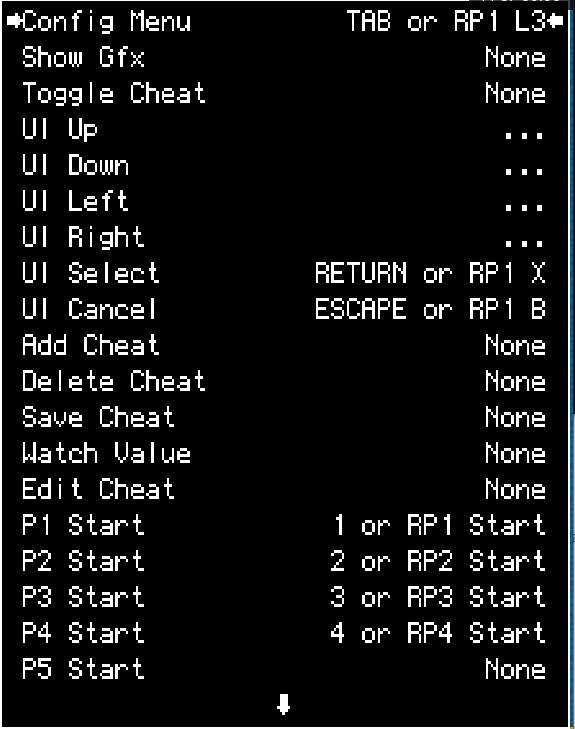
Which I find strange. For one thing, TAB doesn't work. As for why the Y button opens the menu, I found this... here is my RetroArch mappings for the gamepad:
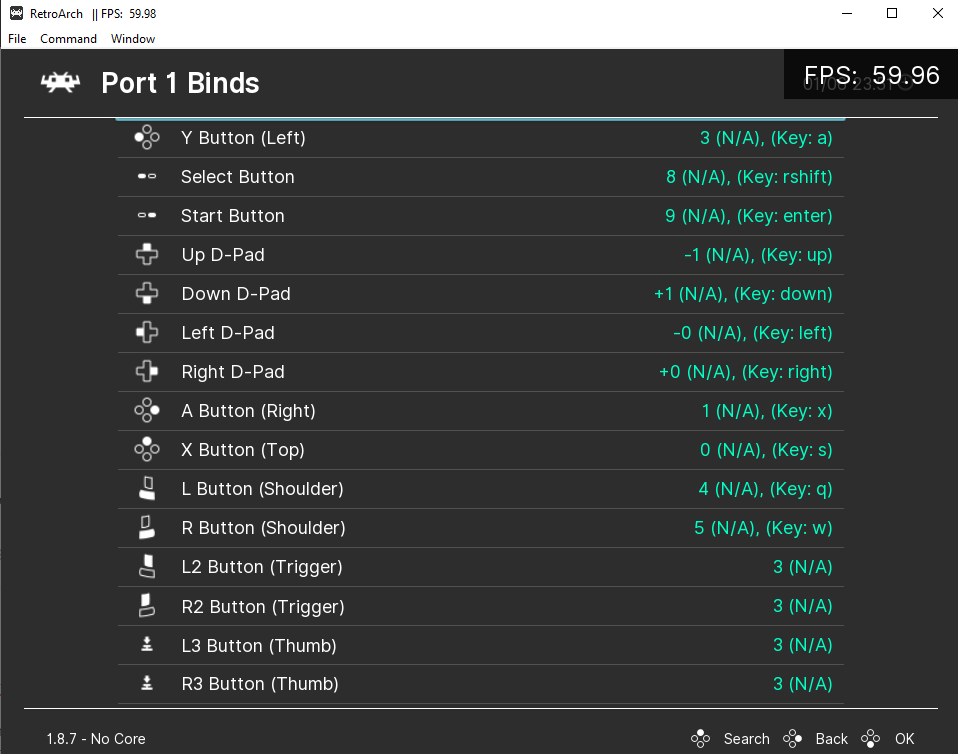
And indeed, Y and L3 are both mapped to the same button. So now I have the issue of I don't know how to delete the mapping for L3. If I go to map it and wait for the timer to expire, it does not delete the mapping. If I use "Bind All" and let the timer expire on L2, R2, L3, R3, RetroArch still maps them all to button 3.
-
@grant2258 said in can't access MAME 2003+ (libretro) in-game menu:
the default menu button is l3 (left analog button) when you press it down. By default mame2003-plus is set to retropad for the input interface. If you want to be able to use the keyboard and retropad at teh same time. change input_interface to sim and the tab key will work
Thanks for your response. I just discovered the L3 setting is indeed there, so that makes sense. But when I go to change input_interface to sim, the tab key still isn't doing anything.
-
@skrilmps I never checked the rest of your settings to be honest but what you need is legacy mapping enabled and input interface set sim. (save the options file)
-
@grant2258 My .opt file doesn't have a legacy mapping setting, so I added the following line to the .opt file:
mame2003-plus_legacy_mapping = "enabled"
Will that do the trick? There is also a mame_remapping setting already in the opt file, set to enabled.
I made sure to save the .opt file.
Still no luck on the TAB working.
-
dont edit your options file set it from the options menu
-
@skrilmps said in can't access MAME 2003+ (libretro) in-game menu:
And indeed, Y and L3 are both mapped to the same button. So now I have the issue of I don't know how to delete the mapping for L3. If I go to map it and wait for the timer to expire, it does not delete the mapping. If I use "Bind All" and let the timer expire on L2, R2, L3, R3, RetroArch still maps them all to button 3.
I was able to solve this part by manually editing G:\Emulation\RetroArch\retroarch.cfg and setting those key mappings to "nul".
However, no I truly have no way to open the in-game menu in mame, since TAB still doesn't work.
-
@grant2258 said in can't access MAME 2003+ (libretro) in-game menu:
dont edit your options file set it from the options menu
Oh, OK. Do you happen to remember which menu in RetroArch has it? I don't see it in Settings->Input or Settings-Configuration.
-
is the core options menu usually settings select +x to bring the menu up then pick options
-
@grant2258 said in can't access MAME 2003+ (libretro) in-game menu:
is the core options menu usually settings select +x to bring the menu up then pick options
Woot! I found it. The legacy mapping option was already set to "on". However, I changed the retropad/keyboard setting to "simultaneous" and now it works!
Many thanks for your help!
-
@skrilmps said in can't access MAME 2003+ (libretro) in-game menu:
cy
no problems at all always use then menu to set options code can change any time.
Contributions to the project are always appreciated, so if you would like to support us with a donation you can do so here.
Hosting provided by Mythic-Beasts. See the Hosting Information page for more information.