Completely reset all controller configs
-
Hi folks,
I have messed around with too many different controllers, settings, remappings, etc, resulting in a big chaos.
Now I am wondering if I can set this back to zero on all levels (ES, retroarch, individual emulators) and start a fresh controller config? Any help appreciated, thanks!
-
You can do this from Retropie Setup choose Configuration Tools > emulationstation and choose the Clear/reset option.
-
Thank you, I will give it a try. This will also remove remappings of single cores/ROMs?
-
@maschine said in Completely reset all controller configs:
This will also remove remappings of single cores/ROMs?
No, if you've saved additional remaps, you need to manually delete them from the the
\\configfolders - each system has its own folders to store the input remapping. -
This post is deleted! -
@maschine said in Completely reset all controller configs:
Hi folks,
I have messed around with too many different controllers, settings, remappings, etc, resulting in a big chaos.
Now I am wondering if I can set this back to zero on all levels (ES, retroarch, individual emulators) and start a fresh controller config? Any help appreciated, thanks!
I have the same problem but can't access the Configure Tools option due to my controller not being set properly. Can I completely clear the settings another way?
-
@colstar Use a keyboard ?
-
@mitu Thanks for replying.
I tried plugging my PC's keyboard into one of the USB ports but it wasn't detected and didn't respond.
-
@colstar Is
F4working (should quit EmulationStation) ? If so, then typecd RetroPie-Setup sudo ./retropie_setup.shand you'll be in the setup script, from where you can follow up and reset the input configuration.
-
@mitu Thanks for replying.
I just formatted the sd card and reinstalled as I haven't got a keyboard that works with the PI. Controller is setup and working fine now. :)
-
 D dankcushions referenced this topic on
D dankcushions referenced this topic on
-
@windg
Was this option removed/moved?closest I can see is "configedit" but if I select that I still don't get an option to reset all of them.
Where can I find this now?
-
@noBios said in Completely reset all controller configs:
Was this option removed/moved?
No. Still here:
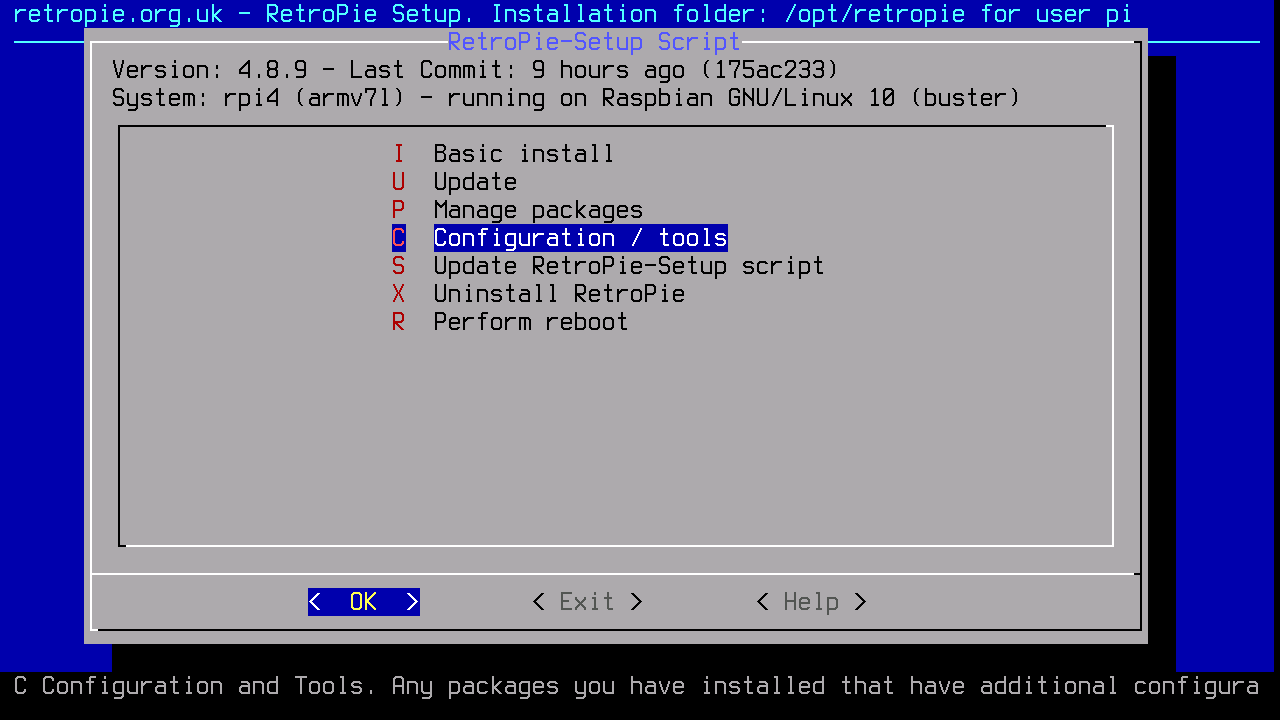
-
@sleve_mcdichael
Yes Configuration / tools is there, but I don't see the reset option.Closest I can find in there is "configedit"
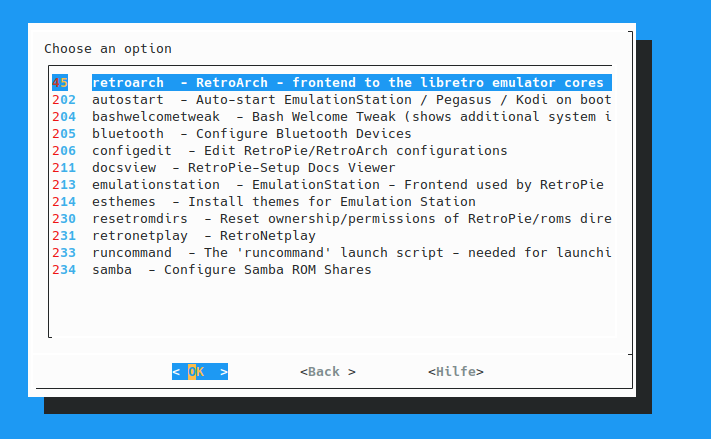
(206)
Edit my bad, re read the post and somehow missed the "emulationstation"
Contributions to the project are always appreciated, so if you would like to support us with a donation you can do so here.
Hosting provided by Mythic-Beasts. See the Hosting Information page for more information.