I've followed this Tutorial to the letter and it's STILL not working...
-
Re: Daphne Install & Dragons Lair Tutorial
Hello, I've followed this video tutorial to the letter. I have the working game on my computer with all the files. The problem i'm running into now is that when i restart the (fully updated) Raspberrypi the Daphne emulator does not show up in my playable games. I've downloaded the Daphne package from the RPI optional package menu via Binary Install, because it cant seem to find the main source, so i'm not sure if that's the problem or not. I have been struggling with this for a week now trying to follow every tutorial i can find, but coming up short every time. It's frustrating. I'm not a programmer and this is incredibly confusing. Any help you guys can offer i would appreciate -
Installing the emulator is not enough for the system to show up in the carousel list - you need to copy the games/ROMs to the system's folder. Did you copy your Daphne ROMs to the
daphnefolder ? -
I thought i had. When downloading Daphne it came with the ROMS (As described by ETA Prime) and that s what i put into the roms folder. Withing Daphne i put the lair.daphne next to the roms folder. within lair.daphne is the .m2v the lair.ogg and the lair.txt. In the roms folder within daphne is where i put the lair.zip. Yet it still does not show up on the carousel list.
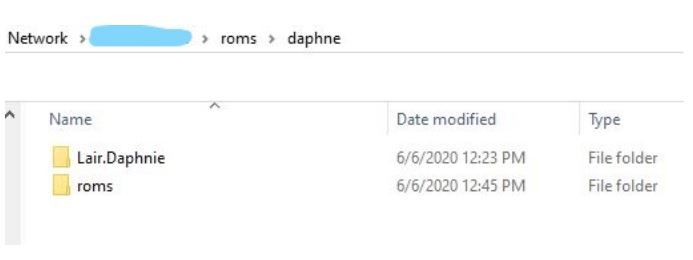
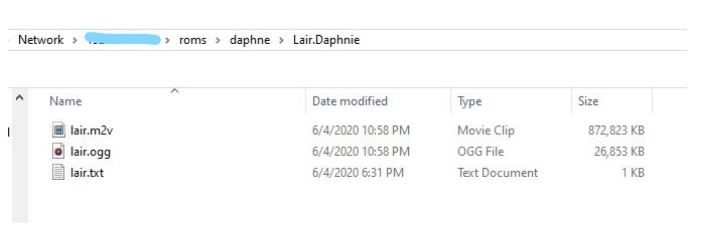
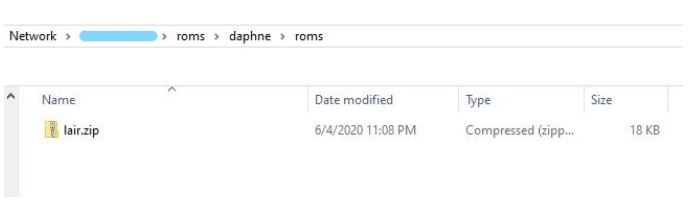
-
you've spelt 'daphne' wrong in - you have 'Lair.Daphnie'. also, it should be in lower case, as per the docs (not sure if that makes a difference, but linux is case-sensitive, so i would sooner assume it matters):
roms |-- daphne | | (The folder below holds a laserdisc...".daphne" | | tells emulationstation to add this to the menu, | | and "dle21" tells daphne to use that game engine) | | | |-- dle21.daphne | | |-- dle21.commands (Optional extra command- | | | line params!) | | |-- dle21.txt (Framefile) | | |-- lair.m2v | | |-- lair.ogg | | | | (All roms go into this roms folder) | +-- roms | +-- dle21.zip(ie,
lair.daphne) -
You mis-spelled '.daphne'.
-
@dankcushions Where do i find dle21.zip?
-
@mitu oops my bad. I fixed that but it still does not work. Do i need the dle21.zip in addition to all of this, as @dankcushions suggests?
-
@echristian89 said in I've followed this Tutorial to the letter and it's STILL not working...:
Do i need the dle21.zip in addition to all of this, as @dankcushions suggests?
You'll need it to run the game, but not for the game to show up in EmulationStation. Did you install the emulator ?
-
I have, but i had to install it from the 'pre-built binary' because the 'install from source' kept telling me that it was unable to complete it's download. I have also tried to re-install it again from source and it's still being problematic.
-
How about we start from here - https://retropie.org.uk/forum/topic/3/read-this-first. Give more details about your system and how you installed it, what Pi model do you have installed, etc.
-
I think i was able to figure it out. Thanks for all your help with the issues i was missing. I reread the link you sent and found some things i had missed before. I was able to download the full source file :) Thank you so much for your help!
Contributions to the project are always appreciated, so if you would like to support us with a donation you can do so here.
Hosting provided by Mythic-Beasts. See the Hosting Information page for more information.