I've followed this Tutorial to the letter and it's STILL not working...
-
Installing the emulator is not enough for the system to show up in the carousel list - you need to copy the games/ROMs to the system's folder. Did you copy your Daphne ROMs to the
daphnefolder ? -
I thought i had. When downloading Daphne it came with the ROMS (As described by ETA Prime) and that s what i put into the roms folder. Withing Daphne i put the lair.daphne next to the roms folder. within lair.daphne is the .m2v the lair.ogg and the lair.txt. In the roms folder within daphne is where i put the lair.zip. Yet it still does not show up on the carousel list.
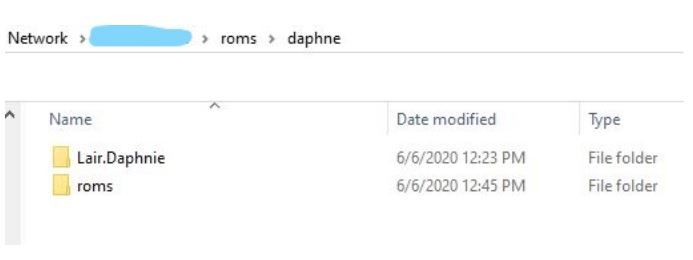
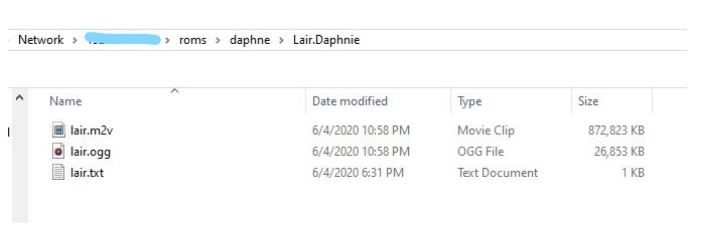
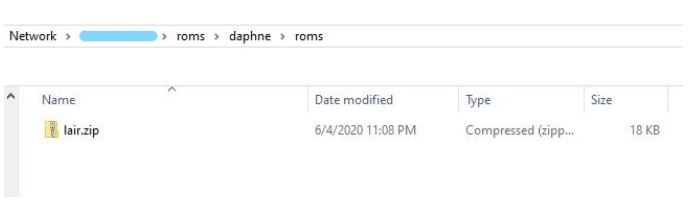
-
you've spelt 'daphne' wrong in - you have 'Lair.Daphnie'. also, it should be in lower case, as per the docs (not sure if that makes a difference, but linux is case-sensitive, so i would sooner assume it matters):
roms |-- daphne | | (The folder below holds a laserdisc...".daphne" | | tells emulationstation to add this to the menu, | | and "dle21" tells daphne to use that game engine) | | | |-- dle21.daphne | | |-- dle21.commands (Optional extra command- | | | line params!) | | |-- dle21.txt (Framefile) | | |-- lair.m2v | | |-- lair.ogg | | | | (All roms go into this roms folder) | +-- roms | +-- dle21.zip(ie,
lair.daphne) -
You mis-spelled '.daphne'.
-
@dankcushions Where do i find dle21.zip?
-
@mitu oops my bad. I fixed that but it still does not work. Do i need the dle21.zip in addition to all of this, as @dankcushions suggests?
-
@echristian89 said in I've followed this Tutorial to the letter and it's STILL not working...:
Do i need the dle21.zip in addition to all of this, as @dankcushions suggests?
You'll need it to run the game, but not for the game to show up in EmulationStation. Did you install the emulator ?
-
I have, but i had to install it from the 'pre-built binary' because the 'install from source' kept telling me that it was unable to complete it's download. I have also tried to re-install it again from source and it's still being problematic.
-
How about we start from here - https://retropie.org.uk/forum/topic/3/read-this-first. Give more details about your system and how you installed it, what Pi model do you have installed, etc.
-
I think i was able to figure it out. Thanks for all your help with the issues i was missing. I reread the link you sent and found some things i had missed before. I was able to download the full source file :) Thank you so much for your help!
Contributions to the project are always appreciated, so if you would like to support us with a donation you can do so here.
Hosting provided by Mythic-Beasts. See the Hosting Information page for more information.