Port Binds
-
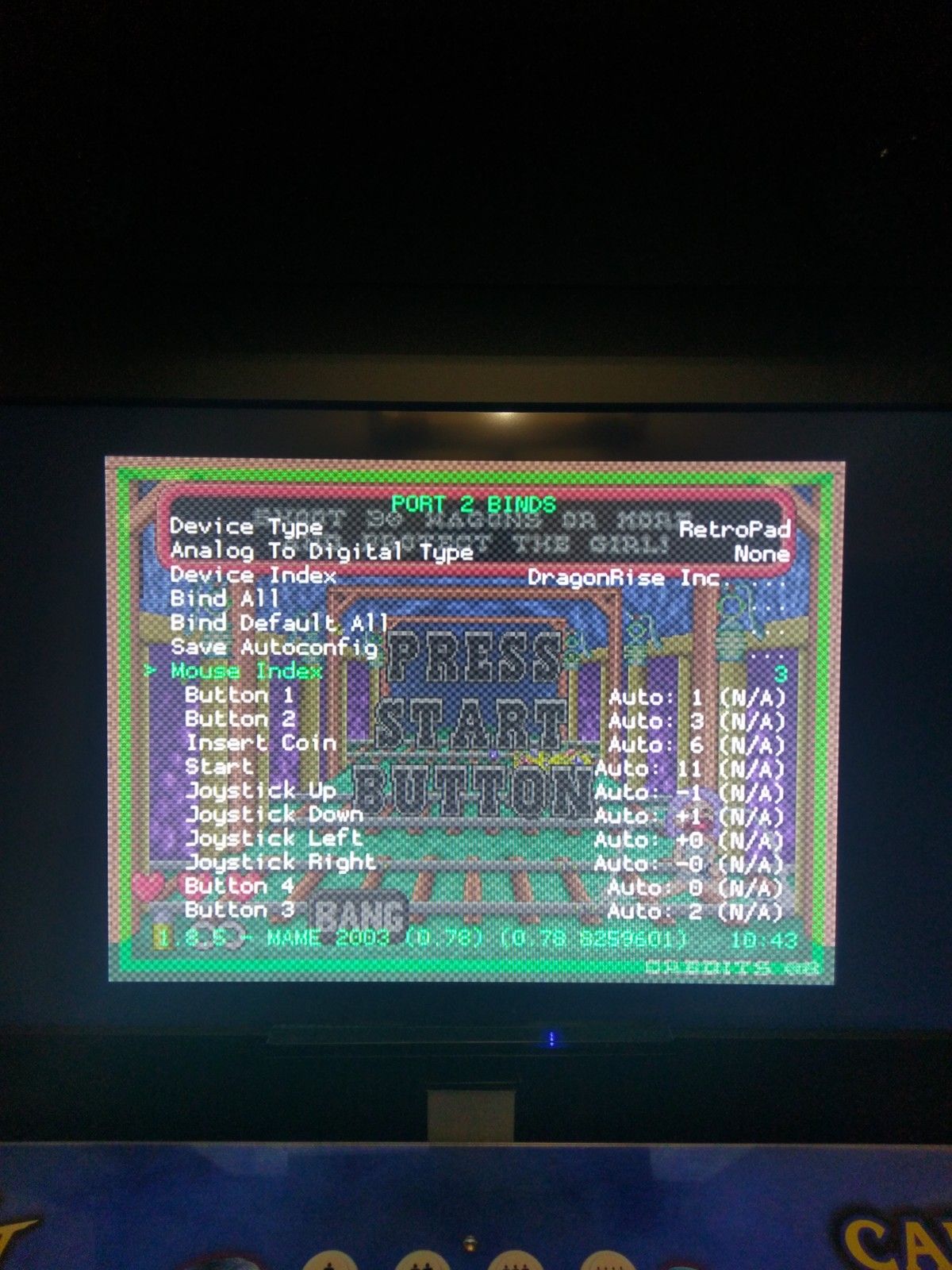
-
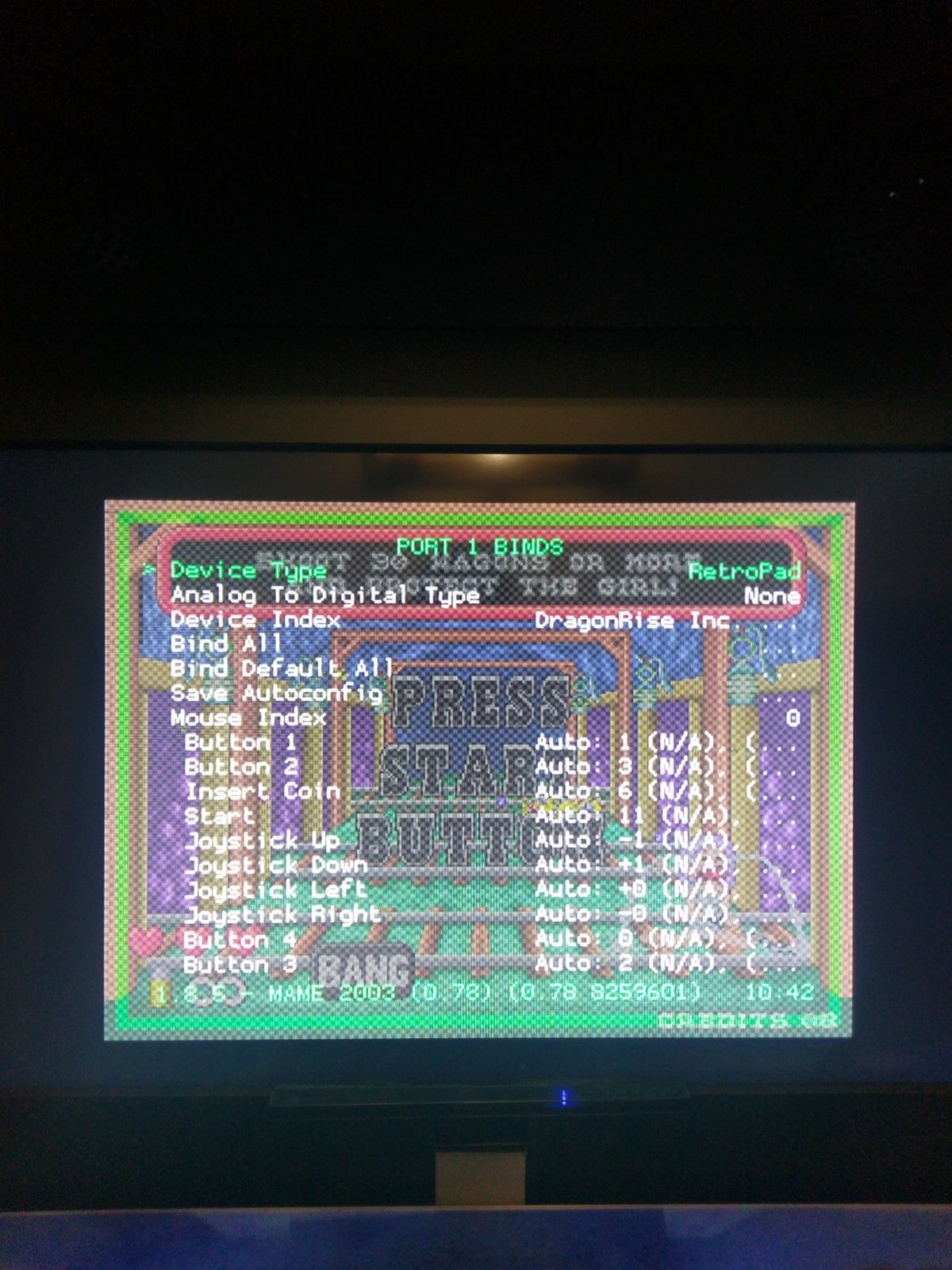
-
This shows both P1 and P2 have the same gamepad. It's the mouse index that you're changing or you also chang the Device Index ? I don't see any mentions to a Dolphin Bar, but I guess that may be the DragonRise controller ?
-
have not changed the device index, have not needed to
All controllers are DragonRise. [EDIT] dolphin bar and trackball do their thing whilst set like this -
DragonRise controllers are the standard controls for each player

-
Then what exactly did you change - and it's not saved ?
-
Port 2 Binds = mouse index 3
-
I thought you're just switching device order - the mouse index doesn't look like it's part of the remap file.
Create a.cfgfile for the game (<GAME_NAME>.cfg) alongside the ROM file and add to itinput_player1_mouse_index = 0 input_player2_mouse_index = 3See more details about per-game configs in https://retropie.org.uk/docs/RetroArch-Configuration/#config-hierarchy.
-
SOLVED
once again Mitu, THANKYOUthis setup works so well because player 1 can use the standard controls or the light gun + player 2 can use the stick or the trackball with standard buttons as the shoot / grenade !!!!!!!!! much the same for all games
-
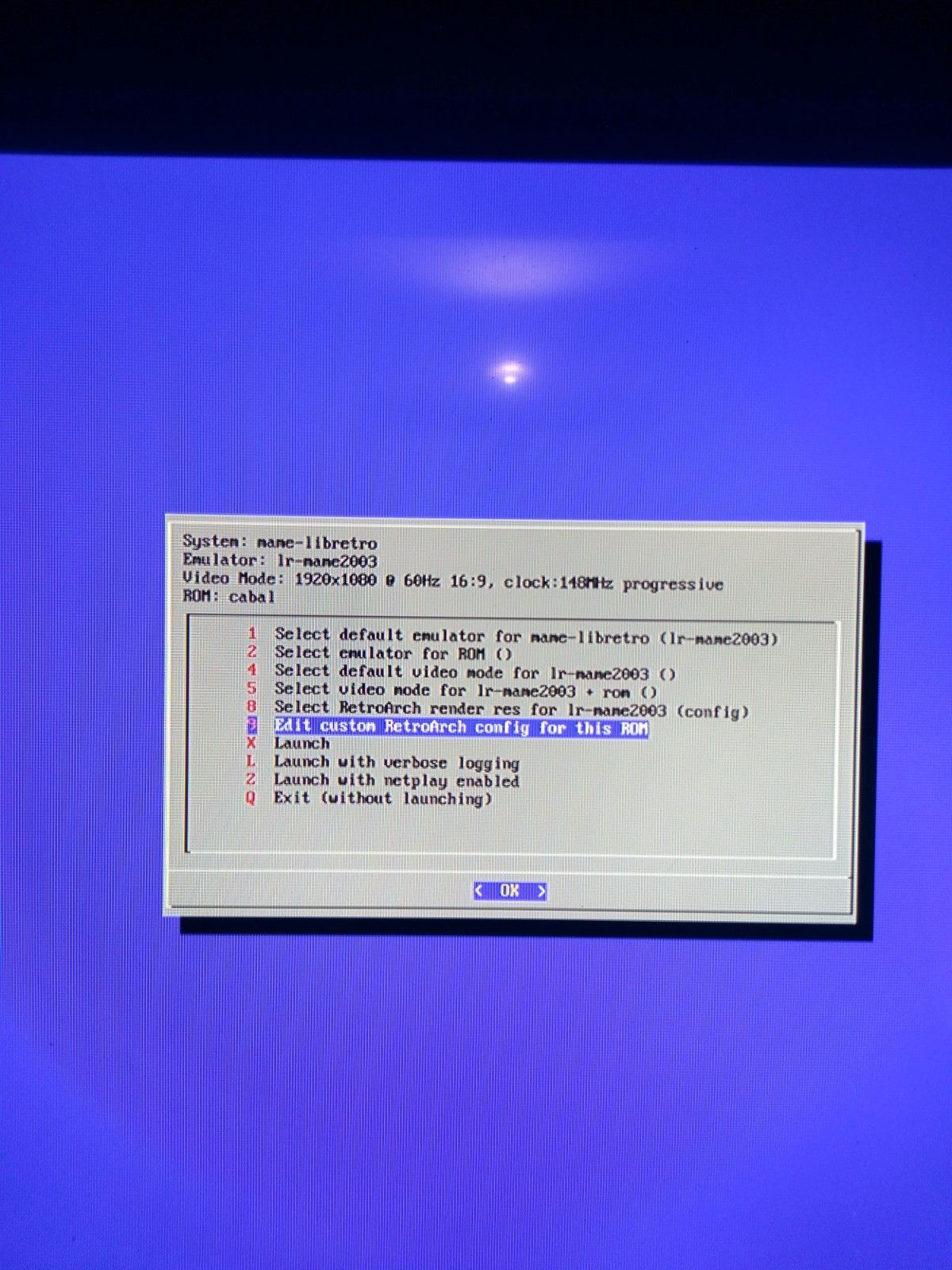 !
!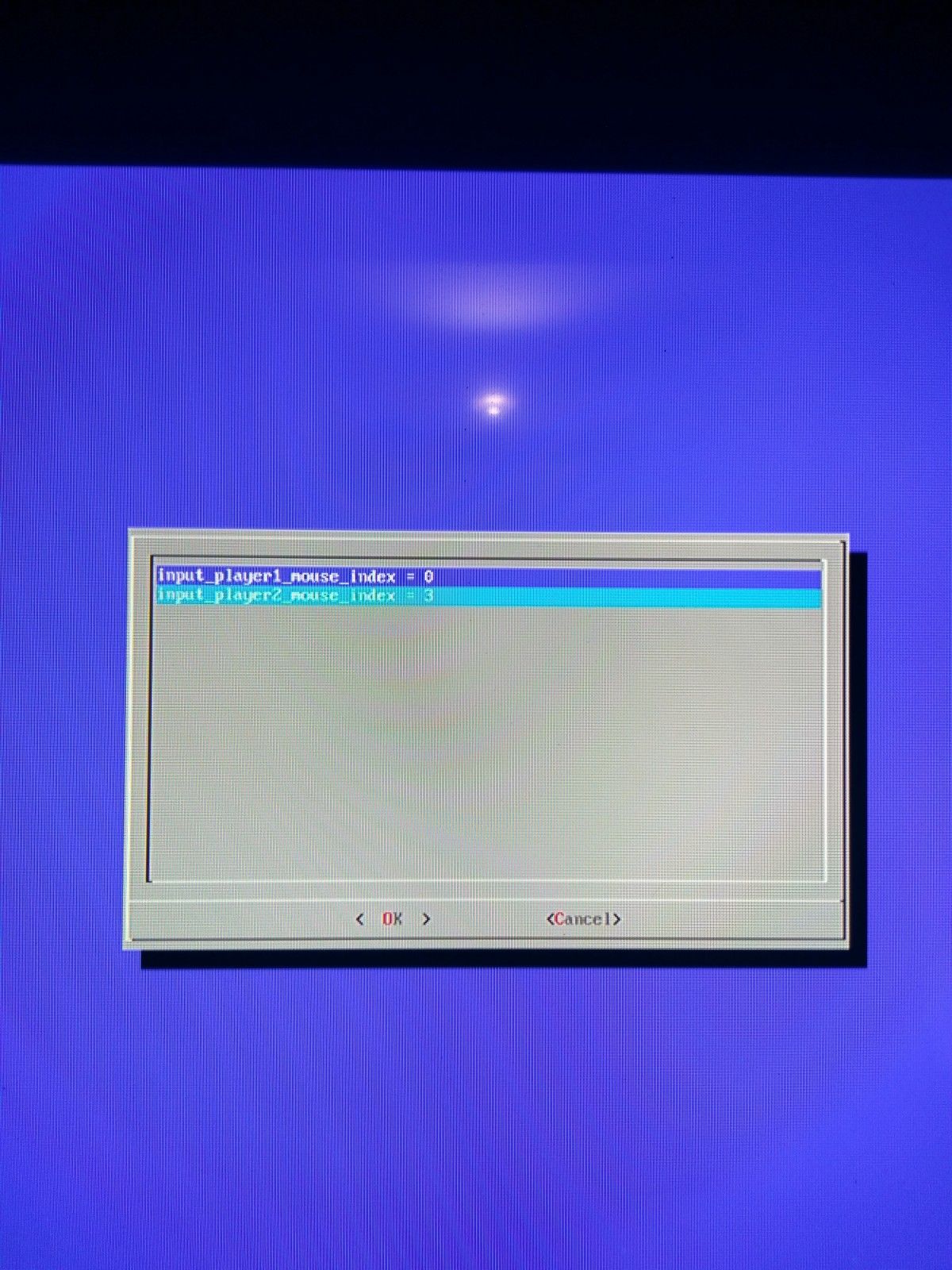 !
!
Contributions to the project are always appreciated, so if you would like to support us with a donation you can do so here.
Hosting provided by Mythic-Beasts. See the Hosting Information page for more information.