Blank Screen After Launching Anything in Configuration Menu
-
Pi Model or other hardware: 4B 4GB
Power Supply used: Apple 30W USB-C PSU
RetroPie Version Used: 4.6
Built From: retropie-buster-4.6-rpi4.img
USB Devices connected: MADCATZ XBOX 360 Controller, Reddragon Mechanical Keyboard, Sandisk Cruzer 32GB
Controller used: MADCATZ XBOX 360 Controller
Error messages received: None
Verbose log (if relevant): N/A
Guide used: N/A, I know how to linux :)
File: N/A
Emulator: N/AAttachment of config files: This is a fresh installation, I really don't think this would be indicative of anything, literally 5 min into using OS, have not made any changes or transferred any ROMS.
How to replicate the problem: Install OS using dd, setup controller, attempt to launch raspi-config or file manager in retropie configuration menu (Literally press A after controller setup).
sudo dd bs=4M if=retropie-buster-4.6-rpi4.img of=/dev/sdb status=progress conv=fsyncStandard Stuff.
tl;dr
After a fresh installation of the OS image (v4.6) from the website, no ROMS, nothing, launching file manager OR raspi-config from the retropie configuration menu just gives me a blank grey screen. oof.The PSU I'm using can supply more than enough power, I switched off of using a weaker one when I noticed the system was hanging and the green LED was quite faint. And, before you ask, yes, I have reflashed the SD card after switching PSU's, in case I corrupted the SD card. This is really weird.
I also tried it with only the controller connected, disconnected my ethernet cable as well. Cooling is not an issue, I have an ICE tower mounted properly to the board with the included thermal pad.
EDIT: I do realize Pi4 support is still in BETA, just thought I would throw this out there, because it does seem that some basic functionality was broken. I have used previous versions of retropie on the pi3.
-
@420noscope-exe Is your TV's resolution 4k ? I've seen it reported a few times in this combination. Set the resolution to 1080p and see if it works afterwards - 4k is a bit much for gaming on the Pi4.
-
@mitu It is definitely not on 4k, it is a 1080p 144Hz monitor (Acer). Connected via hdmi.
-
Can you run
tvservice -sandtvservice -m DMTand post the output ? -
@mitu I can't even get into the terminal by pressing F4, let me try connecting via SSH, I will get back to you on that.
-
pi@retropie:~ $ tvservice -s state 0xa [HDMI CUSTOM RGB lim 16:9], 1920x1080 @ 60.00Hz, progressive pi@retropie:~ $ tvservice -m DMT Group DMT has 19 modes: mode 4: 640x480 @ 60Hz 4:3, clock:25MHz progressive mode 5: 640x480 @ 72Hz 4:3, clock:31MHz progressive mode 6: 640x480 @ 75Hz 4:3, clock:31MHz progressive mode 8: 800x600 @ 56Hz 4:3, clock:36MHz progressive mode 9: 800x600 @ 60Hz 4:3, clock:40MHz progressive mode 10: 800x600 @ 72Hz 4:3, clock:50MHz progressive mode 11: 800x600 @ 75Hz 4:3, clock:49MHz progressive mode 16: 1024x768 @ 60Hz 4:3, clock:65MHz progressive mode 17: 1024x768 @ 70Hz 4:3, clock:75MHz progressive mode 18: 1024x768 @ 75Hz 4:3, clock:78MHz progressive mode 21: 1152x864 @ 75Hz 4:3, clock:108MHz progressive mode 28: 1280x800 @ 60Hz 16:10, clock:83MHz progressive mode 32: 1280x960 @ 60Hz 4:3, clock:108MHz progressive mode 35: 1280x1024 @ 60Hz 5:4, clock:108MHz progressive mode 36: 1280x1024 @ 75Hz 5:4, clock:135MHz progressive mode 47: 1440x900 @ 60Hz 16:10, clock:106MHz progressive mode 58: 1680x1050 @ 60Hz 16:10, clock:146MHz progressive mode 82: 1920x1080 @ 60Hz 16:9, clock:148MHz progressive mode 85: 1280x720 @ 60Hz 16:9, clock:74MHz progressive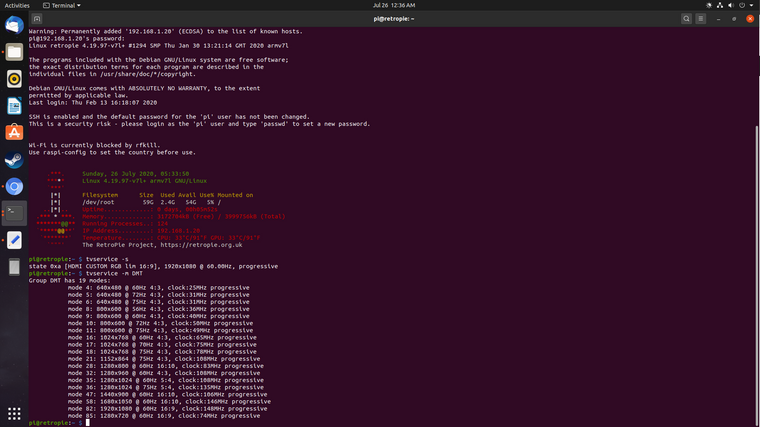
-
Your monitor doesn't specify any preferred resolution, that's a bit unusual. Try telling the Pi to ignore the monitor's EDID and set the resolution to 1080p via
config.txt- see the options in https://www.raspberrypi.org/documentation/configuration/config-txt/video.md. -
@mitu I added:
hdmi_ignore_edid=0xa5000080to the config.txt in the boot partition, just above
#config_hdmi_boost=4on line #35.
That seems to do the trick. Excellent, thank you.
Contributions to the project are always appreciated, so if you would like to support us with a donation you can do so here.
Hosting provided by Mythic-Beasts. See the Hosting Information page for more information.