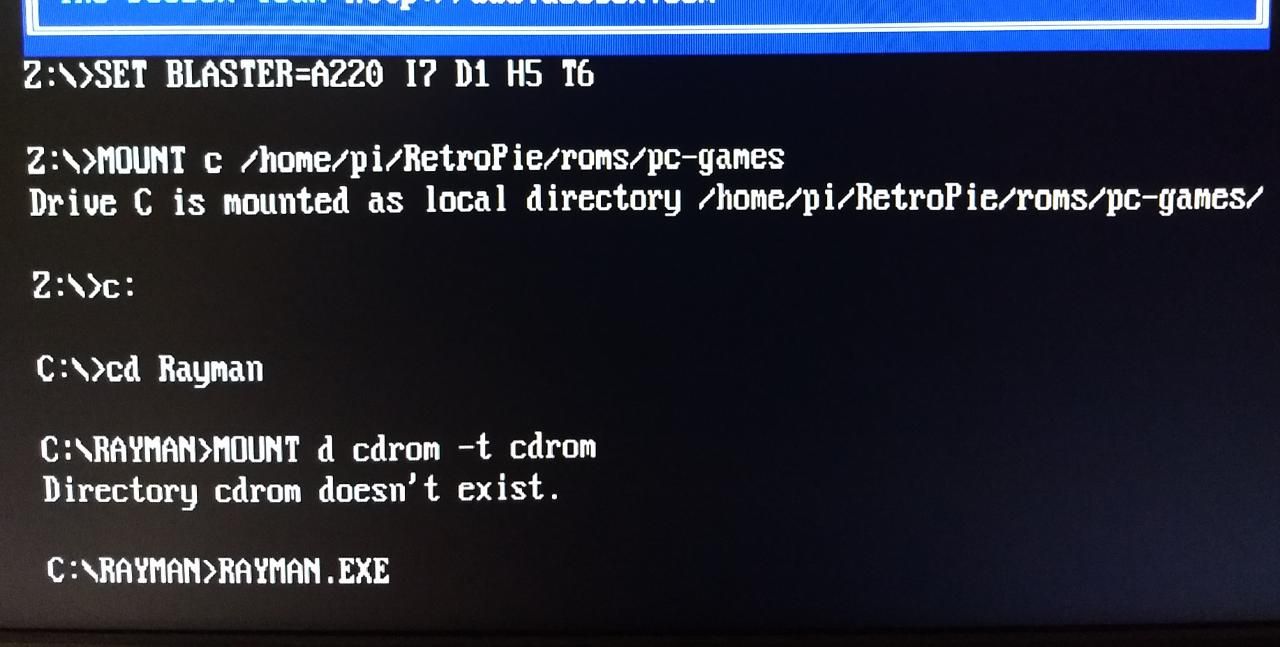Game won't launch via .sh file on Retropie with Dosbox emulator
-
@mitu I edited and created all files through Windows with an ordinary text editor (.txt)
Спасибо за объяснение вот содержание runcommand.log фала:
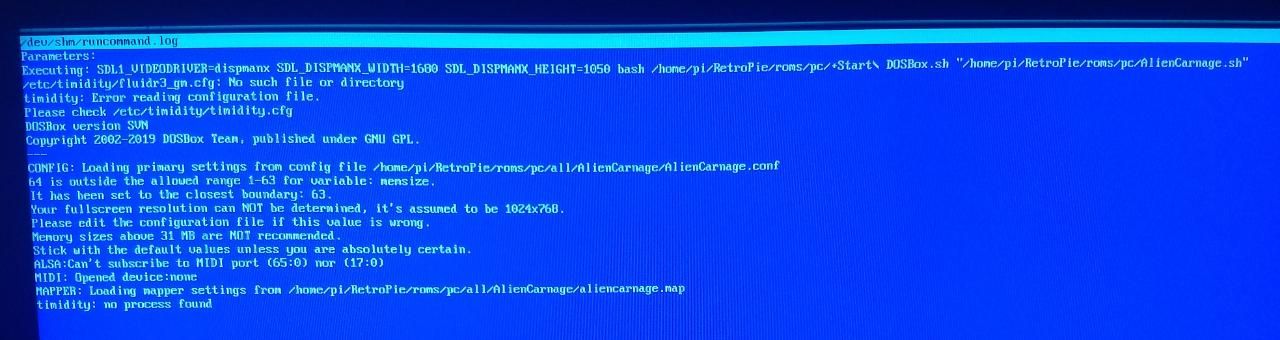
-
OK, we're getting somewhere.
- Install the
dosbox-sdl2package, this will add the fluidsynth soundfonts that cause thetimidityerror - Remove everything from the
.conffile, except the part that you posted here:
[sdl] mapperfile = aliencarnage.map [autoexec] MOUNT c / home/pi/RetroPie/roms/pc/all C: CD AlienCarnage carnage.exe EXITAfter these steps, re-launch the game and see if it works.
EDIT: when posting log/text files, use pastebin.com, don't zip the files and upload them - it's easier to look at the text online, without downloading/unpacking an archive first.
- Install the
-
- Installed dosbox-sdl2 package
- Remove unnecessary from the .conf file
Next, I rebooted EmulationStation and tried to launch the game via the .sh file. The game still doesn't work.
Here is the content of the runcommand.log file:
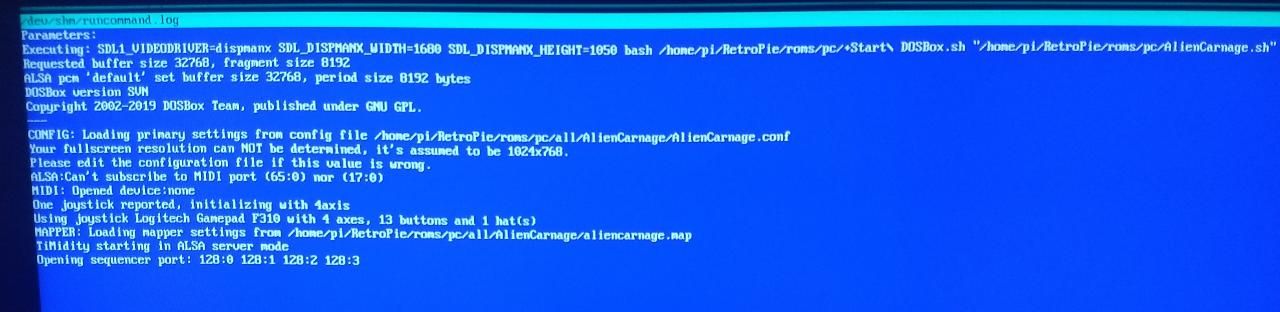
-
@wood12 said in Game won't launch via .sh file on Retropie with Dosbox emulator:
Next, I rebooted EmulationStation and tried to launch the game via the .sh file. The game still doesn't work.
Use the
.conffile - with the contents I mentioned earlier to launch the game. Remove the.shfile. -
@mitu Understood, I deleted the AlienCarnage .sh file, but you understand that I need some kind of shortcut in the general directory to launch each game in order to bypass the search for a /home/pi/RetroPie/roms/pc/all/AlienCarnage/ AlienCarnage .conf file in each game folder to launch it.
I did as you said:
Deleted AlienCarnage .sh file
I went to the folder with the game, which is located and launched it through the AlienCarnage .conf fileThe game did not start, here is the log:
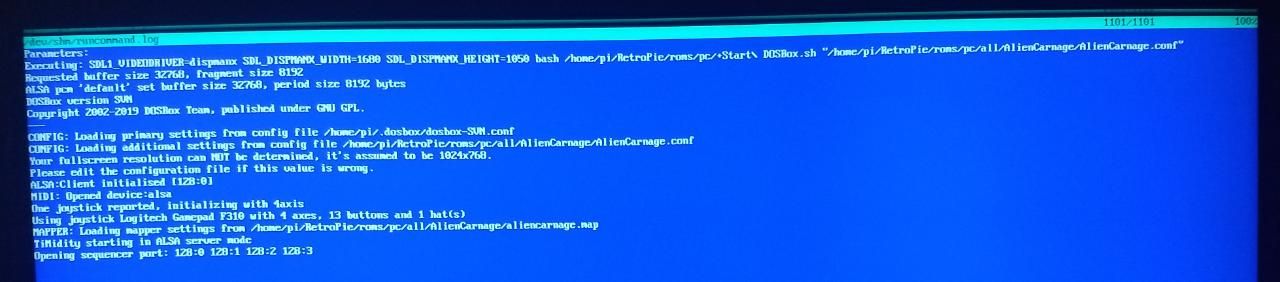
-
You can copy the
.conffile in thepcfolder directly, the.conffile doesn't have to be in the game's folder. This way the game can be launched directly from the PC gamelist.In fact, if you want to organize things, you can create a
roms/pc-gamesfolder and store the game there.This folder is not shown in EmulationStation, you can just add.conf- files for each game - in thepcfolder. Of course, you'll have to adjust the[autoexec]section in the.confto point toroms/pc-games.About the log file - the only error I see is the resolution message (Cannot detect..), but Dosbox appears to start correctly. Is the game still not launching ?
-
@mitu I understand you, and I'll do it: I will leave the AlienCarnage .conf file in the pc folder and I moved all the folders with games to the pc-games folder to the level with the pc folder.
Next, I changed in the AlienCarnage .conf file the paths to the aliencarnage .map and carnage .exe file of the game launch:[sdl] mapperfile=/home/pi/RetroPie/roms/pc-games/AlienCarnage/aliencarnage.map [autoexec] MOUNT c /home/pi/RetroPie/roms/pc-games C: CD AlienCarnage carnage.exe EXITNext, I rebooted EmulationStation. The game did not start!
Here is the log:
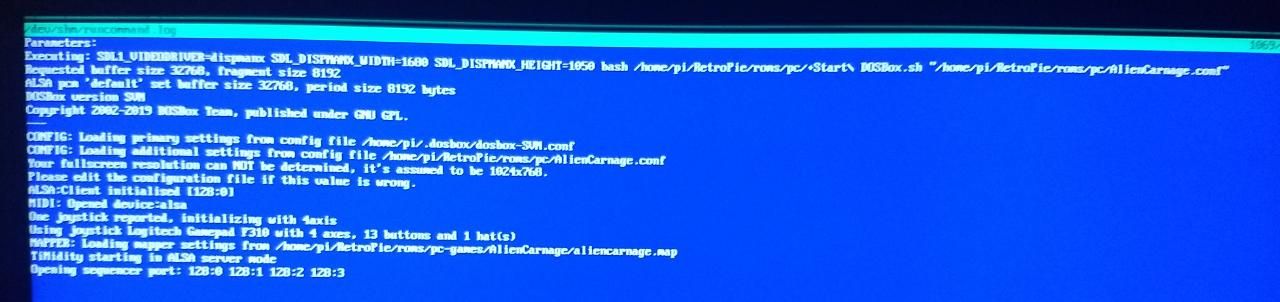
-
@wood12 said in Game won't launch via .sh file on Retropie with Dosbox emulator:
Next, I rebooted EmulationStation. The game did not start!
OK, so what exactly does happen - do you see the Dos prompt, do you see any errors reported on screen, are you booted back to EmulationStation, etc. ?
-
@mitu Nothing happens, it just doesn't start and that's it ...
Here is the launch video, take a look! -
Ok, so you're booted back to EmulationStation. This would be the time to apply what I said earlier:
You can starting Dosbox only (no game) and type the commands you have put in the [autoexec] section of the .conf, to see if you get any errors.
But my bet is that the folder name is at fault - it's too long for DOS. Try renaming the game folder to something shorter -
AlienCfor instance - and adjust the.conffile. -
@mitu You were right, the problem is in the too long name of the game folder. After renaming, the game started! I even edited the .conf file to add the rest of the performance specs for this game and everything still works. Many thanks for the help!
There was a very small question about launching games through .sh, which, as it turned out, does not work in EmulationStation and I deleted it earlier. The fact is that games are launched through it that require a disc in the drive. How then to get out of the situation? Where and what to register if there is no .sh file?
In it, the code for running games with SD was published as follows:
#!/bin/bash /opt/retropie/emulators/dosbox/bin/dosbox -c "mount c ~/RetroPie/roms/pc-games" -c "c:" -c "cd LBA/cd" -c "imgmount d LBA.BIN -t iso" -c "cd .." -c "call LBA.EXE" -c "exit" -
@wood12 if you look at the launching command, you can take anything that's added via the
-cparameter and stuff it in the[autoexec]section of the.conf.
The command/opt/retropie/emulators/dosbox/bin/dosbox -c "mount c ~/RetroPie/roms/pc-games" -c "c:" -c "cd LBA/cd" -c "imgmount d LBA.BIN -t iso" -c "cd .." -c "call LBA.EXE" -c "exit"can be translated into the following
.conffile (a bit simplified)[autoexec] mount c ~/RetroPie/roms/pc-games c: cd LBA imgmount d CD\lba.bin -t iso LBA.EXE exit -
@mitu The way you advised works!
Thank you again for the quick answers to my possibly stupid questions.)I think that this topic can be closed!
-
@mitu There was also a problem to mount the CDROM, and not the ISO or BIN disk image!
I created a folder where the game is located (/home/pi/RetroPie/roms/pc-games/Rayman/) and it contains a folder with a disk, which I named cdrom.
But the commands that I registered in [autoexec] do not work and the game does not start:
[autoexec] MOUNT c /home/pi/RetroPie/roms/pc-games c: cd Rayman MOUNT d cdrom -t cdrom RAYMAN.EXE EXITWhat did I do wrong?
-
What's the error message ?
-
-
You need to specify the correct path to
mount, just like you did when mounting thecdrivemount D /home/pi/RetroPie/roms/pc-games/Rayman/cdrom -t cdrom -
@mitu Thank you so much! Indeed, it was precisely in the full path to the CDROM folder.
As a result, the command looks like this:
[autoexec] MOUNT c /home/pi/RetroPie/roms/pc-games c: cd Rayman MOUNT d /home/pi/RetroPie/roms/pc-games/Rayman/cdrom -t cdrom RAYMAN.EXE EXIT
Contributions to the project are always appreciated, so if you would like to support us with a donation you can do so here.
Hosting provided by Mythic-Beasts. See the Hosting Information page for more information.