Backup from 32gb card and restore to 64gb card
-
Hello :)
I have problem.
I want make backup of my Retropie system from 32gb card and restore it to larger 64gb card but when i do this my 64gb card changed size to 32gb. What i must to do? Or what command or program use? -
Use
raspi-configfrom the RetroPie menu to extend the filesystem to fill up the available space - https://retropie.org.uk/docs/FAQ/#how-do-i-extend-the-available-space-when-upgrading-to-a-larger-sd-card. -
@mitu I do this and don't work, still i have 32gb space on 64gb card
when i install Retropie on 64 gb is ok, but when restore from smaller card i have this problem -
Do you get any error when resizing the partition ? How did you write the 32gb image backup to the new card ?
You can run the resize command from the command line, via
sudo raspi-config --expand-rootfsand check if any errors/warning are reported.
-
Don't have errors.
It even says everything's fine when i resizing.
But... system still see 32gb on 64gb card.
I check on another cards 4gb and 8gb. I use this same program to make backup/restore and this same on 8gb i have 4gb. When i install on formated 8gb and resize i have 8gb.
I use program "RUFUS" to make Image/backup and restore it in this program too. -
Try using Win32Disk imager to backup your 32Gb image and then restore it to the 64Gb card. Use
raspi-configagain to resize the filesystem and then reboot - check afterwards if the image has been properly extended. -
@mitu said in Backup from 32gb card and restore to 64gb card:
Win32Disk imager
what HASH choose?
NONE
MD5
SHA1
SHA256
or program will choose automatically this when i choose card?
And what is with "Read only allocated partitions"? hook or unhook this? -
@xNYARLx said in Backup from 32gb card and restore to 64gb card:
what HASH choose?
or program will choose automatically this when i choose card?It doesn't matter, unless you want to check the hash of your
.imgyourself.And what is with "Read only allocated partitions"? hook or unhook this?
I think it should be unchecked, so the whole card is backed up/restored.
-
Ok. Now i try.
One more thing... in Win10 program see 2 partitions. One is boot and second this bigger. When i choose boot partition this program make image of both? -
Like mitu said.... definitely use Win32Disk imager. It's a little tricky the first time you make an image, but it copies everything really well. If you have a 32 gig card, it will copy whatever size is used on the card. Then write to to a larger card and expand the card size in Raspi-Config. I've done this numerous times, over many years of doing this... it works.
Don't both look at the contents of the mini-SD in Win10 as it's confusing. The card will come up as a drive in Win10, but it's only showing what Win10 can read. The rest of the contents are unable to be read.
-
@xNYARLx Choose the letter correponding to the
bootpartition. The resultingimgshould be approx 32Gb and will contain both partitions - thewhileentire sdcard content. -
Now i think is ok, I'm not wrong?
rozm. = size, użyte = use, dost. = free
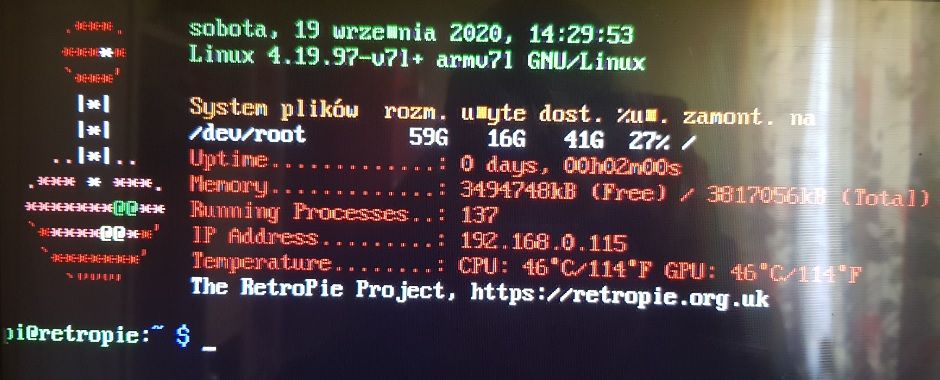
THX Guys!!!
Solution: Don't use "RUFUS"! Use Win32Disk imager! :) -
Yes, it looks fine.
You might want to change the console font to something likeLat2-Terminus22x11to show correctly the Polish locale messages - modify/etc/defaults/console-setupand addFONT="Lat2-Terminus22x11.psf"at the end.
-
@mitu said in Backup from 32gb card and restore to 64gb card:
Yes, it looks fine.
You might want to change the console font to something like Lat2-Terminus22x11 to show correctly the Polish locale messages - modify /etc/defaults/console-setup and add
FONT="Lat2-Terminus22x11.psf"ohhh nice thx :)
but i have one more problem.
I run game on NEOGEO or another systems, config it, save config and when i exit and play again my config not saved, when i run another game my config too not saved (global config). -
@xNYARLx Don't use the 'Save Configuration' menu - use a game/input override instead of that. What settings are you trying to set ?
-
@mitu said in Backup from 32gb card and restore to 64gb card:
Don't use the 'Save Configuration' menu - use a game/input override instead of that. What settings are you trying to set ?
i want OFF all wideo filters, and set wideo/picture scallling to 16:9 and i want this like global to all games on NEOGEO, all games on SNES, etc.
-
@xNYARLx RetroPie doesn't come with any video filter/shader applied. By default, RetroArch is configured to use the original (core provided) resolution for the games. How did you install RetroPie ?
-
@mitu From image, from this site. When i go to config, when my game is running i have in options Filters switch to ON and resolution 4:3 (in RetroArch).
-
@xNYARLx Can you show a screenshot of the settings ?
-
@mitu yes, wait a moment please :)
Contributions to the project are always appreciated, so if you would like to support us with a donation you can do so here.
Hosting provided by Mythic-Beasts. See the Hosting Information page for more information.