[solved] lr-mame2003(+), Trackball and Starwars
-
Basics:
Official Retropie 4.6 Image (updated early Oktober 2020)
Raspberry 4, 2GB & official Power SupplyQuestion:
I am not sure whether I should have asked in the lr-mame2003+ threat, so I am doing it here... In later Mame Versions I can use a trackball with Starwars, because I am able to set the auto-center/recenter value for the analog device (1). In lr-mame2003 [&(plus)] I can't do that from the mame (tab) menu (sorry dave)... As that ain't a bug, but the way controls and roms are handled within those cores, is there a possible workaround I am missing via the libretro/retroarch menu for those cores? Or am I really bound to install advMame in addition to the libretro cores (because I want the vector treatments from either advMame or libretro2003+) to play that game with a trackball (edit: but i prefer, as long as I can avoid it, to not install advMame in addition to the lr-mame cores I am using)?[1]:
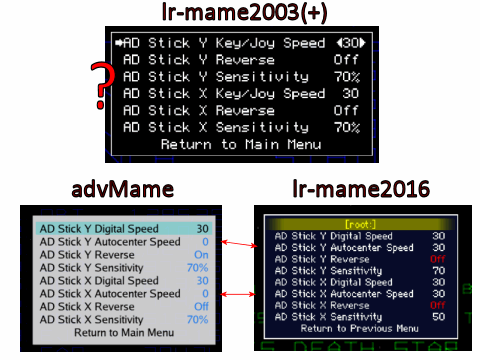
p.S.: please, no religious war about yoke vs. trackball - my teenage memory is: playing that game on an amiga (mouse), so as long as I haven't touched a real cabinet/yoke - I do not know what I am missing and therefore can enjoy it with a trackball. ...
-
Did you update mame2003-plus from source? There's a new core option to center digital controls for analog stick (last option in the core options in RA). Originally added for digital controls to play analog stick games but should work just the same.
-
As it sounds quite familiar to me maybe it has something to do with this analog_ and digital_ option that has to be changed? I recently got different problem and changing simply this option solved it so maybe you also have to change mame2003+ core options for this to show up?
https://retropie.org.uk/forum/topic/21854/lr-mame2003-plus-joystick-not-working-after-updating -
@mahoneyt944 , @Melvin-FoX Thanks for the suggestion, disabling the digital autocenter did the trick!
Contributions to the project are always appreciated, so if you would like to support us with a donation you can do so here.
Hosting provided by Mythic-Beasts. See the Hosting Information page for more information.