RetroPie Wolf3d folder can not hide in Ports?
-
Hi there I am new here I hope this is not a duplicate post. I did do a bunch of searches and have not found an answer. I am in the process of setting up my Raspberry Pi 3B+ and have installed 4.7.1. Everything is great except for one thing I can not solve.
In the ports section, my wolf3d folder is showing and I would love for it to not show up in the game list. Any suggestions?
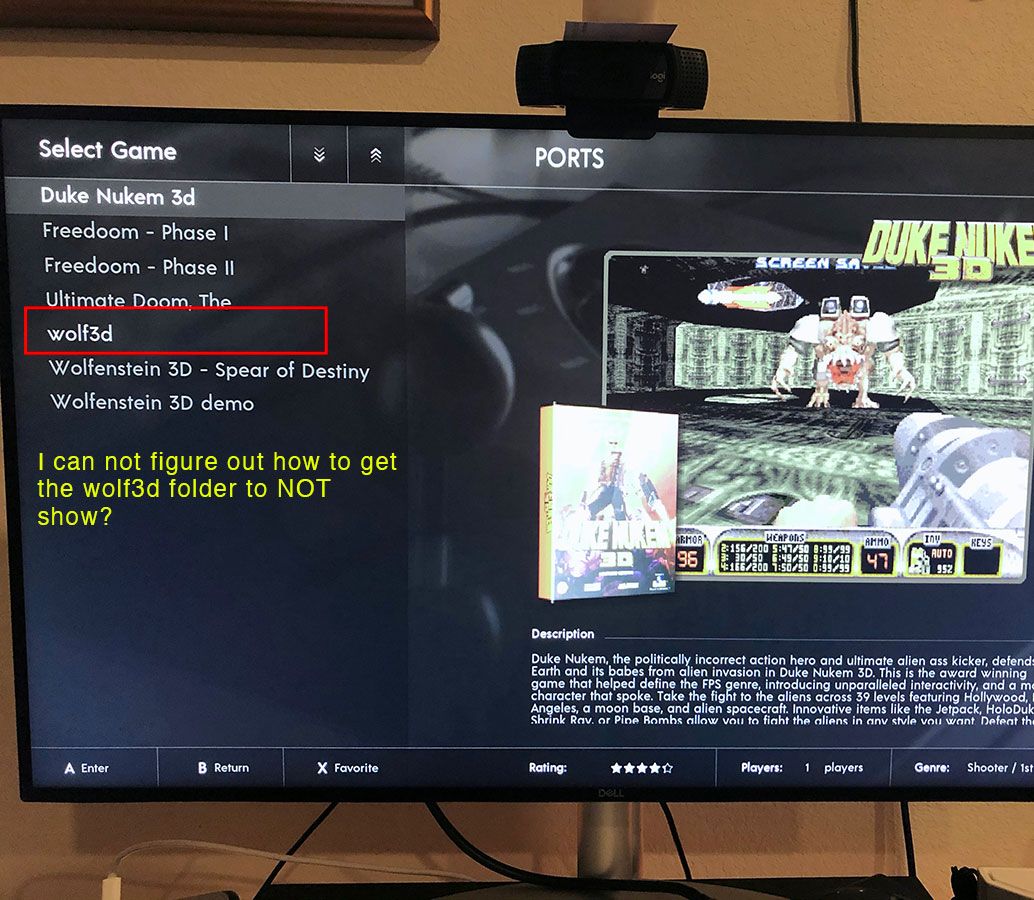 image url)
image url) -
@soulrider911 Rename any
.exefile present in that folder and restart EmulationStation. -
thank you! that is interesting, and solved, is the .exe files even needed?
-
For Wolfenstein 3D, no, it's not needed.
.exeis not a registered as a game extension in the Ports, so I'm puzzled why it registers as such on your system. -
Yes I am confused as well... as my other builds I did no have to do this. Thanks again
-
@soulrider911 said in RetroPie Wolf3d folder can not hide in Ports?:
as my other builds I did no have to do this.
On a stock RetroPie installation, this shouldn't be a problem. Post your
es_systems.cfgon pastebin.com and we can see if the issue stems from there.
Contributions to the project are always appreciated, so if you would like to support us with a donation you can do so here.
Hosting provided by Mythic-Beasts. See the Hosting Information page for more information.