Some my emulators are slow / glitchy audio
-
Finally I have the file. This is outputted from the Vectrex emulator. I can not get one from the C64 emulator, as there is no way to shut the app down after using it, so the unit needs to be unplugged to come out of the app, meaning the log file will disappear...
Parameters: Executing: /opt/retropie/emulators/retroarch/bin/retroarch -L /opt/retropie/libretrocores/lr-vecx/vecx_libretro.so --config /opt/retropie/configs/vectrex/retroarch.cfg "/home/pi/RetroPie/roms/vectrex/Bedlam (USA, Europe).vec" --verbose --appendconfig /dev/shm/retroarch.cfg [INFO] RetroArch 1.8.8 (Git 9552f87) [INFO] Redirecting save file to "/home/pi/RetroPie/roms/vectrex/Bedlam (USA, Europe).srm". [INFO] Redirecting save state to "/home/pi/RetroPie/roms/vectrex/Bedlam (USA, Europe).state". [INFO] === Build ======================================= [INFO] Capabilities: NEON VFPv3 VFPv4 [INFO] Built: Nov 2 2020 [INFO] Version: 1.8.8 [INFO] Git: 9552f87 [INFO] ================================================= [INFO] Loading dynamic libretro core from: "/opt/retropie/libretrocores/lr-vecx/vecx_libretro.so" [INFO] [Overrides] no core-specific overrides found at /home/pi/.config/retroarch/config/VecX/VecX.cfg. [INFO] [Overrides] no content-dir-specific overrides found at /home/pi/.config/retroarch/config/VecX/vectrex.cfg. [INFO] [Overrides] no game-specific overrides found at /home/pi/.config/retroarch/config/VecX/Bedlam (USA, Europe).cfg. [INFO] [Environ]: GET_LANGUAGE: "0". [INFO] [Environ]: RETRO_ENVIRONMENT_SET_CORE_OPTIONS_INTL. [INFO] [Remaps]: remap directory: /opt/retropie/configs/vectrex/ [INFO] Redirecting save file to "/home/pi/RetroPie/roms/vectrex/Bedlam (USA, Europe).srm". [INFO] Redirecting save state to "/home/pi/RetroPie/roms/vectrex/Bedlam (USA, Europe).state". [INFO] [Environ]: GET_LOG_INTERFACE. [INFO] [Environ]: PERFORMANCE_LEVEL: 5. [INFO] [Environ]: SET_PIXEL_FORMAT: XRGB8888. [INFO] [Environ]: SET_HW_RENDER. [INFO] Requesting OpenGLES2 context. [INFO] SET_GEOMETRY: 824x1024, aspect: 0.805. [INFO] Loading content file: /home/pi/RetroPie/roms/vectrex/Bedlam (USA, Europe).vec. [INFO] Did not find a valid content patch. [INFO] [Environ]: SET_PIXEL_FORMAT: XRGB8888. [INFO] [Environ]: SET_HW_RENDER. [INFO] Requesting OpenGLES2 context. [INFO] [Environ]: RETRO_ENVIRONMENT_SET_CORE_OPTIONS_DISPLAY. [INFO] [Environ]: SET_INPUT_DESCRIPTORS: [INFO] Skipping SRAM load.. [INFO] Version of libretro API: 1 [INFO] Compiled against API: 1 [INFO] [Cheats]: Load game-specific cheatfile: /home/pi/.config/retroarch/cheats/VecX/Bedlam (USA, Europe).cht [INFO] [Audio]: Set audio input rate to: 44100.00 Hz. [INFO] [Video]: Timings deviate too much. Will not adjust. (Display = 30.00 Hz, Game = 50.00 Hz) [INFO] [Video]: Game FPS > Monitor FPS. Cannot rely on VSync. [INFO] [Video]: Video @ 3840x2160 [INFO] [Video]: Using HW render, OpenGL driver forced. [INFO] [Video]: Using configured "gl" driver for GL HW render. [INFO] [DRM]: Found 1 connectors. [INFO] [DRM]: Connector 0 connected: yes [INFO] [DRM]: Connector 0 has 50 modes. [INFO] [DRM]: Connector 0 assigned to monitor index: #1. [INFO] [DRM]: Mode 0: (3840x2160) 3840 x 2160, 30 Hz [INFO] [DRM]: Mode 1: (4096x2160) 4096 x 2160, 30 Hz [INFO] [DRM]: Mode 2: (4096x2160) 4096 x 2160, 30 Hz [INFO] [DRM]: Mode 3: (4096x2160) 4096 x 2160, 25 Hz [INFO] [DRM]: Mode 4: (4096x2160) 4096 x 2160, 24 Hz [INFO] [DRM]: Mode 5: (4096x2160) 4096 x 2160, 24 Hz [INFO] [DRM]: Mode 6: (3840x2160) 3840 x 2160, 30 Hz [INFO] [DRM]: Mode 7: (3840x2160) 3840 x 2160, 25 Hz [INFO] [DRM]: Mode 8: (3840x2160) 3840 x 2160, 24 Hz [INFO] [DRM]: Mode 9: (3840x2160) 3840 x 2160, 24 Hz [INFO] [DRM]: Mode 10: (1920x1080) 1920 x 1080, 60 Hz [INFO] [DRM]: Mode 11: (1920x1080) 1920 x 1080, 60 Hz [INFO] [DRM]: Mode 12: (1920x1080i) 1920 x 1080, 60 Hz [INFO] [DRM]: Mode 13: (1920x1080i) 1920 x 1080, 60 Hz [INFO] [DRM]: Mode 14: (1920x1080) 1920 x 1080, 50 Hz [INFO] [DRM]: Mode 15: (1920x1080i) 1920 x 1080, 50 Hz [INFO] [DRM]: Mode 16: (1920x1080) 1920 x 1080, 30 Hz [INFO] [DRM]: Mode 17: (1920x1080) 1920 x 1080, 30 Hz [INFO] [DRM]: Mode 18: (1920x1080) 1920 x 1080, 25 Hz [INFO] [DRM]: Mode 19: (1920x1080) 1920 x 1080, 24 Hz [INFO] [DRM]: Mode 20: (1920x1080) 1920 x 1080, 24 Hz [INFO] [DRM]: Mode 21: (1680x1050) 1680 x 1050, 60 Hz [INFO] [DRM]: Mode 22: (1600x900) 1600 x 900, 60 Hz [INFO] [DRM]: Mode 23: (1280x1024) 1280 x 1024, 75 Hz [INFO] [DRM]: Mode 24: (1280x1024) 1280 x 1024, 60 Hz [INFO] [DRM]: Mode 25: (1440x900) 1440 x 900, 60 Hz [INFO] [DRM]: Mode 26: (1280x800) 1280 x 800, 60 Hz [INFO] [DRM]: Mode 27: (1152x864) 1152 x 864, 75 Hz [INFO] [DRM]: Mode 28: (1280x720) 1280 x 720, 60 Hz [INFO] [DRM]: Mode 29: (1280x720) 1280 x 720, 60 Hz [INFO] [DRM]: Mode 30: (1280x720) 1280 x 720, 50 Hz [INFO] [DRM]: Mode 31: (1024x768) 1024 x 768, 75 Hz [INFO] [DRM]: Mode 32: (1024x768) 1024 x 768, 70 Hz [INFO] [DRM]: Mode 33: (1024x768) 1024 x 768, 60 Hz [INFO] [DRM]: Mode 34: (832x624) 832 x 624, 75 Hz [INFO] [DRM]: Mode 35: (800x600) 800 x 600, 75 Hz [INFO] [DRM]: Mode 36: (800x600) 800 x 600, 72 Hz [INFO] [DRM]: Mode 37: (800x600) 800 x 600, 60 Hz [INFO] [DRM]: Mode 38: (720x576) 720 x 576, 50 Hz [INFO] [DRM]: Mode 39: (720x576i) 720 x 576, 50 Hz [INFO] [DRM]: Mode 40: (720x480) 720 x 480, 60 Hz [INFO] [DRM]: Mode 41: (720x480) 720 x 480, 60 Hz [INFO] [DRM]: Mode 42: (720x480i) 720 x 480, 60 Hz [INFO] [DRM]: Mode 43: (720x480i) 720 x 480, 60 Hz [INFO] [DRM]: Mode 44: (640x480) 640 x 480, 75 Hz [INFO] [DRM]: Mode 45: (640x480) 640 x 480, 73 Hz [INFO] [DRM]: Mode 46: (640x480) 640 x 480, 67 Hz [INFO] [DRM]: Mode 47: (640x480) 640 x 480, 60 Hz [INFO] [DRM]: Mode 48: (640x480) 640 x 480, 60 Hz [INFO] [DRM]: Mode 49: (720x400) 720 x 400, 70 Hz [INFO] [GL]: Found GL context: kms [INFO] [GL]: Detecting screen resolution 3840x2160. [INFO] [EGL] Found EGL client version >= 1.5, trying eglGetPlatformDisplay [INFO] [EGL]: EGL version: 1.4 [INFO] [EGL]: Current context: 0x2a3abb0. [INFO] [KMS]: New FB: 3840x2160 (stride: 15360). [INFO] [GL]: Vendor: Broadcom, Renderer: V3D 4.2. [INFO] [GL]: Version: OpenGL ES 3.1 Mesa 19.3.2. [INFO] [GL]: Using resolution 3840x2160 [INFO] [GL]: Default shader backend found: glsl. [INFO] [Shaders]: preset directory: /home/pi/.config/retroarch/config [INFO] [Shaders]: preset directory: /opt/retropie/configs/vectrex/ [INFO] [Shaders]: preset directory: /home/pi/.config/retroarch/shaders/presets [INFO] [Shader driver]: Using GLSL shader backend. [WARN] [GL]: Stock GLSL shaders will be used. [INFO] [GLSL]: Found GLSL vertex shader. [INFO] [GLSL]: Found GLSL fragment shader. [INFO] [GLSL]: Linking GLSL program. [INFO] [GLSL]: Found GLSL vertex shader. [INFO] [GLSL]: Found GLSL fragment shader. [INFO] [GLSL]: Linking GLSL program. [INFO] [GLSL]: Found GLSL vertex shader. [INFO] [GLSL]: Found GLSL fragment shader. [INFO] [GLSL]: Linking GLSL program. [INFO] [GL]: Using 1 textures. [INFO] [GL]: Loaded 1 program(s). [INFO] [GL]: Initializing HW render (2048 x 2048). [INFO] [GL]: Max texture size: 4096 px, renderbuffer size: 4096 px. [INFO] [GL]: Supports FBO (render-to-texture). [INFO] [udev]: Keyboard #0 (/dev/input/event0). [INFO] [udev]: Mouse #0 (/dev/input/event2). [INFO] [udev]: Mouse #1 (/dev/input/mouse0). [INFO] [udev]: Plugged pad: Sony Interactive Entertainment Wireless Controller (1356:2508) on port #0. [INFO] [udev]: Pad #0 (/dev/input/event4) supports force feedback. [INFO] [udev]: Pad #0 (/dev/input/event4) supports 16 force feedback effects. [INFO] [Joypad]: Found joypad driver: "udev". [INFO] [Font]: Using font rendering backend: stb-unicode. [INFO] [Video]: Found display server: null [INFO] Found shader "/home/pi/.config/retroarch/shaders/2xsal-level2-crt.glslp" [INFO] Found shader "/home/pi/.config/retroarch/shaders/2xsal.glslp" [INFO] Found shader "/home/pi/.config/retroarch/shaders/2xScaleHQ.glslp" [INFO] Found shader "/home/pi/.config/retroarch/shaders/barrel-distortion.glslp" [INFO] Found shader "/home/pi/.config/retroarch/shaders/barrel-distortion_lanczos4.glslp" [INFO] Found shader "/home/pi/.config/retroarch/shaders/barrel-distortion_phosphor.glslp" [INFO] Found shader "/home/pi/.config/retroarch/shaders/barrel-distortion_snes.glslp" [INFO] Found shader "/home/pi/.config/retroarch/shaders/Brighter-with_Contrast.glslp" [INFO] Found shader "/home/pi/.config/retroarch/shaders/bsnes_gamma_ramp.glslp" [INFO] Found shader "/home/pi/.config/retroarch/shaders/crt-pi-curvature-vertical.glslp" [INFO] Found shader "/home/pi/.config/retroarch/shaders/crt-pi-curvature.glslp" [INFO] Found shader "/home/pi/.config/retroarch/shaders/crt-pi-vertical.glslp" [INFO] Found shader "/home/pi/.config/retroarch/shaders/crt-pi.glslp" [INFO] Found shader "/home/pi/.config/retroarch/shaders/gameboy-screen-grid.glslp" [INFO] Found shader "/home/pi/.config/retroarch/shaders/gameboy.glslp" [INFO] Found shader "/home/pi/.config/retroarch/shaders/gameboy2.glslp" [INFO] Found shader "/home/pi/.config/retroarch/shaders/gba-color.glslp" [INFO] Found shader "/home/pi/.config/retroarch/shaders/hq2x&lcd3x.glslp" [INFO] Found shader "/home/pi/.config/retroarch/shaders/hq2x.glslp" [INFO] Found shader "/home/pi/.config/retroarch/shaders/hq2x2.glslp" [INFO] Found shader "/home/pi/.config/retroarch/shaders/hq2x_lcd3x.glslp" [INFO] Found shader "/home/pi/.config/retroarch/shaders/hq2x_phosphor.glslp" [INFO] Found shader "/home/pi/.config/retroarch/shaders/hq2xwaterpaint.glslp" [INFO] Found shader "/home/pi/.config/retroarch/shaders/hq2xwaterpaintscanline.glslp" [INFO] Found shader "/home/pi/.config/retroarch/shaders/hq4x.glslp" [INFO] Found shader "/home/pi/.config/retroarch/shaders/hq4x_lcd3x.glslp" [INFO] Found shader "/home/pi/.config/retroarch/shaders/nds-color.glslp" [INFO] Found shader "/home/pi/.config/retroarch/shaders/nds.glslp" [INFO] Found shader "/home/pi/.config/retroarch/shaders/nedi.glslp" [INFO] Found shader "/home/pi/.config/retroarch/shaders/palm-color.glslp" [INFO] Found shader "/home/pi/.config/retroarch/shaders/phosphor.glslp" [INFO] Found shader "/home/pi/.config/retroarch/shaders/psp-color.glslp" [INFO] Found shader "/home/pi/.config/retroarch/shaders/sharp-bilinear-2x-prescale.glslp" [INFO] Found shader "/home/pi/.config/retroarch/shaders/sharp-bilinear-scanlines.glslp" [INFO] Found shader "/home/pi/.config/retroarch/shaders/sharp-bilinear-simple.glslp" [INFO] Found shader "/home/pi/.config/retroarch/shaders/snes.glslp" [INFO] Found shader "/home/pi/.config/retroarch/shaders/snes2.glslp" [INFO] Found shader "/home/pi/.config/retroarch/shaders/snes_hq2x.glslp" [INFO] Found shader "/home/pi/.config/retroarch/shaders/snes_hq2xwaterpaint.glslp" [INFO] Found shader "/home/pi/.config/retroarch/shaders/snes_hq2xwaterpainthicontrast.glslp" [INFO] Found shader "/home/pi/.config/retroarch/shaders/snes_hq2xwaterpaintscanline.glslp" [INFO] Found shader "/home/pi/.config/retroarch/shaders/snes_lcd3x.glslp" [INFO] Found shader "/home/pi/.config/retroarch/shaders/snes_phosphor.glslp" [INFO] Found shader "/home/pi/.config/retroarch/shaders/snes_scanline.glslp" [INFO] Found shader "/home/pi/.config/retroarch/shaders/snes_waterpaint.glslp" [INFO] Found shader "/home/pi/.config/retroarch/shaders/stock.glsl" [INFO] Found shader "/home/pi/.config/retroarch/shaders/super-2xsai.glslp" [INFO] Found shader "/home/pi/.config/retroarch/shaders/super-eagle.glslp" [INFO] Found shader "/home/pi/.config/retroarch/shaders/vba-color.glslp" [INFO] Found shader "/home/pi/.config/retroarch/shaders/xbr-lv1-noblend.glslp" [INFO] Found shader "/home/pi/.config/retroarch/shaders/zfast_crt_curve.glslp" [INFO] Found shader "/home/pi/.config/retroarch/shaders/zfast_crt_curve_vertical.glslp" [INFO] Found shader "/home/pi/.config/retroarch/shaders/zfast_crt_standard.glslp" [INFO] Found shader "/home/pi/.config/retroarch/shaders/zfast_crt_standard_vertical.glslp" [INFO] Found shader "/home/pi/.config/retroarch/shaders/zfast_lcd_standard.glslp" [INFO] [ALSA]: Using signed 16-bit format. [INFO] [ALSA]: Period size: 768 frames [INFO] [ALSA]: Buffer size: 3072 frames [INFO] [ALSA]: Can pause: no. [INFO] [Menu]: Found menu display driver: "gl". [INFO] [Font]: Using font rendering backend: stb-unicode. [INFO] [Font]: Using font rendering backend: stb-unicode. [INFO] [Font]: Using font rendering backend: stb-unicode. [INFO] [Menu]: Found menu display driver: "gl". [INFO] [LED]: LED driver = 'null' 0x4b477c [INFO] [MIDI]: Initializing ... [INFO] [MIDI]: Input disabled. [INFO] [MIDI]: Output disabled. [INFO] [MIDI]: Initialized "alsa" driver. [INFO] Loading history file: [/opt/retropie/configs/vectrex/content_history.lpl]. [INFO] Loading history file: [/opt/retropie/configs/vectrex/content_music_history.lpl]. [INFO] Loading history file: [/opt/retropie/configs/vectrex/content_video_history.lpl]. [INFO] Loading history file: [/opt/retropie/configs/vectrex/content_image_history.lpl]. [INFO] Loading favorites file: [/opt/retropie/configs/vectrex/content_favorites.lpl]. [INFO] [GL]: VSync => off [INFO] [KMS]: New FB: 3840x2160 (stride: 15360). [INFO] [KMS]: New FB: 3840x2160 (stride: 15360). [INFO] [Cheats]: Save game-specific cheatfile: /home/pi/.config/retroarch/cheats/VecX/Bedlam (USA, Europe).cht [INFO] Content ran for a total of: 00 hours, 00 minutes, 07 seconds. [INFO] Unloading game.. [INFO] Unloading core.. [INFO] Unloading core symbols.. [INFO] [Core Options]: Saved core options file to "/opt/retropie/configs/all/retroarch-core-options.cfg" -
Your resolution is 4k@30hz. It's a bit too much too handle for emulation - I suggest you lower your resolution to 1080p@60hz.
The Pi4 doesn't output 4k@60hz by default, if you want to still keep the 4k resolution, then enable 4k@60hz from
raspi-configor add to/boot/config.txt:hdmi_enable_4kp60=1 -
please format your logs correctly - see https://retropie.org.uk/forum/topic/3/read-this-first ('code blocks' section). i have edited your post this time :)
Finally I have the file. This is outputted from the Vectrex emulator. I can not get one from the C64 emulator, as there is no way to shut the app down after using it, so the unit needs to be unplugged to come out of the app, meaning the log file will disappear...
are you using escape key to exit? see https://retropie.org.uk/docs/Commodore-64-VIC-20-PET/
as for your log, the problem is as i expected:
[INFO] [Video]: Timings deviate too much. Will not adjust. (Display = 30.00 Hz, Game = 50.00 Hz)
[INFO] [Video]: Game FPS > Monitor FPS. Cannot rely on VSync.
[INFO] [Video]: Video @ 3840x2160you're using a 4k30 mode. select a 1080p60 resolution mode via raspi-config (available on the retropie settings section in emulationstation)
-
@mitu said in Some my emulators are slow / glitchy audio:
Your resolution is 4k@30hz. It's a bit too much too handle for emulation - I suggest you lower your resolution to 1080p@60hz.
The Pi4 doesn't output 4k@60hz by default, if you want to still keep the 4k resolution, then enable 4k@60hz from
raspi-configor add to/boot/config.txt:hdmi_enable_4kp60=1Hi, I cannot change the resolution, when I go into Raspi-Config I select "2 Display Options", then "D1 Resolution", and it just jumps back to the first Raspi-Config screen, and thus loops around those two menus. I tried entering the code you suggested, but the audio is still slow and glitchy.
-
@lektroid you can manually set the mode in
/boot/config.txtfor example, for 1080p on mine I use
hdmi_group=2 hdmi_mode=82you could try that or
hdmi_group=1 hdmi_mode=16these are the typical ones.
-
As an alternative to
raspi-config, you can add to your/boot/config.txtfile:hdmi_group=1 hdmi_mode=16and remove the
hdmi_enable_4kp60line. -
@mitu said in Some my emulators are slow / glitchy audio:
hdmi_group=1
hdmi_mode=16Tried saving the file with the new settings, but it says the file is locked and won't let me save
-
@lektroid How are you editing the file ? If you're using an editor from the PI, make sure you're using
sudowhen you start the editor, the file is not editable by thepiuser, since it's a system file. -
@mitu said in Some my emulators are slow / glitchy audio:
@lektroid How are you editing the file ? If you're using an editor from the PI, make sure you're using
sudowhen you start the editor, the file is not editable by thepiuser, since it's a system file.@mitu I'm plugging the SD into the mac, then using Textedit to edit the file (It's the only way I know), not sure how to use
sudo? -
You don't need
sudoif you're editing the file on macOS. -
@mitu said in Some my emulators are slow / glitchy audio:
You don't need
sudoif you're editing the file on macOS.So, what's the best way to edit it, since MacOS won't save the file?
-
Just edit it from the Pi. Exit EmulationStation and then run
sudo nano /boot/config.txtto edit the file. Reboot after saving the file, by running
sudo reboot. -
@dankcushions said in Some my emulators are slow / glitchy audio:
@lektroid said in Some my emulators are slow / glitchy audio:
@dankcushions Thanks for your reply, but this is not working. I have followed the instructions to the word, inserted all the information into Cyberduck exactly, there is nowhere to add an IP address in Cyberduck, so obviously I could not enter that, and it refuses connect.
there sure is - i use it myself:
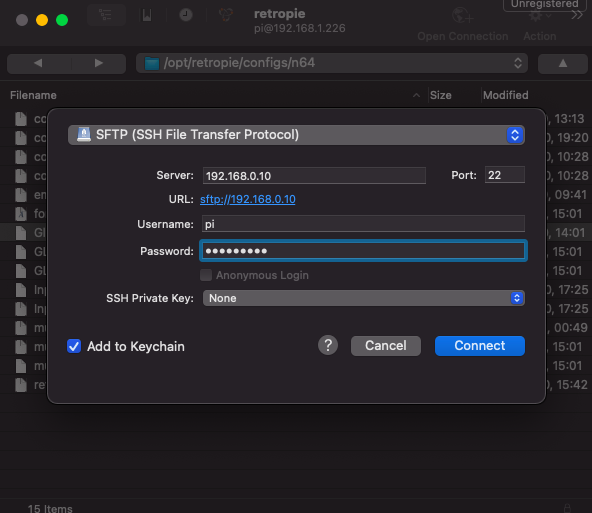
Open Connection > Server prompt.
I have this running now, thanks for the image, I was entering a server name where the IP should go.
However, I still cannot save the file, it says "Permission denied. Please contact your web hosting service provider for assistance." and refuses to overwrite.
How can I give permission to the file so it will save?
-
-
@dankcushions I'll have a go, but I'm no commandline guru, hopefully I can work it out.
I'm just confused as to why I am unable to access the screen resolutions from the Display Options menu, is something broken?
-
All sorted, the emulator is working perfectly. Thanks for all your help, and thanks also for putting up with my incompetence.
A huge thanks from both my wife and myself. We are both delighted!
-
@lektroid said in Some my emulators are slow / glitchy audio:
All sorted, the emulator is working perfectly. Thanks for all your help, and thanks also for putting up with my incompetence.
A huge thanks from both my wife and myself. We are both delighted!
Hi. I'm popping in late on this one but I wanted to point something else out to you while you travel down the Retropie path. Unlike other single source software that is written by one person and constantly updated by the same... Think or Retropie as a huge umbrella that a ton of individuals came together under to get all these emulators to work with each other.
Many of the emulators have been tweaked to specifically work in the Retropie world, so it will pay you back 10 fold to start to become familiar with some Linux commands and how it works. Don't have to be an expert, but as you add emulators and what they need to work, it will help a lot.
Download Putty and if you are using a PC WinSCP. They are for getting straight in to the PIs file system and working with it. You can use a Mac, but again, it's not always the same as just using mac files. Linux requires permissions to be changed on folders, files..etc.
Also... Commodore 64... If you are using Vice, there is a great video on youtube by a guy named ETAPrime who shows you how to configure the buttons to work the emulator. There is also lr-vice you can download sperately that will pickup the standard Retroarch joystick button commands.
Either way you'll need to read and research many of the emulators as you add them. Many need special configurations to use properly. Take one at a time. I have 43 systems running on mine. Took me almost a year to get them all working correctly...or as best that I could.
Good luck, come back often to ask questions. You're only 'incompetent' because you don't have knowledge. Knowledge is all about effort. Max effort = max knowledge.
Contributions to the project are always appreciated, so if you would like to support us with a donation you can do so here.
Hosting provided by Mythic-Beasts. See the Hosting Information page for more information.