Old Computer Appreciation Thread
-
@folly Great, thanks for the explanation!
I'll try it soon. I'm back to work tomorrow myself. -
@folly
For handeld systems from my tutorial, have you try my gamelist.xml and images/video?Does it work well?
-
@dteam said in Old Computer Appreciation Thread:
@folly
For handeld systems from my tutorial, have you try my gamelist.xml and images/video?Does it work well?
I haven't had time for this, so that is still on the "to do list".
Theoretically, it think, it should work.
Perhaps you can try it out for us.EDIT :
Curious as I am, I was able to do a fast test.
In the gamelist I renamed .7z to .zip.
(I use .zip files instead)Gamelist, pictures and video work.
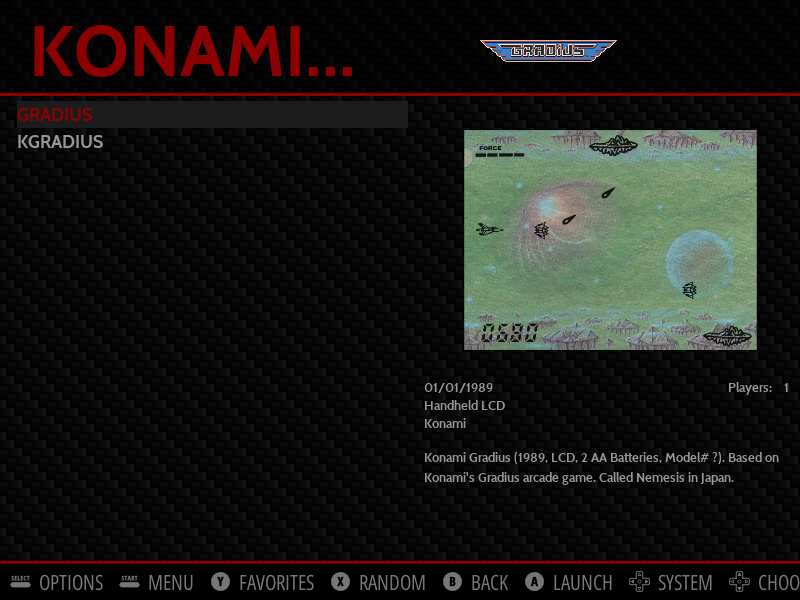
-
Here's an issue I'm having with GSPlus. Out of about the 150 games for the system, I've gotten most of them to work, but about 15 of the games throw this error at me:
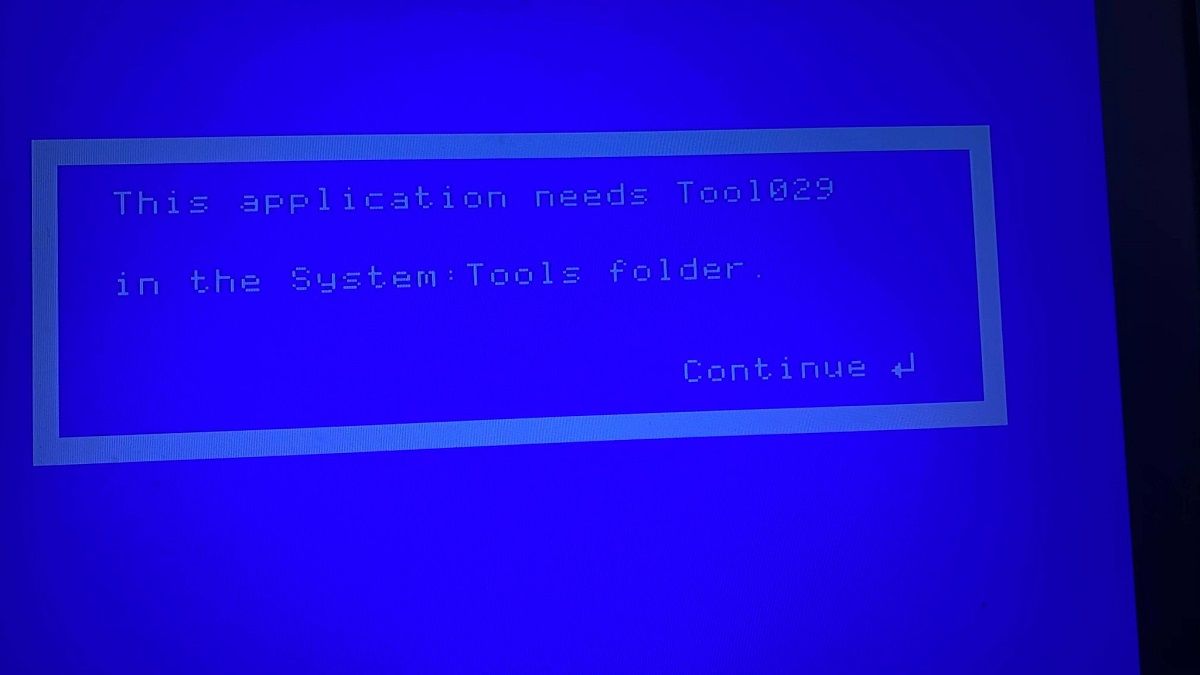
Any ideas on how to fix this? I did some Googling around and I couldn't find anything specific to GSPlus to fix it.
I got this error on games like Deja Vu, Where in the World is Carmen Sandiego, and Uninvited.
Any ideas?
-
@tpr Doesn't Wolfenstein 3D throw up the same error? I think in that case the rom was bad.
-
@zering Hmm... I've tried a few different versions of each ROM. Maybe I'll keep looking....
-
@folly said in Old Computer Appreciation Thread:
Gamelist, pictures and video work.
If your theme support image,video and marquee (together)
you should see the handheld machine instead a 3d box like:<game> <path>./kgradius.7z</path> <name>Gradius</name> <desc>Konami Gradius (1989, LCD, 2 AA Batteries, Model# ?). Based on Konami's Gradius arcade game. Called Nemesis in Japan. </desc> <image>~/.emulationstation/downloaded_images/konamih/kgradius1.png</image> <video>~/.emulationstation/downloaded_images/konamih/Kgradius.mp4</video> <marquee>~/.emulationstation/downloaded_images/konamih/kgradius.png</marquee> <rating>0.8</rating> <releasedate>19890101T000000</releasedate> <developer>Konami</developer> <publisher>Konami</publisher> <genre>Handheld LCD</genre> <playcount>1</playcount> <lastplayed>20201030T114901</lastplayed> </game>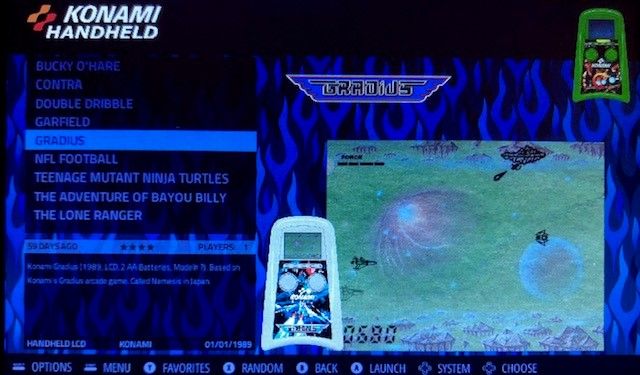
sorry for my poor quality picture! -
@folly said in Old Computer Appreciation Thread:
With version 1.4a I added the command scripts and also matching with the DTEAM handheld naming.
In generate-desired-systems.sh
I wrote :bash generate-lr-mess-systems-1v4-alpha.sh konamih bash generate-lr-mess-systems-1v4-alpha.sh jakks bash generate-lr-mess-systems-1v4-alpha.sh all_in1 bash generate-lr-mess-systems-1v4-alpha.sh classich bash generate-lr-mess-systems-1v4-alpha.sh tigerrz bash generate-lr-mess-systems-1v4-alpha.sh tigerh bash generate-lr-mess-systems-1v4-alpha.sh gameandwatchOnly tigerh was generated. But good news, tigerh works !!
Great job! -
Apple IIgs - GSPlus Joystick / Mouse configuration help:
I loaded up about 154 Apple IIgs games today from the TOSEC library to do some joystick / mouse testing and here were some of the notes I made. I loaded these up using GSPlus. The collection of notes is for games that either needed additional key presses to get the joystick to work that might not be obvious when loading up a game, or games that had trouble using the joystick or mouse.
I thought the following notes may be helpful to some, and if anyone has a fix for the games I couldn't get to work, please let me know! Thank you.
Alien Mind - Use F1 & F2 Button as "Button One and two" when calibrating. Needed to tweak the joystick trim amount -25 on both X & Y otherwise the character won't go down. Use the joystick config menu by pressing F4.
Ancient Land of Y's - Use CTRL-J to calibrate joystick and F1 & F2 as "Button one and two"
Black Cauldron - Press F1 when it tells you to center your joystick and press a button.
Downhill Challenge - Cannot get joystick to work at all.
Dream Zone - Mouse stutters and lags around the screen. It's playable, but difficult.
Grand Prix Circuit - Pressing J on the main selection screen and then calibrating the joystick with the F1 & F2 keys seems to crash the game when you use the joystick and buttons to make a selection. Game seems to work okay with the keyboard.
Great Western Shootout - Mouse lag makes this game unplayable.
Hardball - Joystick control seems to be stuck on "Down" and I can't find a way to re-calibrate the joystick. I tried adjusting some of the tweak settings in the control panel but that didn't do anything.
Immortal - Needed to tweak the joystick trim amount -5 on both X & Y otherwise the character pulls to the right. Use the joystick config menu by pressing F4.
John Elway's Quarterback - Need to press SHIFT-Y to answer "Yes" at the "Do you have a joystick" question.
Kings Quest I - IV - Press F1 when it tells you to center your joystick and press a button.
Laser Force - Joystick works but seems to have calibration issues. I tried tweaking the settings but nothing really seemed to work.
Leisure Suit Larry - Press F1 when it tells you to center your joystick and press a button.
Manhunter - Press F1 when it tells you to center your joystick and press a button.
Marble Madness - Needed to tweak the joystick trim amount -5 on both X & Y otherwise the character pulls to the right. Use the joystick config menu by pressing F4.
Mixed Up Mother Goose - Press F1 when it tells you to center your joystick and press a button.
Police Quest - Press F1 when it tells you to center your joystick and press a button.
Qix - Press "J" at the title screen to calibrate joystick. Use F1 & F2 as button one and two.
Rastan - This game actually works just fine with the joystick control, but it takes like 7 minutes to load up!
Silpheed - Press SHIFT-7 to calibrate the joystick after the game has loaded. Use F1 and F2 for the buttons when it asks to press them.
Skate or Die - Needed to tweak the joystick trim amount -25 on both X & Y otherwise the character pulls to the right. Use the joystick config menu by pressing F4.
Space Ace - The joystick doesn't work because apparently there is no joystick control! It's keyboard only for this game. And it does work! It's just odd...
Space Quest I & II - Press F1 when it tells you to center your joystick and press a button.
Spirit of Excalibur - Mouse stutters and lags around the screen.
Test Drive II - Pressing CTRL-J to Select the Joystick seems to crash the game when you make a selection.
Thexder - Press F1 when it tells you to center your joystick and press a button.
Third Courier - Mouse stutters and lags around the screen. It's playable, but difficult.
Zany Golf - Mouse stutters and lags around the screen. It's playable, but difficult.
Side Note: Sometimes I'll have to insert a disk twice before the emulator will accept it. For example, when it says "Insert Lost Tribe Disk 3" and I press F4, select Disk 4, and press F4 again, it doesn't register on the first try. But if I go and do that exact same thing a second time, it works.
The following games I could not get to load at all. I would either get "This application needs Tool029 in the system folder" error, or some other issue with the game that didn't load up or made it totally unplayable.
Ancient Glory
Balance of Power
Bouncing Bluster II
Club Backgammon
Deja Vu II
Deja Vu
Full Metal Planete
Gate, The
Lost Treasures of Infocom
Neuromancer
Out of this World
Paperboy
Quest Master
Shadowgate
Subversion
Superstar Ice Hockey
Uninvited
War in Middle Earth
Where in the World is Carmen SandiegoI also noticed that if you press F1 + F4 that will quit GSPlus and take you back to Emulationstation. I hadn't seen that documented anywhere either.
Hope this is helpful for someone looking for joystick / mouse config help!
-
@dteam said in Old Computer Appreciation Thread:
@folly said in Old Computer Appreciation Thread:
With version 1.4a I added the command scripts and also matching with the DTEAM handheld naming.
In generate-desired-systems.sh
I wrote :bash generate-lr-mess-systems-1v4-alpha.sh konamih bash generate-lr-mess-systems-1v4-alpha.sh jakks bash generate-lr-mess-systems-1v4-alpha.sh all_in1 bash generate-lr-mess-systems-1v4-alpha.sh classich bash generate-lr-mess-systems-1v4-alpha.sh tigerrz bash generate-lr-mess-systems-1v4-alpha.sh tigerh bash generate-lr-mess-systems-1v4-alpha.sh gameandwatchOnly tigerh was generated. But good news, tigerh works !!
Great job!Nice thinking, but you can't generate with "RetroPie names" you have to use "MAME/MESS names".
Have a look in the generate-desired-systems.sh .
I have added them.ps.
I will try your es-theme later.
I am convinced it will work also. -
@DTEAM all_in1 is working with lr-mess !
@Zering @AdamBeGood
I think you both like these all_in1 too.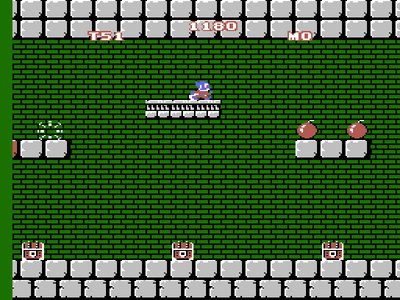

-
@folly What are these?
-
@zering said in Old Computer Appreciation Thread:
@folly What are these?
Testing my generated handheld scripts, using the handhelds discribed by @DTEAM in his tutorial with MAME.
Forgot the names because they are from all in one roms (for example 100 in 1).
Actually I was trying to say, there is some interesting stuff. -
-
How are you both doing ?
Just found somthing nice.
There are Konami remakes.
I was able to compile a nightly for the pi4.These look/sound really great !




-
@folly Hey, not so well, I'm laid down with covid. Thanks for asking.
How did you find these? -
Hope you get better soon !
Found it just by accident, searching for games for Box86/Wine.
(Works, really awesome)These are all without a licence and source code is also available.
Look here :
https://goonies.jorito.net/At the top you see more games !
-
@folly So you got Wine and Box86 to work?
-
@zering said in Old Computer Appreciation Thread:
@folly So you got Wine and Box86 to work?
Yes, George nailed it.
But it will not be added in Retropie yet,
because they are working on the vulkan driver in Retropie.
George uses a beta vulkan driver.
So we have to wait.You can install it though if you want to try.
Just paste them and install them.Just go to the topic. There is already quite some information.
-
@folly said in Old Computer Appreciation Thread:
Hope you get better soon !
Found it just by accident, searching for games for Box86/Wine.
(Works, really awesome)These are all without a licence and source code is also available.
Look here :
https://goonies.jorito.net/At the top you see more games !
These look quite nice! Were they easy to install?
I've gotten into modern gaming, and I am working my way through a few games. I'll be back at some point though, I promise. I'd check the forum a lot more if work hadn't blocked it as inappropriate, it is so much less natural for me to check on my phone. I used to waste so much time at work on this forum! :)
@Zering Hope you feel better soon, mate. Sorry to hear that you've got the virus, I'm sure you shift it quickly.
Contributions to the project are always appreciated, so if you would like to support us with a donation you can do so here.
Hosting provided by Mythic-Beasts. See the Hosting Information page for more information.