lr-mupen64plus-next and N64 controller input issues
-
@mitu reporting back after using the input file you linked, which does match the button mappings. While it's cleaner and easier to read in the RetroArch RGUI, the result is identical;
And to answer your earlier question about A and B controls with this Retrolink N64 controller on other RetroArch cores, here is the button mapping in lr-gambatte, which is indeed correct;
Again, really appreciate your help with this, I'm honestly stumped.
-
Weird behavior, indeed. Looking at how the gamepad configuration is reported for my controller, the only difference I see is that all buttons are marked with
Auto(i.e. taken from the gamepad auto-config file), while on yours some buttons are not (Y Button,Select,X button).
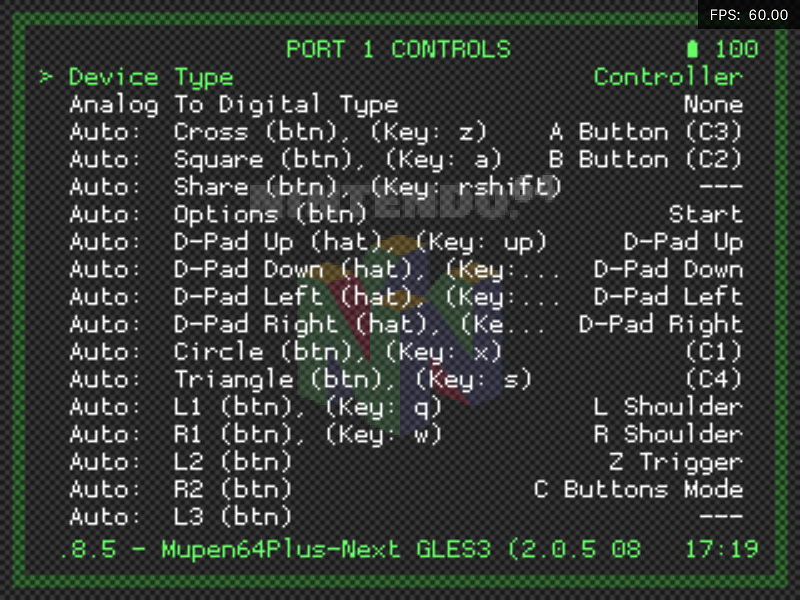 .
.Can you try resetting the RetroArch's main configuration file (
/opt/retropie/configs/all/retroarch.cfg) to default - copy over theretroarch.cfg.rp-distand see if it makes a difference. -
@mitu resetting RetroArch's main configuration yielded the same results. I think I figured it out though...
Looking back at the wiki, I decided to try the mapping that was documented for Mupen64plus, where the game's A and X buttons are mapped to controller's C down and C left, respectively. After firing up the game, the controller's A and B buttons worked as expected! So it looks like the mapping of B and Y buttons in RetroPie/ES are being mapped to the game's A and B buttons in lr-mupen64plus and lr-mupen64plus-next, respectively. Given that, the documentation for lr-mupen64plus is outdated.
So I'll go ahead and mark this as solved and thank you for your help!
In case anyone stumbles upon this thread later having issues with your Retrolink N64 controller button mapping, here is my recommended joystick config:
input_device = "Generic USB Joystick " input_driver = "udev" input_device_display_name = "Retrolink N64 USB controller" input_vendor_id = 121 input_product_id = 6 input_up_btn = "h0up" input_down_btn = "h0down" input_left_btn = "h0left" input_right_btn = "h0right" input_l_y_minus_axis = "-1" input_l_x_plus_axis = "+0" input_l_y_plus_axis = "+1" input_l_x_minus_axis = "-0" input_r_y_minus_btn = "0" input_r_x_plus_btn = "1" input_r_y_plus_btn = "2" input_a_btn = "2" input_r_x_minus_btn = "3" input_x_btn = "3" input_l_btn = "4" input_r_btn = "5" input_b_btn = "6" input_l2_btn = "7" input_y_btn = "8" input_start_btn = "9" input_enable_hotkey_btn = "9" input_state_slot_decrease_btn = "h0left" input_state_slot_increase_btn = "h0right" input_menu_toggle_btn = "3" input_load_state_btn = "4" input_save_state_btn = "5" input_reset_btn = "8" input_exit_emulator_btn = "7" input_b_btn_label = "B" input_y_btn_label = "Y" input_x_btn_label = "X" input_start_btn_label = "Start" input_up_btn_label = "D-Pad Up" input_down_btn_label = "D-Pad Down" input_left_btn_label = "D-Pad Left" input_right_btn_label = "D-Pad Right" input_a_btn_label = "A" input_l_btn_label = "L" input_r_btn_label = "R" input_l2_btn_label = "Z" input_l_x_plus_axis_label = "Joystick Right" input_l_x_minus_axis_label = "Joystick Left" input_l_y_plus_axis_label = "Joystick Down" input_l_y_minus_axis_label = "Joystick Up" input_r_x_plus_btn_label = "C Right" input_r_x_minus_btn_label = "C Left" input_r_y_plus_btn_label = "C Down" input_r_y_minus_btn_label = "C Up" -
This thread has been exactly what I'm looking for! I've been having the same problems listed here.
@badviper I replaced my ~/.config/retroarch/autoconfig/ Generic\ \ \ USB\ \ Joystick\ \ .cfg with exactly what you listed above and playing the roms works great! The only problem is when you open the RetroArch RGUI, the controls are all wonky. I have a hunch that it's reading mappings from this file instead: opt/retropie/configs/n64/InputAutoCfg.ini, and my mappings in that file are probably still wrong.
Do you mind posting what you have in that file? -
@ptindian95 glad you were able to benefit from this! I love the community and when people can find solutions to their issues.
I also experience issues with the RetroArch RGUI (for instance the C-down button controlling "A" in the menu). I honestly doubt that it's getting the mapping from InputAutoCfg.ini as it's a mupen64plus-specific configuration. Regardless, here is my config file (excluding other controllers):
; InputAutoCfg.ini for Mupen64Plus SDL Input plugin ; Generic USB Joystick _START [Generic USB Joystick ] plugged = True plugin = 2 mouse = False AnalogDeadzone = 4096,4096 AnalogPeak = 32768,32768 Mempak switch = Rumblepak switch = L Trig = button(4) Start = button(9) C Button U = button(0) C Button L = button(3) DPad D = hat(0 Down) X Axis = axis(0-,0+) R Trig = button(5) DPad R = hat(0 Right) DPad L = hat(0 Left) Z Trig = button(7) Y Axis = axis(1-,1+) DPad U = hat(0 Up) C Button D = button(2) A Button = button(6) B Button = button(8) C Button R = button(1) ; Generic USB Joystick _END -
@badviper Yeah you're right, messing with my InputAutoCfg.ini just messed everything up. I think I've just decided to accept that the RetroArch RGUI has different controls (exactly like you explained with C-Down controlling A in the menu). Small price to pay for the mappings working in the actual game. Thanks again!
-
I also just wanted to chime in and say I bumped into this exact issue, and after hunting around for a few days, I found this thread and had it fixed in a few seconds. I appreciate you posting a follow-up for the community.. it helped me a lot!
-
@neek said in lr-mupen64plus-next and N64 controller input issues:
I also just wanted to chime in and say I bumped into this exact issue, and after hunting around for a few days, I found this thread and had it fixed in a few seconds. I appreciate you posting a follow-up for the community.. it helped me a lot!
+1 here, this solution made my day. Thanks a lot!
-
@badviper's configuration also fixed a similar problem that I had with the n64 retrolink z button not being mapped on my second player controller. Thanks!
-
I had a very similar issue with my "HuiJia USB GamePad" adapter. That's a USB adapter for two original N64 controllers:

I had no issues so far with Mupen64Plus on a Rasperry Pi 3. After switching to a Raspberry Pi 4 and the latest RetroPie 4.7.1, I started using lr-mupen64plus-next. The B button acted like it was the A button and no button would act like the B button.
@badviper s findings helped me solve it: I had to remap the B button and add a fake Y button. Additionally, I increased the analog sensitivity because the raw analog values would max out at about -22000/+22000 and in most games navigating the menus wasn't possible.
I have the impression that the two controls graphics in the docs should be switched.
Here are my config files for anyone facing the same issues with the HuiJia adapter and mupen64plus-next:
configs/all/retroarch/autoconfig/HuiJia USB GamePad.cfg: (note that there are two spaces between 'HuiJia' and 'USB', but the forum shows only one)input_device = "HuiJia USB GamePad" input_driver = "udev" input_a_btn = "1" input_b_btn = "2" input_l_btn = "6" input_r_btn = "7" input_l2_btn = "8" input_start_btn = "9" input_up_btn = "h0up" input_down_btn = "h0down" input_left_btn = "h0left" input_right_btn = "h0right" input_r_y_plus_axis = "+2" input_r_y_minus_axis = "-2" input_r_x_plus_axis = "-3" input_r_x_minus_axis = "+3" input_l_y_plus_axis = "+1" input_l_y_minus_axis = "-1" input_l_x_plus_axis = "+0" input_l_x_minus_axis = "-0" input_enable_hotkey_btn = "8" input_exit_emulator_btn = "9" input_a_btn_label = "A" input_b_btn_label = "B" input_x_btn_label = "X" input_y_btn_label = "Y" input_l_btn_label = "L" input_r_btn_label = "R" input_l2_btn_label = "Z" input_start_btn_label = "Start" input_up_btn_label = "D-Pad Up" input_down_btn_label = "D-Pad Down" input_left_btn_label = "D-Pad Left" input_right_btn_label = "D-Pad Right" input_l_x_plus_axis_label = "Joystick Right" input_l_x_minus_axis_label = "Joystick Left" input_l_y_plus_axis_label = "Joystick Down" input_l_y_minus_axis_label = "Joystick Up" input_r_x_plus_btn_label = "C Right" input_r_x_minus_btn_label = "C Left" input_r_y_plus_btn_label = "C Down" input_r_y_minus_btn_label = "C Up"configs/n64/retroarch.cfg:# Settings made here will only override settings in the global retroarch.cfg if placed above the #include line input_remapping_directory = "/opt/retropie/configs/n64/" input_player1_b_btn = "1" input_player1_y_btn = "2" input_player2_b_btn = "1" input_player2_y_btn = "2" input_analog_sensitivity = "1.400000" #include "/opt/retropie/configs/all/retroarch.cfg"configs/n64/InputAutoCfg.ini(just for reference as this is not used by lr-mupen64plus-next, only by Mupen64Plus):; InputAutoCfg.ini for Mupen64Plus SDL Input plugin ; HuiJia USB GamePad_START [HuiJia USB GamePad] plugged = True plugin = 2 mouse = False AnalogDeadzone = 1024,1024 AnalogPeak = 19000,19000 Mempak switch = Rumblepak switch = DPad L = hat(0 Left) DPad R = hat(0 Right) DPad U = hat(0 Up) DPad D = hat(0 Down) C Button U = axis(2-) C Button D = axis(2+) C Button L = axis(3+) C Button R = axis(3-) L Trig = button(6) Z Trig = button(8) R Trig = button(7) Start = button(9) A Button = button(1) B Button = button(2) X Axis = axis(0-,0+) Y Axis = axis(1-,1+) ; HuiJia USB GamePad_END -
@badviper Would you please advise what steps I need to take to make my retrolink usb controller work with n64?
Do I need to use lr-mupen64plus-next? I selected lr-mupen64*-something*
Do I need to modify /opt/retropie/configs/n64/InputAutoCfg.ini?
Do I need to reboot or only restart emulation station?
I don't understand the GUI option for selecting a Select button since my controller doesn't have one but games need that, right?
Any other steps?
Thank you!
Contributions to the project are always appreciated, so if you would like to support us with a donation you can do so here.
Hosting provided by Mythic-Beasts. See the Hosting Information page for more information.