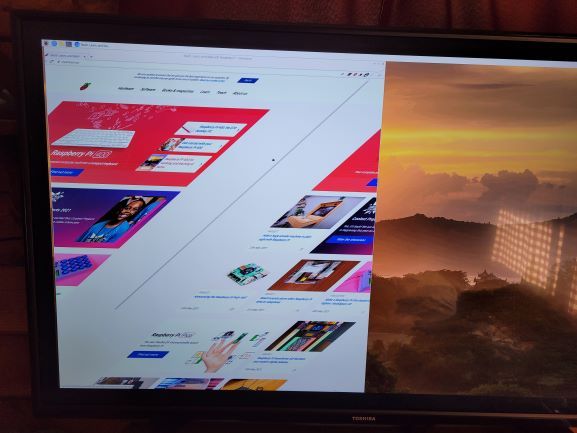Pixel Desktop -- No Taskbar
-
RPI4 4gb
Canakit power supply - type c
Retropie full update (script, os etc) last night
(uncertain on how to check version from commandline when I SSH in) - clean install as of the day before I updated it from image downloaded on retropie.org for pi 4/400.
4k tv
usb kbd
usb mouse
usb PowerA Enhanced Xbox controller
Pixel desktop installed via:
Configuration / Tools >> Raspbiantools >> Install Pixel Desktop Environment from guide at:
https://retropie.org.uk/docs/FAQ/#where-did-the-desktop-goWhen pixel desktop is launched from Ports, there's a wide black border around the entire desktop. It seems like the desktop has the taskbar cropped out of the visible area, but the mouse won't go outside of the visible area so there's no way to see or click on the taskbar.
Update: After a reboot we have lost audio.
After doing some digging pulse audio had mysteriously taken over on its own?! Perhaps through the Pixel desktop install?
Audio has been restored via:
https://retropie.org.uk/forum/topic/26628/audio-issues-after-latest-raspbian-updates-june-2020/2 -
If you uninstalled
pulseaudio, then the PulseAudio audio settings applet that was loaded by the taskbar will brach, crashing also the taskbar.
Remove thelxplug-volumepulsepackage also (the same way your removedpulseaudio) and try again loading the desktop. -
@mitu
Just tried and got:
package 'lxplug-volumepulse' is not installed, so not removed.Note: When pixel desktop was installed, and launched that black box was around the screen immediately. Gave up and went back to playing games and after a reboot there was no audio and found the directions on pulse and removed it. So it wasn't that I uninstalled it and then the black box appeared.
How did pulse takeover anyway, during pixel install?
Note: Just tried pixel desktop and the taskbar is there. Idk how.
However, there's still a black box around the entire screen, in other words desktop is shrunk a bit. How do I get it to fill the screen?
Second problem: File Manager looks as expected, however, Chromium displays a diagonally displayed tab and the contents of web pages is diagonal. I've never seen that before in my life.
Someone else reported it but seems like it never got solved.
See pic of black bar around desktop and diagonal chromium.
UPDATE: I went to preferences on desktop to raspberry pi configuration. Overscan was enabled by default - disabled and required a reboot as exiting to commandline (back to emulationstation) didn't work.
The overscan is now gone but the diagonal chromium problem persists. Additionally there are two menu entries for "text editor" and the "Reccomended Software" menu item is missing - I'd like to see that included to make it easier to add like LibreOffice.
This box is being made for someone not just as a gaming station but as a small pc as well. It seems there are some default configuration issues in the install.
-
I also have the desktop installed, but Chromium looks fine here. Beside the issue with the panel crashing - due to PulseAudio being disabled - didn't have any other issues.
Can you check if you have the 'desktop compositor' is enabled or disabled in
raspi-config?Additionally there are two menu entries for "text editor" and the "Reccomended Software" menu item is missing - I'd like to see that included to make it easier to add like LibreOffice.
Not sure what packages are those - maybe
leafpad(the text editor) andsynaptic(software installer) ? -
@mitu I went to desktop compositor and it asked if I'd like it enabled and I picked no just now. Rebooted, same diagonal display in chromium. So I tried enabling it, same results. Just disabled and purging it again since it wasn't part of the issue.
Ugh how to resolve this one?
-
Ugh how to resolve this one?
Not quite sure, I haven't seen this issue either in a new install or in an existing (upgraded) install. Do you have any other configurations in place (screen rotation) ? What kind of display are you using - TV/Monitor, resolution ?
You can try installing the Raspberry Pi OS image (with the desktop) from raspberrypi.org and see if you have the same issues.
-
@mitu I was originally running Raspbian buster on this rpi4 4gb, then decided to wipe it out and do a fresh install with Retropie 4/400 image. I didn't have the issue before. It affects nothing but chromium and ironically chromium is the main point of my installing the desktop port.
I have it running on a 4k tv. The only video changes in any kind of settings to video I have done is to go into pixel desktop and hit the overscan option to eliminate the black bar around the desktop, but the diagonal chromium issue existed before and after that change.
-
You can install the Raspberry Pi OS desktop edition - like you had before - and then add RetroPie on top - see https://retropie.org.uk/docs/Manual-Installation/.
You can then chose to run EmulationStation instead of the desktop when you want to play.
-
@mitu I may try that route but before I do, I'd like to try to uninstall pixel desktop and reinstall it.
https://retropie.org.uk/docs/FAQ/#where-did-the-desktop-go
I unraveled it by doing the
sudo apt-get remove --purge
lxde xorg raspberrypi-ui-mods rpi-chromium-modsthen
sudo apt install --no-install-recommends lxde
sudo apt install xorg raspberrypi-ui-mods rpi-chromium-modsreboot
exit emulation station
startxsame thing - argh
-
@mitu FYI
I pulled the usb flash drive I have been using and opened a new one and used the prebuilt image 4.7.1 just now, installed pixel desktop and same chromium behavior. After installing pixel desktop I ran the option to remove unneeded packages like pulseaudio, cups, wolfram etc. I had not done that last time and had to manually uninstall pulse.
I purposely didn't update the OS etc. as I had done so on the last image and was wondering if that was the cause.
-
@mitu I was afraid maybe my gpu or something was messed up but did a clean install of Raspberry OS using their imager and Chromium works fine.
In Retropie I even tried changing the gpu memory from 64 to 128, 256 and even 512 suspecting not enough memory but no effect.
Is there a way to report this to Retropie development team as it only happens in the Retropie build?
-
@fscii said in Pixel Desktop -- No Taskbar:
Is there a way to report this to Retropie development team as it only happens in the Retropie build?
You can consider this a report, though without being able to reproduce it, it's going to be difficult to find the cause. FWIW I've also installed the desktop from scratch on a - updated - 4.7.1 image and still can't reproduce the issue.
-
@mitu So far it makes only 2 of us who can reproduce it. Yikes.
Ok I imaged with raspberry pi os, and went to the link you sent and manually added in Retropie and seems to be working.
To boot into Retropie/Emulationstation I followed:
https://retropie.org.uk/docs/FAQ/#how-do-i-boot-to-the-desktop-or-kodiThen killing pulseaudio:
sudo apt-get remove --purge pulseaudioWhat I'm looking for now, is to get back to the expected behavior of launching the desktop from within emulation station. I've done this with Kodi, and need to replicate it with Pixel desktop as it will no longer appear under ports due to manual install (I suggest adding this to docs under manual install).
https://howchoo.com/kodi/how-to-install-kodi-on-retropie#optional-turn-kodi-into-a-retropie-system
I can make the changes to say desktop and within the .sh change the command to startx - is that enough?
What do I need to do to get an appropriate icon for it?
This is a really long way around just installing the retropie package but it is what it is at this point and I appreciate your help VERY much.
-
I can make the changes to say desktop and within the .sh change the command to startx - is that enough?
The Ports entry added by the RetroPie setup just runs
startx -- vt1 -keepttyand this starts the desktop. Add this to
roms/ports/desktop.shand it should be fine.What do I need to do to get an appropriate icon for it?
Find a raspberry icon, copy it in the
portsfolder, then edit the entry in EmulationStation (Selectwill allow you to edit the metadata for the any game/program entry) and add path in theimagetag. -
@mitu Everything is working as expected now. Thank you very much for your patience and your help!
-
I have exactly the same problem. So make that three people!
Burn Retropie 4.7.1 onto a 32GB sd card with Raspberry Pi Imager v1.6.2
Let it install on a Raspberry Pi 4 2GB
Setup the bare mininum, XBOX 360 control, and Wifi
Quit emulationstation to terminal
sudo ~/RetroPie-Setup/retropie_setup.sh
Configuration/Tools -> raspiantools -> Install Pixel Desktop
Wait to finish installing
startx
I get a desktop with no icons or taskbar, empty taskbar does flash a few times at top of screen but ends with a blank desktop
Cut power to Raspberry Pi because I see no way to close it down.
Boot up again, select Desktop on Ports menu in Retropie
Open Chromium from Taskbar
I get exactly the same issue as shown above with Chromium being slantedIs there something I am doing wrong or missing? Any ideas what I can do? I've only had my pi for 2 days, so don't assume I know any pi or linux specific terms or menus.
I did also try using Retropie inside Twister OS, but I couldn't access the Roms folders on Retropie by connecting to the PI's IP in WIndows Explorer.
Thanks in advance for any help or advice.
-
@matt-0 said in Pixel Desktop -- No Taskbar:
I have exactly the same problem. So make that three people!
Burn Retropie 4.7.1 onto a 32GB sd card with Raspberry Pi Imager v1.6.2
Let it install on a Raspberry Pi 4 2GB
Setup the bare mininum, XBOX 360 control, and Wifi
Quit emulationstation to terminal
sudo ~/RetroPie-Setup/retropie_setup.sh
Configuration/Tools -> raspiantools -> Install Pixel Desktop
Wait to finish installing
startx
I get a desktop with no icons or taskbar, empty taskbar does flash a few times at top of screen but ends with a blank desktop
Cut power to Raspberry Pi because I see no way to close it down.
Boot up again, select Desktop on Ports menu in Retropie
Open Chromium from Taskbar
I get exactly the same issue as shown above with Chromium being slantedIs there something I am doing wrong or missing? Any ideas what I can do? I've only had my pi for 2 days, so don't assume I know any pi or linux specific terms or menus.
I did also try using Retropie inside Twister OS, but I couldn't access the Roms folders on Retropie by connecting to the PI's IP in WIndows Explorer.
Thanks in advance for any help or advice.
I have the same issue with chromium on a pi400 with latest software.
my desktop is running on HDMI mode @ 1920x1280
Interestingly the problem is present when the chromium starts, as it does not start in a full window
It starts in a window roughly the size of half the screen, and the issue is present.
If I increase the window size to roughly 3/4's of the total desktop size, the problem is no longer present.
If I set the chromium window to maximum size, the problem is not present.
With the window max size, the issue is not present, unless you open the drop down menu inside chromium. This drop down menu has the problem.
So it seems to be a window size/scaling? issue.
If the window is not large enough, the problem is present.
Hopefully that helps to reproduce the issue.
-
I was able to work around this chromium issue with the following commands
sudo apt-get remove rpi-chromium-mods
sudo apt-get install chromiumAfter this, chromium works fine.
-
actually just the one command will do all the work for you
sudo apt-get install chromium
It will remove rpi-chromium-mods
-
specifically the problem is with package
chromium-browser 88.0.4324.187-rpt1
work around is to install chromium meta package
sudo apt-get install chromium
which installs
chromium 90.0.4430.212-1~deb10u1
and the issue is worked around.
Contributions to the project are always appreciated, so if you would like to support us with a donation you can do so here.
Hosting provided by Mythic-Beasts. See the Hosting Information page for more information.