Help! My Pi 4 has lost its mind!
-
@jimmyfromthebay said in Help! My Pi 4 has lost its mind!:
ANY card that's in the Pi when it's asked to change resolution gets wrecked. It seems a bit of a stretch to call that coincidence.
You're the first case in the forums that reports this kind of 'wreckage' after a resolution change. Maybe it's just the video that doesn't show up, but the system works ?
THREE cards behaving identically (plus those of the people in the other thread) is quite a long shot, no?
The topic you pointed earlier is just one user, which had an issue with setting the resolution, but the system still worked:
I always get a black screen when I change the resolution in the settings of my Retropi and do a restart. After the restart I always have to use SSH in the...
Are you still able to access your system from the network (SSH or file shares (
\\retropie)) after the resolution change ? If yes, then your system is not 'wrecked', it's just the video that doesn't work. -
@jimmyfromthebay said in Help! My Pi 4 has lost its mind!:
@dankcushions said in Help! My Pi 4 has lost its mind!:
how are you establishing this? are you using SFTP/samba to access these files once the pi has booted (albeit with a blank screen)? are you mounting the linux partition on your pc somehow? it sounds to me more like you’ve put invalid display settings in config.txt and it’s doing a blank screen, not that it’s somehow destroyed any data.
I'm not saying the data is destroyed. I'm saying there's no way of getting that card to boot again other than formatting it, so the INSTALL is destroyed.
well, establishing it is a crucial diagnostic step. can you connect to the pi via the usual means after a 'failed boot'? if the display mode is not valid then you won't see anything, but that doesn't mean it's not booting.
note that pi 4 is quite picky about micro hdmi cables - the first one i got didn't display / was unreliable at certain resolutions so i had to get a replacement name-brand cable.
also note that you can edit
/boot/config.txtvia a computer with an SD card slot - the/boot/partition is FAT so can be read by windows/osx (the other partitions are not. so any change you make can be reverted to get you back to the start. to get a 1080p mode you typically need:hdmi_group=1 hdmi_mode=16or
hdmi_group=2 hdmi_mode=82don't bother with overscan settings until you have the resolution you want.
Scanning and "repairing" the card when the PC reports errors on it does nothing.
do not do this. sometimes a valid retropie imaged SD card can trigger a PC to want to 'repair' it as it can't read all the partitions.
@mitu It's not the cards. They work fine for anything else.
it really looks like the card(s) - that command should work fine. it sounds like your card is in write protect mode or worse. note that turning off a pi that you think is busted, that is actually booted/booting is a good way of corrupting it.
-
As @dankcushions mentioned hdmi_group... On my (true) Monitors I am always on DMT Modes (group 2), not CEA ones (group 1) (AFAIK CEA ain't even supported on 'em (Old School, VGA and DVI-D ports only), so I am not sure if more modern Monitors are supporting both modes)
@JimmyFromTheBay If possible, instead of working with the card on a windows system, try a *nix live medium, there you will have more (ways to gain) information about the card&filesystem.
-
@clyde said in Help! My Pi 4 has lost its mind!:
@jimmyfromthebay You can test the card(s) on the RetroPie command console with the tool
f3. It writes several test files of 1GB each and read them afterwards to see if they were stored correctly.As I suspected, the 32GB card is absolutely fine and I'd bet my bottom dollar the others are too.
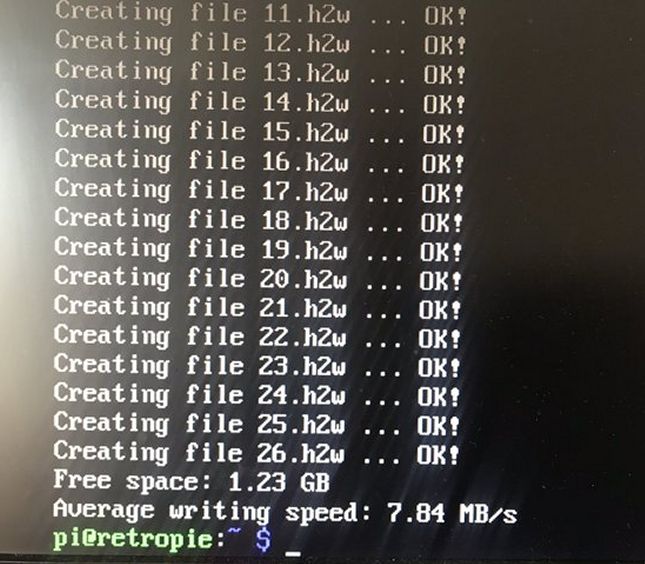
[EDIT: attached the same pic twice like a chump.]
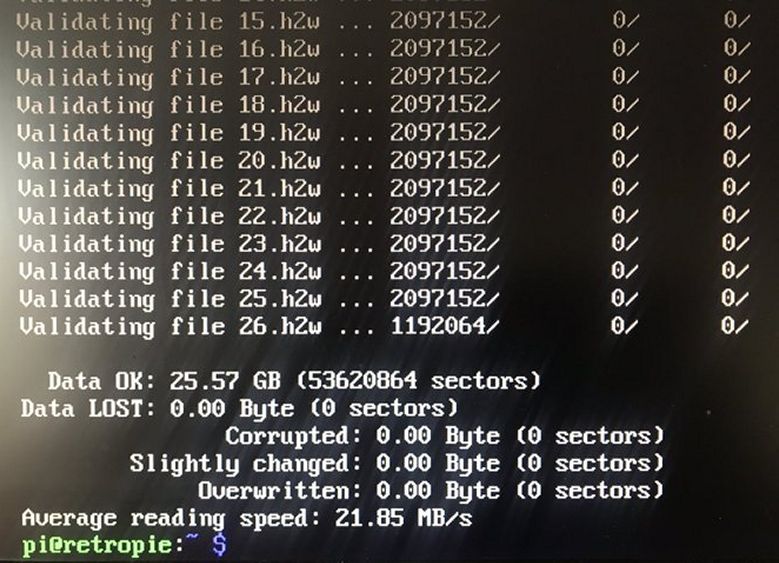
I have another monitor I can test, which I'll try in a minute, but not another cable. I now suspect the latter is the more likely culprit, but it bugs me that the PC reports errors on the card after a resolution change. I'm aware that Windows can erroneously ID a Linux-formatted card as damaged, but it ONLY happens with these ones after a resolution change has been attempted, not any other time. The HDMI cable can't be doing that.
[EDIT: the other monitor (an identical 24" Samsung) does exactly the same as the first one.]
-
@jimmyfromthebay Your output seems to be that of f3write. Did you also run f3read? (the more important one, because it checks the written files for errors)
So, to be sure: Windows doesn't report your RetroPie installations as faulty before you change their resolution settings, but it does afterwards? That would be strange indeed if f3 finds no errors on the cards.
I'd definitely check the cable, as cables are very often the source of „inexplicable“ problems.
-
@clyde Whoops, attached the same pic twice.
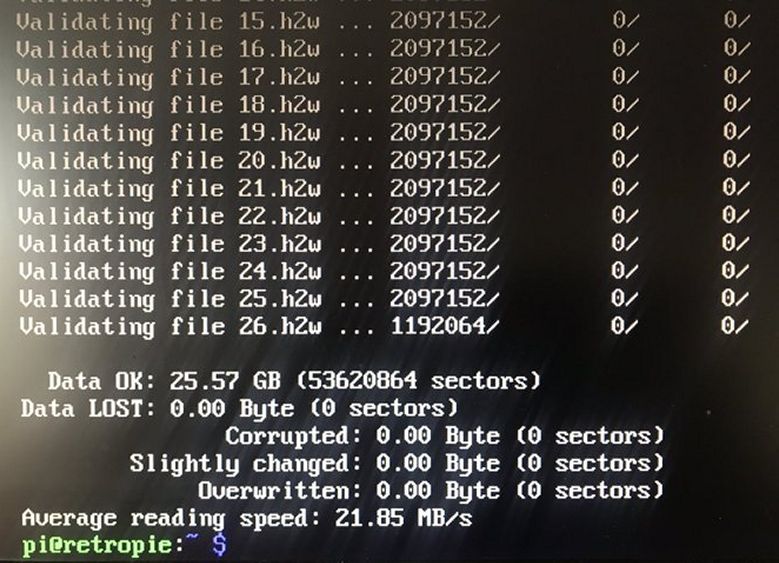
@clyde said in Help! My Pi 4 has lost its mind!:
So, to be sure: Windows doesn't report your RetroPie installations as faulty before you change their resolution settings, but it does afterwards? That would be strange indeed if f3 finds no errors on the cards.
That's correct. If I plug the SD cards into Windows normally (eg after formatting them and writing Retropie onto them), no errors are reported on them. Once the Pi has crashed with the Black Screen Of Resolution Death, if I plug the cards into the PC the PC reports errors on them.
(Though if I run a scan and tell it to repair them, it decides there were no errors after all.)
In the meantime I've ordered a couple of new cables for delivery tomorrow.
-
Huh. I was killing time waiting for the new HDMI cables, testing some stuff with the 32GB card in 720 mode, when a MESS game crashed and left me no option but to power off. When it came back on, everything had spontaneously started working properly in 1920 again.
It survived several reboots (including crashes and power-offs) like this, so I made a fresh install on the 128 and tried that. Back to 720, and when I powered off and put the 32GB card back in, that was back in 720 too.
-
@jimmyfromthebay Could still be the cable, especially since you'd moved and/or unplugged the Pi for each card change.
-
@clyde Yep, it was the cable. New one arrived, hooked it up, everything works a treat including getting rid of the borders. Weird, would never have thought a cable would cause that problem, I always figured it would either work or not.
-
@jimmyfromthebay If you're into computers as long as I (starting with a Commodore 64 in the mid eighties), cables are among the first ususal suspects for any kind of strange effects. 👾👻💩
Glad that it worked for you. Have fun with RetroPie!
Contributions to the project are always appreciated, so if you would like to support us with a donation you can do so here.
Hosting provided by Mythic-Beasts. See the Hosting Information page for more information.