not full speed at some psx games on Rb pi4
-
@dankcushions said in not full speed at some psx games on Rb pi4:
you can either wait for the standalone duckstation core to be added to retropie, which i may work on again at some point, or you can take my word for it. either way, if you need the internal frame rate displayed to know if it's happening or not then i would say it's not an important issue...
Well, it's so interesting and i will be waiting...
In any case, thank you for answering -
have issues again...
-Why emulation of PS1 on raspberry pi is so problematic?Ok, now tomb raiders games.
In places with huge areas and many geometric models game begins slowdowns. ( It's look like Pi's cpu not enough power)At pcsx rearmed it's show 19 internal fps in that's places....
Duckstation has same slowdowns ( but it couldn't see internal fps - always 60)Well, at first i supposed that maybe game is designed that and that's how it should be. But then i run it on psp. And the game works pretty smooth on the same places.
Then I've run it on PC's Duckstation, it show same 19 from 30 fps, but the game work same smooth in those places strangelySo, 19 fps on PC in not 19 fps on Pi?
- I'm confused...
Why is that?
I cure it for myself by increasing PSX CPU Clock in options menu from 57 ( i don't know why 57 was as default, but) to 97 mhg and now game works always fine in any places in stabile 30 internal fps....
But is not correct or wrong. This is like speedhack ))
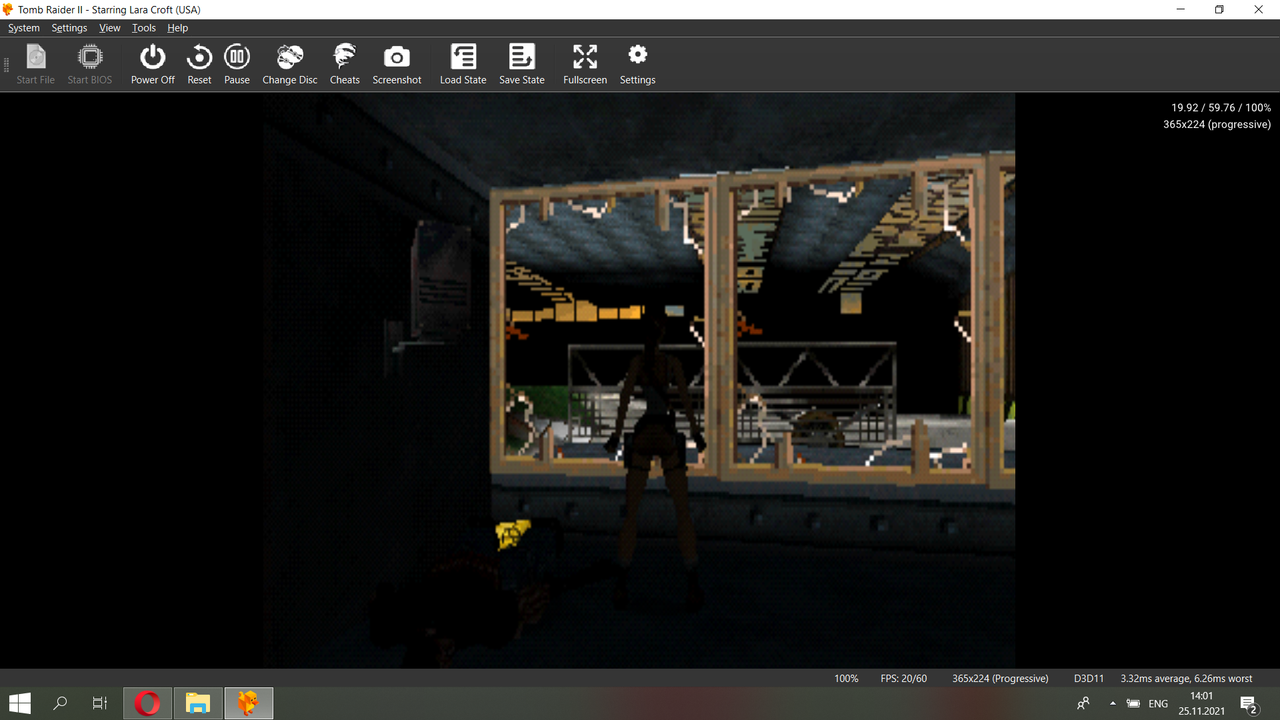
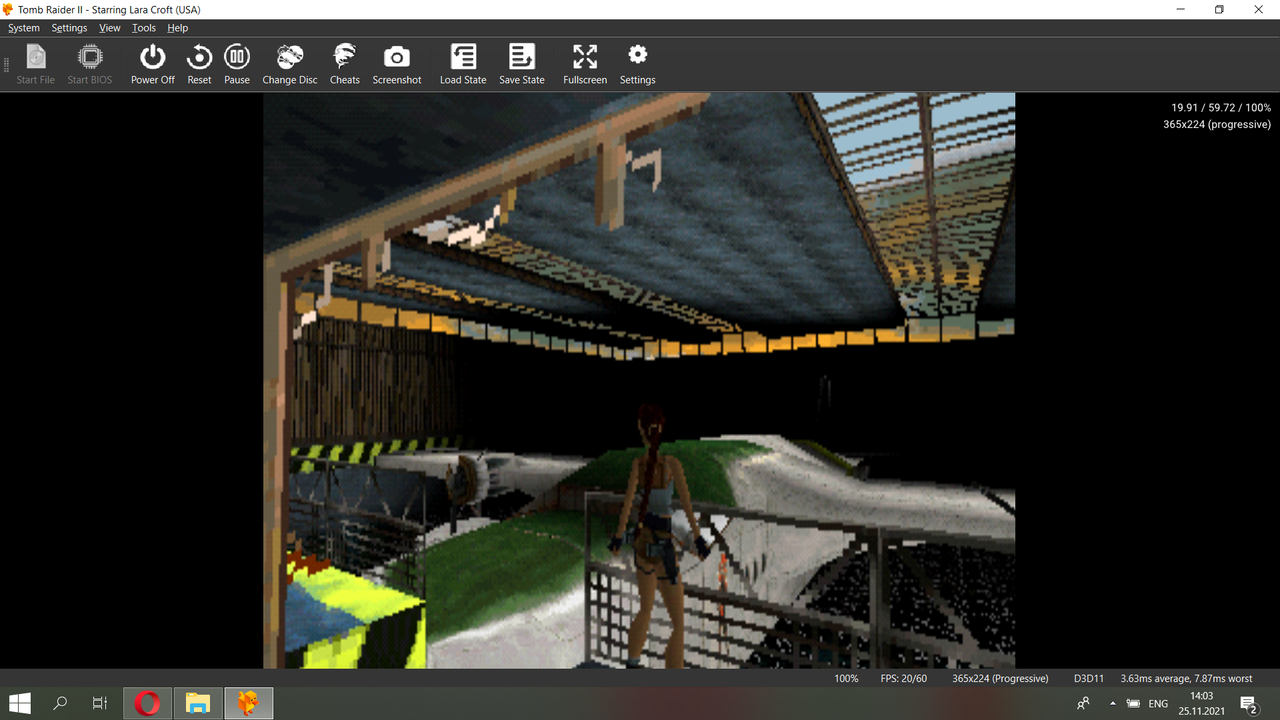
-
@iga said in not full speed at some psx games on Rb pi4:
Then I've run it on PC's Duckstation, it show same 19 from 30 fps, but the game work same smooth in those places strangely
So, 19 fps on PC in not 19 fps on Pi?
- I'm confused...
Why is that?
it uses a different graphics and cpu code paths, and probably different default options. too many factors.
however, of course we need a verbose log to diagnose anything, and the configs for /all/retroarch.cfg and /psx/retroarch.cfg, and your retroarch-core-options.cfg file
I cure it for myself by increasing PSX CPU Clock in options menu from 57 ( i don't know why 57 was as default, but) to 97 mhg and now game works always fine in any places in stabile 30 internal fps....
But is not correct or wrong. This is like speedhack ))
pcsx_rearmed does not have accurate timing so the cpu clock option does not have a 'correct' setting - different settings are required for different games. i would also consider updating lr-pcsx_rearmed by source as it's had a lot of accuracy updates lately.
-
@iga said in not full speed at some psx games on Rb pi4:
PSX CPU Clock
I find too the default cpu clock (57) low, maybe is ideal for older Pi models. For the Pi3 and Pi4 i have set the cpu clock to 72, so far no problems.
By the way duckstation is superior and it's my default emulator for ps1 games.
-
@windg said in not full speed at some psx games on Rb pi4:
By the way duckstation is superior and it's my default emulator for ps1 games.
Yes, of course.
But it has same issues and and fixed by psx cpu overclocking from 100% to +-130 ( just decided)
I use pcsx_rearmed just for look internal fps.There are my files:
verbose
configs/all/retroarch.cfg
configs/psx/retroarch.cfg( somebody tell me how can attach files to this forum by files itself??)
@dankcushions said in not full speed at some psx games on Rb pi4:
and your retroarch-core-options.cfg file
- where is it located? Anyway I don't change anything after you recommend me change audio driver to alsathread...
If needed i could post save state this problem place with water, plane model, pool, platform and windows with shattering glass - if look at wall, or some corridors - we get 30 frames, when camera look from the window to the plane -19. Or could rotate camera when you stay on the plane and look around (just as example, but in game many-many situations like it)
-
@iga
i presume you didn't experience the slowdown in the logged session, as it's only for a minute or so? we need a log for the slowdown.in any case, your all/retroarch.cfg is massive and non-default
audio_driver = "alsa"this is fortunately fixed by your (also massive and non-default) psx/retroarch.cfg:
audio_driver = "alsathread"but still, you'll want to get it fixed for other systems. frankly i find these massive files impossible to diagnose so you'll want to revert to retropie default files for both, by replacing them with the retroarch.cfg.rp-dist file in their respective directories (ie delete them and rename that)
core options: /all/retroarch-core-options.cfg
-
@dankcushions said in not full speed at some psx games on Rb pi4:
i presume you didn't experience the slowdown in the logged session, as it's only for a minute or so? we need a log for the slowdown.
I've used state load with this place with slowdowns and they are there
Ok, another verbose log with different place
There verbose from tomb raider 1- maybe it's not visible from logs, but it has slowdowns at those places like hard frameskip (9) and at PC goes smoother and faster ( i mean emulator)
-
@dankcushions said in not full speed at some psx games on Rb pi4:
it uses a different graphics and cpu code paths,
maybe all deal in it...
But what is your own experience? All games that you ran was perfect like on original hardware? -
@iga obviously i've not tested every game, but in all honestly i probably wouldn't notice such slowdown or presume it's non-native, but if there's a difference between the x86 version and the arm version in the same scenes, then it sounds like an issue in the arm dynarec.
do not log an issue on duckstation github, but you could ask in their discord: https://discord.gg/Buktv3t - however in my experience mere mention of the libretro core can invoke a lot of bad feeling/ban, even though it's provided by them 'officially'. perhaps it would be best to show the same issue in duckstation standalone on pi, but i don't have an install script for that at present.
if you can fix it with a different CPU clock then perhaps that's the best solution.
-
@dankcushions ok, i see and try ask at discord, thanks...
-
I've asked there and they said that: but timing-wise, duckstation's arm recompiler is no different to x86
( But everyone there is kind of evil....and as i understood there are not love retopie\libretto fork and swear that somebody steal they code and bla-bla-bla....
0_o) -
@iga i don't see your conversation but certainly retropie doesn't use a libretro fork. it uses the official libretro implementation that duckstation provide.
-
@dankcushions cause they delete it. They said it's not their business and not care about, send me back ask here - very friendly $-)
But, anyway it does not have any matter. I use overclocking ps1 cpu in options and play NFS3 at 60 frames at all stages ( when it goes at 30-40 by default).
But couldn't understood how it work - maybe it's turning on some frameskip like?
Contributions to the project are always appreciated, so if you would like to support us with a donation you can do so here.
Hosting provided by Mythic-Beasts. See the Hosting Information page for more information.