Old Computer Appreciation Thread
-
@folly said in Old Computer Appreciation Thread:
Great, I like to hear about your tests ;-)
Seconded! Good work.
-
Finally I got
MAD STALKERworking.
Tested with fmtmarty, but should work with fmtowns too.In :
/opt/retropie/emulators/mame/hash/fmtowns_cd.xml
You can find that the mouse on port 2 has to be disabled with this game.So you can use a game specific
runcommand emulators.cfg line.
Then disable the mouse in the mame gui.
After that the game-specific config is written after quitting the game.
Next time it will use this config if the game is booted with thegame-specific lineagain.
(It works with both mame and lr-mess)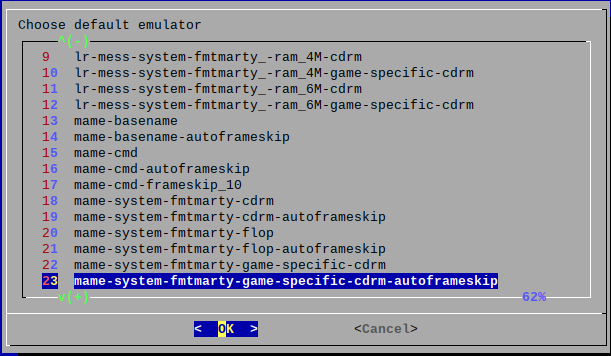
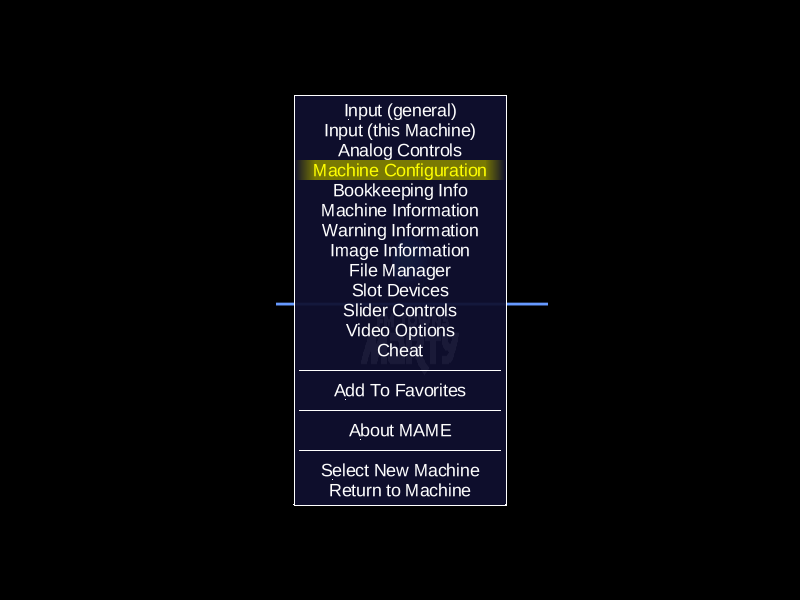
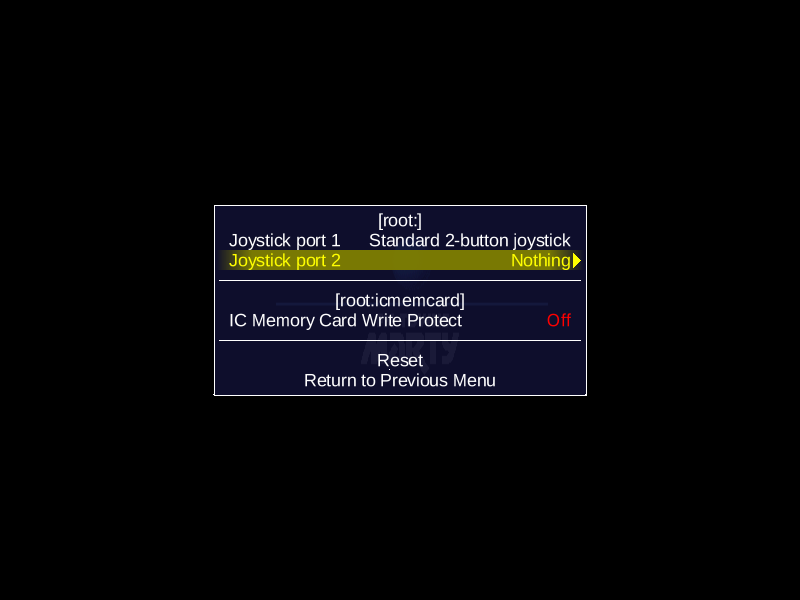

-
@folly Great effort! I'll try this out when I get the chance. Brilliant detective work.
-
@adambegood I've had a go now but I get a black screen when the game shoud lanuch. I'm using mame fmtowns -6m
I'll have another try in a bit.
-
-6m is not needed with this game it works with the default (2m).
-6m is not bad though ;-) .Make sure you load with
game-specific, otherwise, when you edit the mouse setting, other games will have no mouse.Good luck !
I use these files (running the .cue with fmtowns) :
pi@raspberrypi:~/RetroPie/roms/fmtmarty $ sha1sum M*
876ab6b804a0f3da6fd1cbeb1a7d2230e2adfcc3 Mad Stalker.ccd
24807473d74f384bc130400fa7287803812c0012 Mad Stalker.cue
05280e943e6fd90c64a495e4c8e3c65df6a3481d Mad Stalker.img
f2883a900489beef51f3880ff697b1635e72eaa5 Mad Stalker.sub -
@folly Hmmmm I have a .chd, maybe the file is bad then. I'll look for your version.
-
Btw
You should use frameskipping,
It can take a while before the game starts.
It takes about 30 seconds, on my end.
With a CHD it can take longer because it's CHD is compressed.You can check your mailbox.
-
@folly said in Old Computer Appreciation Thread:
Btw
You should use frameskipping,
It can take a while before the game starts.
It takes about 30 seconds, on my end.
With a CHD it can take longer because it's CHD is compressed.You can check your mailbox.
I left it for ages...
I've actually found it myself but I'll check my mailbox. I have to go out now but I'll try the Folly version later! :)
-
-
@folly said in Old Computer Appreciation Thread:
I have to out too.
I hear it later.Good luck !
I'm still seeing black screen, I presume I just run the .cue yep?
Should I update my MAME core?
Hope you're having a good day.
-
I had to work, thankfully no rain.
It's good to update mame.
The binary is equal or higher than 0237.But I think it's something else.
Do other games run ?
Does lr-mess work ? (or is it the same story ?)Check your runcommand.log.
Btw:
Autoframeskipping doesn't work that good over here.
With F9 you have to press until it's on frameskip 10 to get almost fullspeed. -
@folly Let me have a play and report back. I'll have a look at the log.
Other games do work on MAME for FM Towns. lr-mess is the same story.
Edit: is this the island postie job? Glad you didn't get rained on.
-
@adambegood said in Old Computer Appreciation Thread:
@folly Let me have a play and report back. I'll have a look at the log.
Yes you should check that.
Other games do work on MAME for FM Towns. lr-mess is the same story.
Strange !
If this works than it looks like the files of Mad Stalker are wrong somehow.
I tested the version I recommended, unzipped and running the .cue should work.Edit: is this the island postie job? Glad you didn't get rained on.
Not today, but I still do that, often, twice a week.
-
@folly It was the version of MAME. Updated from Source and the game works fine! Thanks so much for all the help.
I was very surprised when it loaded up!
-
Nice,
Now we have to play, after all the effort involving ;-)
Let me know how it goes.With mame we can (we can pause first with P) :
- save states with : shift-left + F7
- load states with : shift-right + F7
Can you defeat this one, in stage 1 ? :

-
@folly I didn't have time to properly play but I'll let you know when I get a chance to play - probably tomorrow. It seems quite hard from a quick play!
Thanks for the save state help also!
-
@Folly - on a totally distinct issue, a bit off-topic I'll admit; I've got a Sinden Light Gun now and thought about getting it to work with Saturn tonight (I've got NES, SNES and Dreamcast working so far).
However, I need to try it on a libretro core and for some weird reason my Saturn games are all launching straight to Yabasanshiro regardless of how I have them set up in emulators.cfg. Some games are set to other cores, but it doesn't make a difference - I get no runcommand menu and Yabasanshiro just boots straight up.
Any idea where I look to resolve this? I don't remember changing anything here...
-
@adambegood That's because standalone yabasanshiro doesn't use runcommand. You would have changed that in your es_systems.cfg when setting up yabasanshiro.
-
@zering said in Old Computer Appreciation Thread:
@adambegood That's because standalone yabasanshiro doesn't use runcommand. You would have changed that in your es_systems.cfg when setting up yabasanshiro.
Thanks, @zering. I guess I just hadn't noticed. Can I have yabasanshiro installed and still choose other emulators? Or do I have to take a line out of config every time to do that?
I didn't expect a response from you on this one!
Edit: Take that line out and put a normal runcommand line in and that seems all good now.
-
@folly said in Old Computer Appreciation Thread:
Nice,
Now we have to play, after all the effort involving ;-)
Let me know how it goes.With mame we can (we can pause first with P) :
- save states with : shift-left + F7
- load states with : shift-right + F7
Can you defeat this one, in stage 1 ? :

Concur, brilliant detective work! I can only get it to boot using the lr-mess-fmtowns config, the other fmtowns and mame runcommand selections do not work. But, changing the Joystick port 2 to <nothing> removed the in game freezing and it plays great. I'll just manually change it back to <mouse> when done playing. No luck in my first attempt to defeat the stage 1 Boss.
Contributions to the project are always appreciated, so if you would like to support us with a donation you can do so here.
Hosting provided by Mythic-Beasts. See the Hosting Information page for more information.