Streets of Rage Remake 5.2 - add to Ports ?
-
Hi all,
I would like to play the latest Streets of Rage Remake on Retropie.
I have found the following tutorial that sets out how to add it to the Ports : https://sinisterspatula.github.io/RetroflagGpiGuides/sorr.html
Has anyone tried this & confirmed it works ?
Failing that, is there any other recent method to add it ?
thanks in advance !
-
@red_trev as i know , that way will work just fine in install SORR.
you will need to get your own data files though, FYI.and that is the most recent method. as it is not part of the main RetroPie setup files. you have to add the install script your self. once you do that it takes care of all the work.
once installed you just need to add the data files.
-
-
@red_trev
I'll make an updated video this weekend. It works fine for me on RetroPie 4.7 and SORR 5.2 -
@floob hey it's floob! You have no idea who I am but I just wanted to say your videos were a big help years ago when I first got into RetroPie.
-
@floob said in Streets of Rage Remake 5.2 - add to Ports ?:
@red_trev
I'll make an updated video this weekend. It works fine for me on RetroPie 4.7 and SORR 5.2wow, thanks very much !! be great if you could post it here ;)
btw, could you please list the commands that need to be entered in the video description for clarity ?
-
@red_trev FYI that video is old, and the commands are not needed anymore.
if you just follow the link you posted in your first post that is all you need to do.
i just did it myself to make sure and it works
the screen is in the upper left corner. im looking in to that right now
-
@exarkuniv there is a new video coming from @Floob this weekend ;)
-
@exarkuniv I had to use XINIT to get the window to scale to whole screen on my pi 4. I believe I also set the in game scaler setting to 2x.
-
@quicksilver what does your
emulators.cfglook like. i have been tryingXINITbut it keeps failing for megranted im not completely focused on it right now
-
sorr = "XINIT:pushd /opt/retropie/ports/sorr; ./bgdi-333 ./SorR.dat; popd" default = "sorr" -
@quicksilver ahh, i was removing
pushd -
@quicksilver thanks for that.
i have updated the sorr script what that and the new bgdi-354 that @Butcher posted.
it seems to be working fine for me, you just need to go in and turn off wide screen or it will run really slow
edit
ill see what @Floob posts and will change anything that needs to be. -
@quicksilver said in Streets of Rage Remake 5.2 - add to Ports ?:
@floob hey it's floob! You have no idea who I am but I just wanted to say your videos were a big help years ago when I first got into RetroPie.
Thanks! :)
Hopefully I'll start making some more that are of use. -
@red_trev said in Streets of Rage Remake 5.2 - add to Ports ?:
@floob said in Streets of Rage Remake 5.2 - add to Ports ?:
@red_trev
I'll make an updated video this weekend. It works fine for me on RetroPie 4.7 and SORR 5.2wow, thanks very much !! be great if you could post it here ;)
btw, could you please list the commands that need to be entered in the video description for clarity ?
Yep, I'll do that.
Although I'm afraid I only have a Pi 3B at the moment, so I wont be able to test it out on a 4 just yet. -
Overview video up here: (on a Pi 3)
-
@Floob I may try this again but I got very poor performance on the Pi 4 before... I was pointed towards the KMS drivers being not greatest. The game would load up in a very small screen. There was work around installing some type of video script. While this corrected the issue you were not able to turn on Vsync and it was a screen tearing nightmare. Works great on the Pi 3 though!!
Thank you for the update video you rock! -
@Floob thanks very much ! I notice we must Update the Retropie system to the latest version, I have previously modified the es_systems file to add extra Emulation Station menu items for non-standard systems (see example below), will running the Update script wipe these ? I can always take a copy & re-upload if so, just want to know before hand ....
<system>
<name>naomi</name>
<fullname>Naomi</fullname>
<path>/home/pi/RetroPie/roms/naomi</path>
<extension>.cdi .chd .cue .gdi .sh .zip .CDI .CHD .CUE .GDI .SH .ZIP</extension>
<command>/opt/retropie/supplementary/runcommand/runcommand.sh 0 SYS naomi %ROM%</command>
<platform>dreamcast</platform>
<theme>supergrafx</theme>
</system> -
@Red_Trev Yes, I'm pretty sure that file would get overwritten. See this post
https://retropie.org.uk/forum/topic/335/question-about-upgrading-and-config-overwritesEither way, it would always be highly recommended to take a backup if you are happy with your current image.
-
@Floob got installed, runs well but was displayed quarter size in top left corner
To centralize & stretch to full screen I had to download, modify, then reupload the emulators.cfg file in the sorr folder
The file contents now looks like this after modification:
sorr = "XINIT:pushd /opt/retropie/ports/sorr; ./bgdi-333 ./SorR.dat; popd"
default = "sorr"(I simply added XINIT: infront of the pushd )
File is available at the below location:
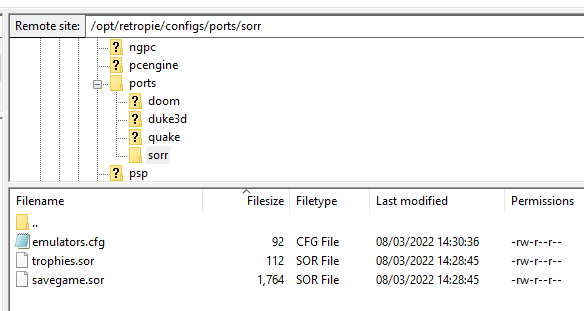
Contributions to the project are always appreciated, so if you would like to support us with a donation you can do so here.
Hosting provided by Mythic-Beasts. See the Hosting Information page for more information.