Streets of Rage Remake 5.2 - add to Ports ?
-
@Dochartaigh
Well it depends on who you got the script from.
If you got it from my GitHub then you just run the upgrade script (instructions are in the readme on the GitHub)If you got it from zerojay you will have to remove the old one since it will not install over it. If will just add a number after it since there is a double.
Other then changing the settings in the run command the gray box that comes up when you start the game to a certain resolution and you have to play with the settings in the game itself.
It's the combination of these two that will give you the best results.Hope this helps get you started
-
@Dochartaigh I feel your pain dude. You're pretty much in the same boat as me. And this thread having close to 100 posts doesn't help! Good luck!
-
@Dochartaigh
Once I get a Pi4 I'll do a step-by-step like the Pi 3B one. -
@Floob cheers fella. I'd have sent you my spare a few months back if I'd known. They're so expensive these days
-
@hawkes_84 @Dochartaigh yeah due to how it runs there is no one size fits all for this game.
And there is a difference from how 5.1 and 5.2 run
5.2 does seem to be more power hungry then 5.1 was on my pi3You can always remove the xinit from the emulator.cfg and see how that will work. But when I played around with it it seemed to make it run slower when wide screen was enabled.
-
@ExarKunIv thanks again. My "issue" with it is so minor that I'll just leave well enough alone for now
-
@ExarKunIv said in Streets of Rage Remake 5.2 - add to Ports ?:
@Dochartaigh
Well it depends on who you got the script from.
If you got it from my GitHub then you just run the upgrade script (instructions are in the readme on the GitHub)If you got it from zerojay you will have to remove the old one since it will not install over it. If will just add a number after it since there is a double.
I went back into experimental packages and selected "remove" to Jay's SORR... but the option is still there in experimental, as are all the files in /roms/sorr (I deleted those), but it DID delete the files in /opt/retropie/ports/sorr at least.
So since you said it won't install over it, how do I remove Jay's from the Experimental Packages menu, so I can try your script instead?
Once I find that out I'll go to your github and follow those directions: https://github.com/Exarkuniv/RetroPie-Extra
@ExarKunIv said in Streets of Rage Remake 5.2 - add to Ports ?:
@Dochartaigh
Other then changing the settings in the run command the gray box that comes up when you start the game to a certain resolution and you have to play with the settings in the game itself.
It's the combination of these two that will give you the best results.Thanks, I'll have to re-read above and try to figure that out (hopefully it'll make sense to me.
@Floob said in Streets of Rage Remake 5.2 - add to Ports ?:
@Dochartaigh
Once I get a Pi4 I'll do a step-by-step like the Pi 3B one.That would be great, thanks. Just stinks the 4's are so hard to find now (I've been looking for some of my cousins since they want to play Dreamcast - seen 1/2GB in-stock, but I would want 4 or 8GB).
-
@Dochartaigh said in Streets of Rage Remake 5.2 - add to Ports ?:
seen 1/2GB in-stock, but I would want 4 or 8GB).
I could be wrong but even with the more demanding games the more GB ram will not help. Retro pie only uses so much so I believe it's been said 2gb is more then enough. But I might be wrong
-
@Dochartaigh said in Streets of Rage Remake 5.2 - add to Ports ?:
how do I remove Jay's from the Experimental Packages menu, so I can try your script instead?
Other then going through and removing the files by hand with Winscp no.
Since with his way it installs all the scripts in the main script folders theres not a good way. Sorry
Maybe someone else might have something. You can make a new post and see if someone more versed in RP programming can help
-
@ExarKunIv said in Streets of Rage Remake 5.2 - add to Ports ?:
@Dochartaigh said in Streets of Rage Remake 5.2 - add to Ports ?:
how do I remove Jay's from the Experimental Packages menu, so I can try your script instead?
Other then going through and removing the files by hand with Winscp no.
Since with his way it installs all the scripts in the main script folders theres not a good way. Sorry
Maybe someone else might have something. You can make a new post and see if someone more versed in RP programming can help
So just to confirm, once I installed Jay's script there's basically no way to install yours without pretty much re-doing my entire RetroPie install from scratch? (since it seems like there's no documentation on how to remove one, once it's been installed).
If anybody knows of a way please let me know - that seems kinda crazy that you can't remove an added 'experimental package' to install another one.
-
@Dochartaigh you just need to delete the file
~/RetroPie-Setup/scriptmodules/ports/sorr.sh. You can plug in a keyboard and press F4 or connect via SSH and then delete the file with therm("remove") command:rm ~/RetroPie-Setup/scriptmodules/ports/sorr.shOr if you prefer a GUI interface, you can use the "file manager" app from the RetroPie system menu
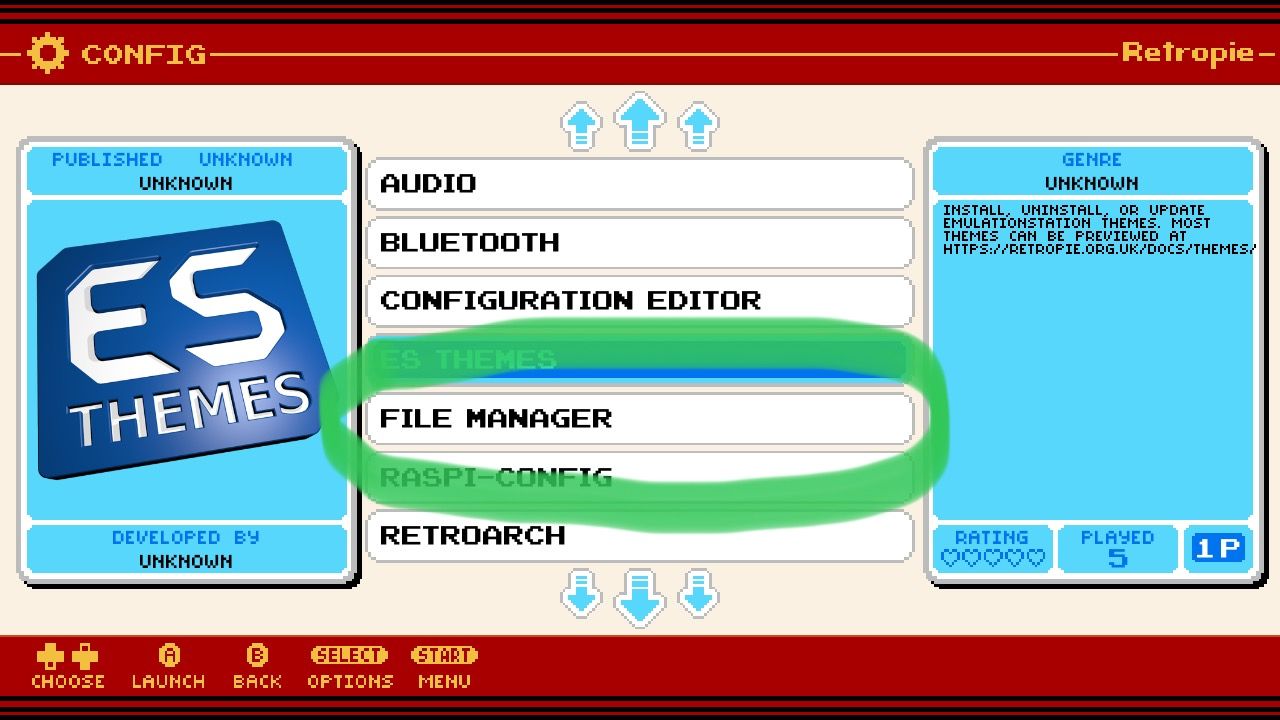
-
@sleve_mcdichael said in Streets of Rage Remake 5.2 - add to Ports ?:
@Dochartaigh you just need to delete the file
~/RetroPie-Setup/scriptmodules/ports/sorr.sh. You can plug in a keyboard and press F4 or connect via SSH and then delete the file with therm("remove") command:rm ~/RetroPie-Setup/scriptmodules/ports/sorr.shI know terminal well and that was super easy - thanks! Got it to work! 1080p Widescreen and all! If it helps anybody (since this topic has a LOT of replies and a lot of things that didn't work) I'll make some quick install notes for a RP4 at the bottom.
Just played through the first three levels! Couple (kinda overall) questions:
1.) Screen tearing is real on RP4... like pretty bad. What settings are you all using? I've tried 2x and 3x with VSynch on and off and all look the same to me (I'm on a regular 4K HDMI TV, RP4 in 1080p video mode though). Their readme says to try "BORDERLESS_SYNC" - but I need to unlock the config file to change that (it's currently on "AUTO), and don't want to mess anything up.
2.) Their forums mention a manual for this game... where is it? Checked like 10+ links online and they're all blatant spyware type sites.
3.) Also looking for a moves list. Their forum (sorry, it's full of fail) has a pinned topic but it's like 10 years old for a 3-button controller...
4.) SAVING FYI: Do not Start > Quit. Hit F12 to save (took some searching to find that). Also any way to NOT have to have a keyboard to play/exit/save this game?
5.) Any way to get unlimited lives? Can set to 5, but only 3 continues and I SUCK (but love) games like this so could really use some more... Would the SORMaker be able to do this somehow (but keep all the regular game)?
6.) SCANLINES!!! I remember trying this last time but has anybody been able to enable this? (don't think it's possible since it's not baked in and it's not a libretro core).
Quick install notes on Raspberry Pi 4 (I'm on RetroPie 4.7.3 I think):
In terminal (hit F4, or quit EmulationStation, or SSH in) type in the 4x lines of the "Installation" directions listed here:
https://github.com/Exarkuniv/RetroPie-Extra
Run RetroPie Setup, Experimental Packages, and install "SORR".
Download SORR 5.2 files online (SUPER easy to Google), unzip, and copy the "mod" and "palettes" folders, and "SorR.dat" (in the root) to /home/pi/RetroPie/roms/ports/sorr.
Run Streets of Rage Remake through the Ports game menu. You'll need a keyboard to setup the controls - just hit 'enter' on the keyboard on the button you want to map on your controller, then hit the button on the controller and it'll map it.
To quit the game, Start > Quit, OR TO SAVE hit F12 on keyboard and the next time you open SORR you'll be back to where you were.
-
@Dochartaigh said in Streets of Rage Remake 5.2 - add to Ports ?:
Also any way to NOT have to have a keyboard to play/exit/save this game?
If you back out all the way to the beginning of the start menu just keep backing out (button mapped to "c"? I think) and a prompt should pop up asking if you want to quit the game. No keyboard required.
-
ln -s "$romdir/ports/$md_id/SorR.dat" "$md_inst/SorR.dat" ln -s "$romdir/ports/$md_id/mod" "$md_inst/mod" ln -s "$romdir/ports/$md_id/palettes" "$md_inst/palettes" ln -s "$romdir/ports/$md_id/SorMaker.dat" "$md_inst/SorMaker.dat" moveConfigFile "$md_inst/savegame" "$md_conf_root/$md_id/"This doesn't appear to be necessary if we do our
pushdinto datadir ("$romdir/ports/$md_id") instead of install dir ("$md_inst"):https://github.com/s1eve-mcdichae1/RetroPie-Extra/commit/b2bf9ab0b0d2e186c313ecffdf538a69a31f67c9
This seems to be working as far as I can tell. Is there something I've overlooked?
-
Some general questions:
Does SorMaker work? I have the
SorMaker.datfile in my data dir alongsideSorR.datand the two (now three since it addedsavegame) folders, but in-game it has the padlock icon and I'm unable to select. Do I need to "unlock" it first by beating the game or something?Same, re: CPU Friend. Has the padlock icon, I assume this becomes unlocked after some in-game achievement, comma, question mark?
Shop: icon is not the padlock, instead it's the woman character's face with what might be supposed to be an exclamation mark (!) next to her. Or maybe that's just the background showing through behind her, I can't really tell. Again, I am unable to select it (nothing happens when I press the button.)(I see it says "complete the game first" on the bottom, when this one is highlighted. The others don't say this, but are they the same deal?)Editor & Extra Modes: only the first option in each of these sub-menus can be selected; the others are greyed out and the cursor won't even go there.
I haven't actually "played the game" much, yet. Mostly just testing its functionality.
Are these all things that will unlock as I progress, or should they already be working now so I need to fix something since they are not, or do they just do not and will not work in this particular iteration of the game?
-
@sleve_mcdichael i believe it is all unlock when you beat the game. i have version 5.1 on a handheld i got (it came installed) and all the extra modes where unlocked since the save file already had it beat.
-
@ExarKunIv indeed, I found and tried a "fully unlocked" savegame file and the Shop, CPU Friend, and Extra Modes features were available. SorMaker also was unlocked but it crashed and kicked me back to ES when I selected it. I have the DAT, but maybe there's another folder I need to copy from the game RAR? I'll have to wait until the PC is available, before I can check.
-
@sleve_mcdichael I never tried the maker. Maybe it just won't work on the pi?
-
@ExarKunIv said in Streets of Rage Remake 5.2 - add to Ports ?:
@sleve_mcdichael I never tried the maker. Maybe it just won't work on the pi?
Maybe. I didn't see any other files that looked relevant, and the log just shows a cryptic "segmentation fault" error.
-
@ExarKunIv said in Streets of Rage Remake 5.2 - add to Ports ?:
@sleve_mcdichael I never tried the maker. Maybe it just won't work on the pi?
I had a couple of leads but none of them panned out. I guess the "SORMAKER" menu option, in-game, is for playing finished SorMaker mods that you have made or downloaded. The part where you create the mods is a separate thing. I saw a five-years-old video that showed both of them supposedly working in RetroPie, but the instruction URL was a dead link.
This says you just need to put your SorMaker mod folders in
[data_dir]/mod/gamesand make them lowercase. That's nearly six years old too, and it didn't work for me either.I am using SORR 5.2 and I was only able to find mods that said they were for "v5" or "5.1" so I don't know how picky it will be, maybe that would work just fine if the versions matched up. (I never even got as far as trying to select the mod, though. The menu fades out after I select "SORMAKER," and then I'm back in ES.)
For the creation side, looks like it's a separate program. In the archive there is a
SorMaker.datandSorMaker.exe. I tried loading the dat with.../bgdi-354 ./SorMaker.datbut that didn't work either.
Contributions to the project are always appreciated, so if you would like to support us with a donation you can do so here.
Hosting provided by Mythic-Beasts. See the Hosting Information page for more information.