HELP I want to disable the hotkey + (X) setting
-
@iLouzze I just look in the directory and see what the files are called. If they're called "Generic arcade stick.cfg" and "Microsoft XBox One Controller.cfg" it should be pretty easy to tell them apart. If it's "random controller F.cfg" and "random controller 4.cfg" you'll have a harder time knowing which is which, and may have to experiment.
-
@sleve_mcdichael ok I already wrote the name but I don't know why it tells me this:
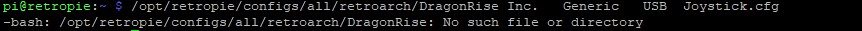
-
@iLouzze try editing the file with
nanotext editor. You'll either have to "escape" the spaces in the filename with back-slashes (\) before them, or wrap it in'single'or"double-quotes":nano /opt/retropie/configs/all/retroarch/autoconfig/DragonRise\ Inc.\ \ \ Generic\ \ \ USB\ \ Joystick.cfg...or:
nano "opt/retropie/configs/all/retroarch/autoconfig/DragonRise Inc. Generic USB Joystick.cfg"Note: one space, three spaces, three spaces, two spaces.
Use ctrl-s, ctrl-x to save and exit.
-
@sleve_mcdichael said in HELP I want to disable the hotkey + (X) setting:
nano "opt/retropie/configs/all/retroarch/autoconfig/DragonRise Inc. Generic USB Joystick.cfg"
ok, I'm in but it says that there's no directory

I already tried to write on it the thing below:
input_enable_hotkey_btn = "8" input_exit_emulator_btn = "7" input_reset_btn = "0" input_menu_toggle_btn = "3" #input_save_state_btn = "5" #input_load_state_btn = "4" #input_state_slot_decrease_btn = "h0left" #input_state_slot_increase_btn = "h0right"but when I click on save then it tells me this:

-
@iLouzze that's my bad, I missed the slash (
/) before "opt". It should be:nano "/opt/retropie/configs/all/retroarch/autoconfig/DragonRise Inc. Generic USB Joystick.cfg" -
@sleve_mcdichael does it must appear a black screen after I enter the code?
because when I access this happens:

I copied the code you wrote before on the black screen and added the hashtags before the functions that I didn't wanted, but they were still working when I tested them with the hotkey.
-
@iLouzze it shouldn't be blank, I would expect there to be some definitions in it already from the auto-configuration. Maybe that's not the right file name? Can you list the directory contents with:
ls -l /opt/retropie/configs/all/retroarch/autoconfig...and post the output?
-
-
@iLouzze it's probably that one with, looks like two more spaces at the end, after
Joystickand before.cfg. Try it with:nano "/opt/retropie/configs/all/retroarch/autoconfig/DragonRise Inc. Generic USB Joystick .cfg" -
@sleve_mcdichael
All right, it worked! The menu just appeared when I wrote your command and I was able to eliminate the configs I didn't wanted. Thank you so much for your help, I really don't know what'd I have done without it, thank you very very much :)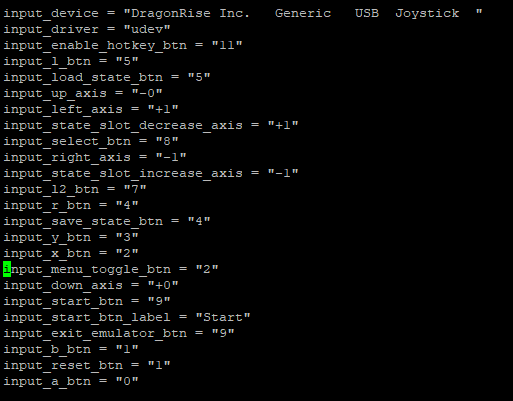
-
@sleve_mcdichael I have a little question, by any chance you know if there's a way to configure a time schedule in the raspberry so it turns on and off at a certain time of the day?
-
@iLouzze I don't know if there's any way to turn it on automatically without an external timer. You could probably set up a "cron job" to shut it down (I don't know how to do that, though, I have only heard of it as a way you can set up scheduled events.)
Contributions to the project are always appreciated, so if you would like to support us with a donation you can do so here.
Hosting provided by Mythic-Beasts. See the Hosting Information page for more information.
