HELP I want to disable the hotkey + (X) setting
-
@sleve_mcdichael ok I already wrote the name but I don't know why it tells me this:
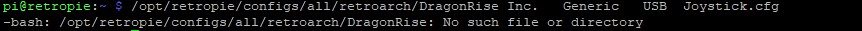
-
@iLouzze try editing the file with
nanotext editor. You'll either have to "escape" the spaces in the filename with back-slashes (\) before them, or wrap it in'single'or"double-quotes":nano /opt/retropie/configs/all/retroarch/autoconfig/DragonRise\ Inc.\ \ \ Generic\ \ \ USB\ \ Joystick.cfg...or:
nano "opt/retropie/configs/all/retroarch/autoconfig/DragonRise Inc. Generic USB Joystick.cfg"Note: one space, three spaces, three spaces, two spaces.
Use ctrl-s, ctrl-x to save and exit.
-
@sleve_mcdichael said in HELP I want to disable the hotkey + (X) setting:
nano "opt/retropie/configs/all/retroarch/autoconfig/DragonRise Inc. Generic USB Joystick.cfg"
ok, I'm in but it says that there's no directory

I already tried to write on it the thing below:
input_enable_hotkey_btn = "8" input_exit_emulator_btn = "7" input_reset_btn = "0" input_menu_toggle_btn = "3" #input_save_state_btn = "5" #input_load_state_btn = "4" #input_state_slot_decrease_btn = "h0left" #input_state_slot_increase_btn = "h0right"but when I click on save then it tells me this:

-
@iLouzze that's my bad, I missed the slash (
/) before "opt". It should be:nano "/opt/retropie/configs/all/retroarch/autoconfig/DragonRise Inc. Generic USB Joystick.cfg" -
@sleve_mcdichael does it must appear a black screen after I enter the code?
because when I access this happens:

I copied the code you wrote before on the black screen and added the hashtags before the functions that I didn't wanted, but they were still working when I tested them with the hotkey.
-
@iLouzze it shouldn't be blank, I would expect there to be some definitions in it already from the auto-configuration. Maybe that's not the right file name? Can you list the directory contents with:
ls -l /opt/retropie/configs/all/retroarch/autoconfig...and post the output?
-
-
@iLouzze it's probably that one with, looks like two more spaces at the end, after
Joystickand before.cfg. Try it with:nano "/opt/retropie/configs/all/retroarch/autoconfig/DragonRise Inc. Generic USB Joystick .cfg" -
@sleve_mcdichael
All right, it worked! The menu just appeared when I wrote your command and I was able to eliminate the configs I didn't wanted. Thank you so much for your help, I really don't know what'd I have done without it, thank you very very much :)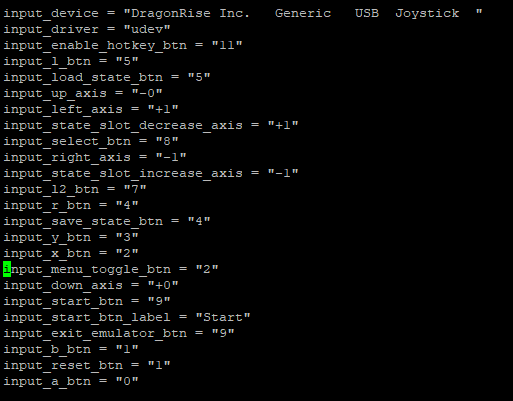
-
@sleve_mcdichael I have a little question, by any chance you know if there's a way to configure a time schedule in the raspberry so it turns on and off at a certain time of the day?
-
@iLouzze I don't know if there's any way to turn it on automatically without an external timer. You could probably set up a "cron job" to shut it down (I don't know how to do that, though, I have only heard of it as a way you can set up scheduled events.)
Contributions to the project are always appreciated, so if you would like to support us with a donation you can do so here.
Hosting provided by Mythic-Beasts. See the Hosting Information page for more information.
