Horrible color bleed with composite out Pi 4B
-
Pi Model or other hardware: Pi 4B
Power Supply used: CanaKit 3.5A Raspberry Pi 4 Power Supply (USB-C)
RetroPie Version Used: 4.8
Built From: Pre made SD image from raspberry pi imager v1.6.2
USB Devices connected: None
Controller used: 8bitdo Pro 2 (connected with bluetooth
Error messages received: N/A
Verbose log (if relevant): N/A
Guide used: N/A
File: N/A
Emulator: N/A
Attachment of config files: https://pastebin.com/BKrPS3Z5
How to replicate the problem: Connect RPi4 to CRT, test output using 2nd color bleed check in 240p test suite Mega Drive ROM (press A once on color bleed check).Hi, I know this is likely a hardware issue rather than being related to the Retropie image itself but I figured to ask here since I assume this is where other people who actually hook their Pi up to a CRT display would look.
Basically I'm getting horrible color bleed with composite out. I know for sure its not the TV since I did this exact same test with a Wii hooked up with composite and it worked fine.
Using the 240p test suite ROM with Genesis. I'm thinking its just an issue with the hardware itself unfortunately, it could MAYBE be my cables (I've tested 2 and bought the best shielded ones I was able to find though) but I want to see if there's anyone not having the issue first before giving up on this project.
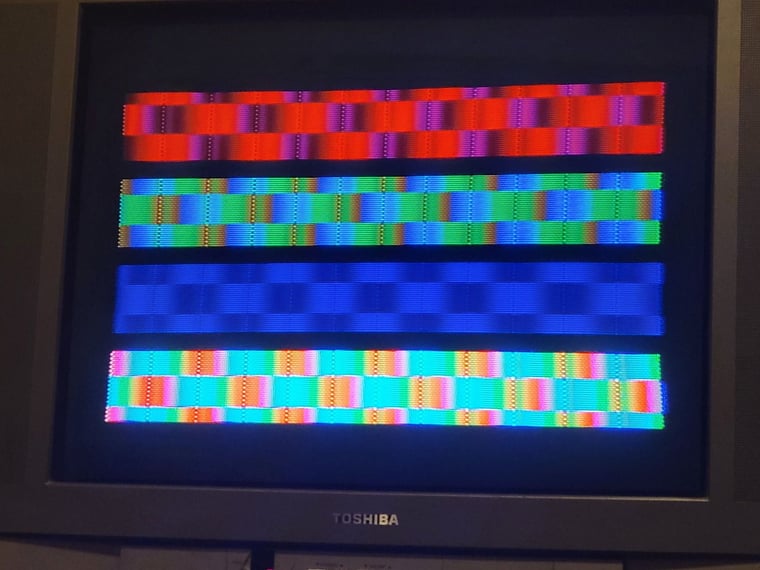
Color bleed test, and below is why this matters a lot when gaming.
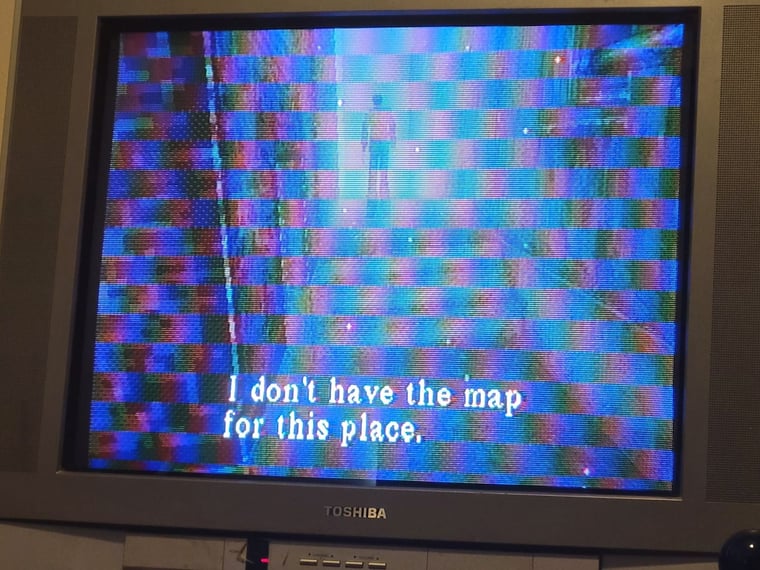
Any feedback is appreciated.
EDIT: Want to add a note that weirdly enough it only happens with checkerboard pattern tests, which is why its so noticable in PSX games specifically since texture dithering is a checkerboard pattern. This is my one hope that it's potentially fixable at software level as I'm not really sure why color bleed wouldn't show in other scenarios.EDIT: it does affect all images but is far more noticable on checkerboards, I can definitely see color bleeds around small whites like text.
-
@Yono I hate to ask the obvious, but have you tried it with a third set of cables and/or a different display? Maybe the ports on the monitor/TV are bad. It definitely seems more hardware related though.
-
@UncleCatfish said in Horrible color bleed with composite out Pi 4B:
Maybe the ports on the monitor/TV are bad.
Given they said earlier:
I know for sure its not the TV since I did this exact same test with a Wii hooked up with composite and it worked fine.
it doesn't seem like a TV issue.
-
I did test with 2 different sets of composite cables. The first were some cheap ones from microcenter, I don't know the brand. The 2nd were these which were the best looking ones I could find, both had the same issue. It could be the cables possibly but I don't think its too likely given how patterned it is and I can't really buy more at random to test.
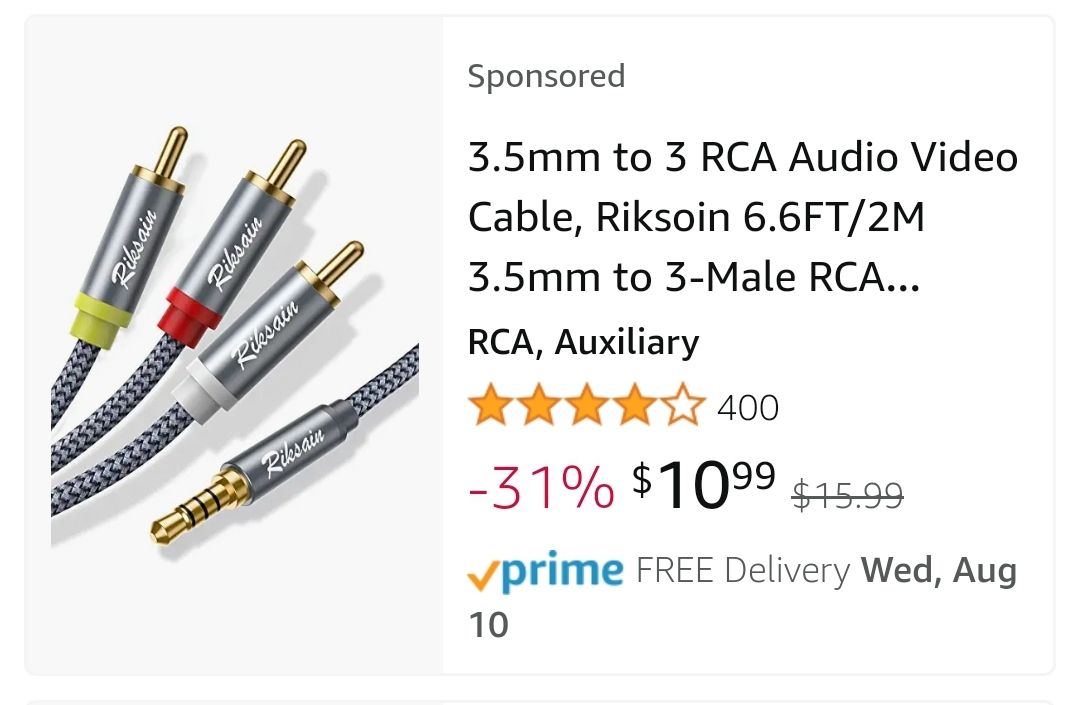
I'm also using the exact same ports to test since I'm using a composite switchbox.
As for display I did have another CRT I tested that had the same issue, and since the Wii doesnt have this issue I'm 100% confident the TV isnt at fault. I also tested HDMI out on a modern monitor and it did not have the issue then.
-
On the rare occasions when I've connected the Pi4 to a CRT, I don't remember seeing this behavior. I've used an old Xbox composite cable for the connection.
Did you do any addition configuration inconfig.txtbesides enabling the analog TV output ? Is this an NTSC Toshiba model ? -
yes this is an NTSC model. I will say I didn't notice it for a long time and probably would not have if it didn't cause Silent Hill to have such a glaring issue. It's not nearly as noticeable in other consoles or even other games, but when I did a direct comparison to my Wii's composite out I started to really notice differences in all games.
Here's my full config.txt - I did remember I had the fake KMS driver enabled. I can test disabling that as well just to see although I don't think it would be related since that would affect HDMI output as well which seems to be fine when I tested.
EDIT: Can I ask how you are using an Xbox composite cable? I'm using composite out of the 3.5mm jack which I thought was the only way to do it. If there's another way to hook up composite that doesn't use that jack that might be why you're not seeing issues and I am.
-
@Yono said in Horrible color bleed with composite out Pi 4B:
EDIT: Can I ask how you are using an Xbox composite cable?
It's a composite cable - just like the one pictured above - used with the TV out analog output from the Pi.
Here's my full config.txt - I did remember I had the fake KMS driver enabled. I can test disabling that as well just to see although I don't think it would be related since that would affect HDMI output as well which seems to be fine when I tested.
Is this a stock RetroPie image ? Please add more info as asked in https://retropie.org.uk/forum/topic/3/read-this-first.
You should test with the overclocks removed. -
@mitu Removing the overclock didn't help unfortunately. Here's the rest of the info to the best of my ability
Pi Model or other hardware: Pi 4B
Power Supply used: CanaKit 3.5A Raspberry Pi 4 Power Supply (USB-C)
RetroPie Version Used: 4.8
Built From: Pre made SD image from raspberry pi imager v1.6.2
USB Devices connected: None
Controller used: 8bitdo Pro 2 (connected with bluetooth
Error messages received: N/A
Verbose log (if relevant): N/A
Guide used: N/A
File: N/A
Emulator: N/A
Attachment of config files: https://pastebin.com/BKrPS3Z5
How to replicate the problem: Connect RPi4 to CRT, test output using 2nd color bleed check in 240p test suite Mega Drive ROM (press A once on color bleed check).If someone could replicate the test on their own device I would really appreciate that. I have a feeling it might be like this on all Pis and has just gone unnoticed by most people.
Contributions to the project are always appreciated, so if you would like to support us with a donation you can do so here.
Hosting provided by Mythic-Beasts. See the Hosting Information page for more information.