Old Computer Appreciation Thread
-
I quickly compared with the list of @dmmarti
These are the systems I have in addition:
All-in-1 Handhelds Apple - Macintosh Arduboy Atari - Portfolio Classic Handhelds Commodore - VIC-10 JAKKS Pacific - JAKKS Konami - Handhelds Love Lutro Microsoft - Windows 3.11 Python games Sega - MyCard TecToy Tiger Electronics - Handhelds Tiger Electronics - R-Zone VTech - Socrates Problems: Benesse - Pocket Challenge V2 (Black screen) Casio - Loopy (corrupted graphics) Hewlett Packard - 48GX (need to find a way to load games) LeapFrog - Leapster Learning Game System (exception: unimplemented LDB_S 6268 (0x0c group) -
@DTEAM said in Old Computer Appreciation Thread:
Hi Folly, do you think it could be a good idea to put that link (above) in your first post of Development of module-script generator for lr-mess, lr-mame and mame standalone ?
Added.
-
@pariziv When you say "Classic Handhelds" are you talking about Game & Watch?
-
-
@Folly So I have ADAM up and running using the Retropie-setup fork and the games seem to load just fine under lr-mess-adamcass - Problem is, TAB does not bring up the MAME/MESS menu like it does in all my other lr-mess cores.
Any idea why? I'd like to be able to go in and configure everything but I cannot for the life of me (and now spending some time trying to figure it out) how to get that menu to appear.
Any ideas? Thank you.
(And yes, I have turned Game Focus both on and off)
-
@TPR said in Old Computer Appreciation Thread:
@Folly So I have ADAM up and running using the Retropie-setup fork and the games seem to load just fine under lr-mess-adamcass - Problem is, TAB does not bring up the MAME/MESS menu like it does in all my other lr-mess cores.
Any idea why? I'd like to be able to go in and configure everything but I cannot for the life of me (and now spending some time trying to figure it out) how to get that menu to appear.
Any ideas? Thank you.
(And yes, I have turned Game Focus both on and off)
My mess/mame-apple2gs also doesn't bring one up. I tried.
-
Not sure why either.
Perhaps it's a change in the lr-mess core.
Did you update the lr-mess core recently ?Are you able to see if switching "game-focus" works or not ?
Do you use a "hotkey enable key or button" ?
Can you paste your runcommand ?
-
@Folly Did not update lr-mess as I'm running it with AdventureVision, Astrocade, Ti-99, and Arcadia and it seems to be running just fine with using TAB, but those I did download months ago.
I did just download ADAM yesterday, though. It was easy to get up and running and had it going in 5 minutes, but the TAB thing is really strange and not sure why it doesn't work.
Here's the runcommand log:
Parameters:
Executing: /home/pi/RetroPie-Setup/scriptmodules/run_mess.sh /opt/retropie/emulators/retroarch/bin/retroarch /opt/retropie/libretrocores/lr-mess/mess_libretro.so /opt/retropie/configs/adam/retroarch.cfg adam /home/pi/RetroPie/BIOS -cass1 "/home/pi/RetroPie/roms/adam/Super Donkey Kong (1984) (Coleco).ddp" --appendconfig /dev/shm/retroarch.cfg
[.] parameters dump
\t_retroarchbin: /opt/retropie/emulators/retroarch/bin/retroarch
\t_messpath: /opt/retropie/libretrocores/lr-mess/mess_libretro.so
\t_config: /opt/retropie/configs/adam/retroarch.cfg (+ /opt/retropie/configs/adam/retroarch.cfg.add)
\t_cfg_directory: /opt/retropie/configs/adam
\t_system: adam
\t_biosdir: /home/pi/RetroPie/BIOS
dirname: invalid option -- 'c'
Try 'dirname --help' for more information.
\t_romdir: /home/pi/RetroPie/roms/adam
\t/tmp/mess.cmd content: adam -rp /home/pi/RetroPie/BIOS -cfg_directory /opt/retropie/configs/adam "-cass1" "/home/pi/RetroPie/roms/adam/Super Donkey Kong (1984) (Coleco).ddp"
rm: cannot remove '/home/pi/RetroPie/roms/adam/tmpmess.cmd': No such file or directory
rm: cannot remove '/opt/retropie/configs/adam/tmpconfig.add': No such file or directory
[.] launching: /opt/retropie/emulators/retroarch/bin/retroarch --verbose --config /opt/retropie/configs/adam/retroarch.cfg --appendconfig /opt/retropie/configs/adam/tmpconfig.add -L /opt/retropie/libretrocores/lr-mess/mess_libretro.so /home/pi/RetroPie/roms/adam/tmpmess.cmd
[INFO] RetroArch 1.8.8 (Git 9552f87)
[INFO] Redirecting save file to "/home/pi/RetroPie/roms/adam/tmpmess.srm".
[INFO] Redirecting save state to "/home/pi/RetroPie/roms/adam/tmpmess.state".
[INFO] === Build =======================================
[INFO] Capabilities: NEON VFPv3 VFPv4
[INFO] Built: Nov 2 2020
[INFO] Version: 1.8.8
[INFO] Git: 9552f87
[INFO] =================================================
[INFO] Loading dynamic libretro core from: "/opt/retropie/libretrocores/lr-mess/mess_libretro.so"
[INFO] [Overrides] core-specific overrides found at /home/pi/.config/retroarch/config/MAME/MAME.cfg.
[INFO] [Overrides] no content-dir-specific overrides found at /home/pi/.config/retroarch/config/MAME/adam.cfg.
[INFO] [Overrides] no game-specific overrides found at /home/pi/.config/retroarch/config/MAME/tmpmess.cfg.
[INFO] Config: appending config "/home/pi/.config/retroarch/config/MAME/MAME.cfg"
Error opening translation file English
Adding monitor screen0 (640 x 480) a:1.333333
wp_r80.rom ROM NEEDS REDUMP
WARNING: the machine might not run correctly. -
@Folly Looks like my mess_libretro.so file is from Feb 2021. I'm cautious to update that as all my other emulators seem to work so well unless you think I should update it.
-
How did you install / what module-script did you use ?
You should add code tags around the log in you last post so special chars are displayed properly.
Looking at the log I think you should add
-ui_activeto the runcommand.
EDIT :
Try to add it before-cass1and see if that works.My advice is now to stick with the old
mess_libretro.sobecause the newest has a different namemamemess_libretro.so.
Updating it will break everything.It's probably best to keep your old image without updating and make a new one later which is totally up to date and using this project :
https://retropie.org.uk/forum/topic/29682/development-of-module-script-generator-for-lr-mess-lr-mame-and-mame-standalone -
@Folly Yep. I read that about the newer version of Mess, which is why I stuck to the older one.
I'm using your retropie-setup fork which I have saved in it's own folder on my build and if I need to grab any of the MESS cores, I can easily rename the folder and grab them if I need them.
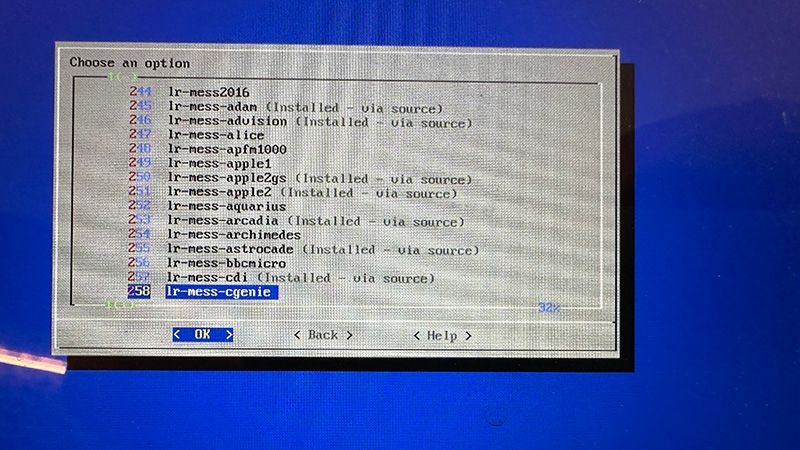
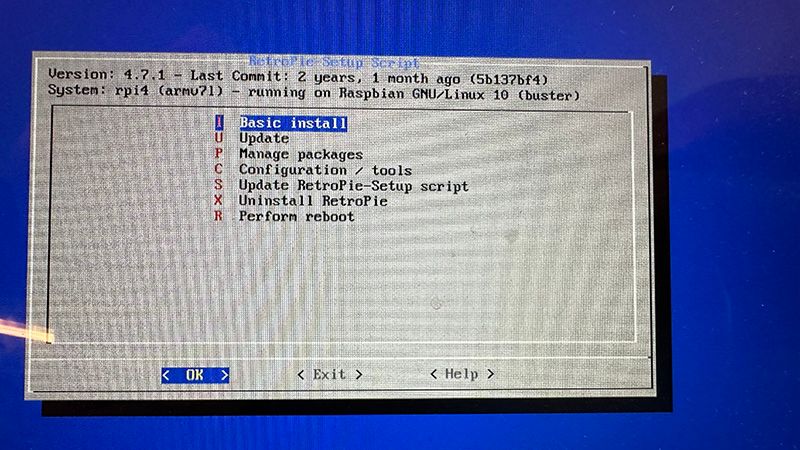
-
-
@Folly Awesome. I will try that tonight! Thank you again for the always helpful support!
-
@Folly YOU. ARE. A. STAR!!!
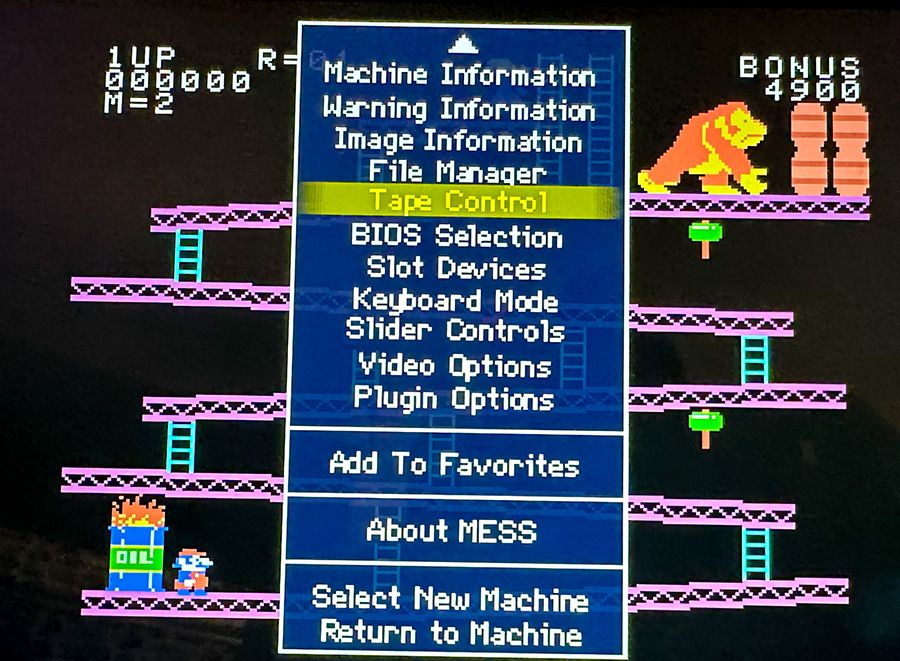
Works great!
-
@Folly You wouldn't happen to know how to hide the tape counter would you?

-
Nice to hear it's working !
Tape-counter should go away if it's ready loading, or just try to press the "tab" key again.
-
@Folly It does go away once the tape is done loading, I just didn't know if there was a way to make it not appear at all. I tried every display option I could find in the machine and UI settings. If not, it's fine. I can live with it. Happy it is all working!
-
@Folly Another question - How can I tell MESS to turn off the UI inputs and only use the original keyboard? For example, in MESS F3 is mapped to both "system reset" and the "III" key on the ADAM keyboard, which you need to press for some games, but then that resets the system.
I tried turning on/off the "Game Focus" mode and that didn't do anything, and I also switched between "Emulated" and "Natural" keyboard mode in MESS and tht didn't seem to work either.
I then tried to re-map the "System Reset" to something like LSHIFT+F3 but then that didn't save on exit.
Any ideas on what to do here?
-
Ok,
Good question, not sure either.
If I have time I can look at it.
Can you give an example game where you have to press that "|||" key ?Saving configs is probably working though the runcommands for that time did not have all options yet.
Probably that's the reason why the config isn't loaded.So when you make a new image and use my project the runcommands are better and will load the saved configs.
-
For your "new" image you should be able to change the UI controls so F3 isn't going to interfere with the "|||" key.
Contributions to the project are always appreciated, so if you would like to support us with a donation you can do so here.
Hosting provided by Mythic-Beasts. See the Hosting Information page for more information.