mupen64plus upstream issue with the gonetz/GLideN64 repo
-
This is a follow-up to a post incorrectly placed in the Raspberry Pi 5 - official announcement topic regarding a current (6-May) issue with
mupen64plus, and reported by @abj.Symptom: Since May 1st, after updating
mupen64plusvia the RetroPie Settings module script, games will not to render (black screen), although audio can be heard and fps counter (if enabled) will display correctly.Cause: A number of upstream changes were made on May 1st to the gonetz/GLideN64 repo that are not playing nice with mupen64plus builds. At least not on some Raspberry Pis running RetroPie.
Validation and Workaround The following is not recommended for inexperienced users, as it requires a modification of the mupen64plus.sh script.
- Backup ~/RetroPie-Setup/scriptmodules/emulators/mupen64plus.sh
- With a text editor, modify the following line in mupen64plus.sh:
repos+=("gonetz GLideN64 master $commit")So it looks like this:
repos+=("gonetz GLideN64 master 5bbf55df8c61ab86b5e41a97906bc99ce9b00a36")Note that the 5bbf55d value references the commit immediately before the recent changes.
- Launch or Restart (if open) the RetroPie Setup script
- Reinstall mupen64plus (from the
mainsection
This test/workaround validates the issue is with the GLideN64 change and is not related otherwise to RetroPie changes, the Pi 5 platform or even the mupen64plus core.
- Do not forget that you modified the script. Be sure to revert to the original version after this procedure to avoid possible future false positives.
Cheers
-
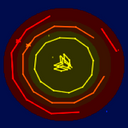 R roslof referenced this topic on
R roslof referenced this topic on
-
Thanks! Emulator is working again.
-
There's a regression seemingly caused by https://github.com/gonetz/GLideN64/commit/1a0621ddf4a70835e9b38cf5a326cbb34d7067aa in the upstream project, let's see if it can be fixed.
-
I just updated everything from source and I get the following error if I run the stand alone version of Mupen64plus:
2024/05/02,14:46:56.033,opengl_Utils.cpp:60,WARNING, "Could not query EGL extensions on this device"
2024/05/02,14:46:56.034,opengl_Utils.cpp:60,WARNING, "Could not query EGL extensions on this device"
2024/05/02,14:47:49.430,opengl_Utils.cpp:60,WARNING, "Could not query EGL extensions on this device"
2024/05/02,14:47:49.430,opengl_Utils.cpp:60,WARNING, "Could not query EGL extensions on this device"
2024/05/03,19:00:50.588,opengl_Utils.cpp:60,WARNING, "Could not query EGL extensions on this device"
2024/05/03,19:00:50.588,opengl_Utils.cpp:60,WARNING, "Could not query EGL extensions on this device"
2024/05/06,17:48:59.449,opengl_Utils.cpp:60,WARNING, "Could not query EGL extensions on this device"
2024/05/06,17:48:59.450,opengl_Utils.cpp:60,WARNING, "Could not query EGL extensions on this device"
2024/05/06,17:54:17.098,opengl_Utils.cpp:60,WARNING, "Could not query EGL extensions on this device"
2024/05/06,17:54:17.098,opengl_Utils.cpp:60,WARNING, "Could not query EGL extensions on this device"
2024/05/06,20:07:17.771,opengl_Utils.cpp:60,WARNING, "Could not query EGL extensions on this device"
2024/05/06,20:07:17.772,opengl_Utils.cpp:60,WARNING, "Could not query EGL extensions on this device"
2024/05/07,18:07:11.156,opengl_Utils.cpp:60,WARNING, "Could not query EGL extensions on this device"
2024/05/07,18:07:11.157,opengl_Utils.cpp:60,WARNING, "Could not query EGL extensions on this device"
2024/05/07,18:07:38.989,opengl_Utils.cpp:60,WARNING, "Could not query EGL extensions on this device"
2024/05/07,18:07:38.990,opengl_Utils.cpp:60,WARNING, "Could not query EGL extensions on this device"
2024/05/07,18:12:08.173,opengl_Utils.cpp:60,WARNING, "Could not query EGL extensions on this device"
2024/05/07,18:12:08.173,opengl_Utils.cpp:60,WARNING, "Could not query EGL extensions on this device"I get that error both with or without the edit to the scriptmodule file mentioned above.
-
 M mitu referenced this topic on
M mitu referenced this topic on
-
@mitu Sorry, I didn't mean to bump the other topic. Just someone else had the same error so I wan't sure if this was something that had been fixed or if I was doing something wrong. I guess it just hasn't gotten fixed yet?
-
@mitu Also, again just to mention that I'm getting that error with or without the edit mentioned above. I do not get this symptom:
games will not to render (black screen), although audio can be heard and fps counter (if enabled) will display correctly.
For me, the game starts to load, then I see "INIT NOISE TEXTURES, PLEASE WAIT...." flash on screen for a brief second, and then it kicks me back to ES.
Not sure if this is the same issue or not that is mentioned above.
-
@mitu I noticed an update in the setup script and I installed that but the core is still crashing. Did this get fixed or am I doing something else wrong?
-
The latest update to the scriptmodule should fix - temporarily - the crash since it uses an older commit, until upstream commits (!) to a fix.
@TPR did you re-install from source the
mupen64plusemulator after the update ? -
@mitu I just did the update. I'll re-install now. Thank you.
-
@mitu It just kicks me back to ES when I try to load a rom with that core. I updated the setup-script. Updated from source, re-installed from source, and then when that didn't work, I deleted the core from the emulators folder and removed any reference from emulators.cfg, re-installed again and I get the same issue.
Any ideas?
-
@TPR said in mupen64plus upstream issue with the gonetz/GLideN64 repo:
It just kicks me back to ES when I try to load a rom with that core.
Are you talking about the Libretro core or the standalone Mupen64Plus + GlideN64 ? This topic is about the latter - can you post the
/dev/shm/runcommand.logfrom running the emulator where you have issues ? -
@mitu Standalone. Here's the log:
Parameters:
Executing: /opt/retropie/emulators/mupen64plus/bin/mupen64plus.sh mupen64plus-video-GLideN64 "/home/pi/RetroPie/roms/n64/D/Diddy Kong Racing.z64" 1920x1080 0 --set Video-GLideN64[UseNativeResolutionFactor]=1
/opt/retropie/emulators/mupen64plus/bin/mupen64plus.sh: line 434: 2801 Segmentation fault SDL_AUDIODRIVER=${SDL_AUDIODRIVER} SDL_VIDEO_RPI_SCALE_MODE=${SDL_VIDEO_RPI_SCALE_MODE} "$rootdir/emulators/mupen64plus/bin/mupen64plus" --noosd $PARAMS ${WINDOW_MODE} --rsp ${RSP_PLUGIN}.so --gfx ${VIDEO_PLUGIN}.so --audio ${AUDIO_PLUGIN}.so --configdir "$configdir/n64" --datadir "$configdir/n64" "$ROM" -
@TPR Then it might be a different issue. Does the libretro core work ?
-
@mitu It does.
-
Contributions to the project are always appreciated, so if you would like to support us with a donation you can do so here.
Hosting provided by Mythic-Beasts. See the Hosting Information page for more information.