(Solved) Pi5 : USB audio issue
-
Hi Mitu ,
I have an issue with USB to 3.5mm audio and my Pi 5. It's seem to be detected but no sound in my headphones. Here's my setup. Do I do something wrong.Pi Model 5 (with homemade handheld)
Power Supply used: 3.0A official Pi power supply
RetroPie Version Used : 4.8.7
Built From:Manual installation
USB Devices connected: USB Audio (usb to 3.5 mm jack) + Teensy lc (for gamepad)
Controller used: Teensy lc (for gamepad)
Error messages received: mixer error for sound
Guide used: https://github.com/RetroPie/RetroPie-Setup/pull/3792
https://retropie.org.uk/forum/topic/30821/usb-audio-not-working
File: (File with issue - with FULL path)
Emulator: N/A
Attachment of config files: (PLEASE USE PASTEBIN.COM FOR LARGE LOGS)
How to replicate the problem: Try to use a USB headseTRetropie UI / Sound setting: Volume 100% , Audio Card : Default, Audio device Master
config.txt
# Uncomment some or all of these to enable the optional hardware interfaces #dtparam=i2c_arm=on #dtparam=i2s=on #dtparam=spi=on # Enable audio (loads snd_bcm2835) #dtparam=audio=on dtparam=audio=off # uncomment if hdmi display is not detected and composite is being output # Additional overlays and parameters are documented # /boot/firmware/overlays/README # Automatically load overlays for detected cameras #camera_auto_detect=1 # Automatically load overlays for detected DSI displays display_auto_detect=1 # Automatically load initramfs files, if found auto_initramfs=1 # Enable DRM VC4 V3D driver dtoverlay=vc4-kms-v3d max_framebuffers=2 # Don't have the firmware create an initial video= setting in cmdline.txt. # Use the kernel's default instead. disable_fw_kms_setup=1 # Run in 64-bit mode arm_64bit=1 # Disable compensation for displays with overscan disable_overscan=1 # Run as fast as firmware / board allows arm_boost=1 [cm4] # Enable host mode on the 2711 built-in XHCI USB controller. # This line should be removed if the legacy DWC2 controller is required # (e.g. for USB device mode) or if USB support is not required. otg_mode=1 #new disable_audio_dither=1 hdmi_force_hotplug=1 avoid_warnings=1 hdmi_group=2 hdmi_mode=1 hdmi_mode=87 hdmi_cvt=800 480 60 6 0 0 0 dtparam=spi=on dtparam=i2c_arm=on -
aplay -l
**** List of PLAYBACK Hardware Devices **** card 0: Audio [TX 96Khz USB Audio], device 0: USB Audio [USB Audio] Subdevices: 1/1 Subdevice #0: subdevice #0 card 1: vc4hdmi0 [vc4-hdmi-0], device 0: MAI PCM i2s-hifi-0 [MAI PCM i2s-hifi-0] Subdevices: 1/1 Subdevice #0: subdevice #0 card 2: vc4hdmi1 [vc4-hdmi-1], device 0: MAI PCM i2s-hifi-0 [MAI PCM i2s-hifi-0] Subdevices: 1/1 Subdevice #0: subdevice #0aplay -L
-
/proc/asound/cards
0 [Audio ]: USB-Audio - TX 96Khz USB Audio KTMicro TX 96Khz USB Audio at usb-xhci-hcd.0-2, full speed 1 [vc4hdmi0 ]: vc4-hdmi - vc4-hdmi-0 vc4-hdmi-0 2 [vc4hdmi1 ]: vc4-hdmi - vc4-hdmi-1 vc4-hdmi-1pi@retropie:~ $ amixer scontrols -c Audio
Simple mixer control 'Headphone',0
Simple mixer control 'Mic',0in ~/.emulationstation/es_settings.cfg:
<string name="AudioCard" value="Audio" />
<string name="AudioDevice" value="Headphone" />my asound.conf file
defaults.headphone.!card 0
defaults.mic.!card 0 -
@DTEAM said in Pi5 : USB audio issue:
I have an issue with USB to 3.5mm audio and my Pi 5. It's seem to be detected but no sound in my headphones. Here's my setup. Do I do something wrong.
No sound in ... ? Emulators, EmulationStation, other test programs you have tried ?
Guide used: https://github.com/RetroPie/RetroPie-Setup/pull/3792
This is not a guide and it doesn't apply to your current situation, since the PR in question is about the built-in audio outputs on a Pi.
https://retropie.org.uk/forum/topic/30821/usb-audio-not-working
The linked documentation page is still valid - https://retropie.org.uk/docs/Sound-Issues/#adding-a-custom-audio-device-audio-mixer. Did you follow the steps in the document to choose a Mixer device ? Remove any
.asoundrcconfiguration file you may have in$HOME, it shouldn't be needed. -
Not exactly the solution you are looking for, but my cabinet has 3.5mm speakers glued in so with the Pi 5 dropping the 3.5mm connection, found on of these. https://www.amazon.co.uk/BOWONG-Converter-HDMI2HDMI-Extractor-Projector/dp/B0BL6WRV3C/. Needs a power supply, but gives me the HDMI audio with no messing around with any drivers, options or settings.
-
@mitu said in Pi5 : USB audio issue:
Did you follow the steps in the document to choose a Mixer device ? Remove any .asoundrc configuration file you may have in $HOME, it shouldn't be needed.
Yes I did it. My two options seems to be Default and Master or HW and Headphone. Both doesn't work. I continue to dig it.
When I choose default and Master, I got no error message (mixer, etc.) but no sound in my headphone.
-
@DTEAM said in Pi5 : USB audio issue:
Yes I did it. My two options seems to be Default and Master or HW and Headphone. Both doesn't work. I continue to dig it.
The documentation page shows how to choose from one of the mixer device on the sound card, some of which may not be offered in EmulationStation options.
Do you get audio in emulators or using the ALSA
speakter-testutility ? -
Not yet. What I got for now. I'll do a test
pi@retropie:~ $ pi@retropie:~ $ amixer scontrols -D default
Simple mixer control 'Master',0
Simple mixer control 'Capture',0
pi@retropie:~ $ amixer scontrols -D sysdefault
Simple mixer control 'Headphone',0
pi@retropie:~ $ amixer scontrols -D hw
Simple mixer control 'Headphone',0pi@raspberrypi:~ $ amixer scontrols -D audio doesn't work. I must use preset value like default.
audio = my audiocard -
@mitu said in Pi5 : USB audio issue:
Do you get audio in emulators or using the ALSA speakter-test utility ?
No sound for both
Does dtparam affect it?
# Enable audio (loads snd_bcm2835) dtparam=audio=on -
@DTEAM said in Pi5 : USB audio issue:
Does dtparam affect it?
No. In fact almost all of the video/audio related params you added have the effect as they did before.
No sound for both
Did you remove any ALSA configuration ? What's the out[put of
speaker-test? -
@mitu said in Pi5 : USB audio issue:
Did you remove any ALSA configuration ? What's the out[put ofspeaker-test ?
yes
with card = default and device = master (seems to be the good combo.... but no sound )
-
@DTEAM I don't see an error in
speaker-testoutput. Make sure the output isn't muted by any chance. -
How can I see if it's muted or not ? The sound level is always at 100% in the EmulationStation UI or in the alsamixer UI
-
@DTEAM in
alsamixer, the muted state is printed with anMunderneath the volume slider. You can toggle the muted state by pressingm. -
Good news, It finally worked, It was on mute by default (I didn't use my keyboard in Alsamixer).
But now I have a new problem. I played with pulse audio in my "Audio UI" and now my Pi freeze all the time and I have no sound and no video. How can I reactivate Pulse Audio (now enable to create stream) . I already used "Reset to default" but nothing change. I lost options in my UI with my mess.
How can I reset my audio setup
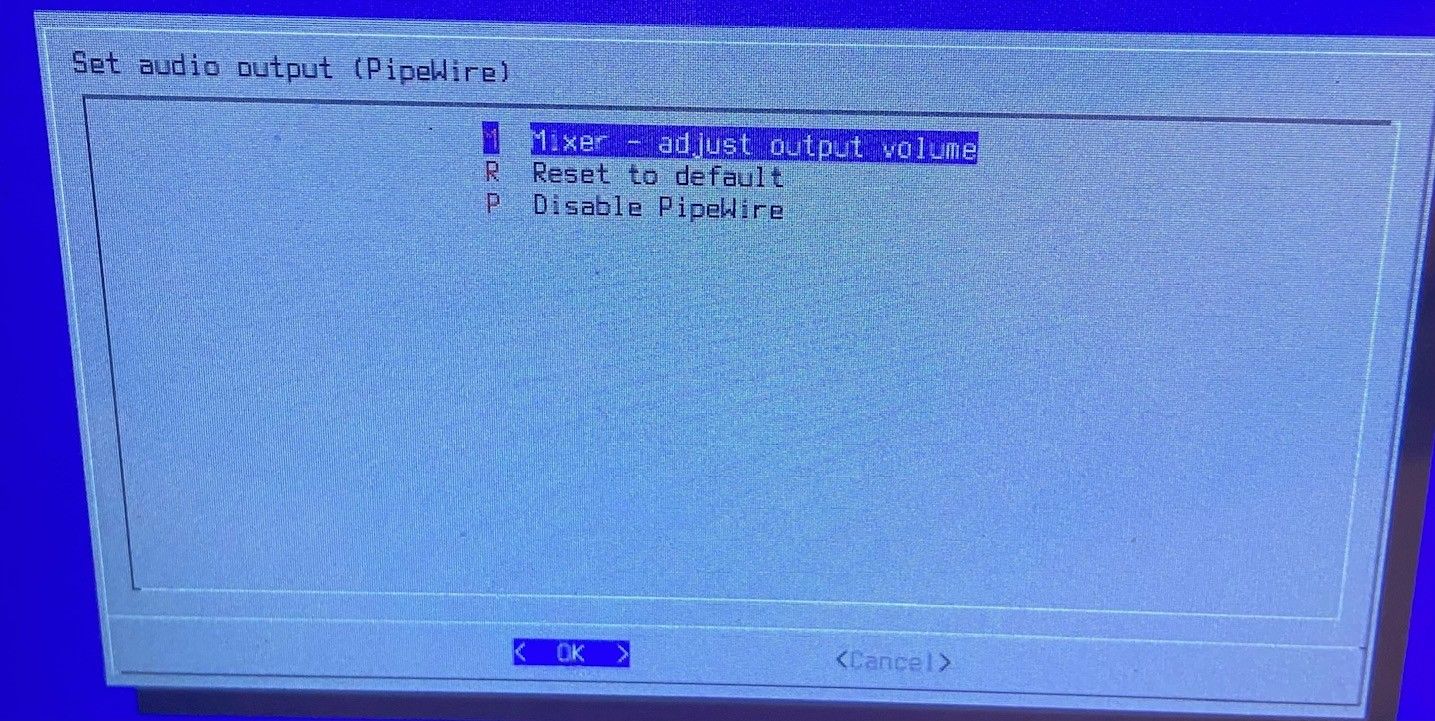
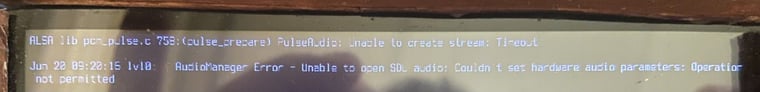
-
@DTEAM said in Pi5 : USB audio issue:
I already used "Reset to default" but nothing change.
Reset to default I think only applies to the ALSA settings and just removes any RetroPie configuration file. In your case, it's not going to do anything, since RetroPie didn't configure your USB gamepad.
I lost options in my UI with my mess.
No idea, try to remove the packages you've installed and reboot.
-
@mitu
It works again. I re-install PipeWire and AudioPulse from rasPi config and everything works great. thanks for your support
Contributions to the project are always appreciated, so if you would like to support us with a donation you can do so here.
Hosting provided by Mythic-Beasts. See the Hosting Information page for more information.