(Solved) Pi5 : USB audio issue
-
@DTEAM said in Pi5 : USB audio issue:
Yes I did it. My two options seems to be Default and Master or HW and Headphone. Both doesn't work. I continue to dig it.
The documentation page shows how to choose from one of the mixer device on the sound card, some of which may not be offered in EmulationStation options.
Do you get audio in emulators or using the ALSA
speakter-testutility ? -
Not yet. What I got for now. I'll do a test
pi@retropie:~ $ pi@retropie:~ $ amixer scontrols -D default
Simple mixer control 'Master',0
Simple mixer control 'Capture',0
pi@retropie:~ $ amixer scontrols -D sysdefault
Simple mixer control 'Headphone',0
pi@retropie:~ $ amixer scontrols -D hw
Simple mixer control 'Headphone',0pi@raspberrypi:~ $ amixer scontrols -D audio doesn't work. I must use preset value like default.
audio = my audiocard -
@mitu said in Pi5 : USB audio issue:
Do you get audio in emulators or using the ALSA speakter-test utility ?
No sound for both
Does dtparam affect it?
# Enable audio (loads snd_bcm2835) dtparam=audio=on -
@DTEAM said in Pi5 : USB audio issue:
Does dtparam affect it?
No. In fact almost all of the video/audio related params you added have the effect as they did before.
No sound for both
Did you remove any ALSA configuration ? What's the out[put of
speaker-test? -
@mitu said in Pi5 : USB audio issue:
Did you remove any ALSA configuration ? What's the out[put ofspeaker-test ?
yes
with card = default and device = master (seems to be the good combo.... but no sound )
-
@DTEAM I don't see an error in
speaker-testoutput. Make sure the output isn't muted by any chance. -
How can I see if it's muted or not ? The sound level is always at 100% in the EmulationStation UI or in the alsamixer UI
-
@DTEAM in
alsamixer, the muted state is printed with anMunderneath the volume slider. You can toggle the muted state by pressingm. -
Good news, It finally worked, It was on mute by default (I didn't use my keyboard in Alsamixer).
But now I have a new problem. I played with pulse audio in my "Audio UI" and now my Pi freeze all the time and I have no sound and no video. How can I reactivate Pulse Audio (now enable to create stream) . I already used "Reset to default" but nothing change. I lost options in my UI with my mess.
How can I reset my audio setup
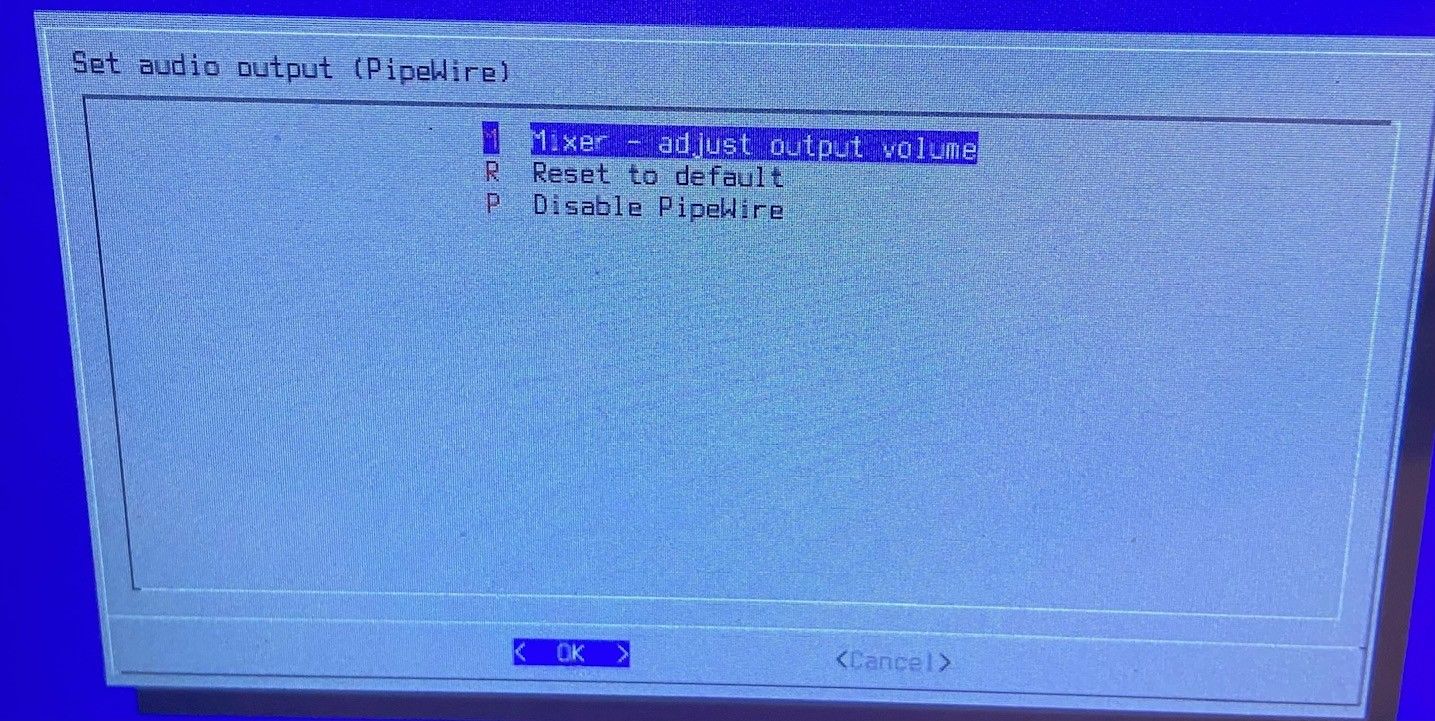
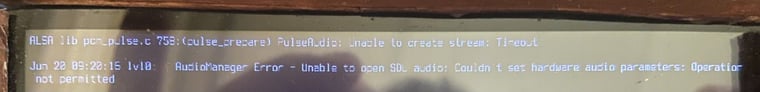
-
@DTEAM said in Pi5 : USB audio issue:
I already used "Reset to default" but nothing change.
Reset to default I think only applies to the ALSA settings and just removes any RetroPie configuration file. In your case, it's not going to do anything, since RetroPie didn't configure your USB gamepad.
I lost options in my UI with my mess.
No idea, try to remove the packages you've installed and reboot.
-
@mitu
It works again. I re-install PipeWire and AudioPulse from rasPi config and everything works great. thanks for your support
Contributions to the project are always appreciated, so if you would like to support us with a donation you can do so here.
Hosting provided by Mythic-Beasts. See the Hosting Information page for more information.