Why are different TV's getting different size game screens?
-
On one TV, a game in lr-mame2003 loads up like this:

And on another TV, same build, the game loads up like this:
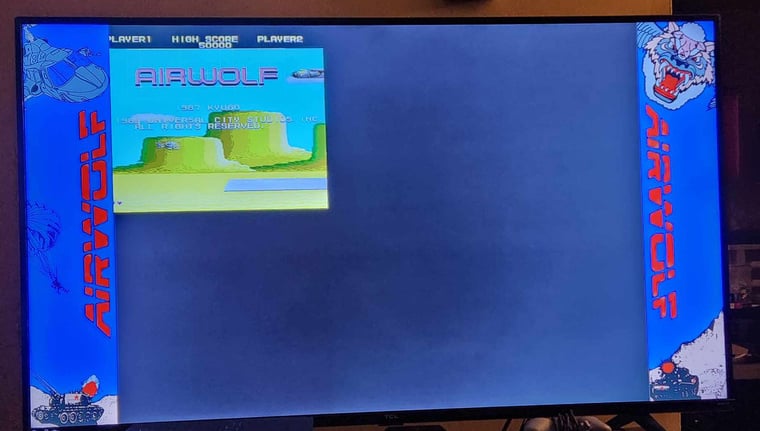
Any idea why? I also notice this happening on my Naomi games (using lr-flycast) and also Apple II (using linapple) games.
I can't figure out why it's happening.
On TV (the one that the games show up small) is a TCL 55" 4K and the other one is a Vizio 55" 4K.
Any ideas?
-
@TPR Raspi Model? RPie Build? Is the resolution reported by the displays the same? What's whence running the rom without a bezel?
-
@Ashpool Pi 5 build. Most recent update from about two weeks ago. The bezels aren't the issue. Like I said this happens on other emulator cores as well, with our without bezels.
-
@TPR Had hoped that it is either bezel/overlay related (something like the old * aspect_ratio_index = "23"* stuff) or lr scaling parameters. Is the retroarch menu opened from within the emulators also small top/left, or is that "fullscreen"? And Still the question about the resolution, are both tv using the same resolution for the roms (The TVs I know either report their resolution when this is changed (50/60Hz, 720p/i, etc.) or/and it is queryable via the RC) and is the videomode set in the firmware/cmdline.txt or defaulted to be autodetected via the displays edid information?
-
@Ashpool said in Why are different TV's getting different size game screens?:
is the videomode set in the firmware/cmdline.txt or defaulted to be autodetected via the displays edid information?
This may be a culprit. Is there a way to force the output to a video mode so that it appears the same on all TV's?
-
@TPR raspberry doc -> setting the KMS display mode. But if you are going to use the install as a portable unit to be used on different displays, i wouldn't recommend setting it to a fixed display mode (which may not be supported on a some TVs). And all occurrences of your described problem i can remember where on old config.txt/legacy raspberry OS times and the solutions I had in mind aren't applicable on recent raspi OS/Pi 5's.
-
@Ashpool Something else I've noticed. Some emulator cores run slower on this TV that other TVs. So I'm getting that weird boxed thing I posted a photo of and some slowdown. Not like "lag" or a "TV Game Mode" thing just an overall slowness. It's very strange.
I see there is an HDMI Safe Mode. I might give that a try.
-
@TPR 1st guess would be your "slower" tv runs eiher in a mode with a frequency of <60Hz (wasn't there a 4k mode that defaulted to 30Hz, or was that just whence using the secondary HDMI Port on the Raspi?) and/or that the tv is applying some post processing (see if it has something called game mode (or maybe PC mode/direct mode, the name differs by manufacturer/model)).
And my assumption/memory that conditional filters couldn't be applied to the cmdline.txt config file was true, what i have missed so far is that it could be replaced by other/differently named "cmdline.txt"s via conditional filters within the config.txt.Edit: Sorry, sadly that one ain't applicable for the PI5 - I hadn't noticed the "warning" for that.
Here is the official DOC entry for conditional Display/EDID-Device-name parsing -
@Ashpool So adding this to my cmdline fixed it:
video=HDMI-A-1:1920x1080M@60
Now my question is, will that work for all TVs? Meaning if I take the RetroPie over to someone else's house will that also work on another TV without some other sort of knock on effect? Or is there a better video mode I should be using that is a better lower common denominator?
-
@TPR Nice to hear it, 1080p should be fine for most TVs today, but there are still those with max. at 1280x720 (HD Ready) and other display types (e.g. computer monitors) may be a totally different story (That's why it would be nice if the PI5 could also switch cmdlines by edid :/ )
Contributions to the project are always appreciated, so if you would like to support us with a donation you can do so here.
Hosting provided by Mythic-Beasts. See the Hosting Information page for more information.