Raspi 4 is taking too long to load & has problems in some games
-
Hello,
I just finished building my own RetroPie gaming console using a Raspberry Pi 4 with 4 GB RAM. I set up the image using the Raspberry Pi Imager on Windows 10. The Pi boots into RetroPie, but after the "RetroPie" screen, it takes around 30 seconds for Emulation Station to start. After that, I was able to configure the input without any issues.
However, something weird is happening: I can't open certain menu options. I'm not talking about the menu where you can reconfigure inputs or enable an FPS counter. I mean the menu where you connect the Pi to WiFi. I can open the menu itself and navigate through the options, but when I try to open one, the screen just freezes on a dark-grey background.
Other than that, loading ROMs works fine. SNES games, for example, run perfectly, but more demanding games like Donkey Kong 64 sometimes run in "slow motion". (My experience with Project64 on my PC was different.)
I already tried rewriting the image, but that didn’t change anything.
This is my first time working with a Raspberry Pi and I don´t know much about coding etc.
Additionally, I can't use my Nintendo Switch Pro Controller. RetroPie recognizes it as a gamepad, but I can't configure the buttons.
-
I've seen the issue of the RetroPie menus not working on some 4k resolution installations, though haven't been able to reproduce it. Is your TV running with a 4k resolution ?
That might explain also some of the slowness, since the Pi4 by default uses 30 hz refresh rate when started with a 4k (needs additional config to run at 4k@60hz). If that's the case then force the Pi to start with a 1080p - see here for some solutions.
Additionally, I can't use my Nintendo Switch Pro Controller. RetroPie recognizes it as a gamepad, but I can't configure the buttons.
It might need an additional driver - see https://retropie.org.uk/docs/Nintendo-Switch-Controllers/.
-
@mitu No, my Monitor only runs on Full HD, and the HDMI cable I´m using doesn´t support 4k resulution as well.
It might need an additional driver - see https://retropie.org.uk/docs/Nintendo-Switch-Controllers/.
Thanks, I´ll try that after I got the main issue fixed!
-
@jj01 said in Raspi 4 is taking too long to load & has problems in some games:
@mitu No, my Monitor only runs on Full HD, and the HDMI cable I´m using doesn´t support 4k resulution as well.
OK, can you run an update of RetroPie-Setup and included utilities/emulators and tell me which is the exact version that you have installed ? It should be printed on the 1st screen of RetroPie-Setup. If you can't run the update, can you try the following:
- Make sure the HDMI cable is connected to the port that closest to the USB-C. If that doesnt work then..
- Use SSH to connect to your PI and run manually the setup script by running the following commands (once you're logged in)
cd RetroPie-Setup sudo ./retropie_setup.sh -
@mitu I can´t run an update because I can´t open the menue point.
Use SSH to connect to your PI and run manually the setup script by running the following commands (once you're logged in)
cd RetroPie-Setup
sudo ./retropie_setup.shI also can´t connect the Pi to WiFi because of the menue issue and I don´t have a LAN cable here. Getting one wouldn´t be the issue but may I ask what these commands do?
I don´t now if it helps but in this dark-grey screen only the red led on the Pi lights up.
-
@jj01 said in Raspi 4 is taking too long to load & has problems in some games:
I also can´t connect the Pi to WiFi because of the menue issue and I don´t have a LAN cable here.
Press
F4and exit EmulationStation. Then run the same commands I posted eariler to start the setup script.Getting one wouldn´t be the issue but may I ask what these commands do?
They start the RetroPie-Setup script which should give show the version you have installed and also allow you to update.
-
@mitu I‘m stuck in the same dark-grey screen when pressing F4.
-
@jj01 that should be the command prompt, aren't you able to input commands and press Enter to execute them ?
-
@mitu Nope, just a plain dark-grey frozen screen.
-
Something may be broken with the system you have installed. Can you re-install using the image from retropie.org.uk/download ?
-
@mitu still the same issue...
-
-
Can you post a screenshot of your screen after you exit EmulationStation (with F4 or just by exiting from the menu) ?
I don´t have a Capture Card here rn but in the picture you won´t see anything.
you can configure WiFi and enable SSH just by editing a couple of files on the SDcard, without starting any menu - see the docs here and here.
Do you mean configuring WiFi and enabling SSH in Raspberry Pi Imager when pressing controll + shift + x? If yes, I wanted to try this but my PC can´t read the SD card anymore. I think it´s because of my SD card reader, because the Pi still detects it. I guess I´ll have to try again using another SD card reader but I can´t do that next week.
Nontheless thank you very much @mitu!!!
EDIT: I tried booting RetroPie using an USB stick, still the same issue.
-
@jj01 said in Raspi 4 is taking too long to load & has problems in some games:
EDIT: I tried booting RetroPie using an USB stick, still the same issue.
Ok, can you get a screenshot showing the dark grey screen showing when you exit EmulationStation ? I'm not sure it's an actual problem or you're just seeing the regular Linux console screen.
Also, SSH access can be useful to run some commands in order to diagnose the issue.I haven't seen this issue with the RetroPie image - just exiting EmulationStation should put you into the Linux console right away. You are using the RetroPie image for the Pi4, right ?
-
You are using the RetroPie image for the Pi4, right ?
This is the image I´m using:
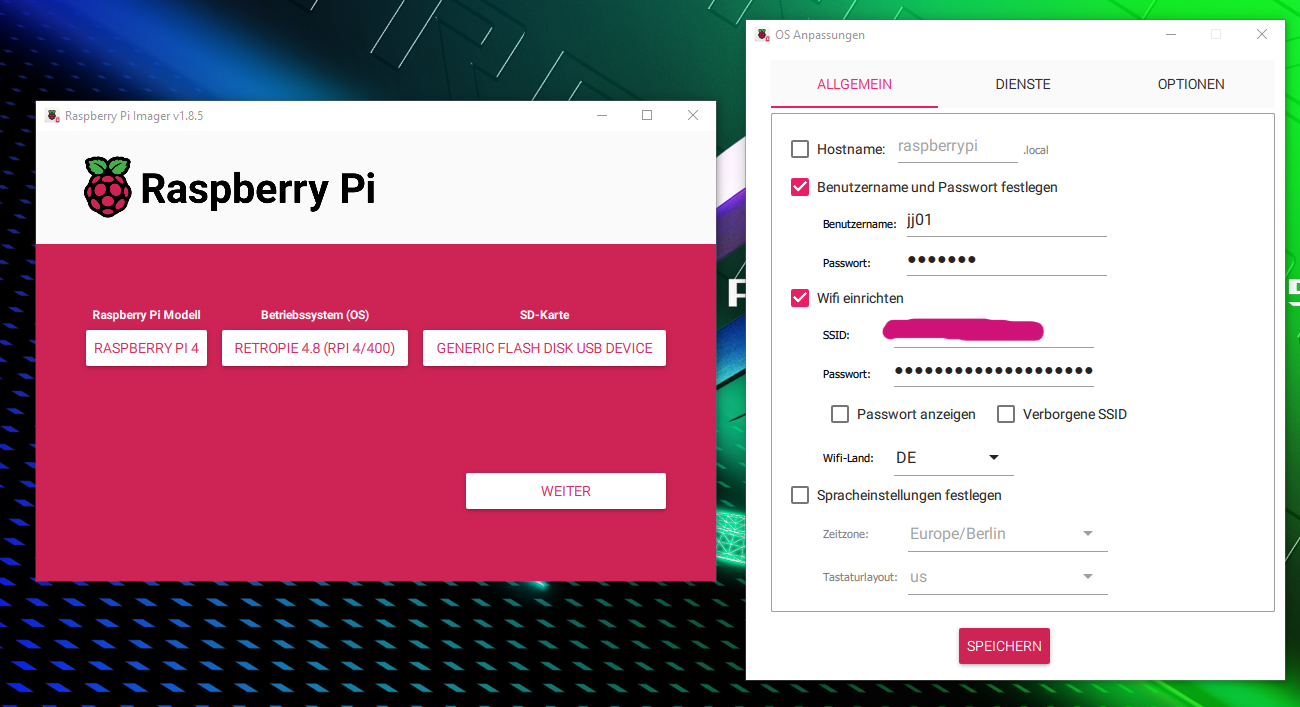

Ok, can you get a screenshot showing the dark grey screen showing when you exit EmulationStation ?
I can´t upload a picture because whatever I do it´s too big for uploading it. But it´s really just the normal background colored screen, I can´t type anything in there.
-
@jj01 said in Raspi 4 is taking too long to load & has problems in some games:
This is the image I´m using:
You're not supposed to change the user/passwordc, leave the defaults and use the
piuser.I can´t upload a picture because whatever I do it´s too big for uploading it.
You can use an image uploading site like Imgur.
But it´s really just the normal background colored screen, I can´t type anything in there.
You said it was dark grey, not colored. Either way, if you have the RetroPie info shown when you exit EmulationStation, then it means the normal prompt should also be present and available.
-
You said it was dark grey, not colored.
No, I ment it has the same color as the background, it is dark grey.
Either way, if you have the RetroPie info shown when you exit EmulationStation, then it means the normal prompt should also be present and available.
If I exit EmulationStation it's just this screen, no cursor, it seems to me that it is loading, but just nothing happens then, even after 5 minutes.
Contributions to the project are always appreciated, so if you would like to support us with a donation you can do so here.
Hosting provided by Mythic-Beasts. See the Hosting Information page for more information.