Issue Moving ROM's folders to USB Drive
-
Hello everyone. I'm attempting to move the ROM's folders to a high speed USB drive to improve performance with some larger CD based games which require a constant stream of data using the guide below.
https://github.com/RetroPie/RetroPie-Setup/wiki/Running-ROMs-from-a-USB-drive
I followed the guide closely (though it's possible I missed something) and moving the data was successful (though slower than expected to move it). However whenever I try to upload a rom to one of the folders, sometimes it works, but most of the time I get the following error. I move the ROMs using SMB.
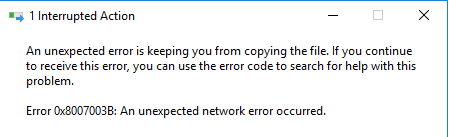
Does anyone know what might be causing the error and how to fix it? It never occurred before the move. Any help is appreciated. Thanks.
-
I must admit I expected someone out there to know something about this issue. I'm surprised there has been no insight so far. The card is formatted with the FAT32 filesystem, which has a file size limit of 4 GB I believe, but none of my files are anywhere near that. Would a different filesystem yield better results perhaps? I'm at a loss here and I can't be the only one who's done this (since there is a guide for it). Any ideas anyone? Thanks.
-
i've never had any problems, but samba seems to be trash (on OSX), taking ages to read the files and keeping samba processes eating CPU long after i've finished using it. use FTP instead imo.
-
@dankcushions Ok I will give that a try. I've always used SMB, seems odd that it would be so finicky after moving the data to the USB drive. There's probably some obscure backend thing that any Linux guru could pull off in a matter of seconds to fix it, but since I don't know it I'm stuck. I'm assuming there is already an FTP server pre-configured in RetroPie? I prefer SMB since it's always how I've done things however, so if anyone has any other ideas please let me know.
-
Hi @drake999
I use Filezilla to transfer over sftp by setting the server address as sftp://<ip address of pi>
Si
-
Contributions to the project are always appreciated, so if you would like to support us with a donation you can do so here.
Hosting provided by Mythic-Beasts. See the Hosting Information page for more information.