MAME emulator selection not appearing upon startup
-
@beteljuice said in MAME emulator selection not appearing upon startup:
but still no MAME selection on the RetroPie start page
There will be no MAME. There will be ARCADE. You launch games from there.
I have also tried using v0.37b5 ROMs
In what folder? If Arcade, you will need to change the default emulator to MAME4ALL.
-
No "Arcade" selection available, either. With respect to the v0.37b5 ROMs: I placed them in mame-libretro, but no MAME selection was available.
Let me pose this question: If the ROM was the wrong version, would that keep the "Arcade" (or "MAME" selection) from appearing? Meaning, does RetroPie validate the ROM prior to making the selection available?
Also: Thanks for the link. When I do manage to figure this out, that page will help immensely.
-
You have probably switched "parse gamelists only" on in Emulation Station.
-
Didn't think of that, BuZz...but I checked that option and it is set to "off".
-
@beteljuice said in MAME emulator selection not appearing upon startup:
With respect to the v0.37b5 ROMs: I placed them in mame-libretro
That folder is reserved for roms from the 0.78 set. See the details here:
https://github.com/retropie/retropie-setup/wiki/MAMEFor the 0.37b5 roms, you must place them in mame-mame4all folder then choose a libretro or non-libretro emulator.
If no emulators are showing, I would suggest that there are no roms present. Have you typed
\\RETROPIEyet into your windows network? Much easier to browse the folders and see if the roms are there and if not drag and drop them. -
@beteljuice said in MAME emulator selection not appearing upon startup:
If the ROM was the wrong version, would that keep the "Arcade" (or "MAME" selection) from appearing?
I don't think so, as wrong romsets just boot you back to the gamelist.
-
Here's a screenshot of what's in the arcade folder (using my Mac's Terminal program to connect):
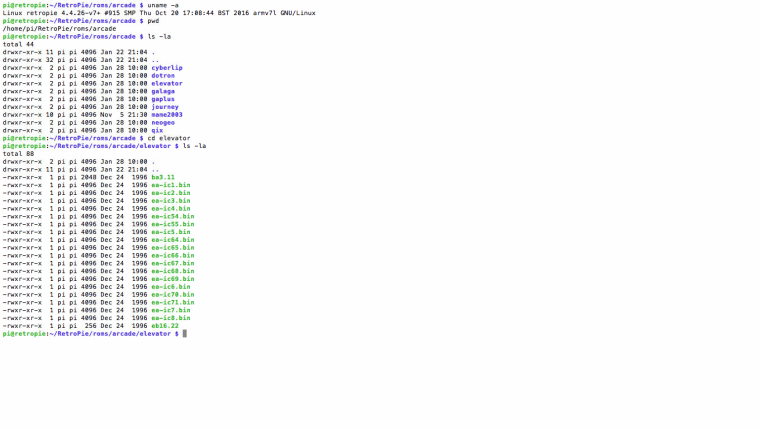
Is that how you would expect to see the directory structure?
-
@beteljuice No, it looks to me like you have unzipped the roms into folders for some reason.
-
@beteljuice you should not be unpacking anything - mame uses zip files
https://github.com/retropie/retropie-setup/wiki/MAME
[edit] sorry @rbaker - I will leave it in your hands ;-)
-
Ah-hah! To get the zipped ROM files into the RPi, I've been saving the files to my USB stick from my Mac, then inserting it into the RPi. I do see what you're pointing out (that the files aren't labeled something similar to "elevator.zip" in the directory, as they should be). Is it possible that the migration process from the USB stick to the RPi is doing an extraction?
I'm going to FileZilla the zipped files directly to that directory, and we'll see what happens.
-
@beteljuice said in MAME emulator selection not appearing upon startup:
Is it possible that the migration process from the USB stick to the RPi is doing an extraction?
I have never heard of that happening.
-
The ROM files I was downloading to my Mac were showing up as folders. I had to right click on them and select "Compress..." to change them back to .zip files. Once I loaded those .zip files into the mame-libretro folder, all was good with the world.
Thanks so much for your assistance!
-
By the way, I'm using v0.37b5 ROMs on a v4.1 build of RetroPie (for RPi 1) in the mame-libretro folder in order to address an "insert coin" issue I was having with the select button on my XBox 360 wireless controller. The solution posted here...
https://retropie.org.uk/forum/topic/879/mame-and-coin-up
...is what corrected my problem.
Contributions to the project are always appreciated, so if you would like to support us with a donation you can do so here.
Hosting provided by Mythic-Beasts. See the Hosting Information page for more information.