Tutorial: create Vector logo from bitmap
-
Mine will take upwards of a few minutes to start.
AND WHY CAN'T INKSCAPE HAVE TABS LIKE ILLUSTRATOR?
-
Funny just started Inkscape at the office and it started instantly. confused
At home I work on a 15 inch notebook at the office on a desktop. Could it be a spec issue?Regarding the tabs, I guess there must be some cons in comparison to Illustrator. Illustrator isn't free unless you download the CS2 version which is free but very old.
-
-
@lilbud No particular start up time with inkscape both on win 10 and ( old) MacBook air. First time you launch it, it takes slightly longer as it has to create font cache. Do you have many fonts installed ?
What do you mean with tab support ? When I work with multiple files I open multiple inkscape sessions. -
@FlyingTomahawk Surely Illustrator is way more powerful ( being the reference and leading commercial software). Btw it sounds strange to me when you say cs2 is free. Where did you find this?
-
@UDb23 said in Tutorial: create Vector logo from bitmap:
Btw it sounds strange to me when you say cs2 is free. Where did you find this?
Yeah, I felt the same at first but it is an official Adobe page. You can get all the CS2 stuff for free, they just don't offer any updates and support for it anymore.
Go to this page and click on CS2
Now you should be presented with a username and psw login page
Create an Adobe account or if you have one already just login
At the next page (Read before you download a CS2 product ) tick the checkbox where it says "I accept"
Now scroll down and click on the language of your choice to open the links to all the CS2 products with their serial numbers.
Download the Software you need.Done!
I could just post the direct links with serial numbers for English windows version if this forum allows it then you wouldn't need to do all the above steps. -
@UDb23 like the tabs in Photoshop, working with multiple svg files in the same window.
-
@FlyingTomahawk Sounds really interesting, thanks ! As long time user of Lightroom and PSE I have already an Adobe account. Will try asap.
I'm happy with Inkscape for the functions I need but Illustrator could become useful to open some nasty .AI files that Inkscape can't. -
This is the Psikyo logo that I will be using in my Retropie menu.
(screenshot only)
What is the difference between "inkscape svg"(16.2kb) and "plain svg"(14.9kb)?
And do you know a way to share these svg files? A upload/download site? -
@FlyingTomahawk inkscape svgs don't work on retropie, believe me. I did that for the first version of the material theme. Had to redo over 60 svg files and save them the proper way.
-
@FlyingTomahawk Nice logo !
Quoting Inkscapes's website:
"Inkscape prides itself on being a fully standard-compliant SVG editor. As of March 2015, it even supports rendering of SVG properties which are not yet officially part of the standard, but have reached a stable state in the SVG Working Group's draft for SVG 2.0. Those include hatched patterns, the fill/stroke painting order and CSS blending modes."
I suppose that's the difference in SVG formats you're referring to.For sharing I use Mega: it's free and you can upload single files or folders. You could also use github.
-
@lilbud what software did you use to save SVG for Retropie compliance?
-
@ShotGlass inkscape, I tried to use illustrator but my computer ran is slow as all hell
-
...and two more done. Slow by slow I'm getting the hang of it. Especially with all those node types. (F2)

-
@FlyingTomahawk Great job. Do you plan a cloud space or link to share these?
-
Thanks.
I will add them to my theme as alternative logos or as separate systems like I did with the Psikyo logo. Not sure yet. Then people could download them with my theme or I should look into this cloud stuff or mega download stuff. -
-
@FlyingTomahawk So you too found out it's fun, and the more the original is complex to recreate the more satisfaction in being able to make it in SVG. Well done !!
... have same really rare bezels in the works ... hard to find good quality source images..
And I haven't forgotten the DATA EAST logo... it's coming ;-) -
It's super fun to do. Especially adding/removing/pulling the nodes.
I must admit the MegaDrive stuff was very easy since I have the MegaDrive font. Even the red/green logo can be typed.
-
@FlyingTomahawk Interesting, is it a free Truetype (ttf) font ?
Contributions to the project are always appreciated, so if you would like to support us with a donation you can do so here.
Hosting provided by Mythic-Beasts. See the Hosting Information page for more information.