Tutorial: create Vector logo from bitmap
-
@FlyingTomahawk inkscape svgs don't work on retropie, believe me. I did that for the first version of the material theme. Had to redo over 60 svg files and save them the proper way.
-
@FlyingTomahawk Nice logo !
Quoting Inkscapes's website:
"Inkscape prides itself on being a fully standard-compliant SVG editor. As of March 2015, it even supports rendering of SVG properties which are not yet officially part of the standard, but have reached a stable state in the SVG Working Group's draft for SVG 2.0. Those include hatched patterns, the fill/stroke painting order and CSS blending modes."
I suppose that's the difference in SVG formats you're referring to.For sharing I use Mega: it's free and you can upload single files or folders. You could also use github.
-
@lilbud what software did you use to save SVG for Retropie compliance?
-
@ShotGlass inkscape, I tried to use illustrator but my computer ran is slow as all hell
-
...and two more done. Slow by slow I'm getting the hang of it. Especially with all those node types. (F2)

-
@FlyingTomahawk Great job. Do you plan a cloud space or link to share these?
-
Thanks.
I will add them to my theme as alternative logos or as separate systems like I did with the Psikyo logo. Not sure yet. Then people could download them with my theme or I should look into this cloud stuff or mega download stuff. -
-
@FlyingTomahawk So you too found out it's fun, and the more the original is complex to recreate the more satisfaction in being able to make it in SVG. Well done !!
... have same really rare bezels in the works ... hard to find good quality source images..
And I haven't forgotten the DATA EAST logo... it's coming ;-) -
It's super fun to do. Especially adding/removing/pulling the nodes.
I must admit the MegaDrive stuff was very easy since I have the MegaDrive font. Even the red/green logo can be typed.
-
@FlyingTomahawk Interesting, is it a free Truetype (ttf) font ?
-
True type yes, free.... no there are certain conditions that need to be met to get it. Difficult to explain. Find my email address in my profile and send me any message.
There are 3 game fonts that are hard to get.- Famicom font
- Famicom Japanese letters font
- MegaDrive Japanese version font (the one above)
-
So finally got around to setup a cloud account.
-
Great. So all I need to do now is copy the new logos into the respective carbon-custom theme art folders, correct? Looking inside the art folders, I see:
famicom:
controller.svg
system.svg
system2.svgsuperfamicom:
controller.svg
system.svgDo I rename your famicom.svg and superfamicom.svg logos to one of those above filenames and replace them, or do I just drop them is as named? Which filename is actually the logo? Am I correct in thinking that I rename your files to "system.svg" and replace the current files? If so, what about the "system2.svg" file in the famicom folder - do I just leave that one alone and just replace the "system.svg" file?
-
I am fixing the MD logos so I will release a improved version of it soon.
Yeah, just rename them to system.svg
Delete the system2.svg if not needed. -
You will have trouble with the superfamicom logo on a dark background like carbon.
I can adjust that for you. What color do you want for the text instead? Red? Light grey? Other color? -
Ahh, yeah I see the black text would definitely be an issue just looking at the screenshot.
Well, I guess red would be great, since the famicom logo is already red, and there's some red in the superfamicom logo already. Actually, yellow might work out well also, to match the yellow in the logo. Use your best judgement I guess - red or yellow would be fine.
How can I tell what the "system2.svg" is in the famicom folder, and if it's needed? Would it hurt to leave it in there - would it interfere with your custom logo?
-
New package uploaded. Take your pick. ;-)
-
Got it! Thanks!
-
Just send me an e-mail regarding the font.
Contributions to the project are always appreciated, so if you would like to support us with a donation you can do so here.
Hosting provided by Mythic-Beasts. See the Hosting Information page for more information.