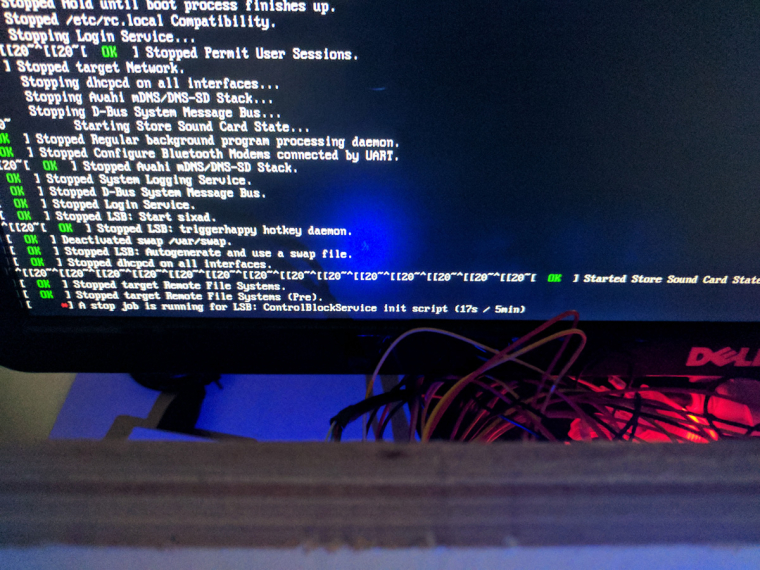Unable to get ControlBlock to do anything
-
I've used a fresh install of RetroPie 4.1 both times I've attempted to follow the video guide at controlblock.petrockblock.com and I'm getting stuck at the step where I type in "make" while in the ControlBlockService2 directory. I get back "make: *** No targets specified and no makefile found. Stop."
I have also followed the steps here: https://github.com/petrockblog/ControlBlockService2#building-and-installation and I get back
this upon typing "cmake .." in the "build" dir.
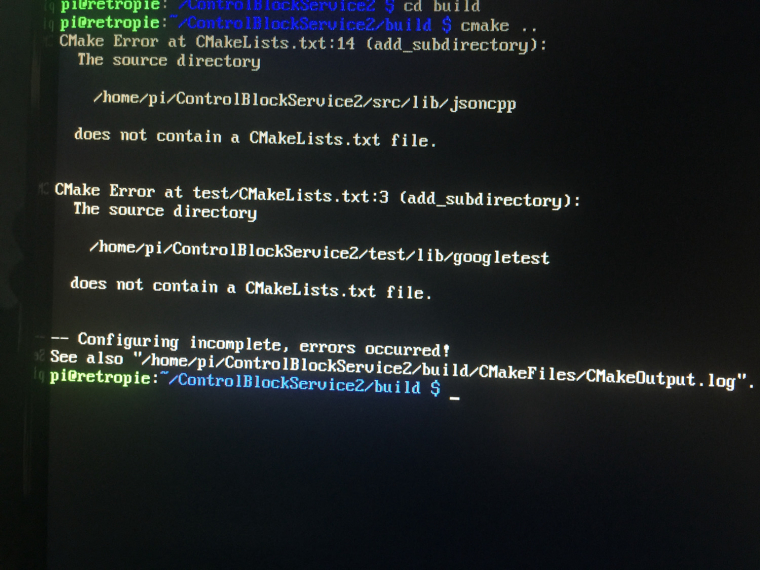
So, I'm totally lost here and not sure what to try next with the controlblock to get it working.
-
@richmattingly There is now a retropie module to make installation easier - update retropie-setup and install it from Manage-Packages -> Driver -> controlblock
-
To give you an idea about the cause for the problem: The Git submodules where not cloned. Maybe you forgot to use the
--recursiveoption with thegit clonecommand?
You could either remove and re-install the driver according to https://github.com/petrockblog/ControlBlockService2#downloading or you might want to use the RetroPie Setup Menu to install and enable the driver, alternatively. -
@BuZz @petrockblog So, I got the driver installed and my power button lights up with the power supply plugged into the pi and the controlblock attached, but after starting the pi up, retropie loads and then the pi immediately itself off. If I plug my power cord into the controlblock, nothing happens at all.
-
I've tried restarting the Pi a bunch of times and, sporadically, I do get this message before it turns itself off.
-
The ControlBlock driver gets the signal to shutdown. You need to use a latching button. A momentary button will not work and might be the reason for this behaviour.
-
@petrockblog It's definitely a latching button (in fact, I emailed you asking if the particular button I'm using would work and you said yes), so is there any other reason that this doesn't work? Could there be something wrong with my controlblock? I want to avoid sounding petulant, but I really have done all of the steps I was supposed to do and this thing just isn't working.
edit: One more thing I thought of - the button pulses light nonstop, is that an indicator of a known issue?
-
@richmattingly said in Unable to get ControlBlock to do anything:
@petrockblog It's definitely a latching button (in fact, I emailed you asking if the particular button I'm using would work and you said yes), so is there any other reason that this doesn't work? Could there be something wrong with my controlblock? I want to avoid sounding petulant, but I really have done all of the steps I was supposed to do and this thing just isn't working.
edit: One more thing I thought of - the button pulses light nonstop, is that an indicator of a known issue?
I had a similar issue and it turned out to be a problem with my RPi3. I swapped it out for a brand new one (used the same memory stick and everything) and it works perfect. So don't rule out that it may be a GPIO issue if you've double/triple checked everything else.
-
@richmattingly The only power connection must be established by connecting the micro USB connector to the ControlBlock. When the switch is on OFF-position the RPi will stay off when the micro USB cable is connected. When the switch is turned ON the light starts pulsing slowly (once a second). When the ControlBlock driver is loaded sometime during boot the light will stop pulsing and constantly be turned on. When the switch is switch to OFF, the driver will execute a "shutdown" command, which in turn will lead to the output above and, in the end, shutdown the RPi.
-
@petrockblog So, after re-installing everything again and installing ControlBlock from within RetroPie, when I hook the micro USB to the ControlBlock, nothing happens at, no pulsing button light, no nothing, nothing will turn on. Do you think I have a GPIO issue with my Pi or could the ControlBlock be screwed up?
-
To find out if the RPi GPIOs are working correctly, you can use the script as described at https://github.com/petrockblog/ControlBlockService2#checking-the-raw-gpio-of-the-raspberry. It could either be a wiring issue or an issue with the ControlBlock. I suggest to run through the script and see if the GPIOs are all working correctly.
Contributions to the project are always appreciated, so if you would like to support us with a donation you can do so here.
Hosting provided by Mythic-Beasts. See the Hosting Information page for more information.