Pi in a Dreamcast VMU Build - WIP
-
WOW!!
-
@obsidianspider yes! Glad you got it all. Can't wait to see the finished product.
-
are those actual Garbage Pail Kids? wow memories!
(or do they still make them?) one of the things that annoyed me moving from USA to UK as a kid was that the garbage pail kids got smaller, and went from having a cutout shape for the sticker part to just being fully rectangular. I think I ended up throwing my collection away, or just sticking them to things... -
@ABrugsch They're Garbage Pail Kids!

-
My screens showed up in the mail today!
No protective stickers over the actual display itself, so hopefully the minor imperfections I'm seeing on both screens are just some dirt.

A quick mockup of setting a screen inside a VMU looks very promising.

-
@obsidianspider chip at the top sure it better!! plus the driver being upside down to begin with, means not having to worry about changing it!
-
@moosepr Now I'm trying to figure out what GPIO pins map to the pins on the red board.
-
@obsidianspider is this any use?

-
@moosepr This is about where I'm at. Your diagram helps quite a bit. I'll have to see if I can follow the traces and translate that to the pins on the red board before I try soldering things up. I want to make sure things work stock before I take it apart.
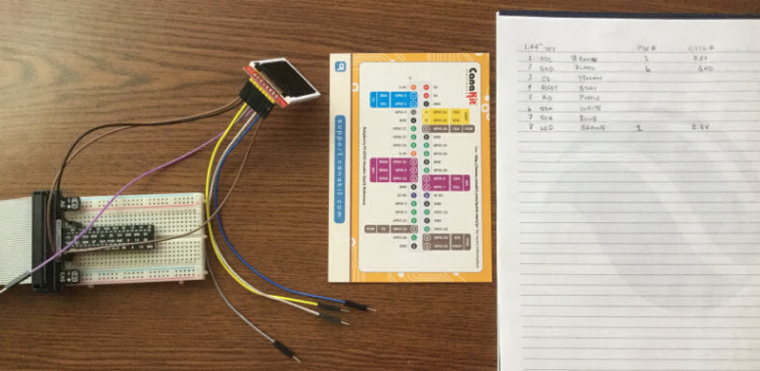
-
@obsidianspider lets see if i can fill in the blanks for you
1 - 3.3v
2 - gnd
3 - gpio 8 (pin 24)
4 - gpio 25 (pin 22)
5 - gpio 24 (pin 18)
6 - gpio 10 (pin 19)
7 - gpio 11 (pin 23)
8 - 3.3v (can be the same as pin 1)my schematic is a little messy, lots of crossovers. tis something i need to refine
-
@moosepr Well, it looks like I came up with the same answer, so that's good. Now I need to tweak a RetroPie setup to see if I can get things working!
-
@obsidianspider thats the easy bit
raspi-config - enable spi
sudo nano /etc/modules - add in
spi-bcm2835
fbtft_devicesudo nano /etc/modprobe.d/fbtft.conf - add in
options fbtft_device name=fb_ili9163 gpios=reset:25,dc:24 speed=40000000 bgr=1 rotate=0 custom=1 fps=60
reboot
-
@moosepr I'm workin on it! I'm workin on it!
-
So, it works, kind of. Both screens are showing garbage data on the pixels on the right, one is showing them on the bottom as well. I haven't tried adjusting resolution yet, but the screen is mirroring what's going to HDMI correctly, aside from the garbage pixels.
I do have overscan disabled in
/boot/config.txt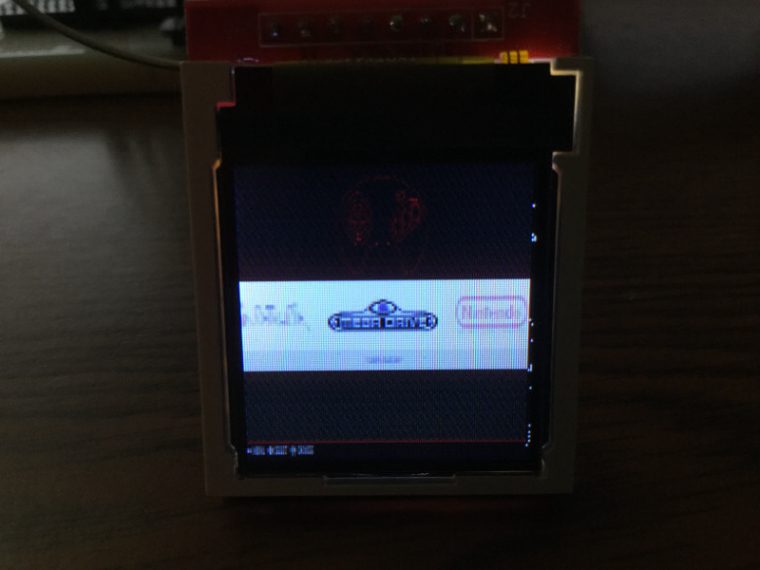

-
@obsidianspider do the dead pixels show up under the VMU bezel?
-
@obsidianspider hmmm are those the 128x128 screens, or the 128x160?
-
@moosepr they're the "red board" screens.
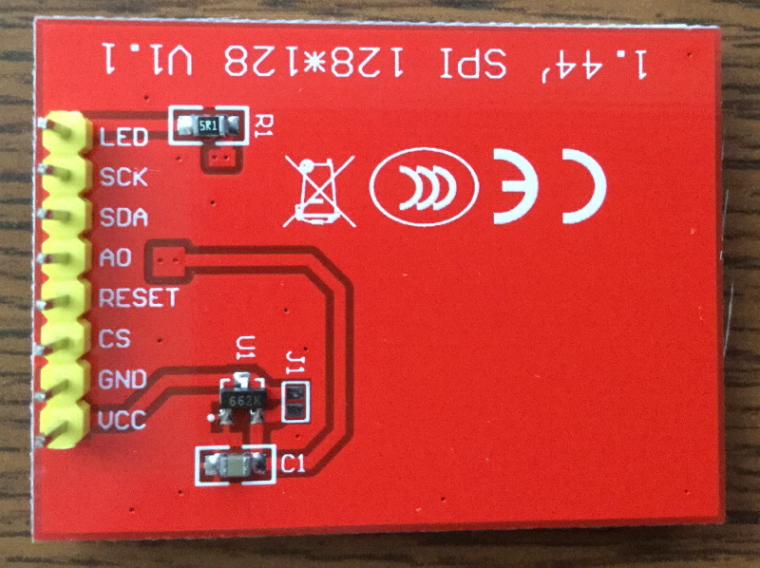
Setting the HDMI resolution to 128 x 128 in
/boot/config.txtdidn't help.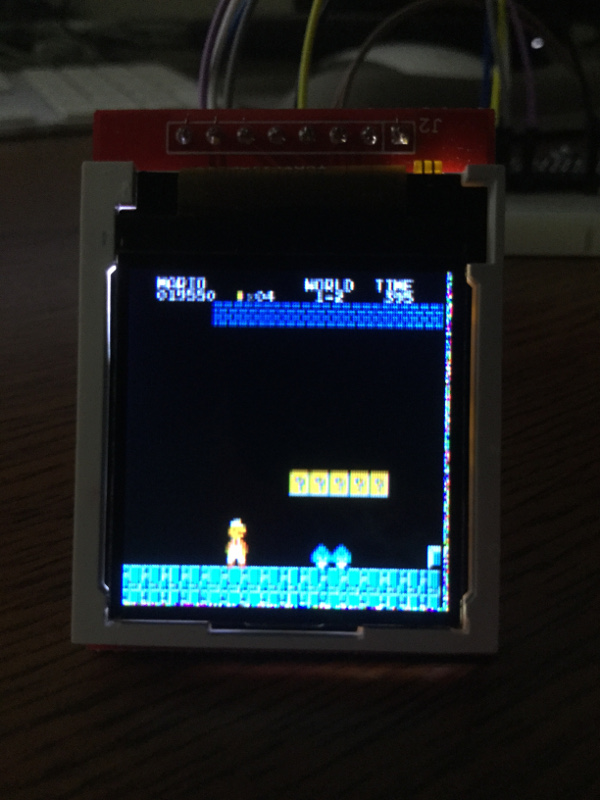
Great refresh rate though. Very smooth.
@lilbud The whole screen shows. I'm going to actually end up coloring in the white surround black to hide it a bit. This is just "set in" but you get the idea.

-
@obsidianspider just for shits and giggles, try running it with the other driver
options fbtft_device name=fb_st7735r gpios=reset:25,dc:24 speed=40000000 bgr=1 rotate=0 custom=1 fps=60
then if that works, try adding some size in there
options fbtft_device name=fb_st7735r gpios=reset:25,dc:24 speed=40000000 height=128 bgr=1 rotate=0 custom=1 fps=60
all in sudo nano /etc/modprobe.d/fbtft.conf of course
-
@moosepr That gave me a different kind of garbage. The bad pixels moved to the other side, things are upside down, and the bottom output is garbled.


-
@obsidianspider odd!! it behaves differently to the one i have got. Although mine is probably wired differently (you may also have a totally different screen on the board)
notro did point me in the direction of using the flex driver, where you can basically set the full init commands. I did start looking, but decided to wait till my boards arrived (they have literally just been marked as shipped!!)
here is all i know so far https://github.com/notro/fbtft/issues/453
Contributions to the project are always appreciated, so if you would like to support us with a donation you can do so here.
Hosting provided by Mythic-Beasts. See the Hosting Information page for more information.