ES devs and testers, this tool is for you!
-
@meleu I have put my script here : https://github.com/hex007/es-dev/blob/master/es-tests.sh
Feel free to merge changes. I am currently busy and unable to work on this. If I make any changes I shall commit there and let you know else fork your repo once you have merged changes so there is a single copy.
EDIT : Also I have to mention that the correct word is to "skip" and not "omit" the
make clean. -
@Hex Phew... What a relief! I thought you were hating me because I don't indent my code with tabs!
Thanks for the English. tip ;-)
-
-
@Zigurana haha!
I will certainly use those data in future tabs x spaces flame wars! -
Hey I am not using spaces or tabs!
Wait there is someone on my door ringing....
Ah the new helicopter is delivered.... I do not like used ones. -
@meleu said in ES devs and testers, this tool is for you!:
@Hex Phew... What a relief! I thought you were hating me because I don't indent my code with tabs!
Thanks for the English. tip ;-)
I had mentioned in one of the threads that I would be busy this week. I uploaded the code long ago. Just forgot to update it here. I apologise for that.
I am quite flexible with tabs or spaces.
-
@meleu I had an idea while working with this. You know how users using this script are testers only and dont contribute (
git push) code (no offence to those who do). I was thinking if it would be ok to have a patch screen where users could add patches with features to their current build.eg. I have published a simple commit that increases the font size for smaller screens. If a tester is interested they can use this patch to whichever ES they are compiling unless there is a conflict. This allows tested patches to be used by the testers customizing their builds.
-
@meleu Patch support added and a complete rewrite of the script. you can find it here. The format for patches is
repo_url branch commit_hash messageeg : My patch for small sceens to increase fonts and general sizes
repo_url-> https://github.com/hex007/EmulationStation
branch-> small-screen-upstream
commit_hash-> 557ab36b8e860a12bc9e6da1d2abdb0a148eae33
message-> Mod for smaller screensso a single line looks like
https://github.com/hex007/EmulationStation small-screen-upstream 557ab36b8e860a12bc9e6da1d2abdb0a148eae33 Mod for smaller screenshttps://github.com/hex007/es-dev/blob/master/es-dev.sh
It is quite astonishing that we have reached so far in such a short time.
-
Tabs vs Spaces again...
I was looking for all valid xml entries for a gamelist.xml. The more "natural" doc would be the GAMELISTS.md, but it lacks info about
<video>,<marquee>, etc. Fortunately this doc says: "(if you suspect this section is out of date, check outsrc/MetaData.cpp)"And here is how the info I need looks like thanks to the use of tabs:
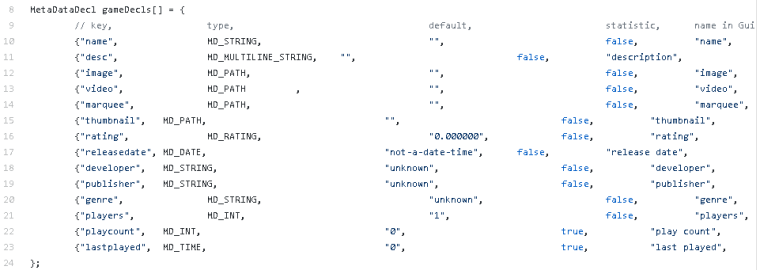
-
Ummmm...Dumb Question, how do I run the file? I keep getting permission denied errors.Never mind
-
@lilbud Ooops! I didn't make it clear on the OP. Gonna update it. Thanks.
-
New version released: epsilon
Update the script using the Update feature at the Main Menu.
Changelog
- Added an option to load the repo/branch list from the open Pull Requests in RetroPie's EmulationStation repository (thanks @Hex for the insight!).
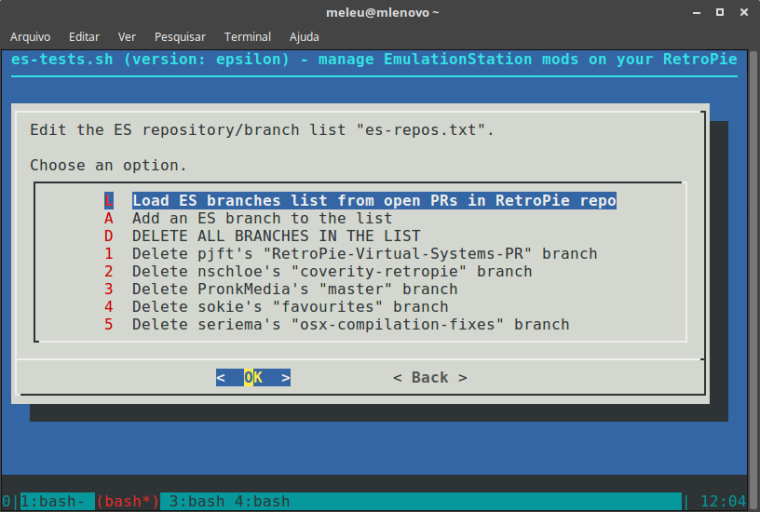
- Added the description field (optional). The description is displayed on the bottom of the screen.
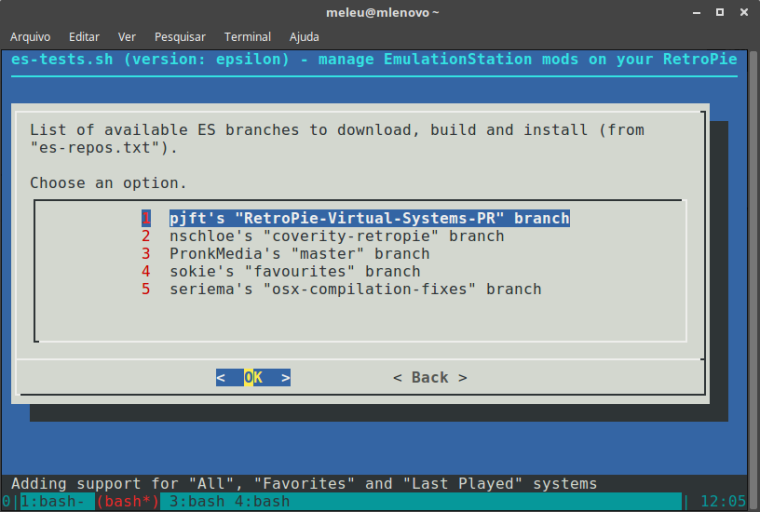
- small cleanups and fixes.
-
@meleu What software do you use to ssh into the pi?
-
@lilbud the default one on Linux Mint.
meleu@mlenovo ~$ ssh -V OpenSSH_7.2p2 Ubuntu-4ubuntu2.2, OpenSSL 1.0.2g 1 Mar 2016 -
@lilbud Maybe you're asking based on that "poluted" screen shot... Actually most of my development is done on my Linux laptop (x86). That screenshot is the default terminal program from Linux Mint Cinnamon, those menus at the top are in portuguese, those numbers at the bottom with
bashat right is from a software calledtmux(it's a way to open several terminal "windows" in only one console). -
@meleu said in ES devs and testers, this tool is for you!:
Linux Mint Cinnamon
Ah, I was searching for it online for Windows, since I use Windows 10 for anything Retropie related. I absolutely hate PuTTY for numerous reasons, but it seems to be the only option at the moment.
-
@lilbud When I need to ssh from a Windows machine I use PuTTY. What you don't like? The small fonts?
-
@meleu The garbled text on terminal menus.
But I just found a new alternative, called KiTTY, http://kitty.9bis.net/
The best feature is auto login. So when you connect to the Pi, it will automatically login to the pi account.
-
@meleu When I try to download a branch using the newest version of this tool, I get a connection failed error, even though I have a stable internet connection.
-
@lilbud
I use KiTTY as well! It's a fork of PuTTY that's in active development.
Contributions to the project are always appreciated, so if you would like to support us with a donation you can do so here.
Hosting provided by Mythic-Beasts. See the Hosting Information page for more information.