ES devs and testers, this tool is for you!
-
Ummmm...Dumb Question, how do I run the file? I keep getting permission denied errors.Never mind
-
@lilbud Ooops! I didn't make it clear on the OP. Gonna update it. Thanks.
-
New version released: epsilon
Update the script using the Update feature at the Main Menu.
Changelog
- Added an option to load the repo/branch list from the open Pull Requests in RetroPie's EmulationStation repository (thanks @Hex for the insight!).
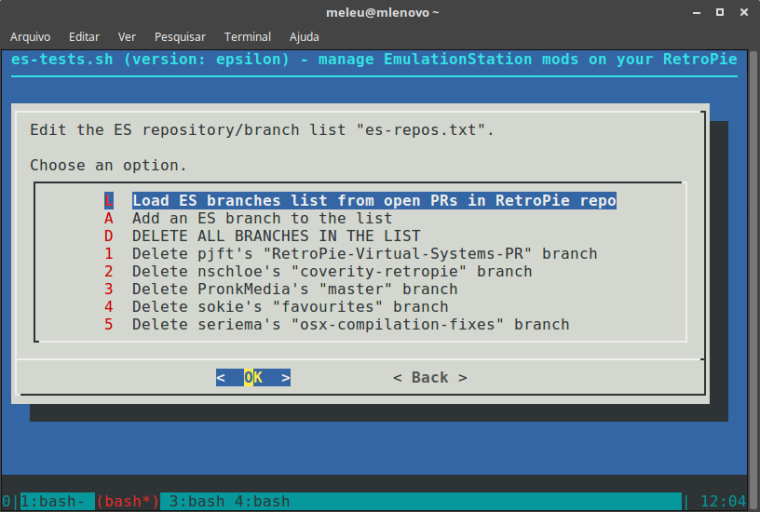
- Added the description field (optional). The description is displayed on the bottom of the screen.
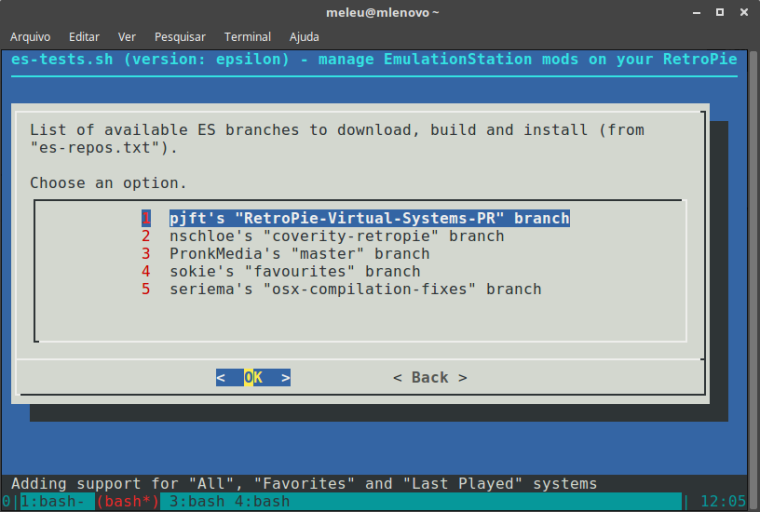
- small cleanups and fixes.
-
@meleu What software do you use to ssh into the pi?
-
@lilbud the default one on Linux Mint.
meleu@mlenovo ~$ ssh -V OpenSSH_7.2p2 Ubuntu-4ubuntu2.2, OpenSSL 1.0.2g 1 Mar 2016 -
@lilbud Maybe you're asking based on that "poluted" screen shot... Actually most of my development is done on my Linux laptop (x86). That screenshot is the default terminal program from Linux Mint Cinnamon, those menus at the top are in portuguese, those numbers at the bottom with
bashat right is from a software calledtmux(it's a way to open several terminal "windows" in only one console). -
@meleu said in ES devs and testers, this tool is for you!:
Linux Mint Cinnamon
Ah, I was searching for it online for Windows, since I use Windows 10 for anything Retropie related. I absolutely hate PuTTY for numerous reasons, but it seems to be the only option at the moment.
-
@lilbud When I need to ssh from a Windows machine I use PuTTY. What you don't like? The small fonts?
-
@meleu The garbled text on terminal menus.
But I just found a new alternative, called KiTTY, http://kitty.9bis.net/
The best feature is auto login. So when you connect to the Pi, it will automatically login to the pi account.
-
@meleu When I try to download a branch using the newest version of this tool, I get a connection failed error, even though I have a stable internet connection.
-
@lilbud
I use KiTTY as well! It's a fork of PuTTY that's in active development. -
@lilbud I'm checking the code now.
Can you say the steps you did so I can reproduce it here?
-
@meleu ok
- Step 1: Update tool to latest version from command line (updating from the tool itself fails immediately)
- Step 2: Edit ES Branch list and load ES branches list from Retropie repo
- Step 3: Attempt to build any branch from the available list, it will fail immediately and claim connection is bad.
The problem is not on my end, it says the connection failed, but I could download the repo list just fine, so I think the problem lies within the program code.
-
@lilbud please, try to get from this URL and try again: https://raw.githubusercontent.com/meleu/rp-testers/master/es-tests.sh
from command line:
wget https://raw.githubusercontent.com/meleu/rp-testers/master/es-tests.sh chmod a+x es-tests.sh -
@meleu said in ES devs and testers, this tool is for you!:
New version released: epsilon
Update the script using the Update feature at the Main Menu.
Changelog
- Added an option to load the repo/branch list from the open Pull Requests in RetroPie's EmulationStation repository (thanks @Hex for the insight!).
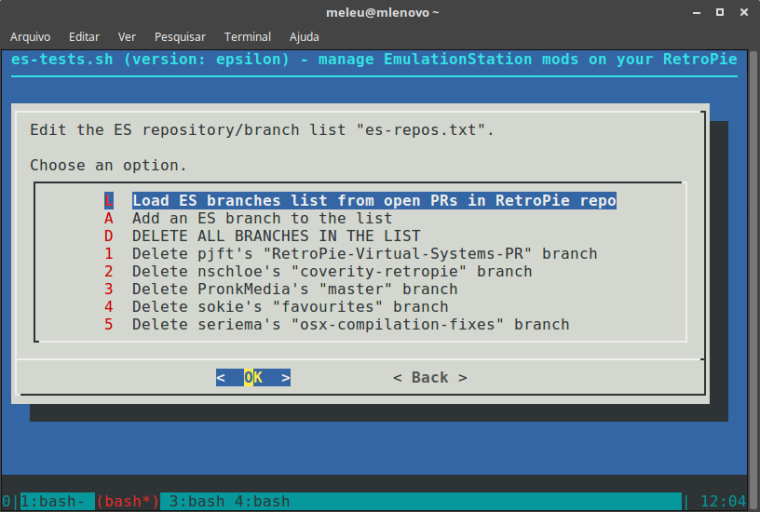
The Message ("List of...") should also add that some entries are from currently submitted PRs
-
@Hex sorry, I didn't get what you mean. It says "... branches list from open PRs in RetroPie repo", isn't it enough?
-
I need to test this out rather than post messages when i am sleepy. Sorry for the confusion.
-
@Hex No problem. I'm really happy with this feature, I'm constantly looking for an excuse to use it! :D
Thanks for bringing it up.
-
This post is deleted! -
@meleu, I would suggest manual download of jq if apt-get is not found
Contributions to the project are always appreciated, so if you would like to support us with a donation you can do so here.
Hosting provided by Mythic-Beasts. See the Hosting Information page for more information.