Gunbird 2 overlay
-
Gunbird 2: one of the most appreciated shmup ... and toughest in the "Bullet Hell" category.
Made for lr-mame 2003 and 1080p.
Overlay works fine also in lr-FBA but that core has slowdowns with this game and choppy sound.
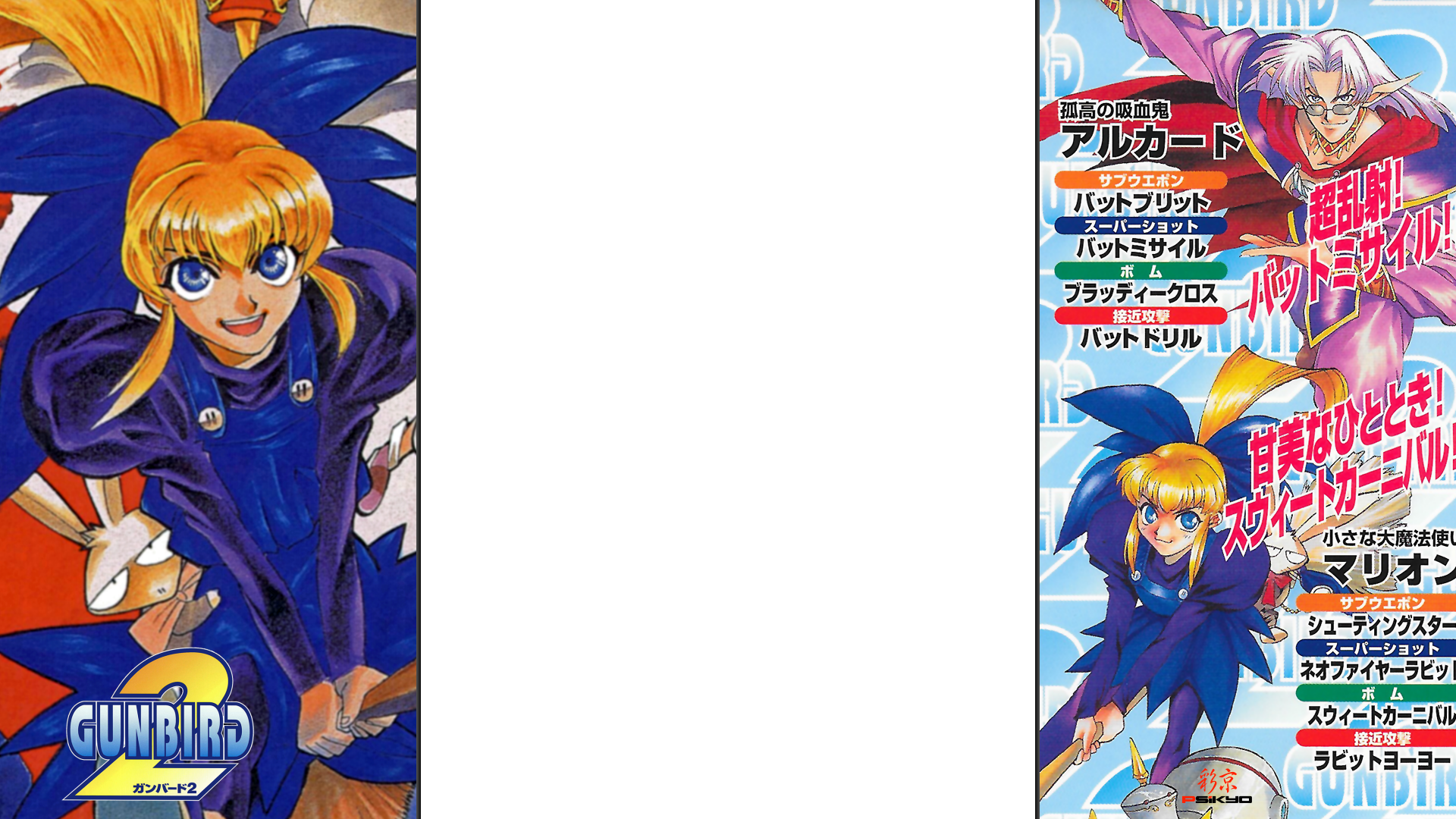
Now available in the Overlay Repo.
Have fun!
-
I'm not totally satisfied with this overlay...
if someone could provide english translation ( @FlyingTomahawk ?) for the text in the following image I could adapt that art to create english instructions card.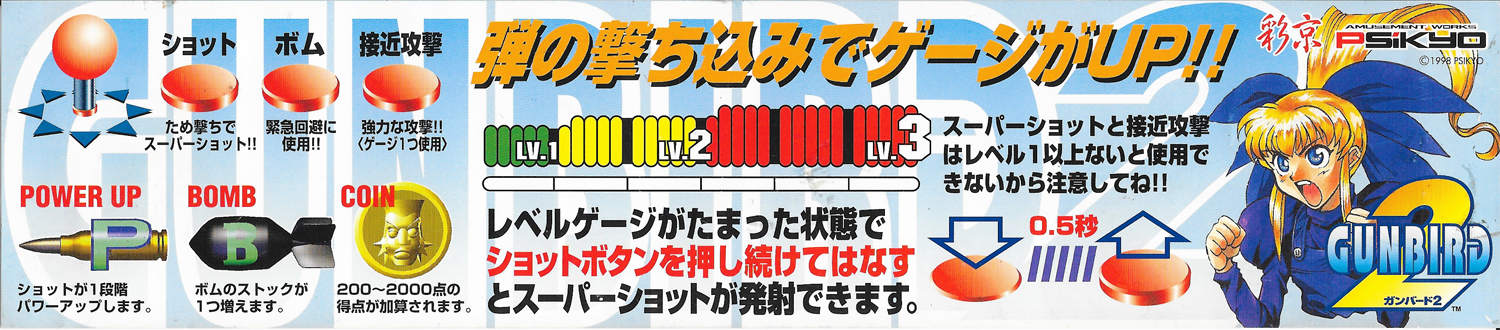
-
Any chance somebody could help by providing translation of japanese text in the artwork ?
If not I'll try to find other artwork to replace the japanese writings.
-
@UDb23 You could try google translator and change the translation until it's correct
-
@DarkWolf how can we insert those "strange" characters as input for google translator?
-
@meleu it's an android app "google translator" that allows you to translate text in bitmap images. Unfortunately OCR and jap to eng translation is not really good.
-
@UDb23 Yup, thats the problem
Like I saidYou could try google translator and change the translation until it's correct
You have to guess some things, but it is better than nothing... or you search for a picture in another language or ask someone to translate it
-
@DarkWolf will give it a try again.
-
@UDb23 I tryed converting the image with google docs, but it's more than less rubbish
This site seems to output the text quit well if you select small regions:
http://www.newocr.com/ -
@DarkWolf
Google translator outputRed buttons:
- Left Caption: Shoot
- Middle Caption: Bomb
- Right Caption: Take the attack
PowerUP: Shot will be stepping up.
Bomb: Pom's stock will bear in mind.
Coin: A score of 200 to 2000 points will be added.Huh, that is taking some time... so if you are really into it I would work on that, otherwise, yeah, wouldn't make much sense, would it? :D
-
@DarkWolf Thanks !!
Bomb description sound a little odd but just points out limited stock.Additional texts are:
If you hold down the shot button while the level gauge is accumulated, you can fire the super shotPlease note that super shots and approach attacks can not be used unless level 1 or higher!
Powerful attack !! "Using one gauge
Will work to create english instruction image.
-
@UDb23 So what's left to translate? Cuting out some peaces and translating it worked... Seems like googles image translate did a pretty good job too
-
@DarkWolf All translated basically ..and yes unexpectedly worked well with this image :-)
Thanks for the tip. -
@UDb23 Great! I'm not into overlays that much but I guess U would use that one... Even though I don't even know the game
-
Contributions to the project are always appreciated, so if you would like to support us with a donation you can do so here.
Hosting provided by Mythic-Beasts. See the Hosting Information page for more information.
