Rotating screen in emulationstation ONLY
-
Hi there,
I'm building a vertical arcade machine and using an Rpi3 to power it. For use with vertical shooters (CAVE, Toaplan etc.) plus old arcade games that were vertical (Donkey Kong, Nibbler etc.).
Hear me out before you start groaning! I've done a lot of searching and can't quite find an answer to what I want.
Now, I know that retroarch can rotate the screen 90 degrees in the right direction, and there's the crt-pi-vertical shaders to make things look pretty/authentic, so the games are fine.
However, I was wondering if there was a way to get emulationstation to also display itself full-screen in vertical orientation without using the
display rotateinconfig.txt.Why not use
display_rotate? Because it does give a major performance hit. I can't find the post right now, but in a ticket on the github someone explained that the RPi3 has to do 3/4 times the work to draw a rotated display if you do it from config.txt.At the moment I can't run DoDonPachi even at 60fps properly.
So is there a way to get emulationstation to rotate? So that I'll have essentially:
- System level Pi screen is normal (unrotated)
- emulationstation rotated for menu at fullscreen.
- retroarch takes care of rotating games to correct orientation.
What's the best solution for what I want?
Thanks!
-
I don't have a proper answer for you, unfortunately. I could imagine one could do a vertical theme, with pre-rotated assets/images, but the text and such would still be horizontal.
Maybe others know of a simple way to make that happen - there's quite a few who seem to have rotated screens, I think. :|
-
i'm not really sure what you're asking. is this a regular HDTV that you've got on it's side mounted in a case? eg:

how do you want emulation to appear? like
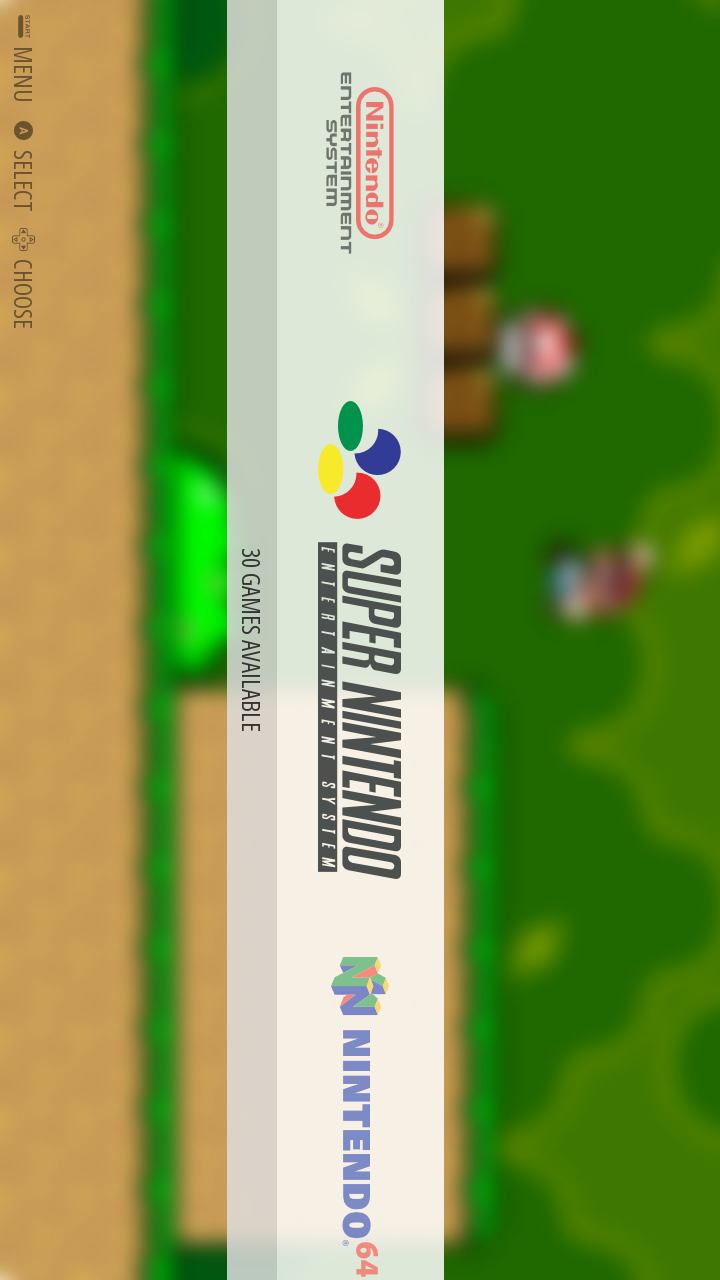
or

?
-
hi @dankcushions, thanks for replying.
I think you do understand me fine. I'm building an arcade (in progress) that will have a 17" 4:3 Dell monitor turned 90 degress (TATE-ed) in it - hence no ability to free rotate at will.
And yes, I'd like the menu to look like the bottom one - so that the text and graphics all appear as they should do but on a vertical screen.
Everyone says use
display_rotatebut that seems to put a lot of extra cost on rendering (apparently) on the RPi3. Apparently doing the rotation think in software is far more efficient (negligible cost).How do I get emulationstation (and preferably the bootup splash screen as well) to be like the bottom image?
-
@Psynaptik said in Rotating screen in emulationstation ONLY:
ahh, got it :)
How do I get emulationstation (and preferably the bootup splash screen as well) to be like the bottom image?
i think this is is impossible to do in the software. you can see some preliminary work done to add this feature in, but looks like it was abandoned: https://github.com/Aloshi/EmulationStation/issues/265
aloshi doesn't work on emulationstation anymore but you might find people here who would try and implement this feature. it sounds like it would be complex, though.
quicker solution: you could try using a different front end. it looks like attactmode (installable in retropie) allows software rotation: http://forum.attractmode.org/index.php?topic=711.0
-
@dankcushions Ah, that's a shame. Yeah, I looked into attract mode but people said it might have problems with integration.
But maybe I should give it a shot. There was a thread round somewhere I'm sure where @Floob had compiled a version of retropie with attract mode.
Is it easier to just download that and install, or is it easy to swap out emulationstation for attract-mode? I was quite far into config, but then snapped the microSD card, so I'm back to square one!
Edit: seems attract-mode is in the experimental section of the retropie setup. I'll see how that goes. If I have no luck, I'll use @Floob 's image.
Thanks.
-
@Psynaptik Have you tried running with the
display_rotatesetting? I have been running every Pi-based arcade using that setting (my display is upside-down) and I have never noticed a problem. Perhaps I don't know what I am missing, or 90 degrees is a lot worse than 180, but it is worth testing to see if it has true impact (or impact you can accommodate).<EDIT> Wait, I just re-read: "At the moment I can't run DoDonPachi" so maybe there is something to 90 degrees that affects performance. At 180, I seriously cannot tell a difference. Sorry, I am not really helping.
-
Sorry to necro, but for the sake of posterity, wanted to add my answer (since I find it frustrating when people don't!).
Used Attract Mode. Got the arcade all up and running now, in vertical, with a basic Attract Mode menu at the front. All I'd need to do for the splash screen is edit something so that displays at 90 degrees counter clockwise (so on a vert looks fine!).
Alas, for anyone else going down this path, you can never config Retroarch to display in vertical, so I've spent a lot of time craning my neck to 90 degrees during the (lengthy!) configuration of the machine!
Thanks for your help dank.
-
@psynaptik SO, if I understand correctly, you are not running the system rotated, but simply using the Attract Mode front end in a rotated mode. And when the games launch, they are configured to remain in vertical mode. All you have left to configure is a splash screen. Basically, the system runs in horizontal mode, but all of the software is setup in vertical. That sounds like the ideal intersection of performance and usability for a vertical setup.
Any chances of seeing a photo or video of your system in action? Yours might be a nice reference for anyone out there seeking to build a strictly vertical setup.
-
@caver01 this is exactly what I am trying to do. Were you ever able to accomplish this? Rotate ES and menus but use tate to flip screen for vertical play. I like to keep a few horizontal games on as well.
-
@Psynaptik I know this post is ancient but I was curious about the specifics or how you rotated attach mode. I'd read on a different thread that it should be done in the layout.nut file but using:
fe.layout.base_rotation = Rotation.Right
I gave this a shot but the screen hasn't rotated.
Also, did you end up installing the package with your install that already had emulation station installed or did you use one of the prebuilt images like the one from Floob?
Thanks a bunch!
-
@ImArchimedes said in Rotating screen in emulationstation ONLY:
@Psynaptik I know this post is ancient but I was curious about the specifics or how you rotated attach mode. I'd read on a different thread that it should be done in the layout.nut file but using:
fe.layout.base_rotation = Rotation.Right
I gave this a shot but the screen hasn't rotated.
Also, did you end up installing the package with your install that already had emulation station installed or did you use one of the prebuilt images like the one from Floob?
Thanks a bunch!
You need to type fe.layout.orient=RotateScreen.Left;
or right depending on monitor
Also for games to rotate
Go to opt/retropie/configs/arcade and open retroarch.cfg. Above the #include line you should add...
video_allow_rotate = "true"
video_rotation = "1"
Contributions to the project are always appreciated, so if you would like to support us with a donation you can do so here.
Hosting provided by Mythic-Beasts. See the Hosting Information page for more information.