MAME ROW #34 - Quantum
-
@obsidianspider said in MAME ROW #34:
Game Name: Roller Jammer
works fine in lr-mame2003 (not in lr-fbalpha), kinda sucks. feels a bit unresponsive to me :/
Game Name: Quantum (rev 2)
vector, so looks kind of crappy on lr-mame2003. also the trackball isn't mapped to analog sticks... i might be able to patch this but it won't be in time! i love the concept though... might try it in advmame.
Game Name: Ultra Toukon Densetsu (Japan)
works fine in lr-mame2003. bit of a shallow feeling brawler, though.
quantum gets my vote!
-
I had a look at these last night - Roller Jammer I suspect would work a lot better with a roller ball than it does with a joystick. It was okay, but nothing special.
My first attempt at Quantum locked up my Pi3 - it's the first MAME game that's every locked up my cabinet so bad I had to pull the power! I tentatively tried it again, and the second time it worked perfectly (MAME2003) so I dunno what was going on there. Again, I reckon a rollerball would make this one a lot easier, but I really enjoyed it - sort of like a cross between Qix and Asteroids. Good fun.
I didn't play Ultra Toukon Densetsu for long, but from what I played, it seemed a bit like a low-rent Golden Axe. Not bad, but coming out four years after Golden Axe and similar walk-and-fight games, I'm not surprised this one never appeared in any of my local arcades - uninspiring.
So this week my vote goes to Quantum, a pleasant surprise, showing you don't need fancy graphics to make a good game.
-
Roller Jammer I suspect would work a lot better with a roller ball than it does with a joystick.
I was thinking the same thing but the only picture I could find of the arcade cabinet has a joystick:
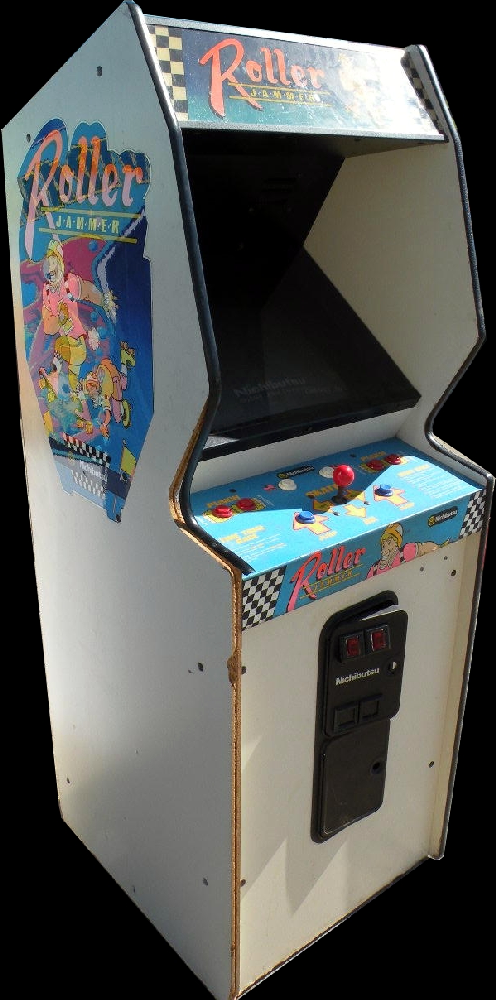
-
This week's winner is Quantum
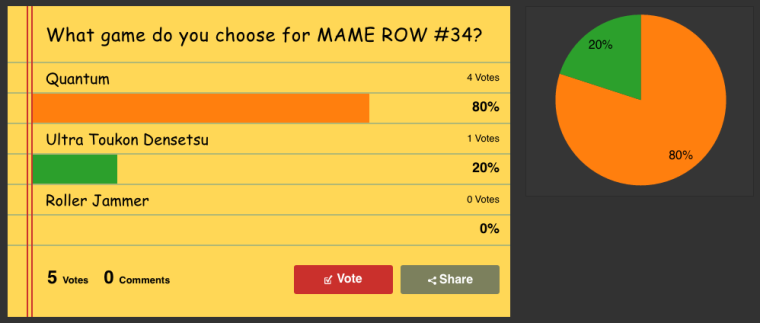
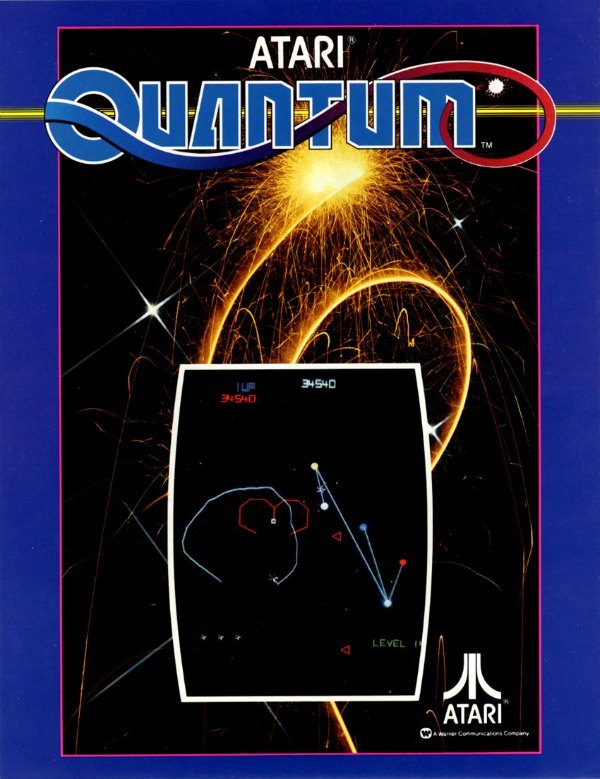
-
I'm just going to through this out there but...
@UDb23 would you have time to make a quick bezel for Quantum? I completely understand if you're too busy but I thought I'd ask. It doesn't have to be super fancy. I think this game would really be complemented with a good looking bezel lol.
-
@backstander Here are the flyers I found. Nothing to snazzy. Not sure how that'd be used for an overlay, but just in case @UDb23 was bored.
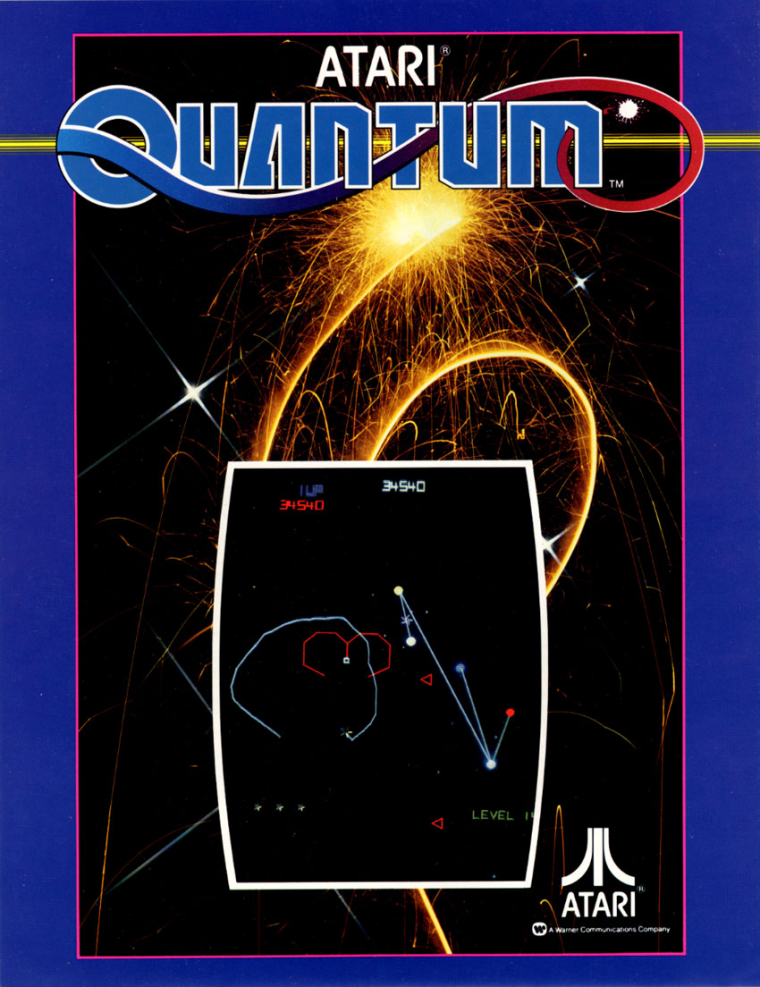
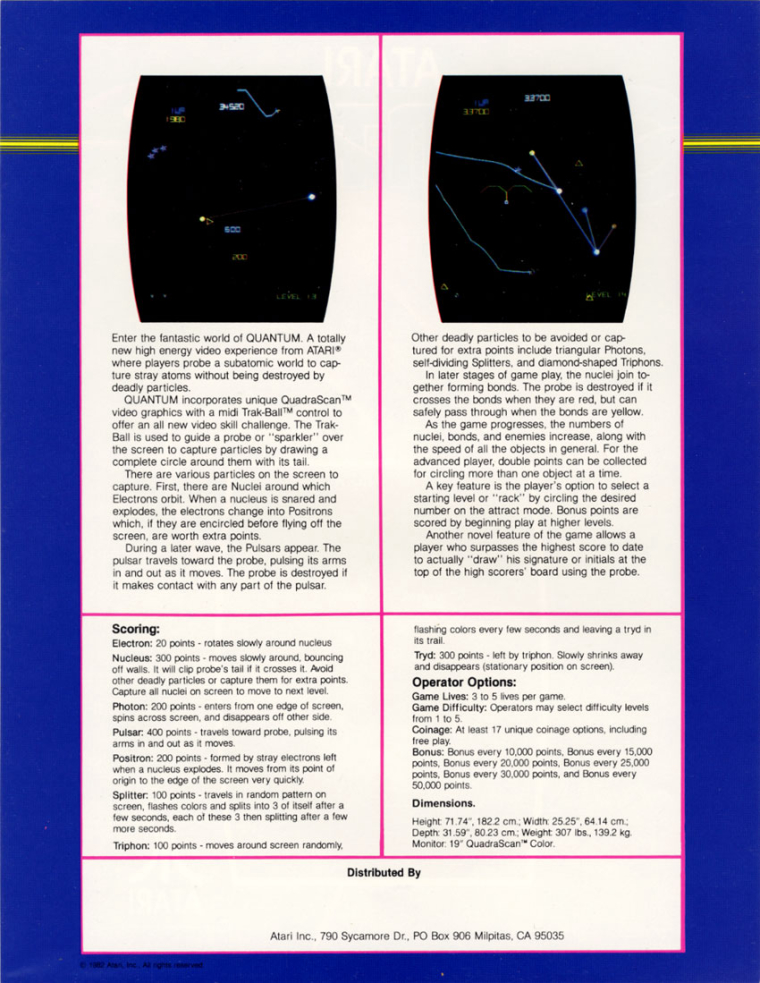
-
@backstander said in MAME ROW #34 - Quantum:
would you have time to make a quick bezel for Quantum?
I'm currently abroad on a business trip.. an overlay could be ready tomorrow night.
Would that be in time ? ;-) -
@UDb23 You're unstoppable!
-
I'm currently abroad on a business trip.. an overlay could be ready tomorrow night.
Would that be in time ? ;-)Yes but no rush ;-)
Safe travels my friend! -
@backstander @obsidianspider
note: being a vector game AND using trackball you probably get the best resolution and input support by using advancemame. Unfortunately, as mentioned previously in other threads, advmame only supports "old standard" mame overlays and they're almost imposible to setup in the way you want them (unless you accept to have small and wrong aspect game area).
This means overlay will be for lr-mame2003/lr-fbalpha (retroarch overlay).Note 2: my (long) todolist for Retropie includes the item "write to the author of advmame" to get these overlays issues fixed. This requires extensive testing to provide detailed examples of "wrong" behaviour in relation to overlay settings... and it's not a priority to me right know... I just started building my first custom control panel (two players) for Retropie...
if successful (=decent results) I will share the project.ps: @backstander
thanks. weather is supposed to be nice tomorrow for flying back :-) -
@backstander @obsidianspider
Hey guys, who ordered a Pizza ?
...ops... an overlay ? ;-)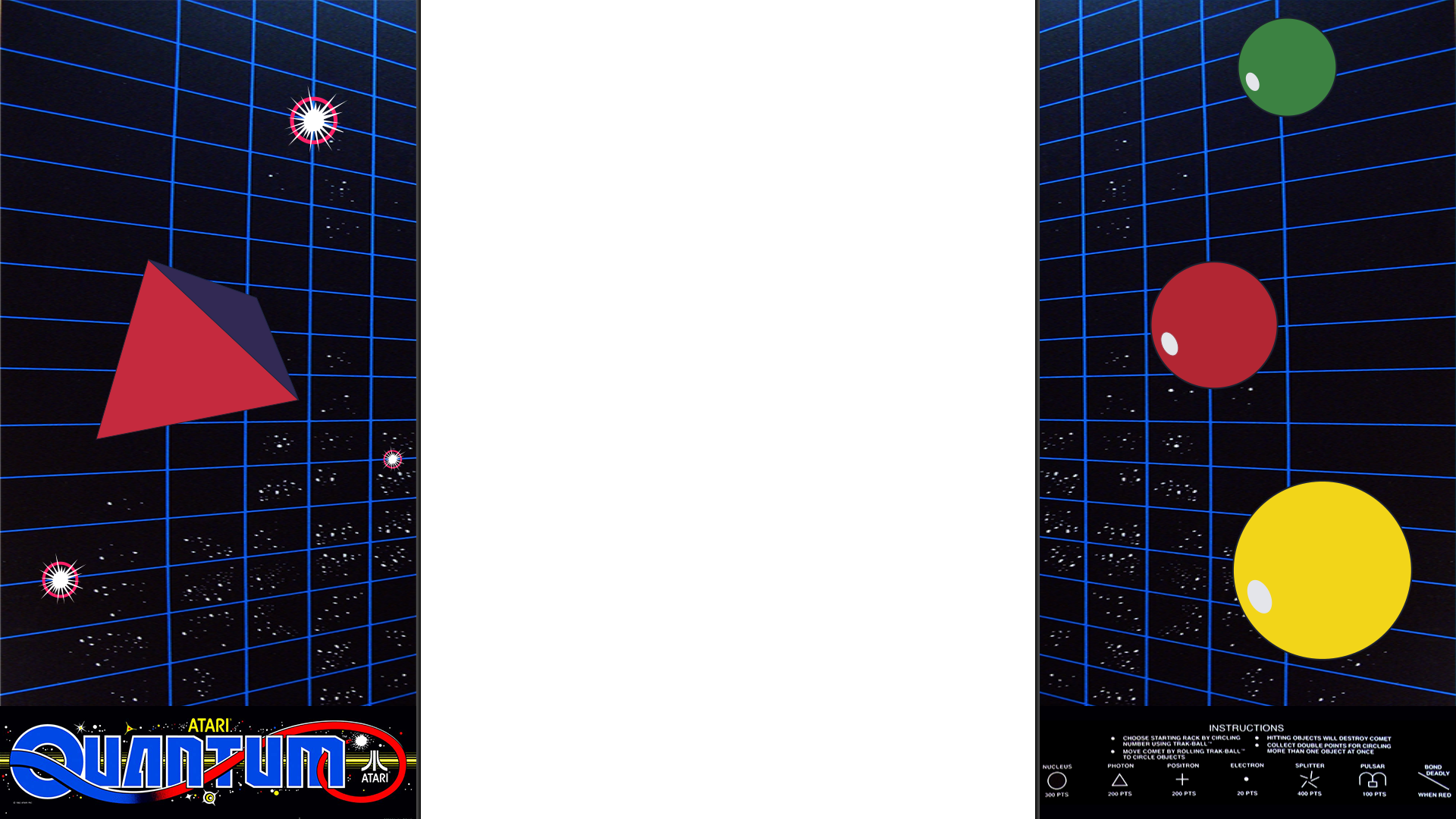
As Flyer wasn't really attractive and cabinet side art only low res and not easily adaptable: simple overlay made with combo of original control panel and cabinet front graphics.
Final result is not the best but I believe it does the job.You can find this and more hand crafted quality overlays in the rpie-ovl repository.
And if you want an easy way to install them, @meleu created a great dedicated script.
Perform these commands on your RetroPie:cd git clone --depth 1 https://github.com/meleu/rpie-art cd rpie-art ./rpie-art.shAfter launching
rpie-art.shscript you just have to follow the instructions in the dialog boxes. Once you have therpi-art.shscript, choose the Update option to get all the latest art in the repository. -
@UDb23 Another masterpiece! Thank you!
-
@obsidianspider far too kind!
-
-
MAME ROW #35 is live!
Contributions to the project are always appreciated, so if you would like to support us with a donation you can do so here.
Hosting provided by Mythic-Beasts. See the Hosting Information page for more information.