Making premade gamelist.xml with xtra media collections
-
@Used2BeRX I've just added the
--no-descoption you asked. Update the script again. ;-) -
@meleu
It says I have the latest version. Nothing changed. Maybe I have to wait a few minutes?nevermind. got it now.About folders... How do you suppose we should go about that?
The <image> for the folder is going to be named exactly the same as the folder name and the folder.txt file, and it's going to be in
/home/pi/RetroPie/Media/{system_name}/Artwork/Folders/ -
@Used2BeRX said in Making premade gamelist.xml with xtra media collections:
@meleu It says I have the latest version. Nothing changed. Maybe I have to wait a few minutes?
maybe yes. Just a few minutes...
About folders... How do you suppose we should go about that?
I'm taking a look at it.
The <image> for the folder is going to be named exactly the same as the folder name and the folder.txt file, and it's going to be in
/home/pi/RetroPie/Media/{system_name}/Artwork/Folders/Good. I'll stick with this standard.
-
@meleu I ran "--no-desc" after the command and it's running now but still adding the description. Overall, as well, I'm not noticing that the speed has picked up at all yet.
I ran the command like this
./Used2BeTxt.sh /home/pi/RetroPie/Media/atari2600/Synoipsis/*.* --no-descShould I run it like this instead?
./Used2BeTxt.sh --no-desc /home/pi/RetroPie/Media/atari2600/Synoipsis/*.* -
I ran the command like this
./Used2BeTxt.sh /home/pi/RetroPie/Media/atari2600/Synoipsis/*.* --no-descUsage: ./Used2BeTXT.sh [OPTIONS] synopsis1.txt [synopsisN.txt ...]Yes, the options needs to be the first argument
-
@Used2BeRX by the way, if you want to interrupt the script in execution, hit ctrl+c.
-
@meleu Got it. Will re-run it now. BTW.... I checked the entry for "Adventure (New Graphics)" which previously didn't work and it works now! :)
by the way, if you want to interrupt the script in execution, hit ctrl+c.
I accidentally figured that out when I stopped the script 10 minutes ago for your new update. Sometimes I get lucky and Linux behaves like DOS did. ;)
EDIT: Start time was 3:42 by me. I'll try to gauge when it will finish so I can get an exact time to see how long it takes to do 745 entries with "--no-desc"
-
EDIT: Start time was 3:42 by me. I'll try to gauge when it will finish so I can get an exact time to see how long it takes to do 745 entries with "--no-desc"
Here's a tip to measure this kind of thing: Use
timebefore a command.Examples:
with
--no-descmeleu@mlenovo ~/src/Used2BeTXT $ time ./Used2BeTXT.sh --no-desc ../XBox\ Synopsis\ Files/GENESIS/synopsis/MEGA\ MAN\ -\ THE\ WILY\ WARS.TXT "../XBox Synopsis Files/GENESIS/synopsis/MEGA MAN - THE WILY WARS.TXT" data has been added to "megadrive_gamelist.xml". real 0m0.242s user 0m0.124s sys 0m0.084sdefault use (no options)
meleu@mlenovo ~/src/Used2BeTXT $ time ./Used2BeTXT.sh ../XBox\ Synopsis\ Files/GENESIS/synopsis/MEGA\ MAN\ -\ THE\ WILY\ WARS.TXT "../XBox Synopsis Files/GENESIS/synopsis/MEGA MAN - THE WILY WARS.TXT" data has been added to "megadrive_gamelist.xml". real 0m0.257s user 0m0.148s sys 0m0.072swith
--fullmeleu@mlenovo ~/src/Used2BeTXT $ time ./Used2BeTXT.sh --full ../XBox\ Synopsis\ Files/GENESIS/synopsis/MEGA\ MAN\ -\ THE\ WILY\ WARS.TXT "../XBox Synopsis Files/GENESIS/synopsis/MEGA MAN - THE WILY WARS.TXT" data has been added to "megadrive_FULL_gamelist.xml". real 0m1.200s user 0m0.664s sys 0m0.312sIf you are curious about the meaning of real, user and sys, this is a good reading: https://stackoverflow.com/questions/556405/what-do-real-user-and-sys-mean-in-the-output-of-time1
-
@meleu Good to know. Thanks. I will use that going forward.
Right now it's 4:49, so we're at 1 hour and 7 minutes and we're only at "Miner 2049er", which is number 359 out of 745.
I didn't time it last time, but I think it took just over 3 hours to make the list. The way this is going now, I think it will be about 2 1/2 hours. Looks like changing the way it searches for files like you did today may have cut down the time about 15-20%, but I can't be sure. Some of this time savings might also be because it's not doing the <desc>
I'm thinking that if you can write the code so it looks for specific media in specific folders instead of all of the folders that we could put a serious dent in the time it takes to create these lists.
I didn't check all of them so far, but a cursory "find" on the document shows that every entry that I looked at that wasn't working before is working now. I will let you know what our percentage of good files was when the list completes and I can scroll through the games in the romlist in EmulationStation.
Also, the file is extremely smaller than it was with the description like I wanted it to be. I'm hoping this helps with a Pi Zero. The file I ran yesterday was over 1.2MB when it was finished. With the file nearly halfway done right now, the file is only 168kb. I think that "--no-desc" option is going to work out great for the Pi Zero when coupled with a skin that has no metadata like "Carbon No-Meta"
-
@Used2BeRX I was working on the folder path finding and then the kids demanded my atention. I uploaded what I've done so far but didn't make enough tests. If you wanna test, give it a try. There's no need to parse every synopsis file again, only the folders ones. The script updates the file accordingly.
Now I have to play with kids! :-)
-
@meleu So you're saying that even though the folder entries are already in the gamelist.xml it will automatically make the updates to them? If that's the case, that's sweet. :)
When this is done I'm going to verify which games if any still have problems and let you know how close to 100% we came, then I'll re-run the script to see if we get the folders working too.
Have fun with the kids. :)
-
@Used2BeRX said in Making premade gamelist.xml with xtra media collections:
So you're saying that even though the folder entries are already in the gamelist.xml it will automatically make the updates to them?
The script updates an existing .xml file instead of creating a new one since the first version. I did this way for a case you get a new synopsis.txt for a game, there's no need to parse every single file again. Just run the script with the new synopsis file and the metadata will be added to the existing gamelist.xml.
-
@meleu Nice.
Does it alter the existing entry when you do this, or does it create a second entry?
If I run the same command with the
*.*will it take a few hours to complete again, or will it skip all of the entries that are complete with the given parameter of --no-desc? -
@meleu Final results of second run (before running again with folder find code):
Start Time: 3:42, End Time: 5:56
Total Time: 2 hours and 14 minutes
Previous Errors: 108 out of 745
Current Errors: 5 errors out of 745List of errors:
(2_2) Prototypes DUKES OF HAZZARD [STUNT CYCLE VERSION] / Dukes of Hazzard (Stunt Cycle Version) ROCKY & BULLWINKLE / Rocky & Bullwinkle (2_3) Hacks TARG (ALT) / NO ENTRY IN GAMELIST.XML (both synopsis have same description of "Targ" (3) Adult Games TERRANCE & PHILLIP / Terrance & Phillip: Asses of Fire TERRANCE & PHILLIP 2 / Terrance & Phillip 2: Not Without My AnusTARG (ALT): This is an easy fix. I will just have to make sure that every synopsis has a different first line entry. Both "TARG.TXT" AND "TARG (ALT).TXT" had just "Targ" for the first line. No changes necessary for these on the script needed.
ROCKY & BULLWINKLE, TERRANCE & PHILLIP, TERRANCE & PHILLIP 2:
"Phantom II & Pirate" and "Track & Field" worked fine because there was no "&" in the file names ("PHANTOM II" and "TRACK AND FIELD").
The other three failed to find the files because there was an & in the rom/media/synopsis file name. Is it possible to have the program search for just "&" instead of the full & text that is required in the XML? I know that over other systems the use of the "&" is quite prevalent and changing those would require a LOT of file renaming otherwise.
DUKES OF HAZZARD [STUNT CYCLE VERSION]: Not sure about this one. Maybe there is a special character used for the "[]" like the "&" that is giving us problems?
I'm going to run the command with the update for the folders now and see what happens. This is exciting. :)
EDIT: 3rd run with folder code added
Folder code is not working. This may be because it's trying to use the first line name in the TXT file which is different than the actual folder name. Examples:
"(1_1) US.txt" /
<name>(1) US: Licensed Atari 2600 Games</name>
"(1) Licensed.txt" /<name>(1) Licensed Atari 2600 Games</name>
"(1_5) Cassettes.txt" /<name>(5) Atari 2600 Cassettes</name>(Unlike the roms/media names, I did not make the folders or the folder.txt files in all caps. They are exactly as you see them above. I do not know if this is possibly the problem. They aren't uppercase, but every txt file matches case perfectly with the folders).
I answered my first two questions as well. It looks like running
*.*on the same file will take exactly as long as it took the first time. It does not look like it adds multiple entries. It simply overwrites any data onto the current file. If I were to manually run the command on each individual folder.txt after you fix it, I would be able to update this file much quicker than running the*.*command again. -
Is it possible to have the program search for just "&" instead of the full & text that is required in the XML?
Yes. Please don't rename anything from now on. The script must be smart to deal wit those problems. I'll take a look when I have a chance.
Good to know you've found the answers for your own questions. :-)
-
@meleu Understood. I won't edit anything that shouldn't be edited. In the case of Targ, I shouldn't have had them named the same anyhow since one was a hack that changed the game.
Right now I'm working on updating all of the information for the many, many, many sub folders and getting good images to display for them. I think my favorite image so far is the one I'm going to use for "(4) Requires Unsupported Controller"...
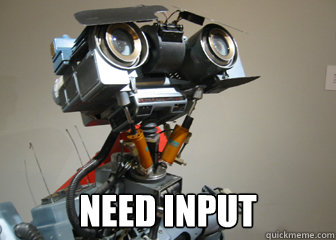
EDIT:
I did all the folder entries by hand just to see what this bad boy would look like, and it looks amazing now in the Carbon No-Meta skin!
I'm going to wait for the program to do everything right before I do any of the other systems, but I couldn't wait to see what the final product would look like for a system so I spent about 45 minutes doing what your program is going to do in about 45 seconds lol...
I'm going to put here every single folder entry that I have that works so you can get a good idea of what they should look like when you're altering the script to do the folders.
<folder> <name>(1) US: Licensed Atari 2600 Games</name> <path>/home/pi/RetroPie/roms/atari2600/(1) Licensed/(1_1) US/</path> <image>/home/pi/RetroPie/Media/atari2600/Artwork/Folders/(1_1) US.png</image> <video/> <marquee/> <desc/> <releasedate>19770101T000000</releasedate> <developer>Atari Inc.</developer> <publisher>Atari Inc.</publisher> <genre/> <players/> </folder> <folder> <name>(2) Europe: NTSC Conversions</name> <path>/home/pi/RetroPie/roms/atari2600/(1) Licensed/(1_2) Europe (NTSC Conversions)/</path> <image>/home/pi/RetroPie/Media/atari2600/Artwork/Folders/(1_2) Europe (NTSC Conversions).png</image> <video/> <marquee/> <desc/> <releasedate>19770101T000000</releasedate> <developer>Atari Inc.</developer> <publisher>Atari Inc.</publisher> <genre/> <players/> </folder> <folder> <name>(3) Europe: Non-NTSC Conversions</name> <path>/home/pi/RetroPie/roms/atari2600/(1) Licensed/(1_3) Europe (Non-NTSC Conversions)/</path> <image>/home/pi/RetroPie/Media/atari2600/Artwork/Folders/(1_3) Europe (Non-NTSC Conversions).png</image> <video/> <marquee/> <desc/> <releasedate>19770101T000000</releasedate> <developer>Atari Inc.</developer> <publisher>Atari Inc.</publisher> <genre/> <players/> </folder> <folder> <name>(4) Brazil: Licensed Atari 2600 Games</name> <path>/home/pi/RetroPie/roms/atari2600/(1) Licensed/(1_4) Brazil/</path> <image>/home/pi/RetroPie/Media/atari2600/Artwork/Folders/(1_4) Brazil.png</image> <video/> <marquee/> <desc/> <releasedate>19770101T000000</releasedate> <developer>Atari Inc.</developer> <publisher>Atari Inc.</publisher> <genre/> <players/> </folder> <folder> <name>(5) Atari 2600 Cassettes</name> <path>/home/pi/RetroPie/roms/atari2600/(1) Licensed/(1_5) Cassettes</path> <image>/home/pi/RetroPie/Media/atari2600/Artwork/Folders/(1_5) Cassettes.png</image> <video/> <marquee/> <desc/> <releasedate>19770101T000000</releasedate> <developer>Atari Inc.</developer> <publisher>Atari Inc.</publisher> <genre/> <players/> </folder> <folder> <name>(6) Atari 2600 Light Gun Games</name> <path>/home/pi/RetroPie/roms/atari2600/(1) Licensed/(1_6) Light Gun</path> <image>/home/pi/RetroPie/Media/atari2600/Artwork/Folders/(1_6) Light Gun.png</image> <video/> <marquee/> <desc/> <releasedate>19770101T000000</releasedate> <developer>Atari Inc.</developer> <publisher>Atari Inc.</publisher> <genre/> <players/> </folder> <folder> <name>(7) Atari 2600 Special Releases</name> <path>/home/pi/RetroPie/roms/atari2600/(1) Licensed/(1_7) Special Releases</path> <image>/home/pi/RetroPie/Media/atari2600/Artwork/Folders/(1_7) Special Releases.png</image> <video/> <marquee/> <desc/> <releasedate>19770101T000000</releasedate> <developer>Atari Inc.</developer> <publisher>Atari Inc.</publisher> <genre/> <players/> </folder> <folder> <name>(1) Licensed Atari 2600 Games</name> <path>/home/pi/RetroPie/roms/atari2600/(1) Licensed/</path> <image>/home/pi/RetroPie/Media/atari2600/Artwork/Folders/(1) Licensed.png</image> <video/> <marquee/> <desc/> <releasedate>19770101T000000</releasedate> <developer>Atari Inc.</developer> <publisher>Atari Inc.</publisher> <genre/> <players/> </folder> <folder> <name>(1) Atari 2600 Homebrew Games</name> <path>/home/pi/RetroPie/roms/atari2600/(2) Homebrew - Prototypes/(2_1) Homebrew</path> <image>/home/pi/RetroPie/Media/atari2600/Artwork/Folders/(2_1) Homebrew.png</image> <video/> <marquee/> <desc/> <releasedate>19770101T000000</releasedate> <developer>Atari Inc.</developer> <publisher>Atari Inc.</publisher> <genre/> <players/> </folder> <folder> <name>(2) Atari 2600 Prototypes</name> <path>/home/pi/RetroPie/roms/atari2600/(2) Homebrew - Prototypes/(2_2) Prototypes</path> <image>/home/pi/RetroPie/Media/atari2600/Artwork/Folders/(2_2) Prototypes.png</image> <video/> <marquee/> <desc/> <releasedate>19770101T000000</releasedate> <developer>Atari Inc.</developer> <publisher>Atari Inc.</publisher> <genre/> <players/> </folder> <folder> <name>(3) Atari 2600 Game Hacks</name> <path>/home/pi/RetroPie/roms/atari2600/(2) Homebrew - Prototypes/(2_3) Hacks</path> <image>/home/pi/RetroPie/Media/atari2600/Artwork/Folders/(2_3) Hacks.png</image> <video/> <marquee/> <desc/> <releasedate>19770101T000000</releasedate> <developer>Atari Inc.</developer> <publisher>Atari Inc.</publisher> <genre/> <players/> </folder> <folder> <name>(2) Atari 2600 Homebrew & Prototypes</name> <path>/home/pi/RetroPie/roms/atari2600/(2) Homebrew - Prototypes</path> <image>/home/pi/RetroPie/Media/atari2600/Artwork/Folders/(2) Homebrew - Prototypes.png</image> <video/> <marquee/> <desc/> <releasedate>19770101T000000</releasedate> <developer>Atari Inc.</developer> <publisher>Atari Inc.</publisher> <genre/> <players/> </folder> <folder> <name>(3) Adult Games</name> <path>/home/pi/RetroPie/roms/atari2600/(3) Adult Games</path> <image>/home/pi/RetroPie/Media/atari2600/Artwork/Folders/(3) Adult Games.jpg</image> <video/> <marquee/> <desc/> <releasedate>19770101T000000</releasedate> <developer>Atari Inc.</developer> <publisher>Atari Inc.</publisher> <genre/> <players/> </folder> <folder> <name>(1) Androman Controller</name> <path>/home/pi/RetroPie/roms/atari2600/(4) Requires Unsupported Controller/(4_1) Androman Controller/</path> <image>/home/pi/RetroPie/Media/atari2600/Artwork/Folders/(4_1) Androman Controller.jpg</image> <video/> <marquee/> <desc/> <releasedate>19770101T000000</releasedate> <developer>Atari Inc.</developer> <publisher>Atari Inc.</publisher> <genre/> <players/> </folder> <folder> <name>(2) Atari Keypad</name> <path>/home/pi/RetroPie/roms/atari2600/(4) Requires Unsupported Controller/(4_2) Atari Keypad/</path> <image>/home/pi/RetroPie/Media/atari2600/Artwork/Folders/(4_2) Atari Keypad.jpg</image> <video/> <marquee/> <desc/> <releasedate>19770101T000000</releasedate> <developer>Atari Inc.</developer> <publisher>Atari Inc.</publisher> <genre/> <players/> </folder> <folder> <name>(3) Foot Craz</name> <path>/home/pi/RetroPie/roms/atari2600/(4) Requires Unsupported Controller/(4_3) Foot Craz/</path> <image>/home/pi/RetroPie/Media/atari2600/Artwork/Folders/(4_3) Foot Craz.jpg</image> <video/> <marquee/> <desc/> <releasedate>19770101T000000</releasedate> <developer>Atari Inc.</developer> <publisher>Atari Inc.</publisher> <genre/> <players/> </folder> <folder> <name>(4) Kid Vid</name> <path>/home/pi/RetroPie/roms/atari2600/(4) Requires Unsupported Controller/(4_4) Kid Vid/</path> <image>/home/pi/RetroPie/Media/atari2600/Artwork/Folders/(4_4) Kid Vid.jpg</image> <video/> <marquee/> <desc/> <releasedate>19770101T000000</releasedate> <developer>Atari Inc.</developer> <publisher>Atari Inc.</publisher> <genre/> <players/> </folder> <folder> <name>(5) Kid's Controller</name> <path>/home/pi/RetroPie/roms/atari2600/(4) Requires Unsupported Controller/(4_5) Kid's Controller/</path> <image>/home/pi/RetroPie/Media/atari2600/Artwork/Folders/(4_5) Kid's Controller.jpg</image> <video/> <marquee/> <desc/> <releasedate>19770101T000000</releasedate> <developer>Atari Inc.</developer> <publisher>Atari Inc.</publisher> <genre/> <players/> </folder> <folder> <name>(6) Mindlink Controller</name> <path>/home/pi/RetroPie/roms/atari2600/(4) Requires Unsupported Controller/(4_6) Mindlink Controller/</path> <image>/home/pi/RetroPie/Media/atari2600/Artwork/Folders/(4_6) Mindlink Controller.jpg</image> <video/> <marquee/> <desc/> <releasedate>19770101T000000</releasedate> <developer>Atari Inc.</developer> <publisher>Atari Inc.</publisher> <genre/> <players/> </folder> <folder> <name>(4) Requires Unsupported Controller</name> <path>/home/pi/RetroPie/roms/atari2600/(4) Requires Unsupported Controller/</path> <image>/home/pi/RetroPie/Media/atari2600/Artwork/Folders/(4) Requires Unsupported Controller.jpg</image> <video/> <marquee/> <desc/> <releasedate>19770101T000000</releasedate> <developer>Atari Inc.</developer> <publisher>Atari Inc.</publisher> <genre/> <players/> </folder> <folder> <name>(5) Non-Working Games</name> <path>/home/pi/RetroPie/roms/atari2600/(5) Non-Working/</path> <image>/home/pi/RetroPie/Media/atari2600/Artwork/Folders/(5) Non-Working.png</image> <video/> <marquee/> <desc/> <releasedate>19770101T000000</releasedate> <developer>Atari Inc.</developer> <publisher>Atari Inc.</publisher> <genre/> <players/> </folder>Hope that helps!!!
EDIT 2:
I just learned some art stuff with paint.net. Took some transparent images and combined them for the (2) Homebrew - Prototypes folder.
-
@Used2BeRX said in Making premade gamelist.xml with xtra media collections:
I'm going to put here every single folder entry that I have that works so you can get a good idea of what they should look like
Hmm... Then for folders things are different.
The synopsis.txt file name with no extension is the
<name>.The
Folder:field is the name of the folder that will have the full path in<path>.Am I right?
-
The
<name>is the first line of the folder.txt file.<name>(1) US: Licensed Atari 2600 Games</name>The
<path>is theFolder:field in the folder.txt file.<path>/home/pi/RetroPie/roms/atari2600/(1) Licensed/(1_1) US/</path>/home/pi/RetroPie/roms/atari2600/(1) Licensed/
(1_1) US/The highlighted part in the line above is the
Folder:field as well as the name of thefolder.txtfile without the .txt extension.Here's the full entry for "(1_1) US.txt"
(1) US: Licensed Atari 2600 Games Folder: (1_1) US Platform: Atari 2600 Release Year: 1977 Developer: Atari Inc. Publisher: Atari Inc. _________________________ LICENSED ATARI 2600 GAMES ===================================== The Atari 2600 (or Atari VCS before 1982) is a home video game console by Atari, Inc. Released on September 11, 1977, it is credited with popularizing the use of microprocessor-based hardware and ROM cartridges containing game code, a format first used with the Fairchild Channel F video game console in 1976. This format contrasts with the older model of having non-microprocessor dedicated hardware, which could only play the games that were physically built into the unit. The console was originally sold as the Atari VCS, an abbreviation for Video Computer System. Following the release of the Atari 5200 in 1982, the VCS was renamed to the "Atari 2600", after the unit's Atari part number, CX2600. The 2600 was typically bundled with two joystick controllers, a conjoined pair of paddle controllers, and a game cartridge: initially Combat, and later Pac-Man.So the two important lines are going to be
<path>and<image>Synopsis Location: /home/pi/RetroPie/Media/atari2600/Synopsis/
(1_1) US.txtImage Location: /home/pi/RetroPie/Media/atari2600/Artwork/Folders/
(1_1) US.pngFolder Location: /home/pi/RetroPie/Roms/atari2600/(1) Licensed/
(1_1) US -
You could easily hack a script to do all that in ShellScript, Python, or even PHP... (EDIT: My bad, you already did! Hacking code is fun, especially shellscript!)
I am working on a shellscript right now that will copy all the ROM files from the subdirectories and deletes all the garbage... This way I can download a butt-tonne of roms, put them all in the console folders, and automatically move them to the top level dir...
So basically it moves this:
/roms/n64/Super Mario 64/US/ROM/Folder1/Folder2/Folder3/Folder4/Folder5/Folder6/Folder7/Folder8/Super Mario 64 (U).n64
To this:
/roms/n64/Super Mario 64 (U).n64And it removes any file that is not a rom - all the images, txt files, exe files, etc. because their is no point in adding those files into a ROM pack as they just weigh it down and that's what the scraper is for... I had over 100GB of ROM's downloaded from the internet, and after running my script to get rid of all the garbage it was almost 50 GB... I will post accurate stats after its fully coded and tested...
The script runs right on the RasPi or you can run it on your computer to clean up your ROM download folder. I will post a link to my script/website (http://wiki.findrbot.com/) when it is complete, I am still adding features... There are too many ideas of things to add! I coded the entire script over a day or two, just putting final touches in... I am also releasing mega ROM packs on my website, but those are shunned here so I won't link to them ;)
I was going to make a scraper, but there is no point... Just use SSelph's scraper (google it) right on the RasPi to get all the game information and boxart. It only makes sense to offload most of the downloading of non-essentials to the person doing the ROM downloading and the gamesdb websites... Less load on my server!
There really is also no point in making a gameslist.xml generator either, because you can just run SSelph's scraper, which will not only generate the gameslist.xml, it will also download the boxart and descriptions :)
You could make one anyways, for the 'function' of it (lol)
Cheers :)
-
@Used2BeRX said in Making premade gamelist.xml with xtra media collections:
@meleu Final results of second run (before running again with folder find code):
Start Time: 3:42, End Time: 5:56
Total Time: 2 hours and 14 minutes
Previous Errors: 108 out of 745
Current Errors: 5 errors out of 745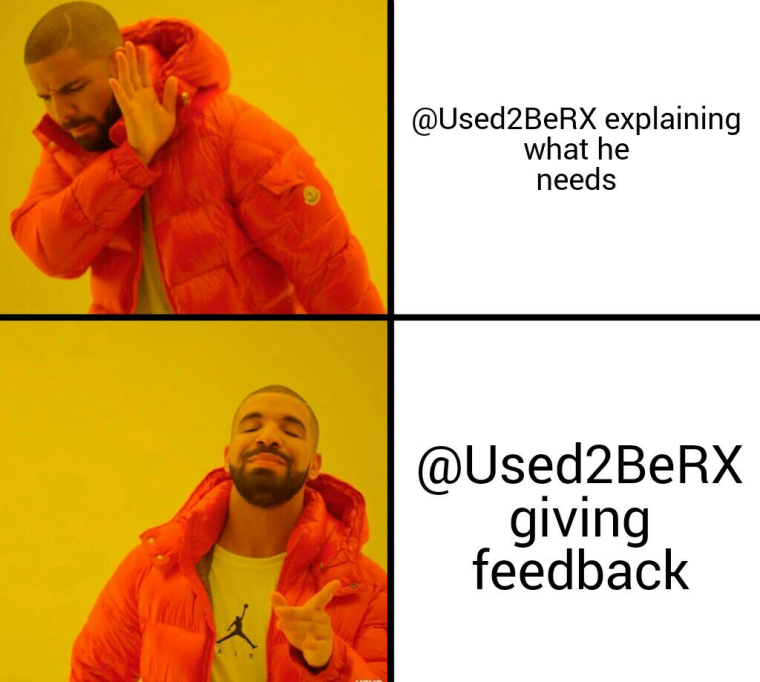
Contributions to the project are always appreciated, so if you would like to support us with a donation you can do so here.
Hosting provided by Mythic-Beasts. See the Hosting Information page for more information.