Multiple mice support in RetroArch cores (lightguns, spinners, trackballs)
-
The big news this week is that casdevel from the libretro forums and github recently added support for multiple mice to be used as multiple light guns, spinners, trackballs, etc for retroarch emulator cores that support such peripherals to begin with.
As of October 2017, it is best to rebuild RetroArch and the RetroArch emulator core from source in order to have the latest bugfixes.
Recent builds of RetroArch that support multiple mice have added Mouse Index settings for each player which are configured the same way as other gamepads are given indexes.
Be sure to read this new section in the RetroPie docs before you get started with multi-mouse: https://github.com/RetroPie/RetroPie-Setup/wiki/Spinners,-Trackballs,-Lightguns,-and-other-Mouse-Devices#configuring-retroarch-emulators-for-multi-mouse-use
MAME 2003 is the benchmark emulator core and Terminator 2 (
term2.zip) is the test ROM. For one thing it starts off with a handy double-lightgun calibration which makes it obvious how the first to mice devices are being read by the core. -
a conversation I was having with @mediamogul (hi!)
Hi back. I can't wait to give this a shot.
-
So far we have been using Area 51 from MAME 2003 as the benchmark ROM to test emulation. I'm not sure how well that will run on rPi hardware, so if folks may want to come up with another title that runs better.
I'm putting the pieces in place to test 'Area 51' this evening. I have 'Terminator 2: Judgment Day' and 'Revolution X' as backups. I'll be testing with two of these, Two logitech mice and a DolphinBar/WiiMote+Airmouse. Hopefully, at least one combination will yield results.
-
Well, I hit the first roadblock almost immediately. I updated RetroArch from source, set
input_driverto"udev"and connected two standard mice. After launching a game, I opened up the GUI and neither of the mice were found under 'device index' of the 'Player 1 input binds'. Is there supposed to be a separate index setting for mice? If so, is it located outside the player input binds?On a more minor note, it's worth mentioning that 'Area 51' does in fact seem to be too much for lr-mame2003. However, I've heard that it runs well under AdvanceMAME.
-
@mediamogul do you see the same mouse index option that I do in the attached screenshot?
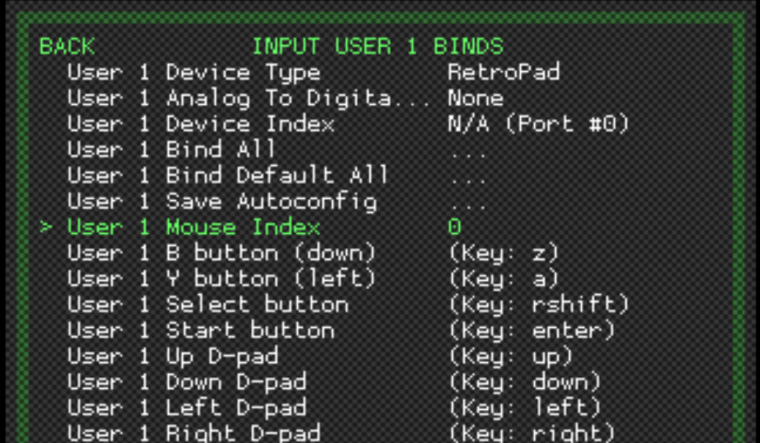
-
do you see the same mouse index option that I do in the attached screenshot?
I do not. I didn't monitor RetroArch compiling, so it might have failed, leaving me with the previous version still. Also, I'm using the XMB interface, so I wonder if that might have anything to do with it? I'll experiment with it again tomorrow night.
-
important to note, retropie is currently hardcoded to only compile version 1.6.0 of retroarch: https://github.com/RetroPie/RetroPie-Setup/blob/master/scriptmodules/emulators/retroarch.sh#L36
the only way you can get the current master (ie, this fix), is to edit that .sh file to remove that limitation. also i think you have to remove one of the .diff patches but i forget which.
-
Looks like that's the issue. I'll look into working around it. Thanks.
-
Continued from: https://retropie.org.uk/forum/topic/10984/wii-remote-for-use-a-gun/27
casdevel has stated that:
I think that udev related log will tell as what's going on.
Would setting the udevadm logging priority to 'info' produce the necessary information into the system log, or would the relevant udev information simply populate into a verbose RetroArch log?
-
@mediamogul said in [Experimental]Multiple mice support in RetroArch cores (lightguns, spinners, steering wheels):
Continued from: https://retropie.org.uk/forum/topic/10984/wii-remote-for-use-a-gun/27
casdevel has stated that:
I think that udev related log will tell as what's going on.
Would setting the udevadm logging priority to 'info' produce the necessary information into the system log, or would the relevant udev information simply populate into a verbose RetroArch log?
i've not tried that before but sounds right! you also might want to set:
libretro_log_level = 0 log_verbosity = truethat should catch all other retroarch stuff in your /dev/shm/runcommand.log.
-
RetroArch 1.6.1 is now installed by default via the RetroPie setup script, so that manual step to update RetroArch should no longer be necessary.
Folks should still make sure that their lr-mame2003 core is built from the most recent github commit on May 27, 2017: d540253.
-
I have a Wiimote/DolphinBar setup working great on about 50 games in AdvMame with no issues whatsoever. Are there any plans to add support for console emulators like NES, SNES, Sega Master System and Genesis? Lots of great gun games that can't be played. I've tested some SMS and Genesis games on non-libretro cores like DGEN but they only half work, meaning I can fire the gun but not move the console. The emulator is really choppy also. Just curious if this is being worked on as well. Thanks.
-
@BGallagherLA This update affects all libretro cores based on emulators with multiple mice support. It opens up support for the classic consoles you mentioned. We need feedback from people willing to try to use it to hammer out remaining fixes on a (libretro) core-by-core basis.
Right now this isn't documented because it's new, but basically:
- find a libretro core for SNES, Genesis, etc that is based on an emulator with multi-mouse support
- configure the mice/lightguns/spiners per this thread
- if multi-mouse support doesn't work, then file a libretro github issue so that the devs can take a look
I'm hoping that users will help create a list of the cores that work with multiple mice to jumpstart documentation. Right now that list is in its infancy but if you try something out, consider posting your results here or in this libretro forum thread: https://forums.libretro.com/t/help-make-a-list-of-cores-that-support-multiple-mice/10857j
-
Excellent. So would I nee to update my setup script to get RetroArch 1.6 before starting this then? If so I'll see if I can test some stuff out tonight.
-
@BGallagherLA The very latest updates to Retropie setup should bring your RetroArch up to 1.6.1. That's the first official RetroArch release to incorporate multiple mouse support.
In other words, you no longer need to manually modify the Retropie script to pull in the most recent github version of RetroArch -- as long as Retropie-setup is current, it will get you the version you need.
-
@markwkidd OK cool. I haven't updated my setup script since getting 4.2 in March so I'll do that tonight and see what happens. I don't know much about editing settings though, so could you point me in the right direction as to what I'd need to do? I'm running RetroPie 4.2 on a Raspberry Pi 2.
-
as long as Retropie-setup is current, it will get you the version you need.
Unfortunately, the installation for RetroArch had to be rolled back to 1.6.0. due to an issue with the 'Enter' key not being recognised.
-
@mediamogul Well dang. Has this been fixed in RetroArch itself now, so that it is safe to compile from github source like you did earlier in the thread?
-
Has this been fixed in RetroArch itself now, so that it is safe to compile from github source like you did earlier in the thread?
It's been fixed and altering the RetroArch script module as before should work fine. I've been meaning to get back at this myself and deliver as much udev log information as possible, but my real world stuff has been unrelenting here lately. I hope to be able to look at it by the weekend.
-
edit: whoops, I drew a premature conclusion. stay tuned
Contributions to the project are always appreciated, so if you would like to support us with a donation you can do so here.
Hosting provided by Mythic-Beasts. See the Hosting Information page for more information.