Here is a way to select joystick for players 1-4 (global or emu specific)
-
@meleu Thank you so much for this! I tried recalbox on a lark, and I hated the lack of support and emulation, but I loved the GUI and ease of setup.
This really helps me bridge the gap and make my retropie setup easier.
Here's a little puzzle: How can I set a "preferred priority" with the controllers.
E.g. I have GPIO buttons set as "GPIO Controller". Whenever I plug in a new controller I want the new controller to be Player 1, and the GPIO Controller to be player 2.
When I plug in a 3rd controller, it bumps everything back so that GPIO is player 3, and so on.
Any ideas on how I could accomplish this? Or would it just be simpler to assign the controllers as I plug them in?
Thanks again!
-
@mercifulhacker I think it's doable, but it's not the best approach. I'm planning some improvements, but first I need to get enough time... I'll let you guys know.
-
Sorry if I missed this, but are you able to choose a certain USB port be player 1 (or 2, or 3, etc), AND have a unique mapping for the controller on that USB port (whose key mappings may be different than an identical controller in another port)?
A common problem for me is my cheap generic SNES controllers use the same exact chip (with the same PID and VID) as my very nice Hyperkin 6-button Sega Genesis controller. So it's impossible to use the SNES with the Genesis controller at the same time as the button mappings (which are linked to the identical PID/VID both controllers have) are totally messed up because they have totally different button layouts.
-
@Dochartaigh said in Here is a way to select joystick for players 1-4 (global or emu specific):
are you able to choose a certain USB port be player 1 (or 2, or 3, etc), AND have a unique mapping for the controller on that USB port (whose key mappings may be different than an identical controller in another port)?
Sorry but it's beyond the scope of this tool.
Start another topic describing your problem again and we can try to solve it (don't forget to read and follow the advice in the read-this-first post).
edit: look if you can extrapolate this info to your scenario: https://retropie.org.uk/forum/topic/6500/anyway-to-configure-two-joystick-mappings-that-use-the-same-device-name
-
Sorry but it's beyond the scope of this tool.
Start another topic describing your problem again and we can try to solve it
Already have a topic on it, if not two, with exactly that same issue as the topic you linked to (and probably HUNDREDS of others have). Nothing can be done when two devices use the same PID/VID I've been told - thought maybe mapping to the USB port number itself instead of the controller could be possible...
Not to hijack, but this is a HUGE detriment to RetroPie. Probably 90% of casual RetroPie users are going to use the cheap SNES style controllers they get off eBay and Amazon and AliExpress, right? Most of those use the same chip, and a good percentage of them are wired differently...so RetroPie, for most people, can't be played by more than 1 person at a time unless you have identical, matched controllers, bought at the same exact time (I've even had the SAME EXACT BRAND/model, different batches, wired differently from each other - crazy!). That's kinda crippling, don't you think? (not everybody buys iBuffalo SNES controllers...which were up to $25/each on Amazon over the holidays!)
-
@Dochartaigh if you want us to debug your issue please respond to my question in your own thread: https://retropie.org.uk/forum/topic/6264/you-have-to-use-identical-controllers-for-multiplayer-games-please-prove-me-wrong/6
a full
sudo lsusbwill establish what your options are in the current framework. -
@dankcushions
lol, you already replied on the other topic saying something to the effect of "if they use the same VID and PID [as I've stated] nothing can be done". - I'm simply re-stating this is a big deal which effects tons of people (including the ~18 people I've made Pi's for....we recently had to do a bulk shipment of SNES controllers since everybody was buying them on their own and couldn't get them to work together...waste of time, money, and effort). -
@Dochartaigh said in Here is a way to select joystick for players 1-4 (global or emu specific):
@dankcushions
lol, you already replied on the other topic saying something to the effect of "if they use the same VID and PID [as I've stated] nothing can be done". - I'm simply re-stating this is a big deal which effects tons of people (including the ~18 people I've made Pi's for....we recently had to do a bulk shipment of SNES controllers since everybody was buying them on their own and couldn't get them to work together...waste of time, money, and effort).if you give me the lsusb i can see the whole dump of info given by the device. even if pid/vid are the same, maybe the name is different, or at least we can get a documented example of the problem.
also see https://github.com/RetroPie/RetroPie-Setup/issues/1798
anyway, that's the last i read about it on this thread. see you in the other...
-
I've added an option to disable player2-4 (disabling player1 is not a good idea). It fixes an issue reported by @obsidianspider here.
Update your scripts:
git clone https://github.com/meleu/RetroPie-joystick-selection cd RetroPie-joystick-selection bash install.shNow I've realized that I need to code an Update procedure for this tool (or better yet, make a RetroPie scriptmodule for it).
Cheers.
-
I've edited the OP with this info about the new installation and update method:
Installation
[26-March-2017] The installation procedure has changed! Now it works as a RetroPie scriptmodule. It has the advantage of having update/remove procedure.
Download the RetroPie scriptmodule:
curl https://raw.githubusercontent.com/meleu/RetroPie-joystick-selection/master/install.sh -o ~/RetroPie-Setup/scriptmodules/supplementary/joystick-selection.shAnd then execute the
retropie_setup.shscript:sudo ~/RetroPie-Setup/retropie_setup.shTo install the joystick-selection tool, go to
Manage packages >> Manage experimental packages >> joystick-selection >> Install from source
After that you are ready to use it via RetroPie menu in emulationstation.
Update
After installing, you can update it through RetroPie-Setup. First execute
retropie_setup.shscript:sudo ~/RetroPie-Setup/retropie_setup.shTo update the joystick-selection tool, go to
Manage packages >> Manage experimental packages >> joystick-selection >> Update from source
-
@meleu Great work. I'm a big fan of this piece of of software and it has helped me and many others out a lot. Any chance of it becoming part of the RetroPie configuration menu? (EDIT: As a default) It seems like it is something that would be of use.
-
@AlexMurphy said in Here is a way to select joystick for players 1-4 (global or emu specific):
Any chance of it becoming part of the RetroPie configuration menu?
After the new installation method the tool will be available in emulationstation retropie menu and in RetroPie-Setup "Configuration/tools". Is it what you're saying?
-
Hey pixel theme users! @Rookervik created a really cool icon to use as emulationstation icon. I've added it to the repository:

Here is how it looks:
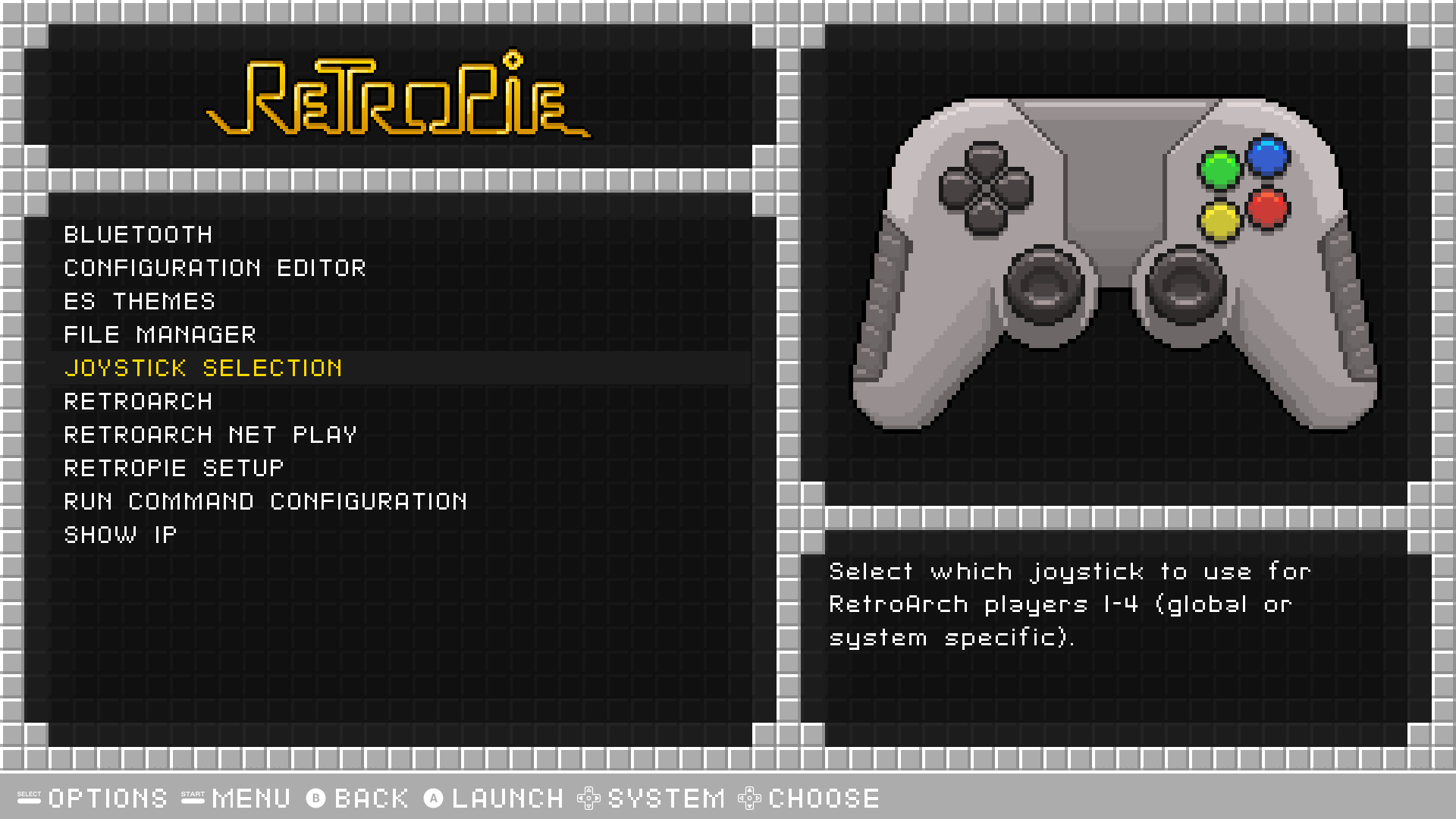
-
The joystick-selection installation script is now part of @zerojay 's RetroPie-Extra repository
-
@meleu I just tried to install this on a new build and it is not working for me. I followed your instructions, downloaded and installed through retropie-setup, everything is great. The only problem is that it doesn't show up on my retropie menu. I have to go into manage packages/manage experimental packages/joystick-selection and then i can open it from there and it works. I took a look at my
~/RetroPie/retropiemenufolder and it does not show up in there.It does show up in
~/RetroPie-Setup/scriptmodules/supplemenataryobviously since that is where i can access it from. It is also located in/opt/retropie/supplementary/joystick-selectionjust for fun i tried to move joystick-selection.sh to the retropiemenu and open it, it won't function. I then tried the old chmod +x on it, still wont run. I am guessing that it also needs the other parts that are in the folder to work properly.
Any thoughts as to why this won't show up on my retropie menu?
Thanks
-
Sounds like you need to add it to the xml of the retropiemenu. It doesn't work like a ROM where you can just drop it in.. Or maybe it does? Do you have ES set to scan for new ROMs when it loads?
-
@hansolo77 the retropie menu doesn't need a gamelist. I can manually move the script to the retropiemenu and it shows up, the script just doesn't function correctly when i do that.
-
@TMNTturtlguy the instalation through retropie_setup / experimental packages should be enough. Could you try it again?
-
@meleu I just figured it out. It is because i am running off of a usb drive and the retropiemenu folder is on my USB drive, I am guessing that the setup menu is installing it to the SD Card?
-
@meleu confirmed, i tried to reinstall with my USB stick in, did not work. Uninstalled. Removed my USB. Installed again through retropie setup and it is now in my retropie menu. That is running off of the SD card. What do i need to do to allow it to run off of my USB? Thanks
Update: I tired a few things, first i looked at how it worked on the SD card and it was a simple symbolic link from the /opt/ location. So i tried to do this to the USB but it won't allow it. No matter what i try, even sudo will not allow the link. So i just copied the 3 files from the /opt/ location and dumped them into my retropiemenu location on the USB and it works. I can't run an update to this location, from the setup menu, but that is fine.
Contributions to the project are always appreciated, so if you would like to support us with a donation you can do so here.
Hosting provided by Mythic-Beasts. See the Hosting Information page for more information.