Trying to Build a Playstation Only Pi2
-
@chris-red If you buy an sd card with Retropie preinstalled then you won't get any support here, as we can't know how it is configured.
I don't know if it's possible to boot straight into an emulator.
You can use a script to boot into a game, but games are chosen from Emulationstation so I don't think you can do without it.(dudleydes post below mine explains how to do it.)I've done something similar: I've taken all the hardware out of the Playstation and stuck a Pi 3 in there. For a splash screen video follow these steps: https://github.com/retropie/retropie-setup/wiki/splashscreen I don't use it, because it felt weird as I have multiple systems on there, but I did use the ps1 boot up sound as the first song when I boot the Pi. Also I've changed the order my emulators get displayed in so the Playstation emulator is always shown first. (That's pretty close to what you want.)
To change the order of what's shown in emulation station:
dudleydes said in Changing Order of Emulation Menu Items:First, copy /etc/emulationstation/es_systems.cfg to the /home/pi/.emulationstation folder.
Now you can move systems in es_systems.cfg, everything from <system>...</system>, to the order you are looking for. To keep things tidy, you can delete systems that you are not using.
Bear in mind that, if you update any systems, this will be reflected in /etc/emulationstation/es_systems.cfg and you will need to manually update your copy in /home/pi/.emulationstation. -
@chris-red First I would like to reiterate @BobHarris' warning to not use a pre-configured SD card. If you intend to run your roms from a USB drive, then a 8GB card should be enough.
Here are some useful links:
To get started, write RetroPie image to SD card, configure controller, set-up wifi: https://retropie.org.uk/docs/First-Installation/
To get games running in PSX emulator including info on BIOS files: https://retropie.org.uk/docs/Playstation-1/
To read games off USB drive: https://retropie.org.uk/docs/Running-ROMs-from-a-USB-drive/
Once you have at least one game running, it will be possible to boot straight into the PSX gamelist. Press Start on your controller to bring up the EmulationStation Main Menu, under UI setting, you can set
Start on Systemto PlayStation.If the option isn't available, then you may need to update EmulationStation using the RetroPie setup script. More info at: https://retropie.org.uk/docs/Updating-RetroPie/#using-the-retropie-setup-script.
-
@chris-red there is a ps1 theme that looks like the original ps1 screens. The newer emulationstation boots right into the gamelist and you can also choose what system you want to boot into.
-
Thanks Guys, I'll have to start playing I wasn't talking about buying a preset card but downloading a prebuilt image, is that still not a good idea?
I'm sure I'll be back with questions.
Chris
-
@chris-red said in Trying to Build a Playstation Only Pi2:
downloading a prebuilt image, is that still not a good idea?
Very bad idea for a lot of reasons. See point 5 of https://retropie.org.uk/forum/topic/3/read-this-first
Nobody knows how the images are configured. Most have illegal content. Most are configured to the creators setup and people appear on here moaning when it doesn't work on theirs. The list is pretty long so the only way the good people of this board can assist is if we all have a known starting image.
-
Right I'm set up and playing games off USB, and I'm booting straight into the PSX Emulator
As promised I have some questions!
Can anyone help me to get a Video Splash Screen to start instead of seeing the console log, up boot? I have followed a few different guides but none have worked, I have an appropriate .mp4 file on the Pi.
The Analogue/Digital on the controllers doesn't work right. Using the controller set up at the start with analogue on I set the controller up however the d pad doesn't work if analogue is turned off. I notice when I set up the analogue the controller DPAD registers as 'hat' rather than DPAD. I have the hat set to the DPAD on the emulator. Can I add the digital dpad to the emulator dpad as well?
I really haven't explained that well, basically the PSX analogue controller has a button to flip between Ana and Digi, I have set it up as ANA so the sticks work, but I want to add in the digi dpad to work to. i.e. assign 2 'different' buttons to 1 action.
Also I have to mainly set via a menu weather I'm using a ana or digi controller, anyway the emulator can just detect?
I notice an overclocking option built in, whats the verdict on it? I have some heatsinks on order so will be better cooled than stock.
Anything else out of the box I should do? I've enabled SSH and Root.
Thanks,
Chris
-
Also I am seeing something fail at the boot, I have found it in SYSTEMCTL
usbmount@dev-sda.service loaded failed failed usbmount@dev-sda.service
usbmount@dev-sda1.service loaded active exited usbmount@dev-sda1.serviceAny Ideas?
As for the video I tried these...
https://raspberrypi.stackexchange.com/questions/48084/custom-splash-screen-video
The first answer started the video after about 12 seconds it was on for a few seconds then was overwritten by the Emulation Station loading screen
The bottom answer is better but still not exactly right.
See the capture.
I'd like the video to come in earlier if possible and not get cut off at the end.
Thanks
Chris
-
@chris-red
First of all, (maybe you've already done this) change your Pi and Root password if you keep SSH enabled. (so your Pi won't get hacked)The dpad registering as HAT is normal: I use a Dual shock 4 and it does the same. Set the button on your controller to analog control. Then in a game go to the Retroarch menu (hotkey+ X, where X is set to Triangle on my ps controller) and go to quick menu, controls and set 'User 1 Analog to digital' to 'Left analog'. Save the settings to the core. Now you can play all the games with both the dpad as well as the left analog stick. (I tried this on both a dual shock 1 and 2 and works fine.)
This setting only applies to ps1 games that don't natively support analog controls (=most games). For example Wipeout 3 does support analog control. Then you set 'user 1 anlog to digital' to 'None'. And 'User 1 Device type' to 'Retropad w/ analog'. And save the setting to the game, not the core.
(Here is a list of ps1 games supporting analog control: https://github.com/libretro/libretro-database/issues/64 )I don't have a Pi 2 so I don't know how well it handles PS1. The Pi 3B does not need overclocking unless you want to use enhanced resolution.
The Fail message you are seeing at boot is normal, you can ignore it.
If you want a cleaner boot you can also hide the boot text:
https://retropie.org.uk/docs/FAQ/#how-do-i-hide-the-boot-textI remember I had the whole video playing but I don't remember if I ran into the same issue as you so I don't know how to solve that one.
What I also did to shorten the boot process (the part before the splash screen video starts) was going to 'Raspi-config' , 'boot options' and disabling 'Wait for network at boot'. This shaved quite a lot of seconds of the boot time.
@chris-red said in Trying to Build a Playstation Only Pi2:
Anything else out of the box I should do? I've enabled SSH and Root.
In the Quick menu go to 'shaders' and choose 'crt-pi' . This simulates scanlines, which makes PS1 games look a lot better and authentic on an hdtv.
-
Thanks I'll have a look at those and yes my PW has been changed :-)
Couple more questions, Can I access the USB drive with SFTP? I am connected to the pie but didn't notice the USB there.
Can you change the in emulator theme? I couldn't see an option, and googling just brings up PSX themes for RetroPie.
Thanks again for all the help. I'll post some pictures of the hardware build once parts start to arrive.
Chris
-
@chris-red You can see the folders your usb drive is mounted over. Go to home/pi/retropie. Everything in these folders is stored on your usb drive.
I'm not sure what you mean. The themes also change how the gamelists look. What do you want to achieve?
-
To change what the games list looks like! I think the standard is OK but wanted to see what else was out there. Is what you are syaing that changing the Retropie theme changes the PSX games list too? Is there a way to just change the PSX individually.
-
@chris-red Using a different Theme in Emulationstation will change the look & feel of every system, try installing different themes and switch them to see which one you like more - https://retropie.org.uk/docs/Themes/.
As for changing the look only for the PSX system - just give the other themes a try and see if you find one that suits you. -
Cool thanks.
Only question outstanding now, is how to tidy the start sequence. Any ideas would be appreciated.
-
@chris-red You got an answer before from @BobHarris - https://retropie.org.uk/docs/FAQ/#how-do-i-hide-the-boot-text. Is there anything more you have in mind ?
-
Followed that, and removed the ES splash and the Rainbow start and now it is ace thanks all.
Not the end of my questions I'm afraid. I tried ftping some games to the USB and the transfer rates sucked. I was only getting 2-300kbps is that normal? it is a 300mpbs usb wifi adaptor that is pretty good. I'm downloading the theme Gallery ATM and geting 4 mbps ...
Again thanks very much for the help.
-
@chris-red The Wifi speed (just as the cable one) is limited by the internal bus speed of the PI and the fact that the USB port is v2, so that's why your transfer speed is lower than what the adapter supports. I'd say what you see it's pretty much ok, considering the Pi also writes the data to the SD card.
-
@chris-red Why not plug your USB drive into your PC and transfer games directly?
You can view the the gallery here: https://retropie.org.uk/docs/Themes/#theme-gallery
-
Maybe pluging it in the best option then, it would be easier if SSH is a viable option, as the USB may be fiddly to remove from the case when alls done.
Is there any critera to the Splash Screen video? I have changed it to something better quality but it no longer works! It's just black till it hits the emulator.
Anything wrong with this?
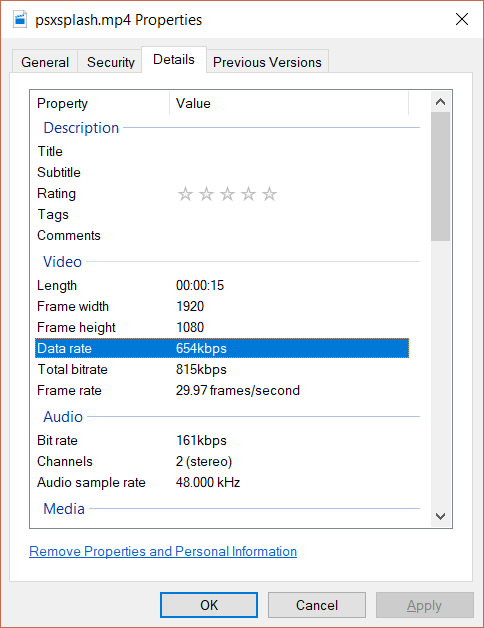
Thanks,
Chris -
@chris-red said in Trying to Build a Playstation Only Pi2:
Anything wrong with this?
Kind of hard to see without knowing which video codec it uses. Run the file manually from the command line with
omxplayer <path/to/filename>and see if it's working. Adjust until it works. -
Yeah that works fine,
this is the content of splash.service which I enable using the command "systemctl enable splash"
[Unit]
Description=Splash screen
DefaultDependencies=no
After=local-fs.target[Service]
ExecStart=/usr/bin/omxplayer -b /home/pi/RetroPie/splashscreens/psxsplash.mp4
StandardInput=tty
StandardOutput=tty[Install]
WantedBy=sysinit.targetThis worked using the splash screen in the capture but not with the 1080p one.
any ideas?
Contributions to the project are always appreciated, so if you would like to support us with a donation you can do so here.
Hosting provided by Mythic-Beasts. See the Hosting Information page for more information.