Suggestions: Add libretro-2048, ports scripts, DOOM %ROM% and FreeDOOM by default. +EDITED
-
@brancio said in Suggestions: Add libretro-2048, ports scripts, DOOM %ROM% and FreeDOOM by default. +EDITED:
Solarus: since the engine uses data.solarus files, will it be possible to change names as rom1.solarus, rom2.solarus, etc. and use it as any other emulator?
In the last weeks/months I've been working precisely on this for the new Solarus 1.6 engine in collaboration with the upstream developers. The biggest new feature is that Solarus 1.6 now works fully accelerated on RPI using GLES2. We also improved usability with a focus on "couch-gaming", i.e. without needing a keyboard.
The engine itself is ready now, and I'm currently working on the improved scriptmodule and we even got Art assets for EmulationStation Carbon and Simple themes.
I will be creating a forum thread related to this soon, so if you are interested keep an eye on the forum.
EDIT: Here is a quick look how what we have been working on:
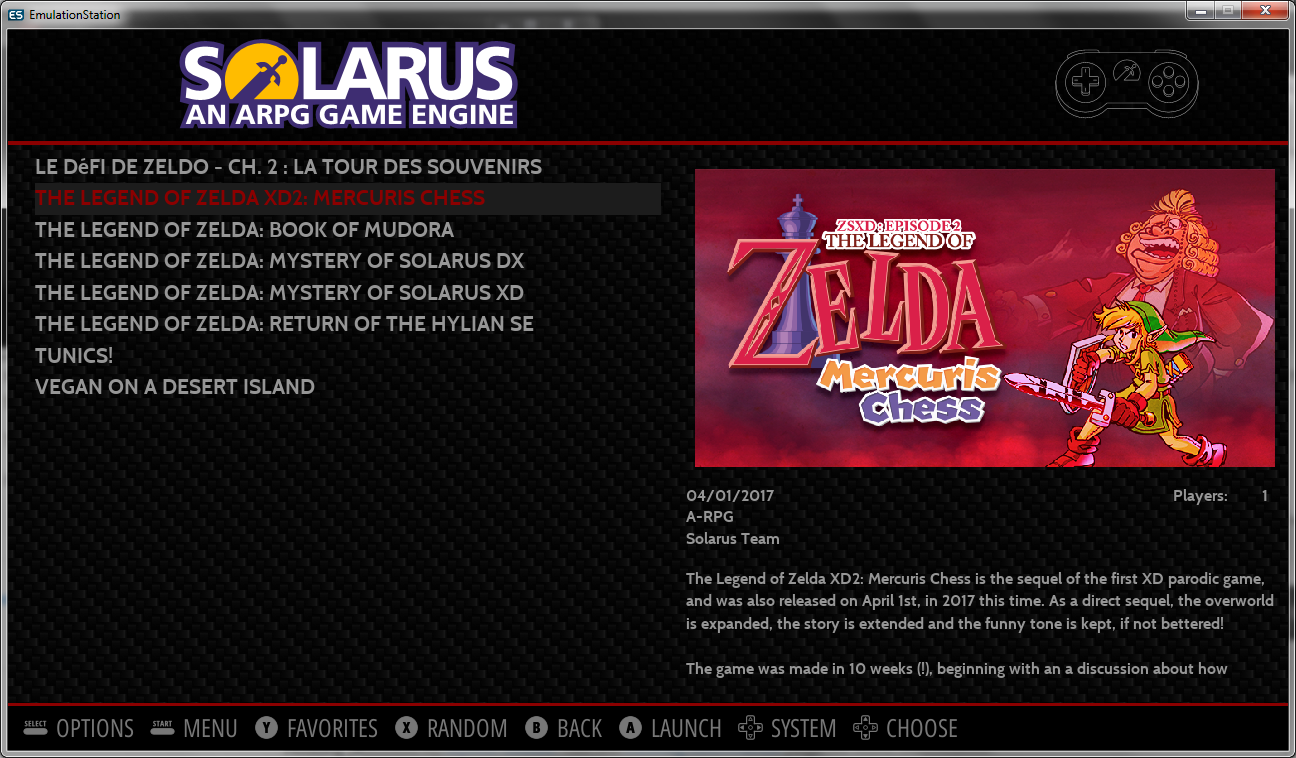
-
@hhromic said in Suggestions: Add libretro-2048, ports scripts, DOOM %ROM% and FreeDOOM by default. +EDITED:
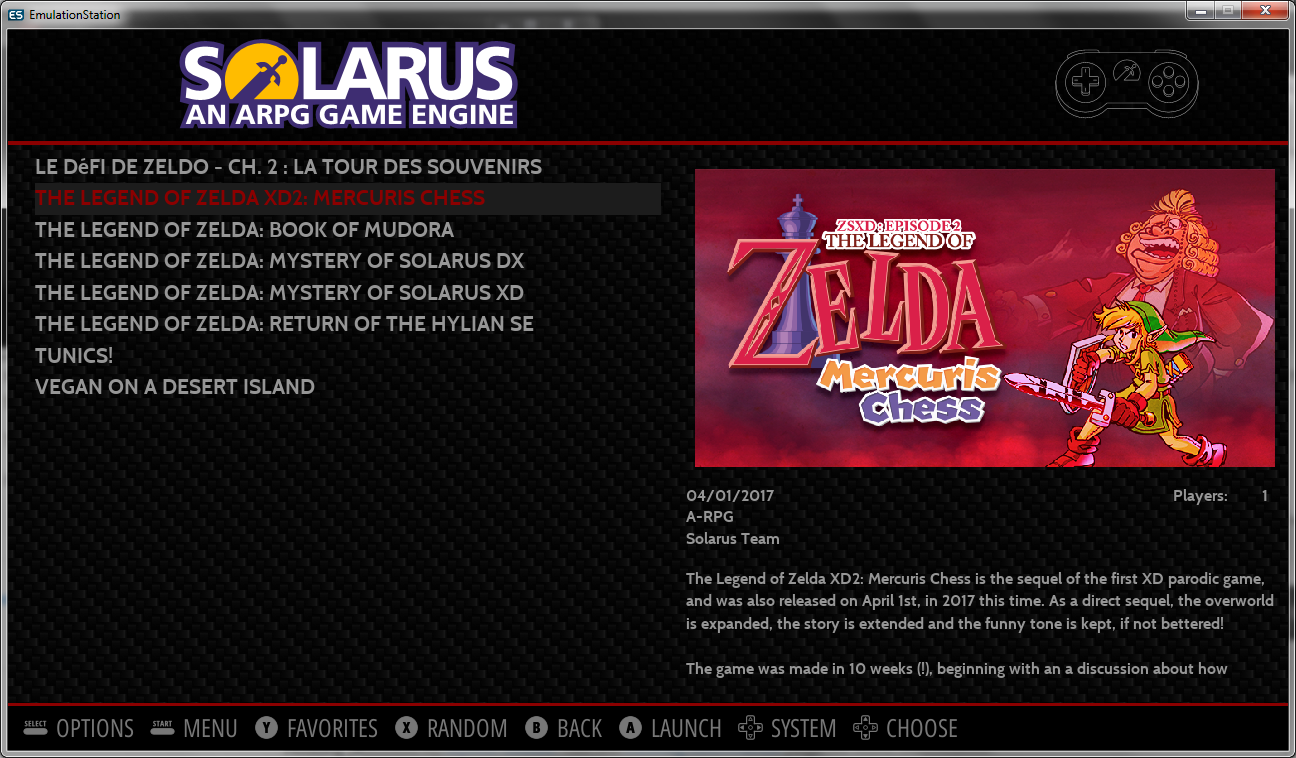
Wow! As a fan of homebrew and romhacks, I can't wait to try it!
-
@hhromic it's look great :D
-
@vernamm the solarus update is now live, you can install it from the Retropie menu.
-
Hey. I've tried to install this a few times now on retropie 4.5.1 . No games are installed with the engine. I downloaded a bunch from the solarus website and I tried to tune all of them. None of them will boot. I just get spat back to es.
To install I went outside of es with f4.
Ran setup and installed solarus from optional packages.
Any help would be very much appreciated! Thanks :) -
@system187 Please add more info about your system - https://retropie.org.uk/forum/topic/3/read-this-first.
What Solarus games have you tried running ?
-
@mitu thanks so much for the reply
I've tried installing Solarus in the optional packages from both the binary and the source code. Not sure what version that is building.
I have an rpi3b+ running a fresh install of 4.5.1The solarus roms are from the website and are the current version of the games. Most of those games require solarus 1.6
I figured the retropie version just havent caught up to it yet.
-
@system187 The RetroPie packages should have the 1.6 release, so what games have you tried to run ?
-
Tunics 1.5, both the solarus adventures 1.6, basically downloaded everyone I could. Put the .solarus file in the solarus rom folder. Booted up and tried each one. All of them failed to run. I'll have to try again and look at the runlog. Thanks for the help
-
That's strange, on a straight RPI3 install (4.5.1) I installed the from binary and ran Tunics, it worked fine.
If you can get the/dev/shm/runcommand.logand post its content to pastebin.com, maybe we can figure out why it's not working.
Contributions to the project are always appreciated, so if you would like to support us with a donation you can do so here.
Hosting provided by Mythic-Beasts. See the Hosting Information page for more information.