Can Retropie Main Menu fit into 4:3?
-
Hi,
I recently bought a new HDMI LCD screen for my project and I am making a case for it. I am thinking to cover some area on the side and fit to 4:3 ratio game like the attached image below. (Super Mario )However, my new monitor can’t change aspect ratio (display area) which my previous one could do, so now I have an issue with the Retropie main menu.
Is there any way to force the main menu to fit into 4:3 area? Like having borders on both sides.
Any help would be greatly appreciated.
The monitor is:
WIMAXIT 8inch
HDMI // 1280 x 800 (16:10)Retropie ver: 4.4

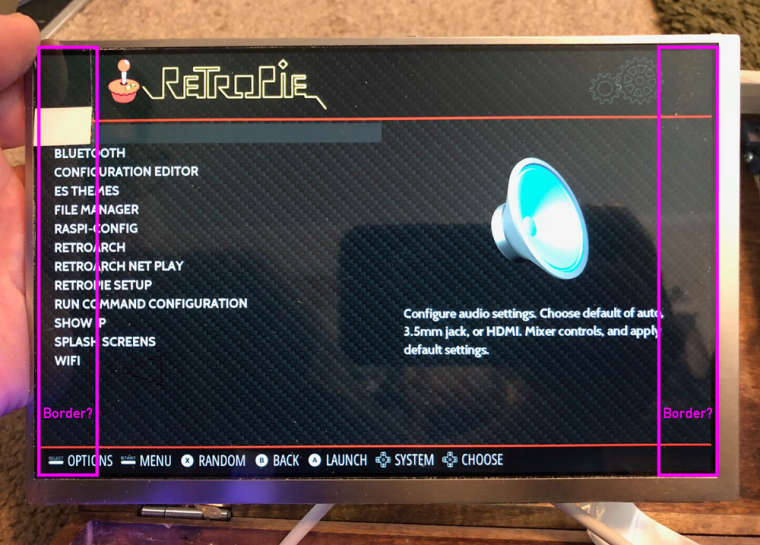
-
@ss3000 You need to install and use a theme that supports the 4:3 proportion of the display, you cannot coerce an existing theme to fit. Look in the list of available themes and choose the ones that have a
_4_3suffix or end withcrt, those are the ones that should support 4:3. -
@mitu Thanks for the info! I downloaded a few themes which has _4_3 on it, but it still expands to full screen. (seems like the theme is actually 4:3, so it looks squashed a bit) This is pretty easy if the monitor can choose display area through a driver menu, but this LCD doesn’t have that function. Any thoughts?
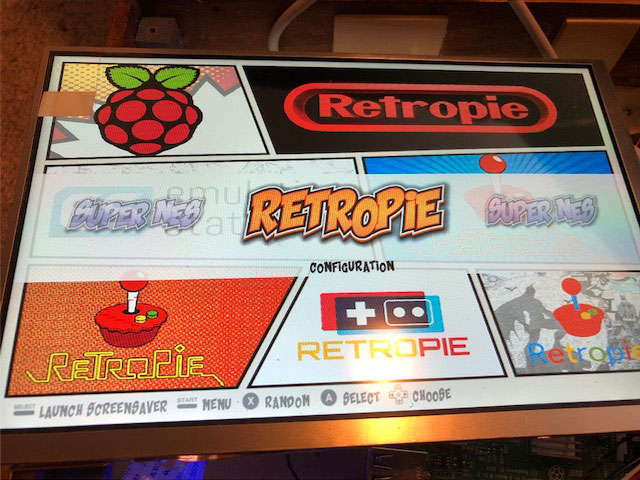
-
Try setting the overscan in
/boot/config.txtusing:overscan_left= overscan_right=Edit: Of course if that works, you may have to reconfigure your RetroArch display settings to accomodate.
Contributions to the project are always appreciated, so if you would like to support us with a donation you can do so here.
Hosting provided by Mythic-Beasts. See the Hosting Information page for more information.