Switch Theme 3.0 (UPDATED 08/12/18)
-
@darishzone I'm not even sure where I would begin with optimizing for default vram.
I am working on redoing the code and redoing some images. For example, the button prompts are entirely redone in vector and can be added on top. Therefore, the backgrounds don't have to be big 720p images. They can be shrunken down.
I am also combining the two themes. Making it easier on me to change code and add new systems.
-
@lilbud Can't you just do something like I did on my Flatline theme for the background? Using a 1x1 pixel as background color and for the lines and then add your icons/text on top of that. Maybe you need a better image that can be stretched for the lines to make it look more smoothly though.
But with that method it would also be simple to change colors. -
@ectoone That is the plan. I'm either going to use a 1x1 image and tile it to the background and add the lines separately. Or I will make the background with the lines and make it really small and have it scale up.
-
@lilbud I was never a fan of upscaling images so I never tried it on any of my themes. And like I said, using individual images makes it way easier to switch colors. If you would use an image which has lines already, it would be less flexible in my opinion.
Yet, using my method might look to rough so I'm sure you will find something that you like. -
Anyone have an idea why this is happening?
So I am using a 1x1 image for the background and coloring it. That works on the basic/detailed/video views. But for some reason, it won't work on the system view
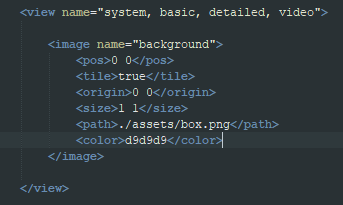


-
@darishzone said in Switch Theme 2.0:
Theme needs vram set to 100mb on Pi3B, even this still taxing to me. Would be better if optimized for default value.
So I am in the middle of rewriting the theme. I'm testing the VRAM and trying to optimize it. I went all the way down to a 20mb VRAM limit and the theme fully works.
-
@lilbud The VRAM limit might be hit with a large collection of ROMs - from loading the boxart or marquees - and it could not be related to the theme. Since your theme seems to support both type of images, reaching the VRAM limit could happen with detailed (i.e. high-res) marquee and covers.
-
@mitu Well setting the VRAM limit to 20 was only to see how little the theme can get away with.
Will there be someone who needs a vram limit of 20? maybe.
It is a lot lighter than the original version, which wouldn't work with anything lower than 80mb.
-
@lilbud said in Switch Theme 2.0:
Anyone have an idea why this is happening?
So I am using a 1x1 image for the background and coloring it. That works on the basic/detailed/video views. But for some reason, it won't work on the system view
I asked this 2 month ago: https://retropie.org.uk/forum/topic/18087/logotext-help-in-theme/31
You must define an individual background for system view and use ` extra="true". -
@ectoone Yeah, I figured that out during the delicate process of throwing everything at a wall and seeing what sticked.
And I tried everything. Different images, zindex of -1000, size, adding the background code to every view individually, etc.
-
-
I updated the original post to announce what is effectively Version 3.0. Changelog and pictures are there as well.
-
@lilbud Thank you for making it 4:3 conform!
I couldn't post any image, because I deleted the theme and installing it was a pain (all custom theme installs are a pain for me). I don't want go much into detail here, as it has nothing to do with the topic. As soon as I can, I will test your new version. Can't await it, looks promising! -
@mitu said in Switch Theme 3.0 (UPDATED 08/12/18):
@lilbud The VRAM limit might be hit with a large collection of ROMs - from loading the boxart or marquees - and it could not be related to the theme. Since your theme seems to support both type of images, reaching the VRAM limit could happen with detailed (i.e. high-res) marquee and covers.
Right, i'm not considering this actually, i have a lot of roms, not marquees but good quality boxarts. Although the theme runs better with 100 mb, but still lagging to me.
This is my feedback on my full loaded setting, result may vary to others.
I will test the revised version when will be available! -
@darishzone said in Switch Theme 3.0 (UPDATED 08/12/18):
Right, i'm not considering this actually, i have a lot of roms, not marquees but good quality boxarts. Although the theme runs better with 100 mb, but still lagging to me.
What about other themes (or the default one - Carbon) ? Do they perform better/worse ?
-
@mitu said in Switch Theme 3.0 (UPDATED 08/12/18):
@darishzone said in Switch Theme 3.0 (UPDATED 08/12/18):
Right, i'm not considering this actually, i have a lot of roms, not marquees but good quality boxarts. Although the theme runs better with 100 mb, but still lagging to me.
What about other themes (or the default one - Carbon) ? Do they perform better/worse ?
I have Carbon, Art-Book and Eudora also, they works perfect, still delay a bit on launching game, but i am sure this is related to my setting.
-
Some bugs in release... the three
auto_systemsshould be renamesauto-systemsthe same withcustomcollections.jpgshould becustom-collections.jpgThx nice theme! Use this as standard now!
Btw: Can you change the auto generated system names, too?
Because systemall gameswould better look with capsAll GamesEdit:
I'm missing the "On Screen Help" in main menu.
In system menu it's workingEdit2:
Symbols.svg (PSX) view are working, but not the XBOX one.
Don't have the ambition to fix this on my own :D
As I say to my boss: I just do things that I'm gonna paid forEdit3:
As I said above it's a nice clean theme with a very clear font! +1 -
@cyperghost I'll change the names and fix everything later. Kinda busy painting right now.
-
@lilbud Thank you
Annother thing, the contrast in dark screen between selected and unselected item is kinda bad. From white to a greenish selection is not the best one. Do you think you can get a better composition of this?
-
@cyperghost said in Switch Theme 3.0 (UPDATED 08/12/18):
Btw: Can you change the auto generated system names, too?
Because system all games would better look with caps All GamesI can't unfortunately. They are auto generated and only generate in lower or upper case. Not even creating folders for them would work.
Edit:
I'm missing the "On Screen Help" in main menu.
In system menu it's workingThat also can't be done. I can enable it and it shows up. But it gets in the way and I can't have it only appear when the menu is open.
Edit2:
Symbols.svg (PSX) view are working, but not the XBOX one.What do you mean? The Xbox buttons are working fine for me.
Contributions to the project are always appreciated, so if you would like to support us with a donation you can do so here.
Hosting provided by Mythic-Beasts. See the Hosting Information page for more information.