Emulation Station SNES Controller/ Setup
-
@alwaysavocado In the RetroPie system you have a
File Managerentry. If you ever used Norton Commander (and it's numerous clones), you can use it to navigate the files and take a screenshot of the file I mentioned (well, its contents). -
This post is deleted! -
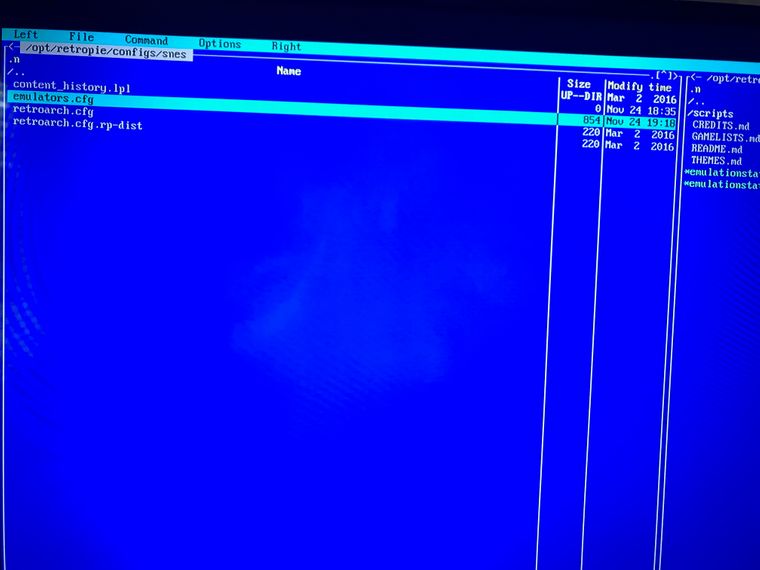
-
It isn’t letting me click on these options
-
OK, so your
retroarch.cfgis not altered. Try to re-configure you controller again. While doing so, skip the Hotkey assignment (long pressAwhen asked to configure it), then choose 'Yes' when asked if you want to useSelectas a Hotkey.
Re-test to see if your controller behaves better. -
Thanks I’ll give it a shot! Is there another screen to do the controller configuration it does not give me a hot Key option on this screen
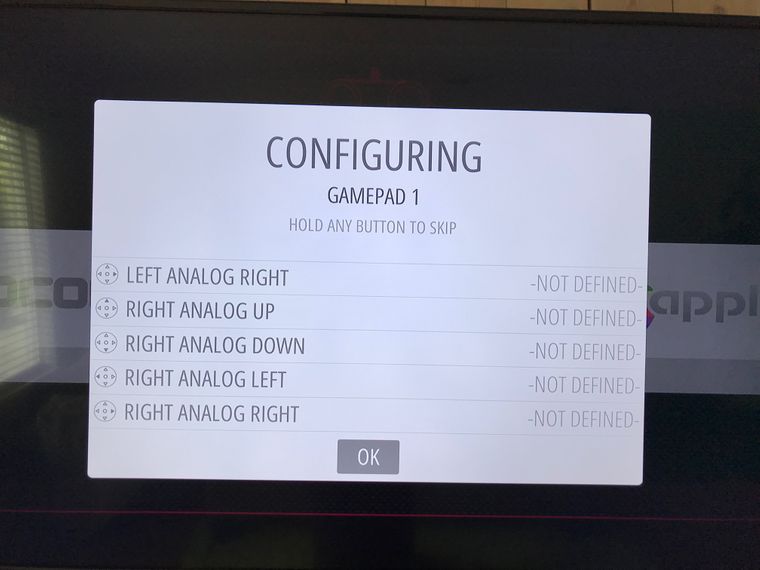
-
@alwaysavocado Your version is so old it probably before the Hotkey was introduced to the Input configuration, so
Selectis probably set automatically as Hotkey. -
that is probably true I’ve never done any type of update and it is not on Wi-Fi is it easier to do an update with a flash stick USB style ?
-
@alwaysavocado Without an internet connection, it's not going to be possible to run an update. Besides, if you want to keep up to date, you should probably install a new image.
-
True, its not too difficult. Maybe I'll just save all my files and redo everything fresh. Its been far too long.
Contributions to the project are always appreciated, so if you would like to support us with a donation you can do so here.
Hosting provided by Mythic-Beasts. See the Hosting Information page for more information.