LR-Fuse issues mapping keystrokes to gamepad
-
@retropieuser555 I have tested Chuckie Egg running in lr-fuse (v1.1.1 4de01de) in RetroArch v1.7.6 and the joypad to keyboard mapping for my PS3 controller works without issue.
Can you provide the following info?
-
Which version of lr-fuse and RetroArch are you running? You can find out by launching the RGUI (hotkey+X) and the information will be in the bottom left.
-
Which game are you testing? Did you save the mapping for the game as described in the last step here. If so, the settings will be saved in an
.optfile in/opt/retropie/configs/all/retroarch/config/fuse. Could you post the contents of the relevant.optfile for the game?
-
-
Hi thanks for the reply. my version of lr-fuse is v,1,1,1 43d01de. I just tried to update again from source and that's the version it's giving me.
The .opt file for Chuckie Egg has a ton of lines about cores not relevent to this for some reason. I guess that just happens when you save the config file? Anyway these are the contents
https://pastebin.com/raw/cS0kzBiK
The parts that seem to relate to lr-fuse are:-
fuse_ay_stereo_separation = "none"
fuse_fast_load = "enabled"
fuse_hide_border = "disabled"
fuse_joypad_a = "z"
fuse_joypad_b = "2"
fuse_joypad_down = "w"
fuse_joypad_l = "z"
fuse_joypad_l2 = "z"
fuse_joypad_l3 = "<none>"
fuse_joypad_left = "9"
fuse_joypad_r = "z"
fuse_joypad_r2 = "1"
fuse_joypad_r3 = "<none>"
fuse_joypad_right = "0"
fuse_joypad_start = "s"
fuse_joypad_up = "<none>"
fuse_joypad_x = "z"
fuse_joypad_y = "s"
fuse_key_hold_time = "500"
fuse_key_ovrlay_transp = "enabled"
fuse_load_sound = "enabled"
fuse_machine = "Spectrum 48K"
fuse_speaker_type = "tv speaker"Now based on that setup, start should hit keystroke S to begin the game but it doesn't do that. It's only when I enter the Y button as that Keystroke, then S works on start and on Y. It's pretty odd. Also see how many buttons I've mapped to z for jumping? Only L2 actually registers the keystroke.
-
@retropieuser555 I'm intrigued, but it may be something with retroarch and their more recent keyboard mapper.
If you reset the game to go to the spectrum "shell", for lack of a better word, and press some of the other keys, such as start, do they register anything? What's your retroarch config and ZX spectrum specific retroarch options?
-
Sorry this is going to sound daft. How do you force the core to reset and give you the spectrum start menu? Whenever I hit reset it just takes me back to the start of the rom. The emulator always boots the rom automatically and bypasses the spectrum menu?
Incidentally if I load up the keyboard overlay screen, none of the keystrokes there can be registered either.
Here are the paste bins of the retroarch config file and lr-fuse config:-
retroarch.cfg:- https://pastebin.com/raw/FLju2f3V
fuse.cfg:- https://pastebin.com/raw/AvJvBc7c
-
@retropieuser555 Thanks for the info.
I tested your game options file and, in the main, works fine. I can start a 1-player game, move Hen-House Harry left and right, and make him jump. The 2 key is mapped to
fuse_joypad_bso the B button needs to be used to move up. Nothing is mapped tofuse_joypad_up.Using a PS3 controller, the Start button will start a game as well as the Y button and I can use the L1 and R1 buttons to jump i naddition to the A button.
When using the joypad to keyboard mapping, only the buttons that will be used need to be assigned keys. The rest can remain as
<none>. I would manually edit your game options file, replacing duplicate mappings with<none>.You can find my mapping for Chuckie Egg here if you wish to test. I use the on-screen keyboard to select number of players.
RetroArch does throw in a lot of extraneous information in a game options file, making it over 1000 lines. To keep the file manageable (23 lines) for troubleshooting, and as I don't particularly like using the RGUI anyway, my solution was to create a blank game options file,
_blank.opt(available here) for lr-fuse and place it in/opt/retropie/configs/all/retroarch/config/fuse.If I wished to create a mapping file for a game, then I would create a copy of
_blank.opt, rename it with the rom name and manually edit the file replacing<none>with the key I wished to map. Launching the game in lr-fuse does not add any further lines, keeping the game options file nice and small. -
@dudleydes Yeah how that config file works for me isn't how it works for you. I forgot to point out whatever I map to fuse_joypad_b returns that keystroke when I press Up on the gamepad.
Would it be possible to upload the core files for v1.1.1 4de01de for me please? They should be in the libereto.so folder (I'm not at home so I don't know the directory off the top of my head)
I wonder if I use that previous core it correct the issue I'm having. As I have a feeling something has changed between 4de01de and 43d01de?
Also thanks for the advise with the retroarch config file and the blank file idea. I don't really mind the opt files having extra lines of code as they're easy enough to go in and delete if I wanted to. But I usually stick to the GUI as I find it easier to navigate.
-
@retropieuser555 said in LR-Fuse issues mapping keystrokes to gamepad:
Incidentally if I load up the keyboard overlay screen, none of the keystrokes there can be registered either.
So, this for me worries me a bit more.
I tested things out this morning very briefly, and it works on my end as well, so at least that's reassuring to a degree.
I have two questions: could you share a screenshot/picture of the "Player 1 Binds" in the Input menu? Mine, for instance, looks like this - doesn't mean yours has to, but just to see what you have there.
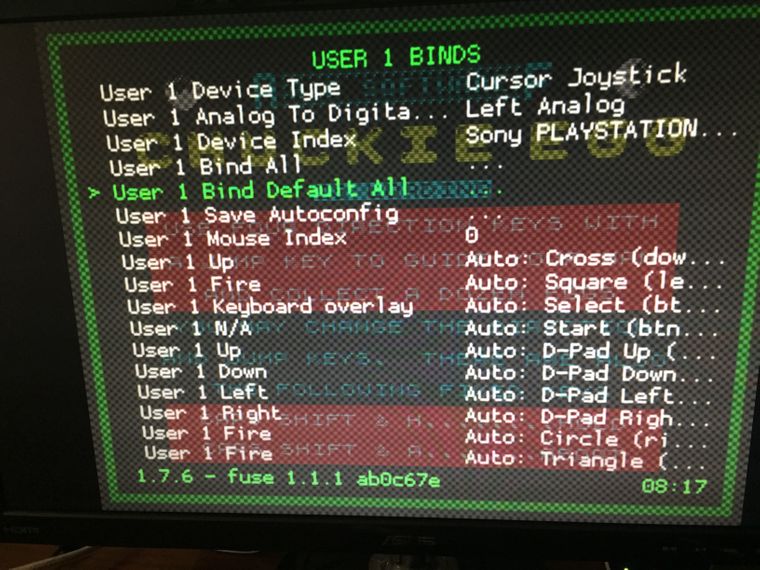
Other than that, the main things I don't know of and could potentially relate to this are these two options on retroarch.cfg
keyboard_gamepad_enable = "true"
keyboard_gamepad_mapping_type = "1"I couldn't find an equivalent on my GUI, but if you'd want to test changing it to "false" and see if it changes anything, that's my best bet for the time being.
Do you perchance have a keyboard connected?
Apologies for the reset prompt - I don't quite recall how to go about it as either, so it is not a daft question at all. But if you can invoke the "R" button to redefine keys, I'd like to see you try to actually press some of those keys that aren't registering and seeing if something shows up there. It might share some more light into it.
Best.
-
@retropieuser555 I've checked my system and it is lr-fuse 1.1.1 43d01de that I am using. I don't know how I got 4de01de as I can't reproduce it and checking the commit history for lr-fuse, there is no 4de01de commit - 43d01de is the latest commit. Apologies for any confusion.
-
@pjft thanks for the reply.
Hoping that picture shows up, that's my menu for input binds. I had a try at changing the keypad_gamepad_enable and mapping type functions but it doesn't seem to have changed anything. Also I don't have a keyboard plugged in no. I might try to setup the lr-fuse on a friend's pi and see if the same error occurs.
-
@retropieuser555 picture isn't showing, apologies. At least for the moment.
-
@retropieuser555 I notice in your picture that the User 1 Device Type is set to Sinclair 1 Joystick. I tested this setting and Hen-House Harry moves to the left if I press the B button and to the right if I press the X or Y button even though I have nothing mapped to those buttons. Could you try selecting the User 1 Device Type to the Cursor or Kempston joystick?
Contributions to the project are always appreciated, so if you would like to support us with a donation you can do so here.
Hosting provided by Mythic-Beasts. See the Hosting Information page for more information.