Can't get a Pi zero W to finish booting on a Retroflag GPi case
-
Stock RetroPie 4.5.1 image, with only the Retroflag patch installed.
It did manage to finish booting once, but I removed the power cable without realizing one of my batteries was dead, so it shutdown unsafely. I tried re-formatting the SD card a couple times - it boots up without any errors, but after showing the RetroPie splash screen, it stops responding (on that note, the screen doesn't go black when it stops receiving signals, and seems to slowly bleed out and leave trails and a weird pattern visible, I'll attach a picture of it - is this normal behavior on this case?). If I reset it and try booting again, it seems to enter a boot loop.
I got the Pi Zero to put it in this case, and never tested it outside the case yet, since I don't have an HDMI adaptor.
Has anyone run into similar issues? What should I try next? Thanks.
Picture of the screen a few seconds after it stops receiving a signal:
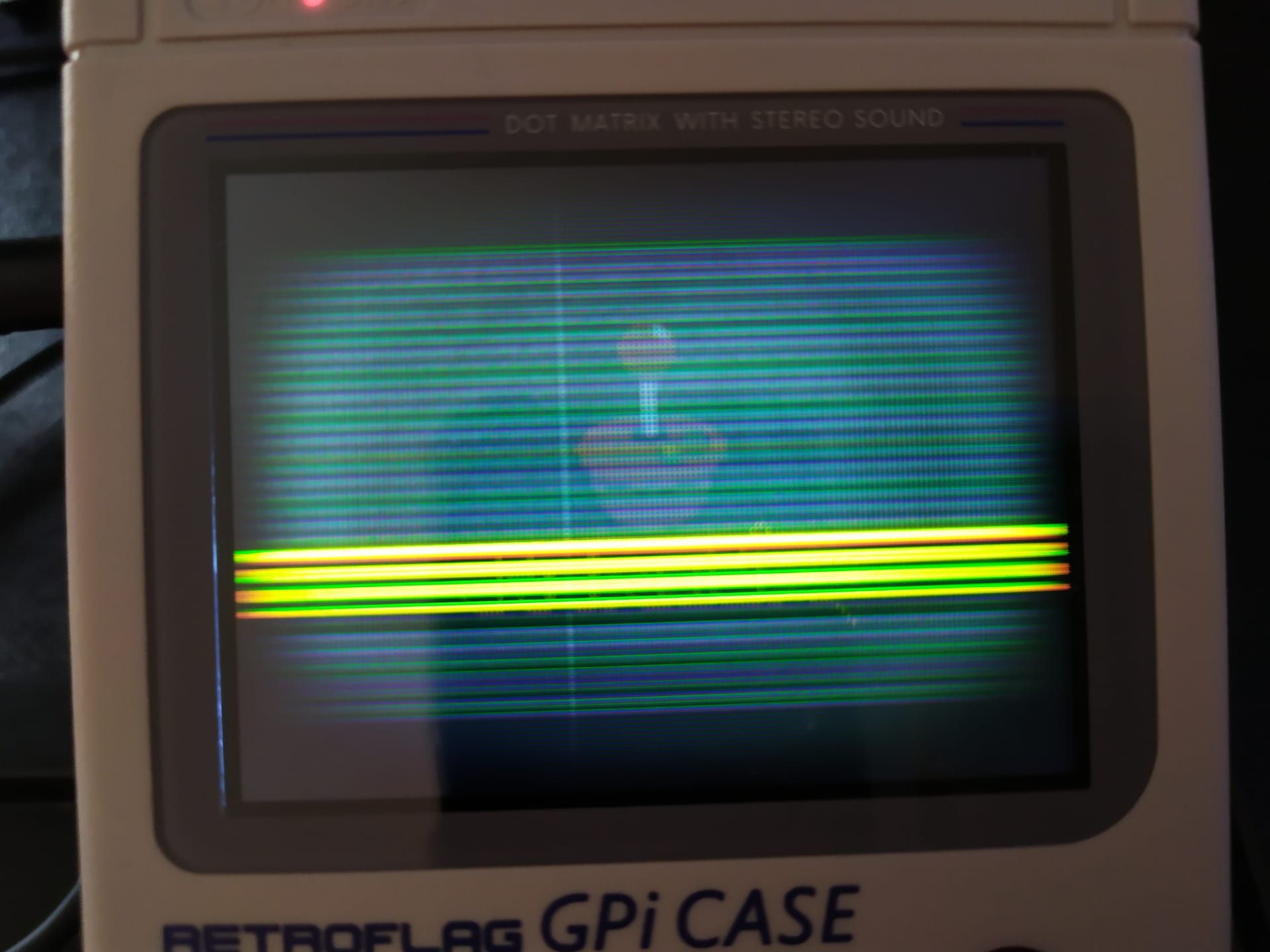
-
this seems like either a broken screen or the contact pads does not have propper contact, i would try reseating the pi and make sure the pads connect propperly to the case electronics.
-
I recently received a RetroFlag GPi case, had RetroPie 4.5.1 installed along with the GPi patch and had the same problem as petrucio's screenshot. Wiped my SD card, installed RetroPie 4.4, updated without updating the OS and the screen problems went away. Therefore, I believe that the GPi isn't currently compatible with RetroPie 4.5.1.
--SN
-
Already tried re-seating the Pi and the cable. I'll try 4.4 and report back, thanks for the suggestions!
-
@petrucio Just to let you know that I couldn't find a direct link to 4.4 on the RetroPie download page. What I did was to copy the 4.5.1 link and replace all instances of 4.5.1 with 4.4.
--SN
-
i dont have the case myself as its basicly impossible to buy currently, i was just saying what it seems to me.
however, it is very possible that this is something that changed in the software ... is it possible to manually set somewhere which gpio pins its utilizing?
my guess is thats what changed, if it works on earlier versions of retropie.
-
I just got the GPi case and my Pi Zero W hasn't had this problem with 4.5.1 I have had that boot loop and screen thing happen but both times I've seen it a change of batteries or plugging into external power seemed to fix it. Do be sure that if using AA batteries that they're all the same type and if rechargeable all equally charged.
-
Unfortunately using 4.4 didn't fix anything. I'm using external power, so it's not the batteries either. Seems like something's busted somewhere; I might have to get an HDMI adaptor to find out.
-
@Halvhjearne you can find them on eBay for 10 bucks more then it should be, it's where I got mine.
-
It was the bloody power source! I didn't bother hooking it up to a decent power brick because I figured the Pi zero didn't need as much juice as my Pi 3... Idiot... Thanks for your inputs guys.
Contributions to the project are always appreciated, so if you would like to support us with a donation you can do so here.
Hosting provided by Mythic-Beasts. See the Hosting Information page for more information.