Grid Updates - emulationstation-dev
-
@paffley said in Grid Updates - emulationstation-dev:
I have the regular OCR font but cannot find the outlined one.
That's because it didn't exist until I made ;)
Regarding sharing I'm not sure as it's an edited version of the original OCR font and as far as I'm aware it's not an open source font. For my own personal use it's obviously fine but I'd prefer to find an open source alternative to OCR if possible. -
That's why I cannot find it then @ruckage :P
No probs mate, I hear ya. I'll edit mine.
-
-
@ruckage for bug fix PRs like this, I usually give it a couple days just to make sure no one has any objections, before I will merge it myself.
-
@jdrassa Thanks for looking into this. Although I think the issue I brought up may be somewhat different to issue that @ruckage was having. The issue I noticed is when the gameslist view is set to "video" and "showSnapshotNoVideo" is set to true, the screenshots appear at the proper size except after you launch a game and return to emulation station the screenshot of the game you just launched is "squashed" for lack of a better word. So not exactly a grid view issue but still a problem. Is there any chance you could take a look into that as well? Or will your PR also address this? Sorry to be a bother, thanks again!
-
@quicksilver said in Grid Updates - emulationstation-dev:
The issue I noticed is when the gameslist view is set to "video" and "showSnapshotNoVideo" is set to true, the screenshots appear at the proper size except after you launch a game and return to emulation station the screenshot of the game you just launched is "squashed" for lack of a better word...
What theme are you seeing this as an issue as I can't reproduce it myself (at least not on windows).
-
@ruckage Ive been using nostalgia but it also happens on carbon
-
@quicksilver
Is it on the pi or windows that you're seeing the issue? If it's the pi are you using the OMX player to play videos? (there should be an otion to enable/disable OMX player). -
@ruckage it's on my pi. I'm not using videos, just using video gameslist view to get the marquees to show up.
-
@quicksilver
Just tried the Nostalgic theme and I see what you mean. I'm just going to check the theme.xml to if there are any problems. -
@quicksilver Yeah, looks like another bug, the theme.xml itself seems fine.
-
@ruckage thanks for confirming it. I also noticed that if I use skyscraper to resize any of my scraped images, the last game I played will not resize correctly and stays squashed. I have to run a different game and then regenerate my gameslist.xml again. I'm guessing its probably a related issue.
-
@jdrassa
This is the problem that @quicksilver is talking about, It looks very similar to what's happening to the first game image in grid view but it could just be a coincidence:Video View
The image displays correctly before launching the game:
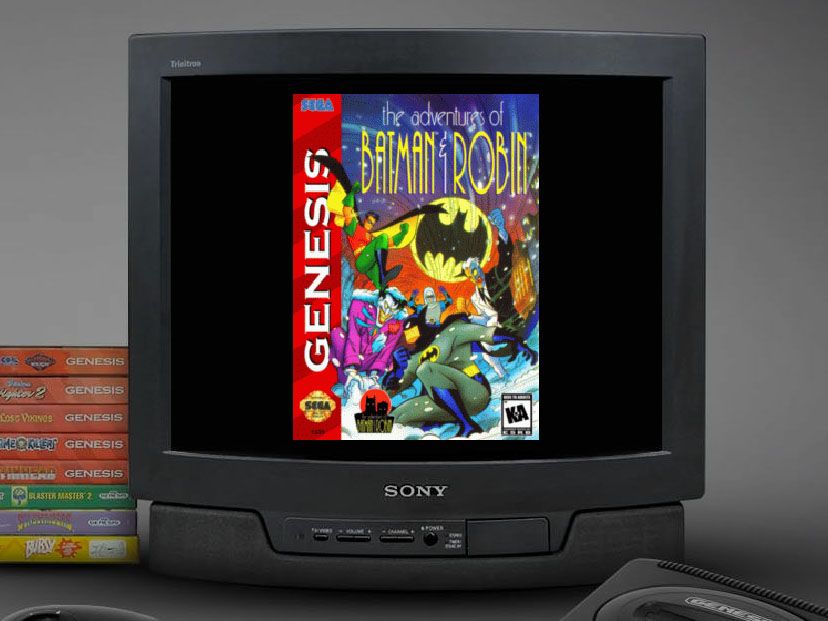
But once you return back to ES it gets stretched:
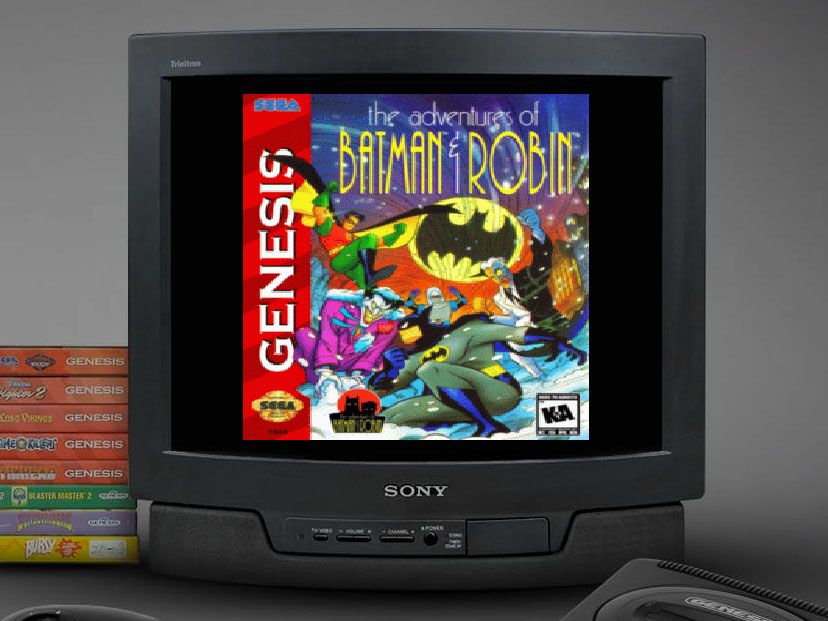
Grid View
This is how the first game image is displayed when first going into a system:
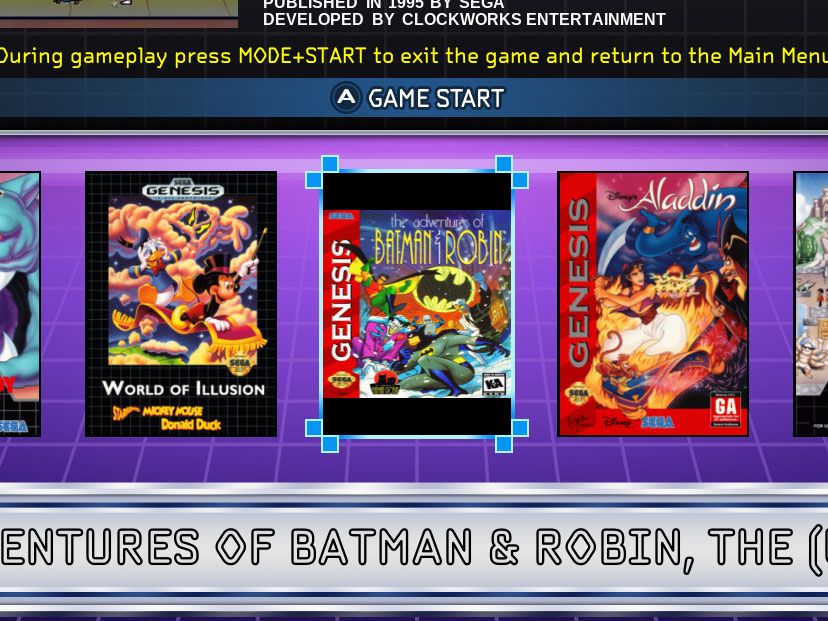
But if you scroll through the games and then go back it's displayed correctly:
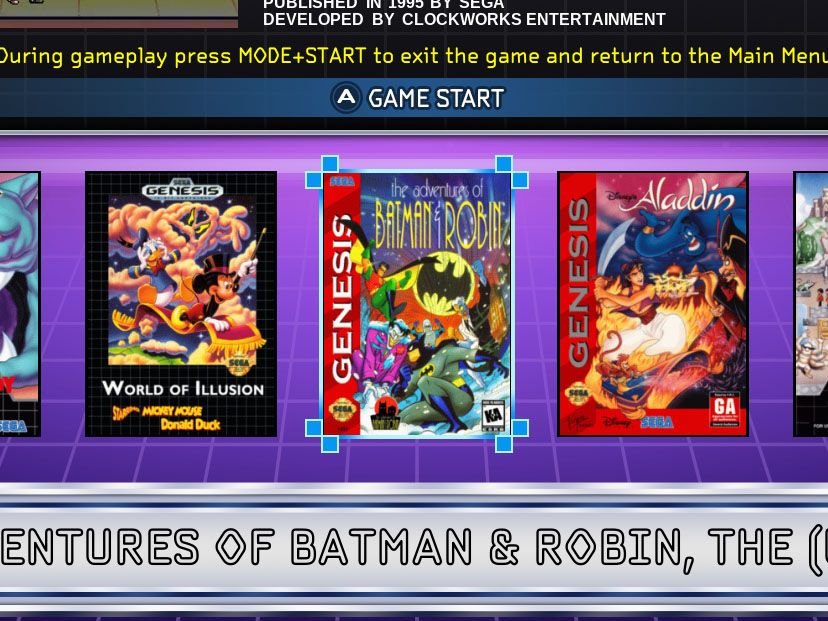
-
Looks like @jdrassa pushed the fixes from earlier. Thanks!
-
@jdrassa
I've tested the latest update on windows and pi and the metadata is now being displayed at all times and no disappearing videos, thanks for getting that fixed :) . -
Hi every one.
In dev ES retropie with Grid mode , video are enabled ? -
This post is deleted! -
@gugue said in Grid Updates - emulationstation-dev:
Hi every one.
In dev ES retropie with Grid mode , video are enabled ?Yes they are, you may have to install it from source though.
-
Hi @jdrassa do you think you could please update stable with the current fixes? especially the disappearing meta data. Thank you :)
-
Contributions to the project are always appreciated, so if you would like to support us with a donation you can do so here.
Hosting provided by Mythic-Beasts. See the Hosting Information page for more information.